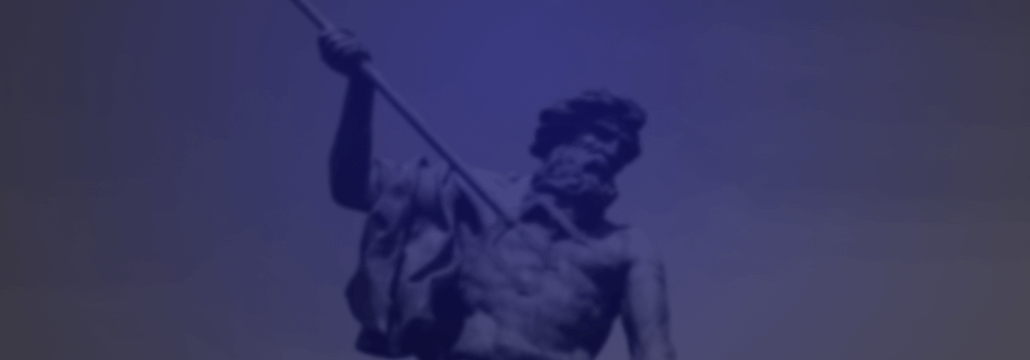Contents:
Start with the key concepts below and work your way through the list to see how ideas and facts connect to make your life safer, both online and offline.
Cyber Security Guide – Learn Everything You Need to Stay Safe Online
How do these numbers impact your daily life?
Here’s how this collection of cyber security resources can help you:
CYBER SECURITY CONCEPTS
Cyber security is one of those fields with a strong jargon that can be intimidating at first.
But it doesn’t have to be this way
Just as any other discipline, it has layers of complexity, which means you don’t need to dig deep if you’re not a technical person. You can just use the information that’s relevant and useful for you.
Start with the key concepts below and work your way through the list to see how ideas and facts connect to make your life safer, both online and offline.
COMPUTER EMERGENCY READINESS/RESPONSE TEAM
CYBER SECURITY AWARENESS MONTH
WHY IS CYBER SECURITY IMPORTANT?
CYBER SECURITY FACTS, FIGURES AND EXAMPLES
Secure your foothold in the online security world by going over some specific data and examples (the kind that makes the information stick).
True stories: These stories will make you think twice about the “it can’t happen to me” prejudice: About the Time I Got Hacked and Lost All My Work, These True 12+ Internet Crime Stories Will Make You Care about Cybersecurity, What I Found Out About a Person After Having Accidentally Found Their Travel Card.
CYBER SECURITY DEVELOPMENTS
The turning points in the (recent) history of cyber security reveal key issues and potential solutions which concern us all. As you’ll see, the lack of basic online security measures is what created huge problems for millions of people around the globe.
CYBER THREATS
This is where we explore how certain cyber threats work. Understanding that is the first step to protecting your data and devices against them, so let’s dive right in!
CYBER SECURITY GUIDES
Now that you’re familiar with the core concepts in cyber security, it’s time to get to the practical part! The online security guides below are packed with applicable advice, printscreens and examples that you can use right away, for free. Time to walk the talk!
HOW TO REMOVE MALWARE FROM YOUR PC
PROTECT YOUR FINANCIAL DATA FROM CYBERCRIMINALS
CYBER SECURITY TOOLS
There is a lot you can do by yourself in terms of cyber security and data privacy, but you can’t replace the dedicated tools that your computer and other gadgets need. I mentioned “tools” because one layer of protection is not enough. Here are some options:
BEST FREE SECURITY AND PRIVACY TOOLS IN 2019
From blocking annoying ads to hiding all traces of your presence online, here are the essential resources for this year.
CYBER SECURITY EDUCATION & EMPLOYMENT
Looking to expand your education or build a career in cyber security? We have just the resources for you!
BEST CITIES FOR CYBER SECURITY PROFESSIONALS
CYBER SECURITY RESOURCES AND CAREER PROFILES
CYBER SECURITY JOB DESCRIPTION
CYBER SECURITY READINGS
The more you learn, the less you know, as the saying goes. This applies to cyber security as well, of course, as there is always new information to process and new challenges to conquer. Here are some of the best resources in the industry you can turn to when you need them.
CYBER SECURITY FOR ORGANIZATIONS
No matter the size of your business, cyber security should be a priority. It’s not just common sense that dictates this necessity, but also the legal environment, which is starting to regulate this activity more thoroughly.
CYBER SECURITY ISSUES WITH CLOUD COMPUTING
Congrats! You’ve reached the end of the list!
We’d be thrilled to find out which resources you found most useful. Also, if you know a better resource on any of the topics above, please let us know. We’re always looking for the best of the best!
And if you’d like to propose other topics to be included in this mega guide, the comments section below is just waiting for you input.
Let’s make cyber security simpler for all!


 Network Security
Network Security
 Vulnerability Management
Vulnerability Management
 Privileged Access Management
Privileged Access Management
 Endpoint Security
Endpoint Security
 Threat Hunting
Threat Hunting
 Unified Endpoint Management
Unified Endpoint Management
 Email & Collaboration Security
Email & Collaboration Security