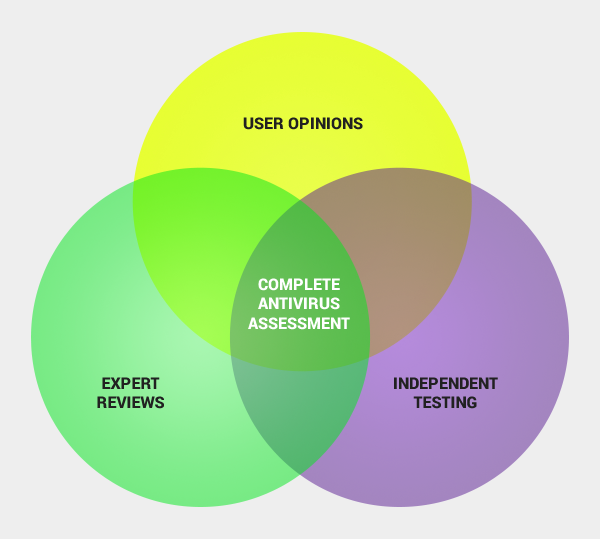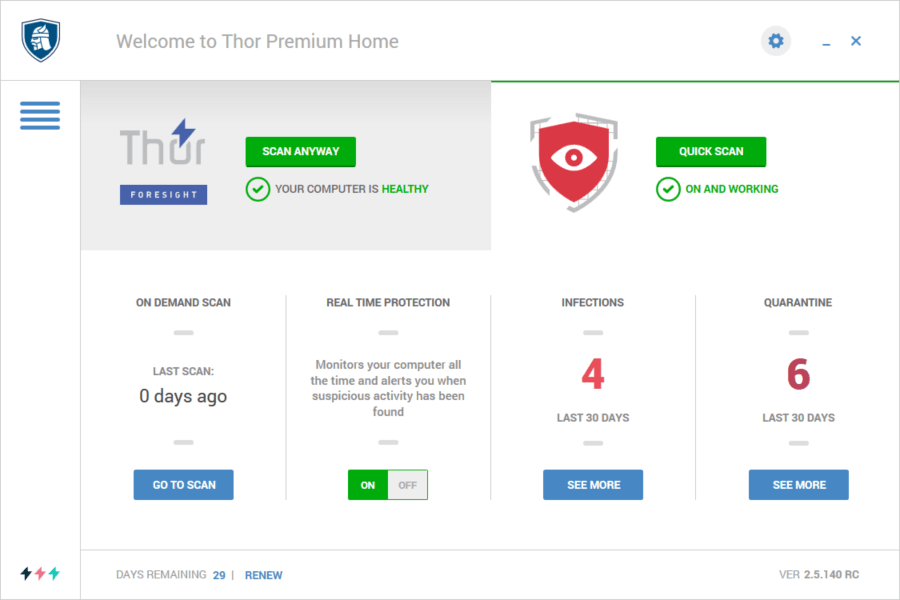Contents:
So, you’re trying to find the best antivirus for Windows. I know, there are so many options out there, and probably you have no idea where to start. In this guide, I will touch on subjects such as the definition of an antivirus, what are its functionalities, and also what you should be looking for when choosing one.
What is antivirus software and what antivirus should I use?
Antivirus has always been the go-to solution to fight malicious software and cybercriminal tactics. And it still is. Malware, phishing scams, ransomware, DDoS – these are just a handful of the threats that lurk on the Internet.
Antivirus definition
But let’s start off with the basics: what exactly is antivirus software and what does it do?
A good antivirus is a must-have. It minimizes the times you have to enter damage control mode to clean up the mess caused by a successful malware attack.
Before you proceed in your journey to find your dream security software, let’s see how exactly an antivirus works.
How does antivirus software work? Things you should know about AV before getting one
Virus scanner and script blocking
Reactive scanning is the bread and butter of an antivirus. Basically, it scans any new program or file before it’s opened and checks if it is a known malware or if it behaves like one.
It’s all done in the background, and the scanned file or program only opens once the antivirus has finished the scan.
Then there is the full system scan, where the antivirus goes through every nook and cranny of your device in order to find malware or any other suspicious software or files.
Some AVs also block malicious ActiveX or Java scripts from infecting your PC. Plugins based on these technologies can be used to make your PC part of a botnet, inject code or do drive-by downloads.
What to look for:
Ideally, the scanner should be lightweight and not hog down your device while still having a very high detection and block rate.
Database of known malware
However, scans cannot be effective if the program doesn’t know what it’s looking for. That’s why every antivirus software comes with a database of known malware and compares each scanned file to the contents of the database.
This database is updated very frequently, quite often on a daily basis. This is one of the reasons why we always advocate for people to keep their software updated, particularly their antivirus.
Updated software goes a long way to protect you on the Internet since it greatly diminishes the possibility of malicious hackers exploiting an unpatched vulnerability of your software.
But antivirus programs also make use of something called “heuristic analysis”. This means that it will consider a file to be malware if it behaves like one, even if it can’t be found in its database. This is one reason why some AVs falsely classify some safe programs such as Chrome as a virus. The industry calls this a “false positive” and it is a criterion used to judge the quality of an antivirus.
Automatic updates
Any antivirus software worth its salt will automatically update itself, both to clean up any vulnerabilities it might have and to keep its virus database and capabilities up to date. Basically, the quicker and more frequent the updates, the better.
Malware removal
Sometimes, removing malware can be just as important as blocking it in the first place. Usually, the cybersecurity industry sees the two functions as being separate. That’s why many of the free AVs out there can only detect and block malware, but won’t be able to remove it if your PC is infected.
For that, you will most likely have to purchase the full antivirus solution or download a separate piece of software specializing in malware removal.
Other features you should look for
Ransomware protection: Some antiviruses come with ransomware protection and the ransomware attacks won’t be able to encrypt your files.
File shredder: This may come as a shock, but the standard “Delete” + “Clear Recycle Bin” won’t actually delete a file from your hard drive. It will just make it invisible for you to see. But these files can be recovered with a specialized program.
Under normal circumstances, these invisible files disappear only after being pushed out of their memory block by a new one. But file shredders destroy them completely and leave no trace of them on your hard drive.
Firewall: Some AVs can filter and scan your internet traffic to detect incoming threats before they reach your device.
Other features to look for: DNS Protection, Password Managers, System Optimization, Phishing protection, Antispam, Browser protection.
Test the antivirus to be sure it works
Sometimes you’ll go through a long period where you don’t encounter any online threats and seem to forget that you even have an antivirus installed.
“Is it still alive?” you may ask.
Well, there’s a test you can do to see if it still works.
So how do you test your antivirus to see if it’s still active?
Basically, you have to create a “false virus” that triggers your AV’s defense procedures.
What you need to do is to create an antivirus test file (a .txt file). A simple notepad document will do just fine.
Then you will need to use a standardized EICAR code. This is something recognized by all antivirus developers as a means of testing if their software is active.
Your antivirus should trigger immediately and activate its security protocols to eliminate the “fake virus”.
If it doesn’t, then that means your software is inactive/disabled.
What’s the best antivirus you could use?
Now that you know what to look for in an antivirus, it’s time to find out which one you should use.
Here are 3 ways you can find the best free or paid antivirus for you:
- User opinions
- Independent testing
- Expert reviews
1. User comparison and reviews for the best antivirus for Windows
The major benefit of user comparisons and reviews of antivirus software are that you can get a sense of how the product performs in real life. A comparison can help you figure out which is the best antivirus program for you.
Security forums
Cybersecurity forums are still some of the best places you can check to find good and trustworthy reviews and comparisons of antivirus software.
[Tweet “This is where you should look to find the best antivirus for Windows”]For example, the links below will point you to some of the best security forums online, where you can find a great number of user reviews and good (or bad) experiences users had with security products:
- The Community Video Reviews – a forum which contains video reviews and tests antivirus products
- Windows Secrets – Security & Scams
- Wilders Security Forums – Security Products
- Bleeping Computer – Anti-Virus and Anti-Malware Software
Quora
For those who don’t know, Quora is a questions & answers site. Basically, you ask a question and (generally) qualified users answer them. Or you can just browse questions similar to yours and see if you find an answer there.
The website is designed so you can quickly access your areas of interest. Search the site for the following categories: Computer Security, Anti-Virus Software or Internet Security or just use these links:
As you can see, these topics are followed by thousands of people, so it should be pretty easy to find the information you need. Here are some starting points that can help you find your best antivirus program.
A treasure of the Internet hidden in plain sight. Ask Reddit users to compare various antivirus software and you will end up with a very lively conversation among users that covers almost every antivirus program imaginable. ‘Redditors’ will talk at length about the pros and cons of one antivirus or another.
Trustpilot
Reviews of antivirus programs are another way to choose the product that fits your needs. Most people read the reviews on the developer’s page, but it’s impossible to be sure which review is real and which isn’t.
Trustpilot offers a way around this since it is an independent reviews platform. Basically, users can post without worrying they will have their negative comments deleted by developers who jealously guard the brand name of an otherwise poor product.
2. An antivirus test can tell you all you need to know
Reviewers know which antivirus is better at blocking and eliminating malware by thoroughly testing them. By using the same antivirus testing sites, you can get a better picture of what the AV you want is capable of.
For the best results, antivirus tests have to be as objective as possible.
Virus Bulletin. For example, Virus Bulletin is an important benchmarking and comparison site for the entire antivirus industry. It measures just about everything you can think of, including install times, scan speed, stability, performance impact, false positives, detection rate, and so on.
On the VB Testing page, you will see an overview of Virus Bulletin’s testing and certification services: VB100, VBSpam, VBWeb.
This time, we will take a look at VB100, the rigorous testing standard that made Virus Bulletin such a go-to resource for antivirus comparisons.
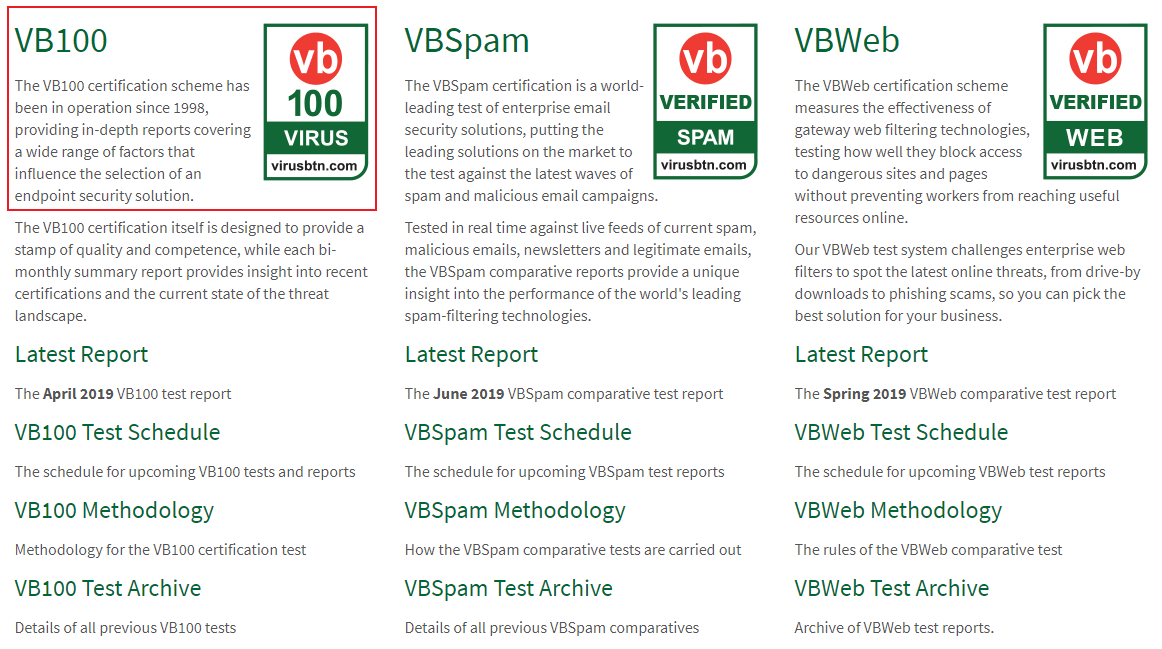
For the in-depth results, go to the “Latest Report” page.
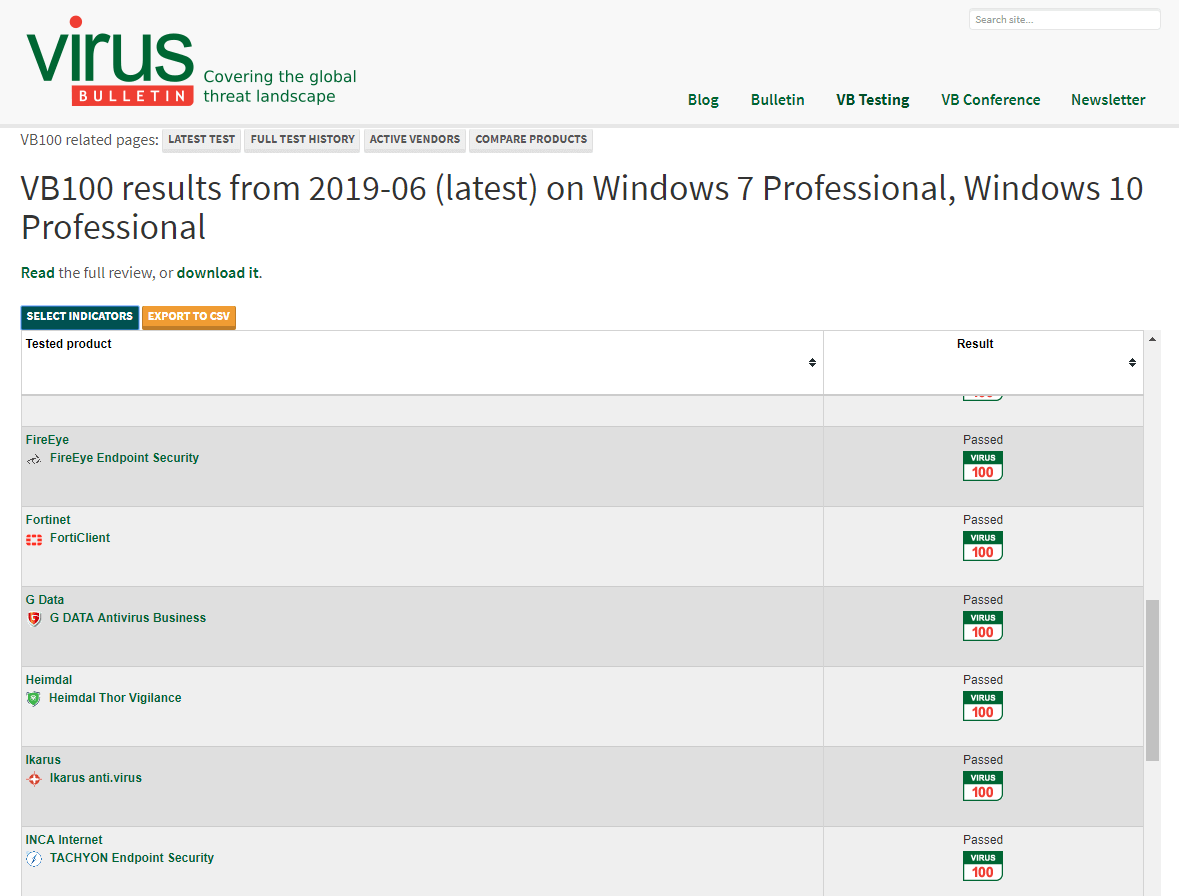
This is a list of antivirus software that passed Virus Bulletin’s extensive tests. On the left of the table, you can select what indicators you want to measure.
Just about every single aspect of an antivirus you can think of, with all of them being measured. This will give you the most complete opinion of what software can, or cannot do.
3. Look for expert reviews
Here are a few websites where you can find thorough reviews of antivirus solutions.
PC World. It offers reviews and buying advice on both software and hardware. On this website, you can also find some pretty good deals as well.
Techradar. This portal provides in-depth software and hardware reviews to help you buy the best product for your needs.
Softpedia. For a lot of people, Softpedia is a one-stop-shop for many of their software needs. They have a huge list of around 600 various free or paid antivirus software and programs available for download. A great resource point if you want to take your time and just browse at your own pace.
Obviously, there are so many other review websites out there, so feel free to do your own research.
Make sure you check how serious the AV developer is about security
Checking a few details on the antivirus developer’s website and patch notes can help you get a better idea of how seriously they approach updates and bug hunting.
For example, highly detailed patch notes will give you a better picture of what you can expect from the company in terms of reliability. And this applies to other types of software as well, not just antivirus or other security solutions.
This article includes very useful tips to help fill in the blanks in your research.
After you’ve gone through these resources, most probably:
- You’ll know which are the best antivirus for Windows of 2019.
- You’ll understand what each program is capable of.
- You’ll be aware of the most important security features an antivirus should have.
- You’ll own a shiny new antivirus.
- Somewhere out there, a piece of malware cries because it can’t infect your PC anymore…
Final Words
Most antivirus programs now come with a trial testing period to help you decide if you actually want it or not. The trial period is especially useful if you have doubts about a certain product or you can’t decide between two or more AVs and want to see them in action.
Keep in mind though that using two or more antivirus programs at the same time isn’t a good idea. The antiviruses will end up thinking each other is malware, or compete in order to eliminate viruses and significantly drag down your device performance.
But in all of our blog posts, we always emphasize two things:
First, security software alone can’t keep you safe online. It’s a widespread belief in the cybersecurity field that the best antivirus is you, meaning your judgment and general internet savviness should always come first.
Second, a standard antivirus solution is not enough to keep you safe. We and most antivirus developers encourage you to use multiple security layers to stay safe. If malware passes one layer, they will have to face another, and with each new step chances of infection drop dramatically.
Also, make sure you check out our Premium Security suite, which is more than a standard antivirus, offering a proactive approach to your security.
- You get a full endpoint detection and response (EDR) solution – it brings together unique threat prevention (Heimdal Threat Prevention Home) complemented by a powerful Next-gen Antivirus (Heimdal Next-gen Antivirus Home).
- It’s lightweight on your computer resources while it still has very high detection and block rates.
- Automatically updates your applications so infections don’t happen via vulnerabilities or exploits.
- Detects, blocks malware, and removes it if your PC is already infected.
- Offers ransomware and phishing protection and keeps you safe in front of the most advanced online threats.
- Allows you to click any link with confidence without being worried you’ll get infected with malware.
- Free Trial and 30-day Money Back Guarantee.
- Certified by Virus Bulletin as of April 2019 with 100% detection rate.
- Don’t believe us? Hear directly from our customers why we offer one of the best antivirus and anti-malware solutions.


 Network Security
Network Security
 Vulnerability Management
Vulnerability Management
 Privileged Access Management
Privileged Access Management
 Endpoint Security
Endpoint Security
 Threat Hunting
Threat Hunting
 Unified Endpoint Management
Unified Endpoint Management
 Email & Collaboration Security
Email & Collaboration Security