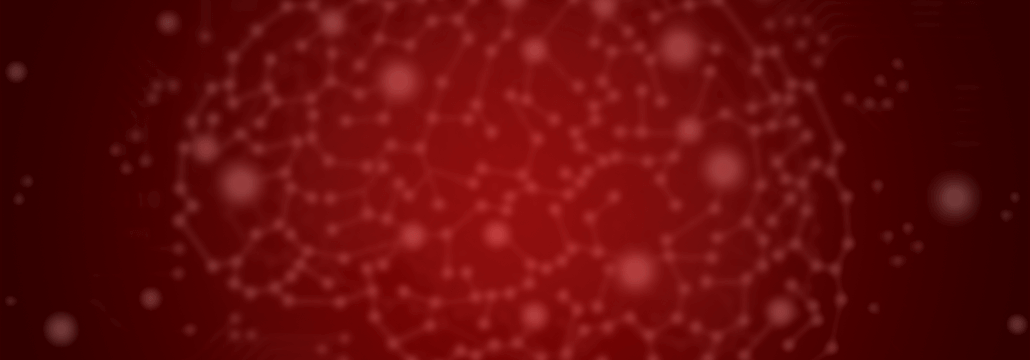Contents:
What is netiquette, and how do we define it.
Before we talk about netiquette rules we need to determine its definition.
One important part of netiquette concerns your online safety. By following these basic rules and tips you will avoid most online threats such as phishing attempts, malware infections and more. Why is this important for us? Given the rise of cybercriminal activity in recent years, the need to stay safe on the Internet has never been more pronounced. Most people believe all they need to be secure online is to have an antivirus program and do frequent back-ups, but the truth is, cybercriminals know lot of ways around these. What really keeps you safe is the ability to recognize online threats and how to avoid them, and this is why netiquette is so important. A study from University of Maryland University College analyzed users’ knowledge on cyber-security and came up with a few interesting conclusions:
-
- the more you know about cybersecurity, the likelier you are to adopt online safety measures;
- cybersecurity training and education will make you more open to new online safety methods.
- the more you know about cybersecurity, the likelier you are to adopt online safety measures;
A 2015 study conducted by PwC found that most corporate security breaches weren’t caused by malicious hackers or attacks by nation states, but by their own employees, both current and former. In addition, insider threats are on the rise, as reflected in the finding of this ENISA study. 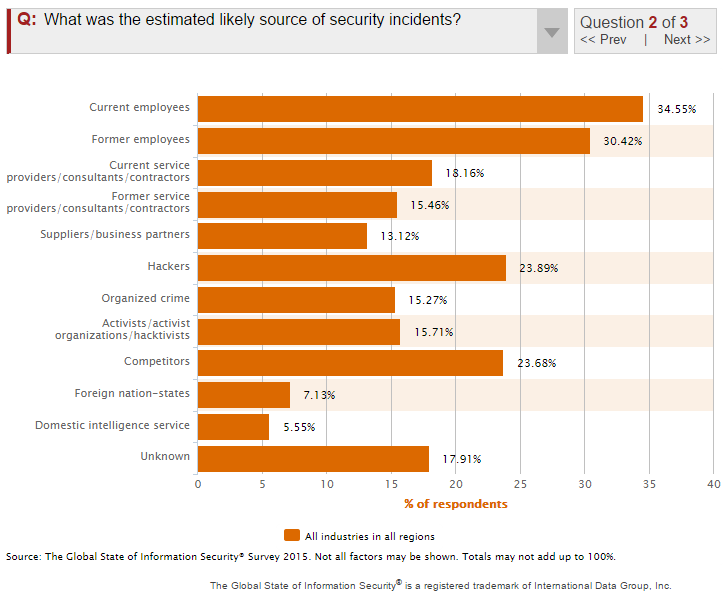 Because of this, it’s safe to assume they didn’t understand the basic netiquette rules. You can find tools to keep you secure, but ultimately, the best weapons are the ones you don’t use. Netiquette is important, so here are the 10 best internet safety tips and netiquette rules you need to be aware of when online.
Because of this, it’s safe to assume they didn’t understand the basic netiquette rules. You can find tools to keep you secure, but ultimately, the best weapons are the ones you don’t use. Netiquette is important, so here are the 10 best internet safety tips and netiquette rules you need to be aware of when online.
1. Keep your software/apps updated and delete the ones you don’t use.
Developers and cybercriminals are almost always caught in a cat and mouse game, where cybercriminals search for exploits and developers rush to patch them before too much damage is done. Most of the times, vulnerabilities are quickly updated, but the real issue is that most users will still use an outdated version and will be vulnerable to the exploit. Keeping your software up-to-date will go a long way into keeping you safe. But an equally important step is to remove software and apps you no longer use. Many of these programs still communicate in the background with various servers, and in case of a breach, this data might fall into the wrong hands.
2. Be careful when dealing with emails from unknown sources
Have you received an email from an unknown source? Do you frequently receive -mails from people you don’t know? Just as in real life, an important rule to stay safe on the internet is to be suspicious of strangers. First, don’t trust emails from people you never met, especially those that ask you to click a link, open an attachment or send a file to the sender. It’s pretty easy to spot phishing emails. What gives most of the away is the urgency with which they ask you to do something, either because your account may be compromised or your online purchase may have encountered some issues you need to sort. To fool the potential victims, the latest trend in e-crime is to deploy spear phishing attacks, where emails appear to come from well-known individuals or banking authority. But in order for a spear phishing attack to be successful, it needs to appear as genuine and believable. So they launch an elaborate identity theft operation to target and steal your sensitive information. So when you do get a phishing email, ignore it completely and:
-
-
- don’t reply to the e-mail
- don’t click the (malicious) attachment
- don’t click the dangerous links in the e-mail that could download malware on the system
-
3. Don’t click that link or online ad
 You found a pretty cool link on the Internet and it keeps tempting you to click it. But the source of the link (website or email) seems fishy. You ask yourself: What can the bad guys do to me if I click this link? The answer is simple: a lot of things could go wrong. Just by clicking a link in an email or a pop-up window, you could turn your PC into a botnet slave, allow cybercriminals to inject malware into your device, or expose your personal information. You may think that you are safe from all these dangers because you have a good antivirus product, but nowadays traditional antivirus protection isn’t enough anymore and you need additional weapons in the fight against online dangers.
You found a pretty cool link on the Internet and it keeps tempting you to click it. But the source of the link (website or email) seems fishy. You ask yourself: What can the bad guys do to me if I click this link? The answer is simple: a lot of things could go wrong. Just by clicking a link in an email or a pop-up window, you could turn your PC into a botnet slave, allow cybercriminals to inject malware into your device, or expose your personal information. You may think that you are safe from all these dangers because you have a good antivirus product, but nowadays traditional antivirus protection isn’t enough anymore and you need additional weapons in the fight against online dangers.
4. Just because it’s free, it doesn’t mean it’s safe
 As a rule of thumb, paid software is almost always secure and safe. It wouldn’t make sense for a cybercriminal to limit the number of victims by imposing a paywall. Double check free software using Google, especially if it’s not a well-known one, such as WinRAR. This filtering process can expose bad reviews, or reveal that the free software is actually a vehicle for malware. While the free software itself might be safe and legit, the website itself may try to compromise your security through drive-by downloads. These are secret downloads carried in the background, that target software vulnerabilities and system exploits. Make sure you use a trusted, free program that automatically updates your vulnerable software applications to close security holes in your system. [Tweet “If you are not sure about a software that you want to download and use, just google it.”]
As a rule of thumb, paid software is almost always secure and safe. It wouldn’t make sense for a cybercriminal to limit the number of victims by imposing a paywall. Double check free software using Google, especially if it’s not a well-known one, such as WinRAR. This filtering process can expose bad reviews, or reveal that the free software is actually a vehicle for malware. While the free software itself might be safe and legit, the website itself may try to compromise your security through drive-by downloads. These are secret downloads carried in the background, that target software vulnerabilities and system exploits. Make sure you use a trusted, free program that automatically updates your vulnerable software applications to close security holes in your system. [Tweet “If you are not sure about a software that you want to download and use, just google it.”]
5. Do not reveal sensitive information online
 Social media is the first place criminals check to gather information on you. They will use any piece of information they can find, such as your name, birthdate, address, city, your spouse/partners name, what sort of pet you have, name of the pet. Literally, anything that you can think of. Improving your social media security settings is a good first step in preventing an identity theft or doxxing. So, be a bit skeptical about people you meet online and about their intentions. Many people exaggerate their Facebook lives, and depending on how you use it, social media may come back to haunt you. [Tweet “Be a bit skeptical about people you meet online and their intentions”]
Social media is the first place criminals check to gather information on you. They will use any piece of information they can find, such as your name, birthdate, address, city, your spouse/partners name, what sort of pet you have, name of the pet. Literally, anything that you can think of. Improving your social media security settings is a good first step in preventing an identity theft or doxxing. So, be a bit skeptical about people you meet online and about their intentions. Many people exaggerate their Facebook lives, and depending on how you use it, social media may come back to haunt you. [Tweet “Be a bit skeptical about people you meet online and their intentions”]
6. Keep your account information for yourself
 Our credentials for online accounts, user names and passwords, hold the keys to a lot of important information, and for that reason they are the most sought after targets by cybercriminals. Using the same password for more than one site is a risky move, since if a malicious hacker breaks into just one account, he can then take over the others. One of the better online safety tips is to use a different password for every website you register. The downside however is the difficulty of memorizing them. One workaround is to use password managers, these will remember the login details of every site you use and can even generate some strong password for you use. The one we recommend the most, both for its features and ease of use, is LastPass. You will only need to remember the master password for LastPass itself. [Tweet “Cybercriminals celebrate when you use the same password and username for all your accounts”]
Our credentials for online accounts, user names and passwords, hold the keys to a lot of important information, and for that reason they are the most sought after targets by cybercriminals. Using the same password for more than one site is a risky move, since if a malicious hacker breaks into just one account, he can then take over the others. One of the better online safety tips is to use a different password for every website you register. The downside however is the difficulty of memorizing them. One workaround is to use password managers, these will remember the login details of every site you use and can even generate some strong password for you use. The one we recommend the most, both for its features and ease of use, is LastPass. You will only need to remember the master password for LastPass itself. [Tweet “Cybercriminals celebrate when you use the same password and username for all your accounts”]
7. Report illegal activities or offending content
If you notice offending language attacks, like cyber-bullying, hate speech or any form of harassment, do not hesitate to report it. Using the “Flag as offensive” or “Flag as spam” buttons is proper internet etiquette and should be sufficient to fight back against minor online threats, but other types of content, such child pornography or arms trafficking should be immediately reported to the police. Reporting cyberbullying is takes on a different importance when children are the targets. A report on cyber bullying on 2014 gives the following troublesome conclusions:
-
-
- 25% of teenagers report that they have experienced repeated bullying
- 52% off young people report being cyber bullied
- 95% of teens who witnessed bullying on social media report they have ignored the behavior
- cyber bullying affects everyone
- the most common types of cyber bullying tactics reported are mean, hurtful comments.
-
So, if you see it, report it. The consequences for cyberbullying can be quite severe, depending on the victim. In rare cases, cyberbullying has been known to push peole into suicide. That’s why it’s so important to report it when children are involved. [Tweet “If you see it, report it: 52% off young people report having been cyber bullied.”]
8. What you post online stays online forever
 We post photos, remarks, location updates and similar content, which we think is fine because we use an anonymous username on a small niche forum. But niche forums are also indexed by search results, and if you reuse the username, other people can start to connect the dots. This is called doxxing, where people hunt for information about an internet user until they manage to figure out who they are in real life. And you may think that your posts and comments are usually ignored or don’t receive much attention, but they still remain there and you never know when they come back at you. Not to mention the fact that search engines save and classify your content on so many online servers. But if you live in the EU, you benefit from a so called “right to be forgotten”, which will prevent search engines from showing things about your past. Here’s how you can benefit from this right. To keep it short, when it comes to posting personal content on forums and similar places, follow these guidelines:
We post photos, remarks, location updates and similar content, which we think is fine because we use an anonymous username on a small niche forum. But niche forums are also indexed by search results, and if you reuse the username, other people can start to connect the dots. This is called doxxing, where people hunt for information about an internet user until they manage to figure out who they are in real life. And you may think that your posts and comments are usually ignored or don’t receive much attention, but they still remain there and you never know when they come back at you. Not to mention the fact that search engines save and classify your content on so many online servers. But if you live in the EU, you benefit from a so called “right to be forgotten”, which will prevent search engines from showing things about your past. Here’s how you can benefit from this right. To keep it short, when it comes to posting personal content on forums and similar places, follow these guidelines:
-
-
- is this information too personal?
- delete/edit past posts which reveal too much about you
- could your content affect your personal or professional life in the future?
-
9. Use anti malware protection before you go online
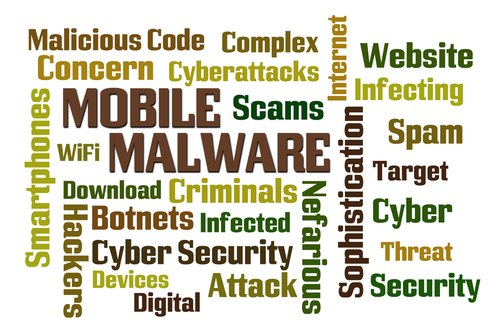 Don’t go online until you have the best anti-malware protection that money can buy. You may think that avoiding adult websites and that sort of thing will keep you safe, but did you know that hackers now hide malicious code even in legitimate websites? And sometimes not even that is enough. Some ransomware programs are so sophisticated, it is technologically impossible to decrypt them, no matter how much you try. And in this case, you really need the best tools out there.
Don’t go online until you have the best anti-malware protection that money can buy. You may think that avoiding adult websites and that sort of thing will keep you safe, but did you know that hackers now hide malicious code even in legitimate websites? And sometimes not even that is enough. Some ransomware programs are so sophisticated, it is technologically impossible to decrypt them, no matter how much you try. And in this case, you really need the best tools out there.

Heimdal® DNS Security Solution
- Machine learning powered scans for all incoming online traffic;
- Stops data breaches before sensitive info can be exposed to the outside;
- Advanced DNS, HTTP and HTTPS filtering for all your endpoints;
- Protection against data leakage, APTs, ransomware and exploits;
10. Create back-up copies for your important stuff
Though you may have all the security protection in the world, disaster may still hit your system and your valuable files. It may be a system crash, a hard disk failure, a ransomware attack that encrypts your entire operating system or it may be a human mistake. There are so many reasons something can go wrong for you and your sensitive information, even if you followed all the netiquette rules in the book. To emphasize the importance of this point, we can tell you that a while ago we interviewed a series of security experts in the IT industry, and one recurring theme was the importance of backing up your information.
Conclusion
We started this article with an emphasis on the connection between online behavior or netiquette rules . Just as in real life, common sense is vital on the internet. Most of the threats you will find online rely on human error to break into your system. To quote Bruce Schneier: Why hasn’t technology helped make us physically safer?
Technology hasn’t made us safer because safety is not a function of technology. Real security comes from people. Technology is just a security tool.
In the end, knowledge and netiquette become the two sides of the same coin: Internet protection. How do you manage the netiquette rules? And what other online behavior rules you recommend?

INSTALL IT, FORGET IT AND BE PROTECTED
Download Heimdal™ FREE

 Network Security
Network Security
 Vulnerability Management
Vulnerability Management
 Privileged Access Management
Privileged Access Management
 Endpoint Security
Endpoint Security
 Threat Hunting
Threat Hunting
 Unified Endpoint Management
Unified Endpoint Management
 Email & Collaboration Security
Email & Collaboration Security