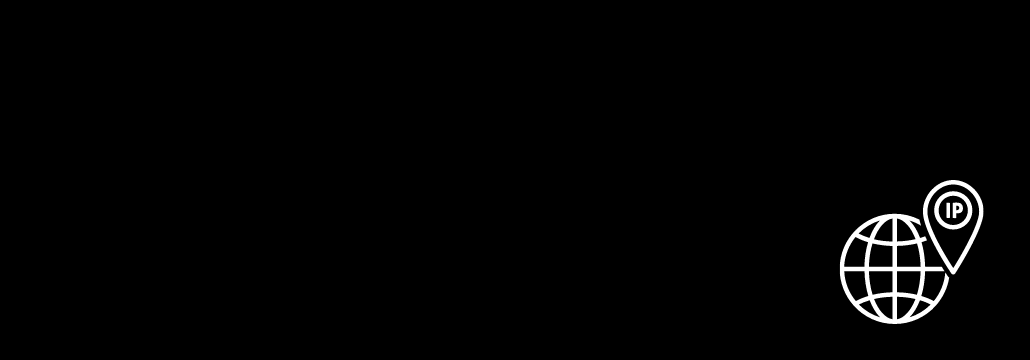Contents:
Static and dynamic IP addresses are two ways of assigning an address to all IT equipment, usually by an Internet access provider (ISP), depending on the needs of its customers – regular users or businesses.
In this article, we will be taking a look at each type of IP address – how they work, their similarities, and differences, we will explore their pros and cons as well as how they can impact your cybersecurity posture.
What Is an IP Address?
Before learning the differences between the two, let’s first see what an IP Address is. Simply put, the Internet Protocol (IP) address is your device’s unique digital address. Every computing device that connects to the internet has its own IP address, including cellphones, PCs, tablets, and other devices.
Similar to a real-world address, your precise location is required for the sender to successfully deliver the package you ordered. The same applies to successfully reaching other devices in cyberspace.
IP addresses are long series of numbers, such as: 52.157.161.254 (the actual IP address of the Heimdal website). But because we cannot remember all numerical IP addresses for each website we want to visit, the Domain Name System (DNS) was invented – to help us navigate the internet easier.
Also known as the ‘phonebook of the internet’, the domain name system translates domain names into IP addresses. When you type heimdalsecurity.com into your browser, it sends a request to a Domain Name System (DNS) server, which looks up the corresponding IP address and retrieves the data you need.
Now that we know what an IP address is and how it’s used by our computers, let’s learn more about each type: static and dynamic.
Static IP
A static IP address is an IP address that does not change. Unless your network architecture changes or your devices go out of use, your static IP addresses remain the same. Servers and other critical networking equipment are often assigned static IP addresses.
Due to their ability to provide a permanent address for the devices they are connected to, static IP addresses are widely used in business settings. Static IP addresses are also a good alternative when connecting using VPN or accessing devices remotely.
ISPs are the ones who give devices their permanent IP addresses and usually, the cost of an internet subscription that includes permanent IP addresses increases with this service.
The pros of using a static IP address are:
- It makes it easier for others to remember your IP address because it never changes.
- It can be used to access your computer from anywhere in the world because the IP address is static and unchanging.
- It can make it easier to set up certain types of equipment, such as printers or servers, because they will always have the same IP address.
- Geolocation services work better with static IP addresses. This is due to the fact that our services will map the IP address to its physical location.
- Devices with static IP addresses have faster access speeds and can download and upload files more quickly.
The cons of using a static IP address are:
- Static IP addresses can be tracked easier. Having a static IP simplifies device tracking and data sharing, which could turn into a security risk for a computer or corporate network.
- Static IP addresses are more vulnerable to hacking. With a static IP address, hackers can pinpoint your server’s location on the Internet, which makes it simpler for them to launch an attack.
- The costs of static IP addresses are usually higher than those of dynamic IP addresses.
Dynamic IP
A dynamic IP address is an IP address that changes, which means it is assigned temporarily and then replaced by a new one after its allotted time has passed. Dynamic IP addresses are handed out by a server running the Dynamic Host Configuration Protocol (DHCP).
Your house or workplace may be allocated a dynamic IP address on the internet via your ISP’s DHCP server. Within your home or corporate network, the dynamic IP address for your devices (personal PCs, cellphones, streaming media devices, tablets) is most likely assigned by your network router. Dynamic IP is the standard used by and for consumer electronics.
The pros of using a dynamic IP address are:
- Easy to set up and employ. A dynamic IP address can be obtained quickly and easily through your Internet service provider’s DHCP server. A DHCP server automatically sets up dynamic IP addresses, so users don’t have to do it themselves. This reduces the chance of misconfiguration, which could keep employees from accessing networks or apps.
- Dynamic IP addresses make it more difficult to keep tabs on individual devices, making business networks less of an easy target for cybercriminals.
- No IP address conflicts. The automatic configuration of dynamic IP addresses reduces the potential for network downtime whenever a new device is added. Reusing dynamic IP addresses is another advantage.
The cons of using a dynamic IP address are:
- Increased likelihood of going offline. One reason your connection may fail is that your ISP is unable to provide you with an IP address. If you’re hosting a business website, this might be dangerous.
- Remote access may be limited: if you use a dynamic IP address, your remote access software may have problems connecting.
- Dynamic IP addresses might cause dropped connections and other interruptions in service. The lack of stability in a dynamic IP address causes issues for applications that require a constant connection, such as online gaming or video conferencing.
Static vs Dynamic IP: Similarities
The only thing that users with static IP addresses and those with dynamic IP addresses have in common is their location. IP addresses, both static and dynamic, are considered public information because they disclose the geographic location and ZIP code of the user.
Static vs Dynamic IP: Differences
- The major distinction between static and dynamic IP addresses is that static IP addresses don’t change, whereas dynamic IP addresses do. If an IP address is static, it will always be the same for a user, regardless of how often they connect to their network. A dynamic IP address, on the other hand, may be different each time a user connects to the network.
- Static IP addresses are better for devices that need a constant connection, such as servers. This is because they provide a more reliable connection and are less likely to be changed by your ISP. Dynamic IP addresses, on the other hand, are better for devices that don’t require a constant connection, such as laptops and desktops. This is because they can be easily changed if needed, without any downtime.
- Static IP addresses are manually created, while dynamic addresses are often supplied by a DHCP server.
- A static IP address can be more convenient because it’s easier to remember and you don’t have to keep track of changes. However, it can also be a security risk because if someone else knows your static IP address, they can more easily target you with cyber attacks. Dynamic IP addresses can be more secure because it’s harder for someone to track your activity online. However, they can also be less convenient because you have to keep track of changes and may need to update settings regularly.
- Maintaining a static IP address is more expensive than using a dynamic IP. Although static IP addresses are easier to set up, dynamic IP addresses are less expensive to maintain.
IPv4 and IPv6 Addresses
The term “IPv” refers to the “Internet Protocol version,” and there are now two versions: IPv4 and IPv6.
Since the beginning of the internet, IPv4 addresses have been the primary type of IP address. The IPv6 standard was developed to provide more IP addresses to match the increase in internet-connected devices, however, not all content and transit providers or products have IPv6 support.
The main reason why dynamic addresses are used is that IPv4 doesn’t have a sufficient supply of static IP addresses. Because most ISPs utilize IPv4, your device most likely has an IPv4 address. It is the current standard, however it will soon be exhausted due to the restricted amount of unique IPv4 addresses.
On the other hand, IPv6 addresses will never run out, but they are not nearly as common as IPv4 addresses. Just over 40% of the world’s devices are IPv6-enabled at the moment. The IPv6 protocol, like IPv4, allows for both static and dynamic addressing.
How to Find out What Kind of IP Address I Have?
You can find your IP address by using an online tool such as whatismyipaddress.com or by looking into your device’s settings.
If you want to know what your IP address is on a Windows 10 PC, follow these steps:
- Open the taskbar.
- Select “Wi-Fi Network.”
- Pick the wireless network you’re currently using.
- Click “Properties”.
- Look under “IPv4 Address”.
If you want to know what your IP address is on a Mac, follow these steps:
- Open the System Preferences.
- Click “Network.”
- Pick the wireless network you’re currently using.
- Select “Advanced.”
- Select “TCP/IP.”
- Look for your IP address under “IPv4”.
Which One Is Better in Terms of Cybersecurity?
In general, static IP addresses are less secure than dynamic IP addresses. Because dynamic IP addresses vary on a regular basis, cybercriminals find it more difficult to monitor devices and target corporate networks.
Keep in mind, however, that threat actors can always target your private info, regardless of your IP address, which is why you should consider hiding your IP through a virtual private network (VPN) and encrypting your DNS traffic with the help of a DNS traffic filtering solution.
How Can Heimdal® Help?
No matter which way of assigning IP addresses to your IT devices you choose, to keep cybersecurity risks at a minimum, you also need a prevention solution, which is why using a DNS traffic filtering product is an excellent approach to improving your internet privacy and security.
Heimdal® Threat Prevention – Endpoint is a great solution for securing your endpoints from DNS attacks, by integrating cutting-edge machine learning technology with a sophisticated DNS filtering module that has a 96% success rate in predicting threats. It can prevent communication with malicious networks and restrict access to compromised sites by monitoring user traffic in real time.
Built on the DarkLayer Guard engine, the world’s most advanced endpoint DNS threat hunting tool, Heimdal® Threat Prevention includes Threat to Process Correlation technology, which allows you to detect processes, users, URLs, and attacker origins utilized to infiltrate your network.

Heimdal® DNS Security Solution
- Machine learning powered scans for all incoming online traffic;
- Stops data breaches before sensitive info can be exposed to the outside;
- Advanced DNS, HTTP and HTTPS filtering for all your endpoints;
- Protection against data leakage, APTs, ransomware and exploits;
Wrapping Up
It is clear that there are pros and cons to both static and dynamic IP addresses when it comes to usability, but also in terms of cybersecurity. While static IPs offer more control over network access and can be used for remote access, they do have their drawbacks as well. On the other hand, dynamic IPs can provide better security but with a lack of control over who has access to the network.
Understanding these differences is essential in making an informed decision about which type of address you should use for your business’s needs. But keep in mind that no matter which one you choose, always adopt DNS protection security measures that help your organization stay safe against cyberattacks.
If you liked this article, follow us on LinkedIn, Twitter, Facebook, Youtube, and Instagram for more cybersecurity news and topics.


 Network Security
Network Security
 Vulnerability Management
Vulnerability Management
 Privileged Access Management
Privileged Access Management
 Endpoint Security
Endpoint Security
 Threat Hunting
Threat Hunting
 Unified Endpoint Management
Unified Endpoint Management
 Email & Collaboration Security
Email & Collaboration Security