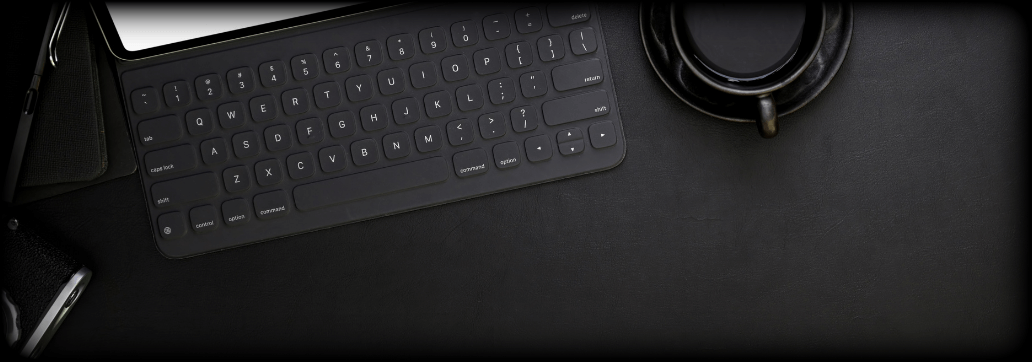Contents:
Remote Desktop Protocol (RDP) is a network communication protocol developed by Microsoft that enables you to connect securely and control a computer or virtual machine from a remote location. The protocol is intended to provide users with remote access to computers in order to administer them, share files and other resources, perform troubleshooting and other types of tasks.
Overall, the Remote Desktop Protocol is a powerful tool for remote access and control that provides a wide range of features and capabilities. Whether you’re working from home or need to access resources on a remote server, RDP can help you get the job done quickly and efficiently.
How does RDP work?
RDP uses a client-server architecture, with the client initiating the connection and the server responding to the request. When a user initiates an RDP session, the client sends a connection request to the remote computer or virtual machine. This request includes information about the user’s login credentials and the resolution and color depth of the remote desktop display. The server then responds by establishing a connection with the client and authenticating the user’s credentials.
Once the connection is established, RDP uses a variety of techniques to transmit data between the client and server. The protocol uses a combination of compression, caching, and encoding techniques to optimize the transmission of screen updates, mouse and keyboard input, and other data.
Essentially, the process of exchanging data via the RDP protocol follows the same communication model as the 7-layer OSI model. The data is partitioned, routed to a channel, encrypted, encapsulated, formatted, and then sent over the network to the recipient. Upon receipt, the data undergoes the same process in reverse.
To connect to any remote desktop gateways, a client can utilize a browser or a remote desk client over the Internet.
The stages of an RDP connection are as follows:
- Connection Initiation
- Basic Settings Exchange
- Channel Connection
- Security Commencement
- Secure Settings Exchange
- Licensing
- Capabilities Exchange
- Connection Finalization
- Data Exchange
What port is RDP?
The default port for Remote Desktop Protocol (RDP) is 3389. When a user initiates an RDP session, the client application sends the connection request to port 3389 on the remote computer or virtual machine. This port must be open and accessible through firewalls and network security configurations for the RDP connection to be established successfully. However, it is important to note that the port number can be changed by an administrator in order to customize the RDP configuration to their specific needs.
Changing the default TCP port used by RDP can be considered as a security measure, but it should not be relied on as the sole security measure. While changing the default port can help prevent automated scans and attacks targeting the default port, it does not provide any real security benefits beyond that.
Attackers can still use port scanning tools to identify the new port and launch attacks against it. Additionally, changing the port can cause compatibility issues with certain applications or network devices, and may make troubleshooting more difficult.
RDP Use cases
RDP is can be used in a wide range of applications to provide remote access and control over computers and virtual machines. Here are a few common use cases for RDP:
- Remote Work: With the rise of remote work, RDP has become an essential tool for many businesses. It allows employees to access their work computers and applications from home or other remote locations, providing flexibility and convenience while maintaining productivity.
- Technical Support: RDP is often used by technical support teams to remotely access and troubleshoot customers’ computers. This allows support personnel to diagnose and fix issues without having to physically visit the customer’s location.
- Server Management: RDP can be used to manage servers remotely, allowing administrators to perform tasks such as installing updates, managing user accounts, and configuring settings from a centralized location.
- Education: RDP can be used in educational settings to provide students with remote access to specialized software and resources that may not be available on their personal computers.
- Testing and Development: RDP can be used to remotely access virtual machines or other test environments, allowing developers and testers to test software and applications in a controlled environment without having to physically access the hardware.
Features of RDP
RDP has a wide range of features and capabilities for remote access and control. Here are some of them:
- Remote Control: RDP allows users to remotely control another computer or virtual machine, including the ability to view the remote desktop, use the mouse and keyboard, and interact with applications and files.
- Resource Sharing: RDP enables users to share resources between the local and remote computers, such as local printers, drives, and other peripherals.
- Secure Communication: RDP uses encryption to secure the communication between the client and server, helping to protect sensitive data and prevent unauthorized access.
- Audio and Video Redirection: RDP supports audio and video redirection, which allows users to stream multimedia content from the remote desktop to their local computer.
- Clipboard Redirection: RDP supports clipboard redirection, which enables users to copy and paste text and other data between the local and remote computers.
- Printing Redirection: RDP supports printing redirection, which allows users to print documents from the remote desktop to a local printer.
- Smart Card Authentication: RDP supports smart card authentication, which enables users to authenticate to the remote desktop using a smart card instead of a password.
Microsoft RDP Limitations
Every solution comes with additional problems and RDP is not short on issues. RDP has several limitations that you should be aware of:
- Not that easy to set up: The setup of RDP is not straight forward at all. You might be successful in using it inside a local network but if you’re planning to access computers outside of the network, like in a work from home setup, this will prove quite difficult and not scalable at all.
- Bandwidth Limitations: RDP requires a relatively high amount of bandwidth to transmit data between the local and remote computers. This can cause performance issues or connection problems if the network connection is slow or unreliable.
- Latency Issues: RDP can be sensitive to latency, or the delay between sending and receiving data. High latency can cause issues such as mouse lag or slow application response times, which can impact the user experience.
- Limited Audio and Video Performance: RDP is optimized for transmitting text and images, but it may not be suitable for applications that require high-end graphics performance, such as 3D rendering or video editing. Even standard audio and video formats can encounter performance issues, such as choppy or delayed playback, which can negatively impact the user experience.
- Compatibility Issues: RDP is only available for some Windows versions like Pro, Business and Ultimate. Windows Home versions are not able to receive remote desktop connections.
- Single User Access: By default, RDP only allows one user to access a remote desktop session at a time. This can be a limitation for certain use cases, such as collaborative work or multi-user environments. However, it is possible to enable multiple concurrent RDP sessions on a Windows client operating system by making modifications to the system files. For Windows Server operating systems, RDP does support multiple concurrent sessions (2 by default) out-of-the-box with certain editions of Windows Server, such as Windows Server Standard or Datacenter editions.
Is RDP Secure?
Although RDP uses encryption to secure communication between the client and server, there have been security vulnerabilities and attacks against RDP in the past. The most recent RDP vulnerability was discovered in January 2022, CVE-2022-21893. The previous important RDP vulnerability dubbed BlueKeep happened in 2019, CVE-2019-0708 a remote code execution vulnerability in Remote Desktop Services.
It is important to properly configure RDP and use best practices to minimize security risks. Improper configuration and usage can pose security risks and impact performance.
RDP Security Best Practices
By following these best practices, companies can use RDP in a more secure and reliable manner, while mitigating the risk of security threats and performance issues. It is important to regularly review and update these practices to ensure that they remain effective and appropriate for the organization’s needs.
- Use Strong Passwords: Use strong, complex passwords that are difficult to guess or brute-force. Avoid using default passwords or easily guessable passwords such as “password123”.
- Enforce Multi-Factor Authentication (MFA): Enable MFA for RDP to add an extra layer of security. This can include options such as smart cards, biometric authentication, or one-time passwords.
- Use Network Level Authentication (NLA): Enable NLA to ensure that users are authenticated before establishing an RDP connection. This can help prevent unauthorized access attempts and mitigate the risk of brute-force attacks.
- Limit RDP Access: Limit RDP access to only authorized users and devices. Use a firewall to restrict access to specific IP addresses or network ranges. An RDP Gateway may be used to limit RDP access.
- Use SSL Encryption: Use SSL encryption to secure RDP traffic over the network. This can help protect against man-in-the-middle attacks and eavesdropping.
- Keep Software Up-to-Date: Keep RDP and other software up-to-date with the latest security patches and updates. This can help mitigate the risk of known vulnerabilities and exploits.
- Monitor RDP Activity: This can include monitoring login attempts, failed authentication attempts, and session activity.
- Use Session Time Limits: Implement session time limits to automatically disconnect idle or inactive sessions. This can help prevent unauthorized access and conserve system resources.
Should you use RDP for a company network?
The decision to use Windows Remote Desktop Protocol (RDP) or a third-party solution for remote access in a company environment depends on various factors such as security, scalability, features, and budget.
Windows RDP is a built-in feature in Windows operating systems and offers basic remote access capabilities. It is generally secure and reliable, and can be a cost-effective solution for small to medium-sized businesses. However, it has some limitations such as limited scalability, lack of advanced features, and compatibility issues with certain applications.
On the other hand, third-party solutions offer a wider range of features and capabilities such as multi-factor authentication, file transfer, and session recording. They are also more scalable and offer better performance for high-demand applications.
When it comes to security, both Windows RDP and third-party solutions can be secure if properly configured and managed. It is important to follow best practices such as using strong passwords, enforcing multi-factor authentication, and keeping software up to date.
In summary, the decision to use Windows RDP or a third-party solution for remote access in a company environment depends on the specific needs and requirements of the organization. Small to medium-sized businesses with basic remote access needs may find Windows RDP to be a suitable and cost-effective solution. Larger organizations with more advanced requirements may benefit from exploring third-party solutions. In either case, proper configuration and management are crucial to ensure security and reliability.
Heimdal Remote Desktop, an RDP Alternative
Connect with your staff and customers across several devices with ease, using a secure, ready-to-use, and compliant solution. Agent-to-agent, dashboard-to-agent, and agent-to-no-agent communication are all supported by Heimdal Remote Desktop.
Enjoy Heimdal’s Remote Desktop solution, the integrative approach to remote access & control made to empower your support crew to achieve more in less time and from a single application. Heimdal Remote Desktop uses the RSA 2048/4096-bit public/private key exchange to negotiate a final symmetrical AES 256-bit end-to-end encryption, therefore making sure that the connection will be safe.
Heimdal® Remote Desktop Software
If you liked this article follow us on LinkedIn, Twitter, YouTube, Facebook, and Instagram to keep up to date with everything cybersecurity.


 Network Security
Network Security
 Vulnerability Management
Vulnerability Management
 Privileged Access Management
Privileged Access Management
 Endpoint Security
Endpoint Security
 Threat Hunting
Threat Hunting
 Unified Endpoint Management
Unified Endpoint Management
 Email & Collaboration Security
Email & Collaboration Security