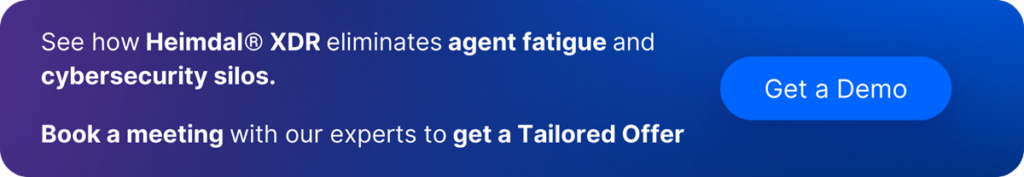Contents:
Key takeaways:
- What are the main differences between ITDR, EDR, and other security solutions?
- How does ITDR provide effective protection against identity-based threats?
- How to effectively detect and respond to attacks.
If there’s one thing the cybersecurity community loves, it’s an acronym. To some extent, this has been the case since the earliest days of cybersecurity. But in the last decade, the list of product categories has expanded exponentially.
Much of this comes down to one simple fact: Today’s IT environments are uniquely complex and include a whole range of cloud assets, SaaS products, and virtualized infrastructure. All of them require particular and distinct approaches to security.
Identity threat detection and response (ITDR) is a classic example of this. With functionality to monitor account-related activity, these tools are vital for preventing identity-based attacks. But what do these products involve? What are the key similarities between ITDR, EDR solutions, and the rest of your security stack? And crucially: Do you really need yet another security license?
What Is Identity Threat Detection and Response (ITDR)?
ITDR tools analyze user behavior and activity in order to proactively spot and eliminate identity-related threats. In doing so, ITDR aims to identify unauthorized access, phishing, lateral movement, and a whole range of other potential threats.
ITDR solutions fill an important gap in the functionality provided by traditional privileged access management (PAM) products, which principally focus on managing privileged users accounts and the permissions associated with them. While these tools are hugely important, they don’t generally offer real-time monitoring and incident response functionality.
This creates a key vulnerability in the security posture of many organizations. If hackers can infiltrate privileged accounts undetected, they can often do a significant amount of damage before they’re discovered. Sometimes they can even deactivate or bypass strong cyber defenses.
ITDR systems aim to solve this problem. By monitoring user activity, they offer an extra layer of visibility that most traditional security tools simply can’t.
The threat detection landscape has previously been all about endpoint protection. But over the last two years, organizations have started to realize just how often users are the point of risk. With identity fraud on the rise, it’s now vital to defend users and accounts, as well as devices.
– Nabil Nistar, Director of Strategy and Portfolio Marketing, Heimdal
ITDR vs. EDR: What’s the Difference and Why Does It Matter?
ITDR products certainly fill an important gap in your cybersecurity posture. But there is significant crossover between the functionality available here and that offered by other cybersecurity products. This can make it difficult to understand where ITDR starts and the rest of your security stack stops.
The most obvious crossover here is with endpoint detection and response (EDR), since both tools offer real-time monitoring, behavioral analysis, and threat response. But there’s a much longer list of security products and tools that also have a lot in common with ITDR:
Endpoint Detection and Response (EDR)
EDR tools include similar realtime threat detection and anomaly analysis functionality as ITDR. However, they monitor activity at the endpoint level (i.e. laptops, desktops, mobile devices) rather than accounts and identities.
Read more: The Complete Guide: How to Create an Endpoint Detection and Response (EDR) Strategy
Network Detection and Response (NDR)
Like ITDR and EDR, NDR also monitors realtime behavior and activity. Again, however, these tools have a distinct approach, analyzing internet traffic and other network-related activity. This means their focus is much more on issues like data exfiltration, malware, DNS spoofing, and man-in-the-middle attacks.
Read more: NDR vs EDR: A Comparison Between the Two Cybersecurity Solutions
Identity and Access Management (IAM)
IAM tools enable security teams to create an inventory of different user accounts across their organization and manage the permissions associated with them. The goal is to implement role-based access controls (RBAC), ensuring users only have access to sensitive files and assets that they absolutely need. IAM is also often used as an umbrella term for any security product or strategy that focuses on identities and accounts, including ITDR, PAM, PEDM, CIEM, and more.
Read more: IAM vs PAM: What’s the Difference and Why It Matters
Privileged Access Management (PAM)
This is a branch of IAM that focuses specifically on managing accounts with elevated permissions. These accounts can do immeasurable damage if infiltrated and are therefore a valuable target for threat actors. There is some confusion in the terminology here, as PAM is often used as an umbrella term for PASM, CIEM, PEDM, and other privileged account security tools. In this case, the product is generally called ‘privileged account and session management (PASM)‘, to distinguish it from the umbrella term.
Read more: Privileged Access Management Features: What You Need in Your PAM Solutions
Privilege Elevation and Delegation Management (PEDM)
PEDM products are an extension of the classic PAM/PASM feature set. They enable organizations to dynamically grant and revoke permissions on a case-by-case basis. The ability to escalate privileges on demand means that IT teams can remove ‘standing privileges’: Any account that has ‘always-on’ permissions. This makes it much easier to prevent hackers from achieving their ultimate goal, even if they’ve already compromised a privileged account.
Read more: Privilege Elevation and Delegation Management (PEDM) Explained: Definition, Benefits, and More
Cloud Infrastructure Entitlement Management (CIEM)
A CIEM is a tool to help organizations manage accounts and permissions across the increasingly vast web of cloud apps and systems that most organizations now rely on. In many ways, this can be considered privileged access management for the cloud.
Extended Detection and Response (XDR)
This is a more comprehensive version of an EDR. It gets information from various environments, not just endpoints. XDR aims to consolidate event signals and continuous monitoring tools that have historically been split across several products, including EDR, ITDR, NDR, and SIEMs. XDR integrates threat intelligence, giving much richer insights into the context, background, and activity associated with suspicious alerts.
Read more: What Is XDR Threat Hunting?
ITDR vs EDR: Key Similarities and Differences
From all the examples above, it’s EDR that causes the most confusion. Ultimately, both tools are doing a very similar job from a slightly different perspective.
Therefore, it’s helpful to take a deeper look into the key similarities and differences:
Similarities:
- Threat detection: Both EDR and ITDR focus on detecting and preventing cyberattacks. To do this, they analyze realtime activity from across the IT environment, using machine learning and behavioral analysis to identify suspicious and malicious activity.
- Automated response: ITDR and EDR both also feature automated response capabilities. This enables IT teams to build bespoke rules and policies for how the IT environment will respond to common risk signals. These actions could include automatically isolating an endpoint if a critical vulnerability is discovered (EDR) or disabling a compromised account if suspicious behavior is detected (ITDR).
- Incident response playbooks: Out-of-the-box playbooks are another common feature of both products, giving security teams a ready-made framework to build incident response processes and automations. This makes it much easier to detect and respond to common threats, while also simplifying compliance and reducing manual IT tasks.

Differences:
- Strategic focus: The most obvious difference between EDR and ITDR is right there in the name: One focuses on endpoints and the other on user accounts. This means ITDR is principally concerned with identity security, credentials, and access rights. Conversely, EDR protects endpoints such as laptops, servers, and mobile devices.
- Data: The two products also collect and analyze activity from different sources. EDRs monitor data related to process execution, file access, and network traffic. Conversely, ITDR is more focused on user activity and access management logs, as well as identity governance and administration (IGA) data.
- Response actions: While both tools can detect and respond to threats, the actions they involve are generally different. When potential cyber threats are detected, an ITDR might disable the account, enforce multi-factor authentication, revoke session tokens, reset passwords, or remove privileges. EDRs, on the other hand, are more likely to quarantine a file or device from the network, terminate processes, or block malicious network connections.
Is Another Security License Really the Answer?
By now, there’s a good chance you’re scratching your head and wondering why the world of cybersecurity requires so many different products, acronyms, and licenses. As it happens, you’re not the only one.
For the last few years, the world of cybersecurity has been asking itself the same question – and ITDR is a classic example of why. The tools feature vital functionality that protects your accounts and fills a crucial gap in your cybersecurity strategy. But with so much overlap between the rest of your security stack, it’s easy to create a complex and bloated overall security posture that simply creates more problems than it solves.
Read more: 3 Benefits of Using Consolidated Platforms in Cybersecurity
This creates a number of issues for security teams relying on these tools. First, the obvious: The more licenses you have, the more your costs grow and the more complicated the resulting security stack is to manage.
But most importantly, having multiple siloed tools is bad for security. Hackers don’t plan endpoint, identity, or network-specific attacks. They plan cybersecurity attacks and have a wide plethora of different tools at their disposal. If each of your security products is looking for a slightly different issue, it’s impossible to get a full picture of what the hackers are actually up to.
This doesn’t mean that ITDR isn’t important. Protecting user identities and accounts remains a fundamental part of security. It just means that buying a separate ITDR license with its own vendor and dashboard isn’t the best way to do it.
Read more: Agent Fatigue Is Real and Your Security Stack Is to Blame
Reduce Acronyms, Licenses, and Confusion with Heimdal
Over the last few years, cybersecurity vendors like Heimdal have begun to flip the classic approach to security on its head. No organization needs to have four or five security products all running very similar analyses on slightly different areas of your IT environment.
But don’t just take it from us. According to Gartner, security vendor consolidation is one of the most important trends in today’s cybersecurity landscape. In fact, as many as 70% of organizations will aim to reduce vendors to a maximum of three.
But why stop at three?
With Heimdal’s XDR, you get the entire suite of cybersecurity functionality under a single integrated dashboard and license. Crucially, that involves the full suite of ITDR products and features:
- Realtime threat detection: Heimdal’s Threat Hunting Action Center offers threat detection visibility over your entire IT environment. That includes identity risks alongside traditional EDR, NDR, and SIEM monitoring. Then, we consolidate all these alerts into a single dashboard, helping to reduce false positives to a minimum and giving the full context into emerging threats.
- Advanced email protection: With phishing being the cause of so many account breaches, any effective ITDR tool needs to start here. We identify and filter out suspicious emails before they hit your employees’ inboxes.
- Effective privileged access management: Heimdal offers the full range of tools to audit and protect both privileged and standard accounts. This includes classic role-based access controls alongside more cutting-edge tools to dynamically escalate and revoke elevated permissions.
- Remote access protection (RAP): RAP adds a layer of security by preventing hackers from abusing remote desktop protocols (RDPs). Remote access protection makes it much more difficult for malicious actors to gain remote access – with or without the correct credentials.
Request your free demo to find out more.










 Network Security
Network Security
 Vulnerability Management
Vulnerability Management
 Privileged Access Management
Privileged Access Management  Endpoint Security
Endpoint Security
 Threat Hunting
Threat Hunting
 Unified Endpoint Management
Unified Endpoint Management
 Email & Collaboration Security
Email & Collaboration Security