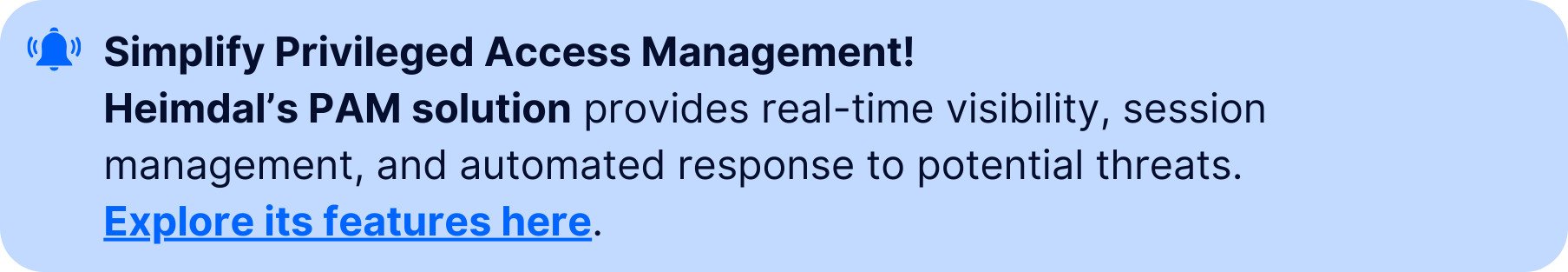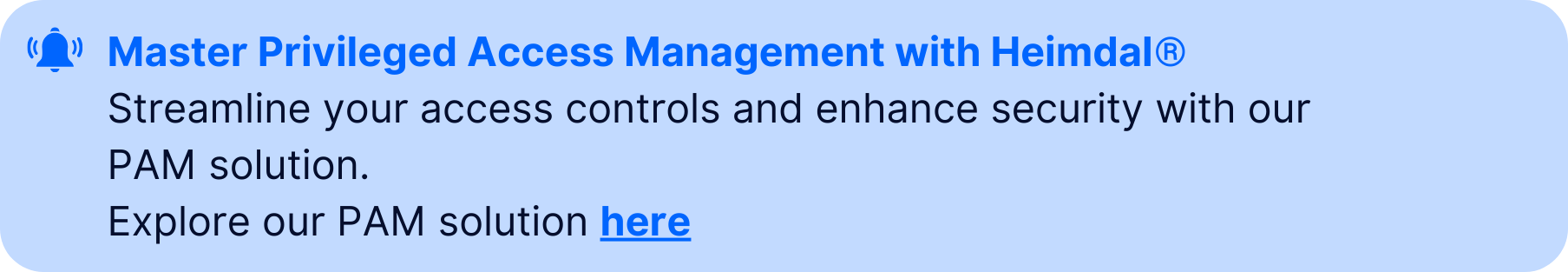Contents:
Privilege creep refers to the situation when employees gain new permissions without revoking the old, unnecessary ones.
This leads to gradually accumulating unnecessary permissions and rights over time, that grant access to excessive levels of sensitive data or systems.
In a company, every employee is included in a group of privileges that ensures them enough access rights to carry out their tasks.
One such privilege could be the right to access a specific system resource or sensitive data, like folders, documents, reports, or other corporate data.
When an employee changes job roles and responsibilities within the organization, they are given new privileges.
They often keep the previous privileges too, although the System Administrator should revoke them.
This results in the unnecessary accumulation of access privileges called privilege creep.
Privilege creep is also known as access creep, permissions creep, or privilege sprawl. Access creep increases your organization’s attack surface. You can avoid that by using a privileged access management solution.
Key Takeaways
- Privilege Creep occurs when employees accumulate unnecessary access permissions over time, posing a security risk.
- Implementing Role-Based Access Control (RBAC) and the Principle of Least Privilege (POLP) can effectively reduce privilege creep.
- Regular auditing of user permissions and revoking outdated privileges are crucial steps in managing access.
- Automated Privileged Access Management (PAM) tools simplify monitoring, granting, and revoking permissions.
- Using PAM in combination with Application Control prevents lateral movement by attackers and secures critical assets.
What Is a Privilege?
In information technology, privilege is the authority granted to carry out security-related functions on a computer system. A few examples of different privileges include the right to add new users, install software, shut down systems, configure networks, and more.
Even though privilege creep is a problem that affects a lot of businesses and organizations, many of them are unaware of it and how harmful it can be.
Why Does Privilege Creep Occur?
Privilege creep happens for a few reasons:
- Managers and employees being generous with logins and passwords to avoid running to IT every time they need to complete simple tasks.
- Switching roles and departments without removing previous user privileges.
- Short-term access for various projects.
- Filling in for coworkers.
- Accounts that have been abandoned in third-party apps.
How Does Privilege Creep Happen?
Access creep typically starts with the most harmless activities related to employees moving through and working in an organization.
For example, as I mentioned above, an employee is asked to work on a project requiring access to resources or databases that they usually don`t have access to. So, they are given permissions to those resources. Due to a lack of coherent privileged access management, the privileges are never revoked, once they finished working on that project.
The same goes when an employee starts working in a new position for the company. This new role could be a promotion, a downgrade, or a lateral transfer to another department.
If the user’s permissions from their previous roles are left in place, although no longer necessary, this will lead to privilege creep.
According to the privileged access management best practices, a System Administrator should revoke previous privileges as soon as they are no longer needed.
Why Is Privilege Creep a Security Risk?
It might lead to numerous security problems, even possible breach occurrences. Personnel with unrestricted access to the company’s corporate network can cause workflow, compliance, communication, efficiency, and high-level security problems.
At a first glance, privilege creep might not be an obvious issue. You might take it as a harmless mistake. However, it will turn into a significant problem if cybercriminals get hold of that user’s account. The account’s unrevoked privileges will allow the threat actor to gain access to a larger part of the company’s network.
Additionally, the IT and security teams will have a harder time pinpointing the threat’s location and scope.
Another risk that privilege creep poses is a stronger impact of insider threats. A disappointed or frustrated employee could abuse this unrestricted power to sabotage their employer.
How to Prevent Privilege Creep?
1. Establish Appropriate Access
Identifying which members of your organization require access to which files and systems is the first step in preventing privilege creep. Assessing the applications and data your employees use for daily business operations is a very good method for determining which permissions are required and which can be safely removed.
2. Allow Access Based on Roles
The most straightforward way to determine reasonable levels of access is to organize your employees by roles based on considerations like seniority level, office, department, and so on. Following this action, you can give each role a different set of permissions based on the specific tasks that each one entails. For example, accounting and finance department staff obviously require access to a company’s finance & accounting software. Implementing Role-Based Access Control (RBAC), a powerful approach for managing access to confidential information and assets even enables you to automate the process of granting and revoking these default permissions.
3. Implement Identity Governance and Administration (IGA)
It is recommended that every cybersecurity platform has incorporated a strong Identity Governance and Administration solution that is rigorously followed. To make sure that employees only have the access and privileges required for their current job roles, it is essential to review and regularly (perhaps twice a year) audit employee access and permissions. This will also help identify any privileges that should be revoked.
4. Have Fewer Departments Managing User Privileges
Reducing the number of departments that manage user privileges is another critical aspect. This gives the organization more power to regulate and keep an eye on the privileges given to users.
5. Enforce the Principle of Least Privilege (POLP)
Keeping access to a bare minimum is now considered a best practice in cybersecurity due to the risks that come with granting unnecessary privileges. This strategy is known as the Principle of Least Privilege or POLP. Least privilege access states that employees within a company should only be granted access that is absolutely necessary for them to complete their tasks. In other words, no out-of-date permissions and no access rights that are granted “just in case”, these (not so) small mistakes that might lead to privilege creep.
6. Have a Privileged Access Management (PAM) System in Place
Having a privileged access management solution allows the organization to quickly identify which privileges each employee has.
It can be difficult to manage privileges within an organization’s environment and to make sure that access and security protocols are strictly adhered to, but doing so is essential if businesses want to reduce or even completely eliminate the risk of privilege creep.
However, the entire process is time-consuming, tedious, and repetitive. Here is where Heimdal Privileged Access Management comes into play.
Manage Privileges With Ease: Heimdal® Privilege And Access Management
The key to addressing privilege creep lies in automating privilege management processes to ensure that no permissions go unnoticed or are misused.
Automated PAM tools, such as Heimdal® Privileged Access Management, provide an efficient way to control privileged accounts, allowing organizations to escalate or deescalate user rights instantly, regardless of location.

This approach minimizes human error and enhances security by providing real-time insights into who has access to what resources.
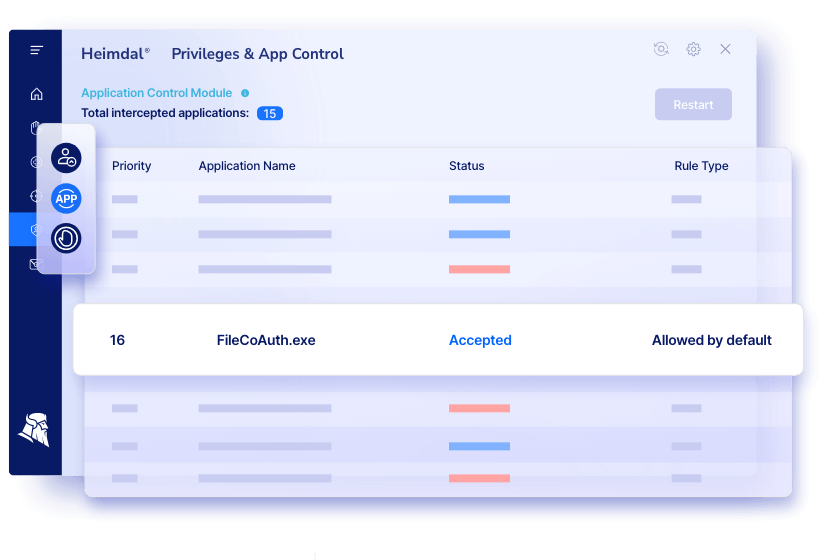
Heimdal’s PAM module will give you access to the latest privileged access management technologies, which includes features such as:
- Enterprise credential vault: A secure vault to ensure passwords are safely monitored, stored, and managed.
- Session monitoring: Real-time session analytics, recording, and playback – offering unique insights into the behavior of privileged users and simplified auditing and compliance.
- Advanced role-based access controls: Through an intricate RBAC system, you can optimize permissions management and minimize the risk of over-privileged accounts.
- Just-in-time access: Dynamically grant or revoke access based on contextual signals, ensuring privileged accounts can still be locked down if certain risks are detected.
Conclusion
Keep in mind that when employees have access to a lot of corporate data, the risk of employee data theft skyrockets. Even if they don’t intend to, your users could become insider threats if a cybercriminal manages to get their hands on their login information. Your users could also inadvertently download a compromised attachment, infecting you with ransomware.
While privilege creep affects many organizations, the accumulation of permissions frequently goes unnoticed for a very long time. Even after becoming aware of privilege creep, people often attach little importance to the problem. It is time to raise awareness and let our readers know about the consequences of a seemingly minor mistake that could even lead to some of the most sophisticated cyberattacks.
Alternatively, if you liked this article, make sure you follow us on LinkedIn, Twitter, Facebook, Youtube, and Instagram for more cybersecurity news and topics.


 Network Security
Network Security
 Vulnerability Management
Vulnerability Management
 Privileged Access Management
Privileged Access Management
 Endpoint Security
Endpoint Security
 Threat Hunting
Threat Hunting
 Unified Endpoint Management
Unified Endpoint Management
 Email & Collaboration Security
Email & Collaboration Security