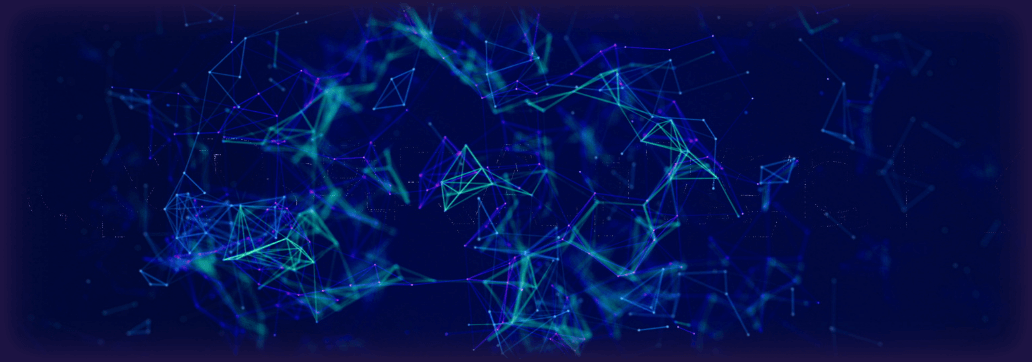Contents:
Role-Based Access Control (RBAC), also known as role-based security, is a method that restricts system access to authorized users based on their role within an organization.
To protect confidential information and control what data is being accessed by their employees, many organizations use the Role-Based Access Control (RBAC) security system.
This access control model gives employees access to the information and resources they need to do their jobs. Yet, it prevents them from gaining access to any other data.
This concept is one of the fundamentals of privileged access management. As a PAM best practice, it is known as the principle of least privilege.
When Role-Based Access Control is implemented, two departments of the same organization can’t see each other’s data as they have completely different levels and types of access privileges.
Statistics on data breaches showed us that permitting inappropriate levels of access to employees frequently leads to corporate data being lost or stolen hence implementing an RBAC mechanism is essential.
Benefits of RBAC
There are many advantages of having a Role-Based Access Control System. Here are a few:
Less administrative tasks. Through RBAC implementation, security researchers and network administrators acquire absolute control and increased visibility into the operating system, platform, and application permissions. Additionally, it reduces the need for doing paperwork, changing passwords, or switching roles and responsibilities when new employees are hired, or existing ones need a role swap.
Diminished third-party risks. RBAC enables organizations to easily integrate third-party users such as vendors and suppliers into their systems by giving them predefined roles.
Better compliance. All companies have to comply with local, state, and federal regulations. This is where RBAC comes in helping organizations meet legal compliances such as privacy, confidentiality, and statutory requirements including the ability to manage access to information. This is especially essential for banking institutions and healthcare organizations as they handle confidential data.
Reduced costs. Businesses can save a lot of money by implementing RBAC. The Economic Impact of Role-Based Access Control, an RTI report from 2010 showed there is a considerable ROI when having an RBAC mechanism. Also, resources such as memory and storage can be preserved or more cost-effectively utilized when companies don’t grant user access to certain applications and processes.
Increased productivity. No more handling personalized permissions for every user. Managing new users or guest users can take a lot of time and can be laborious, but with an RBAC system that defines these roles before a user joins the network, the issue is fixed and everybody is happy.
Decreased risk of data leakage and data breaches. When organizations implement Role-based Access Control (RBAC), they limit access to sensitive data, hence they are less likely to experience any of these attacks.
Fewer mistakes. Reduce potential errors when assigning user permissions.
Best Practices for Implementing RBAC
Through RBAC, companies can enhance their security posture and meet legal compliances but implementing this access control method across an entire company can be challenging. In order to successfully implement RBAC, here are some steps you might want to take into consideration.
- Before your company transitions to Role-Based Access Control, it is necessary to comprehend what job uses what program, as well as the supporting business operations and technology. You must determine the services and resources you offer to your customers (email systems, cloud applications, client databases, or document shares).
- Implement RBAC in phases to lessen the amount of work and disruption to your company. It would probably help to consider it an ongoing program rather than a project as an all-embracing RBAC program could take years to complete.
- Determine the extent of your RBAC requirements and work out the execution to align with the needs of the organization. Concentrate your efforts on networks or applications that store confidential information. This way, your company will also handle the change better.
- Don’t try and do all roles across the entire organization simultaneously because it won’t work. First, you should thoroughly examine the staff and define roles with the same access needs. Then start with basic roles like the one that includes access to the email service and the corporate network, or the one of a customer service agent who needs access to the client database.
- Set up separate security groups for each role.
- Determine which employees have the best insider understanding of their departments and assign owner roles to them.
- Create a policy giving complete information about the change to the Role-Based Access Control (RBAC) System. It is important to do so even if you already have one in place. Any changes made have to be summarized for the current and future workforce to see.
- Your RBAC infrastructure will probably require some changes. Organize role examinations on a regular basis to assess how they can be changed, how to close accounts for employees who are fired or leave the organization, and how to enroll new work staff.
- Last but not least, provide education for your employees to raise awareness of the importance of the Role-Based Access Control mechanism and ensure they understand its basis. Try to include them all in these conversations, no matter their position.
Examples of Role-Based Access Control
As we already mentioned, through RBAC, you can determine whether the user is an admin or just a regular user and range roles and permissions based on the user’s position in the company. Here are some general examples of Role-Based Access Control RBAC:
- HR role – can access Zenefits, BambooHR
- Marketing role – can access Facebook and Google Ads, Google Analytics, Semrush
- Sales role – can access Salesforce, HubSpot
- Finance role – can access Xero and ADP
- IT role – can access GCP, AWS, and GitHub
Role-Based Access Control Alternatives: RBAC vs ABAC
While they are both types of access control systems, ABAC differs from RBAC as it manages access based on a combination of features.
According to Wikipedia, Attribute-Based Access Control (ABAC) is a model which evolves from RBAC to examine extra features in addition to roles and groups. In ABAC, it is possible to use characteristics of the user’s citizenship, the department, the time and location, and others.
In other words, ABAC attempts to find matching characteristics between the user (job function, job title) and the resources that the user requires to complete their tasks.
According to experts, ABAC should only be used when RBAC is no longer sufficient because it performs a more elaborate search that demands more processing power and time.
Wrapping Up…
RBAC is a robust approach for managing access to sensitive information and assets, and when executed correctly, can seriously improve an organization’s system protection. However, it is important to know that in order to keep your data protected you shouldn’t count only on systems such as RBAC.
Cybercriminals are getting more sophisticated and smarter every day hence they will definitely find a way to obtain unauthorized access.
Our Heimdal™ Privileged Access Management allows administrators to manage user permissions easily. Your system admins will be able to approve or deny user requests from anywhere or set up an automated flow from the centralized dashboard. Furthermore, Heimdal™ Privileged Access Management is the only PAM solution on the market that automatically de-escalates on threat detection.
Managing user permissions and their access levels is not only a matter of saving the time of your employees but a crucial cybersecurity infrastructure project.
Heimdal® Privileged Access
Management


 Network Security
Network Security
 Vulnerability Management
Vulnerability Management
 Privileged Access Management
Privileged Access Management
 Endpoint Security
Endpoint Security
 Threat Hunting
Threat Hunting
 Unified Endpoint Management
Unified Endpoint Management
 Email & Collaboration Security
Email & Collaboration Security