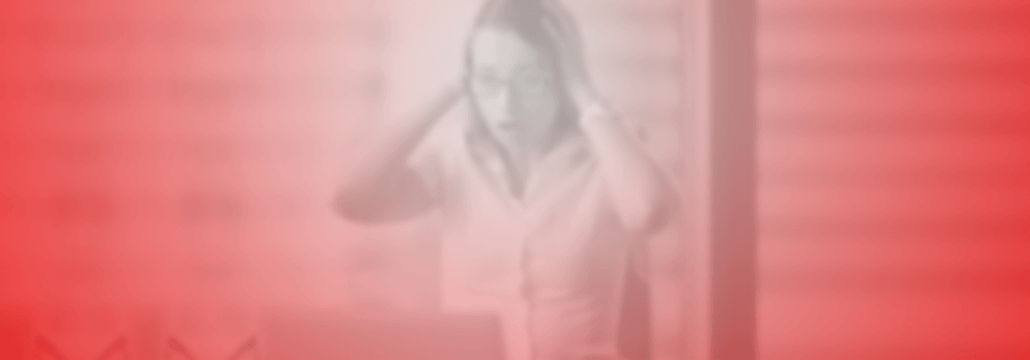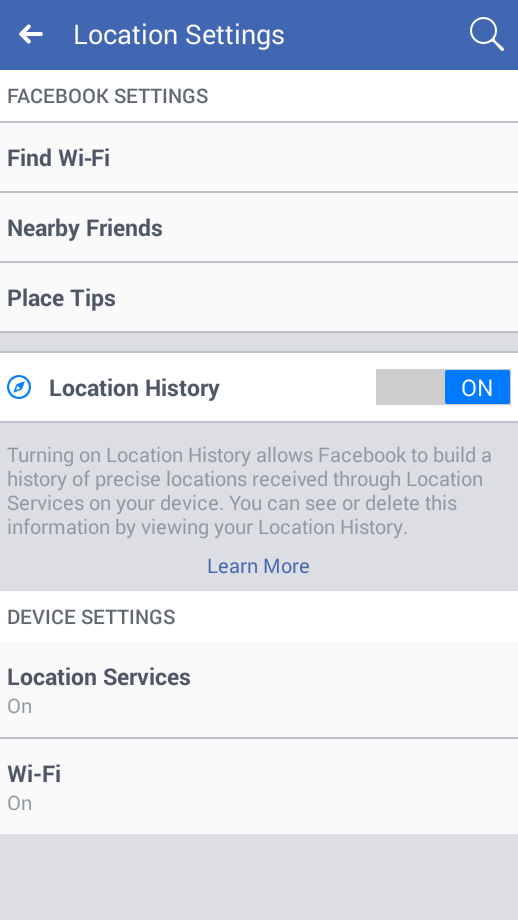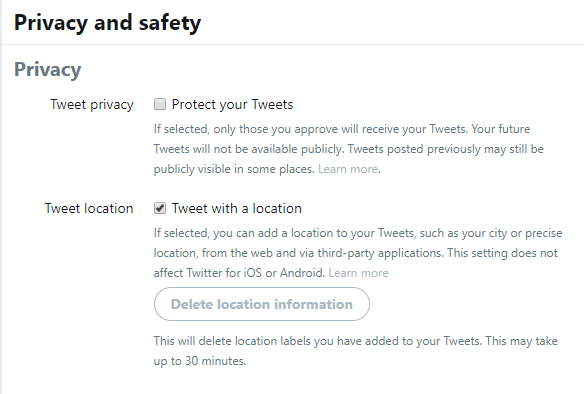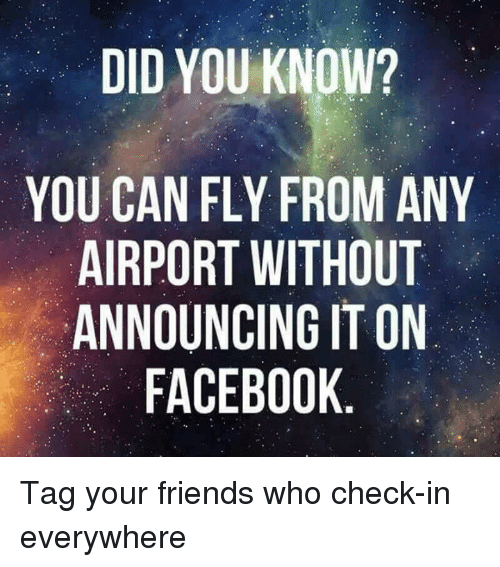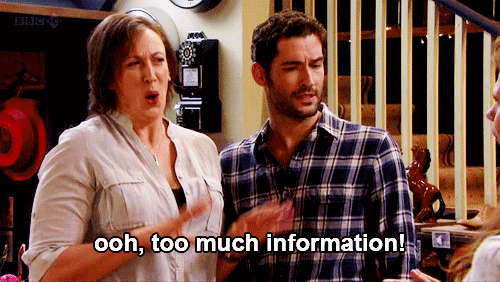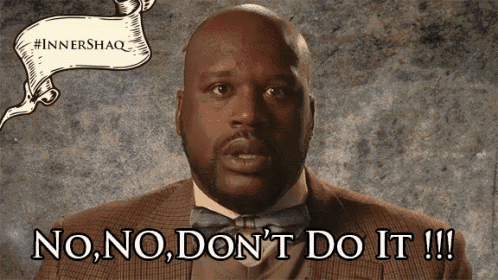Contents:
Social media Syndrome. Everyone has it, there’s no doubt about that!
Each time you have a desire to share your thoughts or photos, promote your products/services or simply ask for something, you go on your favorite social network: Facebook, Twitter, Instagram, LinkedIn or Google Plus. Oh, wait! No one is on G+ anymore 🙂
Findings from a recent study found that 79% of those surveyed said they share life milestones on social media first.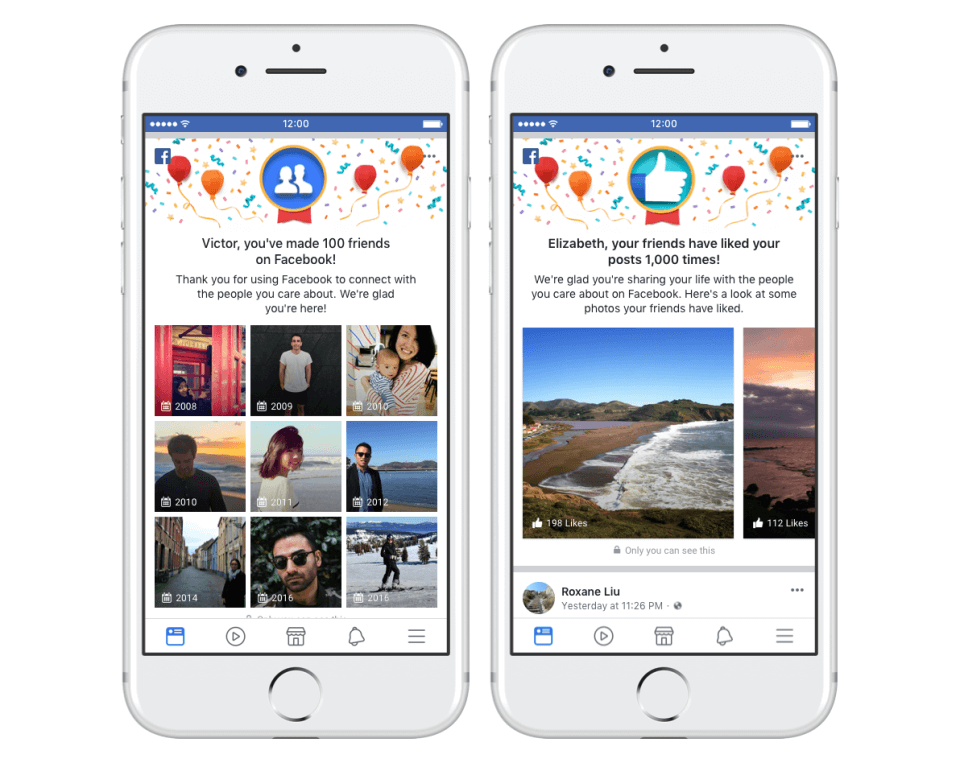
Source: The Independent
This makes us wonder: Where should you draw a line and keep things more private? How many details should you post on social media without affecting your private life?
Due to the fact that they work in this industry, cyber security experts are aware of all those social scams happening on the Internet every day and how important is to stay safe online. What about you?
Cybercriminals might use all kinds of social engineering techniques to exploit social media information and get quick access to your most valuable data. Social media is sort of a playground for them.
Consider using these actionable tips (protection guide) to enhance your security and privacy settings for your social media accounts:
- Check your privacy and security settings for every social platform you are using and choose how much data you want to make publicly accessible or keep it private.
- Protect your personal information. Be careful of what you share online and be a little bit paranoid about sharing personal data in general.
- Do not download attachments that you receive or click on short, hidden links, that you don’t know where they lead.
- Be really careful about links that send you somewhere where you need to log in again or give up your credentials. Look at the domains and check out if has a secure website connection and uses “https”.
- Change your passwords often and make sure you set strong and unique passwords, that are hard to break:. This password guide will help you manage passwords like an expert. Also use two-factor authentication
- Delete any kind of spam or malicious messages that you run into on your social media accounts.
- Stay informed and learn as much as possible about online safety using free educational resources.
- Keep your browser updated, as well as your plugins, add-ons, and of course your operating system.
- Use a multi-layered security system to help you keep online criminals away.
- Follow this guide to learn useful security tips and easily detect social scams.
We thought it might be useful to compile a list with of top 10 things a cyber security expert would never post on social media, so neither each of us should. It can harm you more than you realize. Here are 10 mistakes users make and you need to avoid doing on social media:
1. Don’t share personal information
This one may be a little bit obvious, but it’s always help a good reminder. Do not provide too many personal details unless it’s absolutely necessary. For security reasons, it’s better not to share full information like your birth date, address, city of birth, phone number, or any other details on social media that may expose you out there.
Why? You open up yourself to identity threats and potentially become more vulnerable to identity theft and imposter scams. According to the Federal Trade Commission’s Annual Report on 2016, impostor scam complains surpassed identity theft and is the second most common source of consumer complaints.
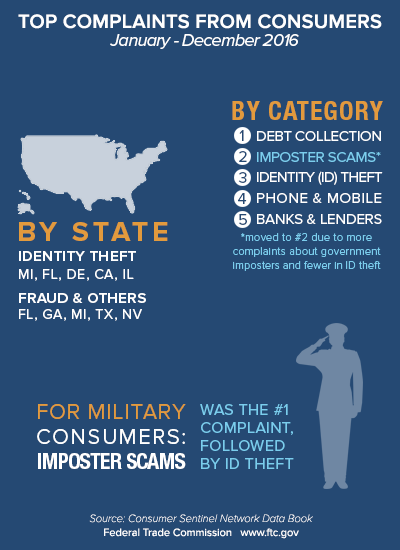
Source: Federal Trade Commission
2. Your current location
Providing info on your current location can be dangerous, because you are exposing yourself out there and someone with malicious intentions might take advantage of it. Who knows when you might get a visit from potential thieves? It seems to be a current trend for people to share their location and tell everyone where they are. And it’s pretty scary.
Did you know that Android collects data even when your location service is disabled?
We recommend turning off your current location and share as little information as possible about it.
Why? Depending on your privacy settings on your device, a Facebook post or a simple tweet might not be so innocent and reveal valuable information for the bad guys and millions of strangers. When you are logged in from your device, you can choose to control the privacy of your posts on social networks. Here’s how:
On Facebook app, go to Settings -> Location Settings and turn Location Services off.
On Twitter, to disable the tweet location, log in to your Twitter account, click on user photo from the top right corner of the screen, go to Privacy and safety from the left menu, and disable “Tweet with a location”. Here, you have also the option to delete the previously stored “Tweet location” information.
3. Photos with geotagging
Each time you post new photos on Instagram or other platform, make sure you don’t expose your location. It is an important measure you should take to keep yourself secure from identity theft and hide your location whenever you add new photos on this popular social network.
Here are two options:
- Go on the photo(s) you’ve added and remove the location.
- Change it to a less specific area, so potential cybercriminals don’t find out your exact location.
Why? Needles to say that some applications track your personal locations every time, so add that information to all your photos your smartphone might record. Make sure you are only sharing information with friends and family. Also, make sure that you only accept people you know in real life into your network.
So, the first thing you need to do is know how to avoid becoming a victim of online criminals. So many people sharing so many things on social media. We love showing other where we travel, what they had at lunch, photos with cats, dogs, check-ins from all kinds of places (airports, exotic destinations), and many more. Too many things we put out there without realizing the consequences.
Source: Me.me
It doesn’t hurt to be a little bit paranoid. Protect your valuable data like everyone’s watching you, because they are. This guide will help you prevent identity theft attempts.
“In one instance, a developer appeared to be using Facebook data to automatically generate profiles of children, without their consent,”
A troubling reveal from a former Facebook employee.
4. Oversharing photos/videos of your children with everyone
As much as you’d like to share those wonderful shots you’ve taken of your kids and family on vacation or other places, we suggest being careful about what images you are sharing on social media.
We know everyone is social these days and love to share all kind of stuff on Facebook, mostly photos with kids and cats. The question is: Is it safe, or even ethical to publish private images of your kids? To post or not to post?
The answer is NO, you should not do it. Here’s a simple and real life example: Imagine your parents showing your album photos since you were a kid to everyone on the street. You wouldn’t like that, would you?
Why? Parents should be concerned about their kids’ Internet safety and make a priority of it. Before over sharing photos or videos of children online, you need to consider the social and emotional impact on them. Also, check the privacy settings for any only social network you use and revise what you post. It might be useful to make those photos visible only for a closer group of friends.
“It has been suggested that 50 percent of images shared on paedophile sites have been taken from parents’ social media sites. We lose full control of where our kids’ photos end up when we share them online.”, said researcher Dr Kristy Goodwin about “sharenting”.
This video provides useful tips on how to safely share photos of children online.
5. Posting private conversations
Especially without permission in advance. If you are engaged on a private conversation with someone, then make sure it remains private.
“Social media is not a soapbox to spout anything you want. Social media is a powerful and potentially-deadly tool.” said Matthew Bryan Beck.
Social media is such a great place to communicate and interact with others, but many of us still have issues on understanding how to use these online platforms properly. To enhance your Internet protection and stay safe, it’s important to have an adequate online behaviour and follow specific netiquette rules.
As much as you’d like to think your FB messages or conversations will completely deleted, it’s not. They will stay there forever, because FB continues to store and collect data, and can affect you at some point. Read data policy before posting something on FB or any other platform.
6. Images showing your credit card details
Posting photos of your credit card information would be such a terrible and totally uninspired idea! You never know how these essential details may get in the hands of cybercriminals, right? And we think you wouldn’t want that to happen. No need to share it to the world.
Why? Because hackers are already using various methods to gain access to consumers’ card numbers, and this would be easier for them to reach your valuable information.
[content-poll id=”11799″]Needless to say, credit cards represent a high value target for online criminals whose main focus is to steal your money. Nobody wants that! It would turn your life upside down.
Fashion retailer, Forever 21, recently reported that some of their customers who shopped in certain stores this year had their credit card information data hacked. Here’s an example of how easily cybercriminals can have unauthorized access to a high volume of data.
Also, food for thought: Read these stories of people who shared photos of their credit cards on Twitter or Instagram.
Our recommendation is to focus on protecting your personal information. Be very careful of what you share online, you never know how that information can be used against you.
7. (Sensitive) information about your job or work-related projects
You may love your job and be proud of your work, but talking and sharing certain information about your current work-related projects doesn’t seem to be a good idea to share on social media.
Why? When it comes to your work, things might be a little bit different. Security wise, certain details about your job or work might be part of confidentiality clauses you should not reveal under any circumstances. Whether it’s a status update on FB or a post on or LinkedIn, sharing insights about your work means that you provide valuable information to your competitors.
You may think that your social media accounts don’t represent any interest for cybercriminals, but they still can use them as a gateway to access a company’s sensitive data.
8 . Your passwords with others
Not even with your best friend or family members. Ok, this may be seems obvious and dull, but people need to be reminded more often the basic rules. Never post or share your passwords with someone. Or share them via email.
Password is the only key to access all your valuable data collected on different online accounts. In today’s digital world, where identity theft is so prevalent, it is essential to know how to best protect your login information.
Same goes for your working space. Do not share your passwords with your colleagues. One of the biggest security issues organizations have to deal with is password sharing. An insider threat could be next to you, always ready to get access to sensitive company information.
9. Accepting random friends requests
Be a little bit skeptical about people you meet online and about their intentions. This goes when you need to decide whether should you accept friend requests from everyone. It’s risky.
Why? To put it simple: You may be targeted by online scammers who want to collect data about users by creating fake Facebook profiles.
Remember about a recent malware threat spreading fast on the Internet, and targeting Facebook users? This was a form of social engineering used to trick people and steal sensitive data: a suspicious link was sent via Messenger from one of user’s Facebook friends.
Maybe would be wise and safer to stop accepting friend requests from people you don’t know.
Also, when you have time, you might want to do a clean-up of your friends list and remove those you don’t know in person or never interacted with.
10. Spreading fake news
For security reasons, a cyber security specialist knows how important is to provide and share relevant and legitimate resources/links with others.
Why? The spread of fake news on social media is a major concern these days. Apple CEO, Tim Cook, recently said that “fake news” represent a bigger threat to the U.S. than foreign governments buying online advertisements. From this point of view, social media becomes dangerous, because it spreads information aimed at manipulating the society and influencing people’s way of thinking.
A recent study shows that about a quarter of all U.S. adults (26%) are mostly getting news from two or more social media sites. It is clear that users mostly rely on social media platforms to stay informed, but how do we know we are reading the good news?
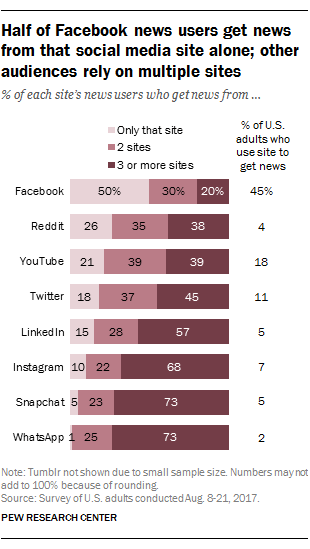 Source: Pew Research Center
Source: Pew Research Center
This is why, when it comes to posting or sharing personal content/recommended resources, consider these questions:
- Is this information relevant for the audience?
- Are those online resources/links you’ve shared trustworthy?
- Could the content impact or influence users’ opinions in any way?
Phishing on social media platforms isn’t breaking news, but it will probably never get old. Phishers create websites that look identical to Facebook or LinkedIn or any other social media sites, using similar URLs and emails, with only one goal in mind: to steal your login information and access your account. Once they’ve done that, they will start sending messages to your friends and further spread these fake and malicious websites. By all mean, they can also exploit the personal information they’ve gained, sell to third parties or simply use it to blackmail you.
Have you made any of these security mistakes in social media?
What do you share on social platforms on a daily basis?










 Network Security
Network Security
 Vulnerability Management
Vulnerability Management
 Privileged Access Management
Privileged Access Management  Endpoint Security
Endpoint Security
 Threat Hunting
Threat Hunting
 Unified Endpoint Management
Unified Endpoint Management
 Email & Collaboration Security
Email & Collaboration Security