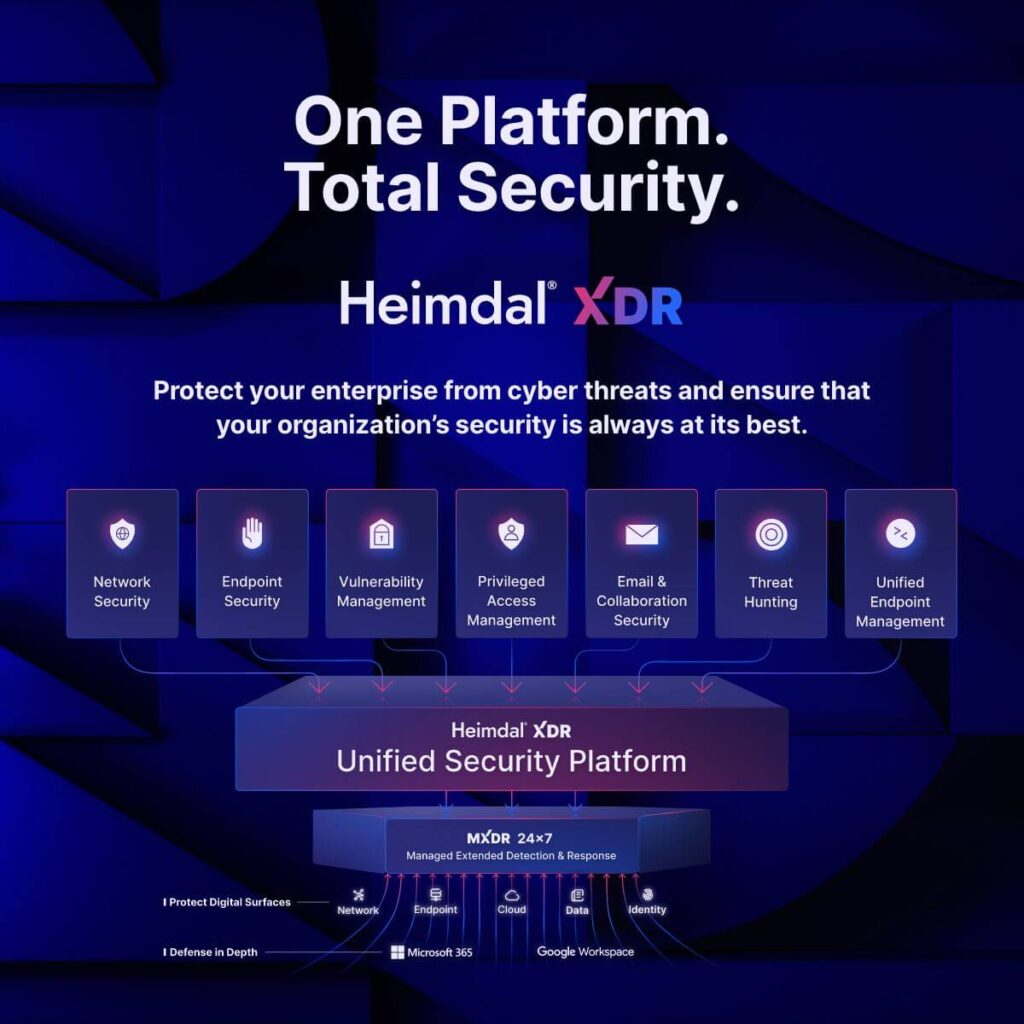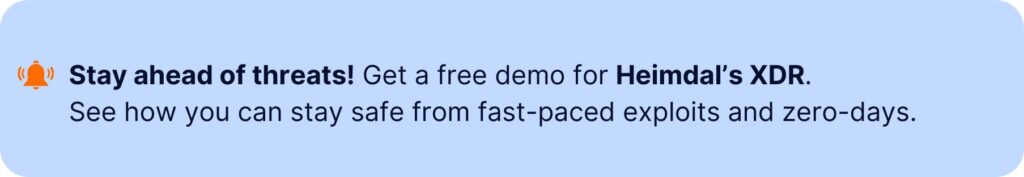Contents:
SentinelOne shines in endpoint detection and response, but EDR is just one piece of the in-depth defense puzzle.
Choosing the right cybersecurity solution is key to safeguarding your systems. To fully protect your network, cloud, or email, you’ll need more than what SentinelOne alone can offer.
Thorough research can help you find a cybersecurity solution that fills those gaps. Some SentinelOne competitors protect various environments. Others are easier to use, lighter on resource consumption, or offer faster technical support.
Check out the 10 best SentinelOne competitors as I compare their features, prices, and user review insights. Consider the kind of security you need before choosing between EDR or a complete platform.
Heimdal — the best alternative to SentinelOne
Heimdal’s XDR platform offers an easy-to-use solution that does more than detect threats.
When compared to SentinelOne, it offers some extra benefits:
- real-time threat detection
- simple, plug-and-play like deployment
- reduced manual analysis, due to automation
Let’s dive into what else makes Heimdal a top competitor to SentinelOne.
What makes Heimdal the best alternative to SentinelOne?
Heimdal is super easy to use and effective at stopping threats. SentinelOne is all about advanced detection. Heimdal protects your entire system – endpoints, networks, email, and cloud. This translates into less work from your IT team. Automated threat detection and response means they can focus on prevention measures.
Here are three things that make Heimdal a great choice:
Next-Gen Antivirus (NGAV)
Heimdal’s NGAV is fast and easy to set up. It catches known and unknown threats in seconds. So, you get better protection for less trouble than with SentinelOne. Heimdal’s NextGeneration Antivirus also enables you to track and manage Android devices remotely.
Scanning for hidden backdoors is another outstanding capability of this tool. It searches for malicious command-and-control connections and runs suspicious files in a sandbox. Thus, it observes signs of malicious behavior in a safe, isolated environment.
Extra protection tools
Heimdal has a full set of tools, including:
- Threat Prevention: Stops dangers before they get into your system by machine learning trained DNS filtering.
- Patching: Automates installing updates for Windows, macOS, and Linux software to keep your systems secure. Supports over 200 applications with fast, seamless deployment and no disruptions.
- Ransomware Encryption Protection: Protects your important data from malicious encryption both in transit and storage.
- Privileged Access Management: Manages who can access what to keep everything secure.
Threat-hunting & Action Center (TAC)
Heimdal’s TAC is a plug-and-play, powerful tool. There’s no need for extra setup. Right after deployment, it helps you see and track potential threats.
What do our customers say
We’re claiming the top spot because our customers said it first.
Here’s some of their feedback:
Very good, thanks to the team behind. fantastic people that really try to help. They are really creating all value to this XDR package that is basically a pro active screening of your security logs. I just hope that in the future the company will provide an even more advanced package for not just alerting but also solving for us the observed issues/attacks. Not expensive; fantastic alerts and reports by email; incredible team of tech support behind this product.
Heimdal’s main features
Heimdal’s XDR tools work together seamlessly, making it a strong alternative to SentinelOne. Some of its most appreciated features are:
Widest XDR Suite
Heimdal has the largest XDR suite with 10 award-winning tools that protect each layer of your system.
Unified Management Console
Enjoy a bird’s eye view of your system. Control all your security tools from one easy-to-use dashboard to simplify management.

Advanced Threat Intelligence
Regular updates from our expert malware analysts and the threat intelligence engine keep Heimdal’s XDR up to date. So, it keeps you safe from new threats and attackers’ techniques as well.
Cloud-Based Setup
With 99.9% uptime, Heimdal’s cloud system runs smoothly without slowing down your computers.
Instant setup
Heimdal’s XDR is a plug-and-play kind of product. You can deploy and start using it in a few minutes, with no hassle.
Quick Threat Response
Our developers built Heimdal’s XDR to give a fast threat response. This enables your team to act in time whenever an attacker strikes.
Easy Integration
Works well with Microsoft 365 and Google Workspace, boosting your in-place defense.
Great Support
Customers praise Heimdal’s technical support team for always being there to help and assist.
Heimdal’s pricing
Heimdal offers customized pricing that fits various business requirements and usage patterns. To see Heimdal in action before making any commitments, book a demo.
Crowdstrike
CrowdStrike helps protect computers, servers, and other devices from cyberattacks. It detects and stops threats like viruses, malware, and ransomware before they can harm your system. Crowdstrike is managed by experts who watch for attacks 24/7 and help fix potential issues.
If you’re exploring alternatives to SentinelOne, it’s helpful to first see how it compares to other top cybersecurity platforms.
That’s why we’ve included a video breakdown of SentinelOne vs. CrowdStrike—two of the most widely used endpoint protection solutions today.
The video covers key differences in features, pricing, and performance, giving you a clearer foundation before you review the full list of competitors below.
CrowdStrike’s main features
- Real-time protection for computers and other devices
- 24/7 monitoring and threat detection
- Automatic blocking of attacks
- Fast response to fix security issues
CrowdStrike’s pricing
- Pricing depends on the organization’s requirements and needs.
Eset
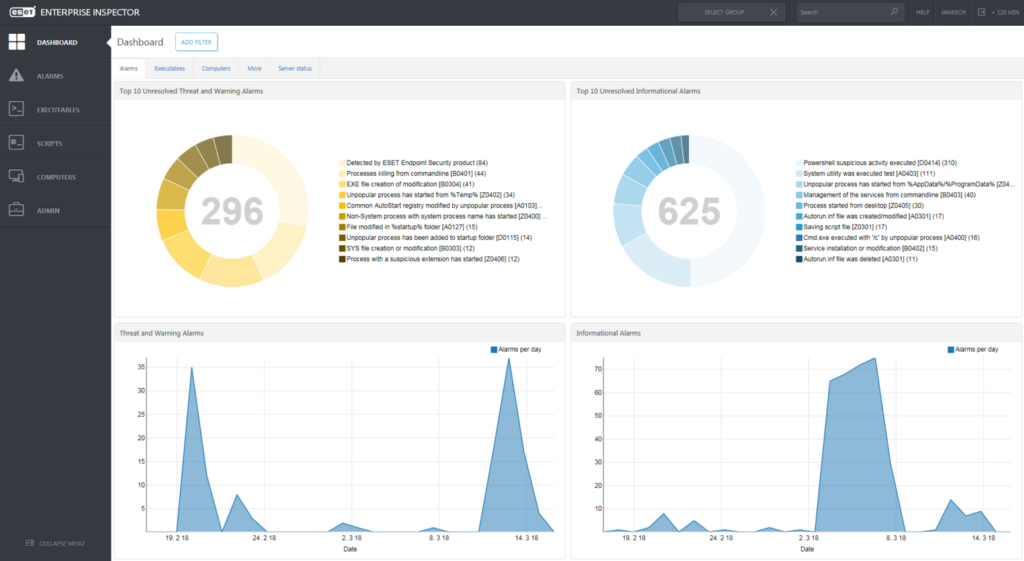 ESET offers protection for businesses, securing computers, networks, and even mobile devices.
ESET offers protection for businesses, securing computers, networks, and even mobile devices.
Its XDR (Extended Detection and Response) solution helps identify and stop complex cyber threats by analyzing the whole system. ESET has been providing security solutions for over 30 years. It is a well-known name in cybersecurity.
ESET main features
- Multi-platform coverage (Windows, macOS, Linux).
- Automated vulnerability patching.
- Ransomware and zero-day attack protection.
ESET pricing
- Contact ESET for pricing quotes.
Bitdefender
Bitdefender protects businesses from online threats with a powerful antivirus, malware protection, and advanced threat detection.
It secures computers, servers, and cloud environments, keeping sensitive data safe.
Bitdefender’s main features
- Automated threat response and remediation
- Advanced detection of unknown threats
- Seamless integration with cloud services
- Protection for cloud services
- Easy-to-use management console
Bitdefender’s pricing
- Its pricing starts at USD 59.99.
Trend Micro
Trend Micro helps businesses prevent cyberattacks. It offers malware detection, application control, and network monitoring.
It offers automated detection and response to attacks.
Trend Micro’s main features
- Behavior monitoring
- Application control to block dangerous software
- Network monitoring for unusual activities
- Cloud-based deployment for easy scaling
Trend Micro’s pricing
- Contact Trend Micro for pricing information
Cybereason
Cybereason is an endpoint security platform that helps companies protect their computers, networks, and devices from cyber threats.
It uses AI-driven technology to detect and respond to advanced attacks in real-time. Thus, it prevents malware from spreading.
Cybereason’s main features
- Real-time threat detection with AI
- Automated incident response to neutralize attacks faster
- Unified visibility across endpoints, cloud, and networks
- Customizable dashboards and reporting for actionable insights
Cybereason’s pricing
- Contact Cybereason for pricing
Sophos
Sophos provides security for businesses by protecting computers, mobile devices, and servers. It uses cloud technology to manage security from the same spot. Also, it offers features like malware protection and web filtering to block harmful websites.
Sophos’s main features
- Malware and ransomware protection
- Web filtering to block dangerous sites
- Centralized management through the cloud
- Protection for mobile devices and servers
Sophos’s pricing
-
Pricing is available by request.
Pretty much everything about uninstalling the existing EndPoint client and installing the new Sophos Central client. Even with an automated install, allow for at least 30 minutes per machine (and that’s if everything goes right). Often it doesn’t go right, and for Macs? It’s really a crap shoot whether you can get it on at all. And then to have it keep working? Most of the time Windows installs are OK. Macs? Eh, who knows? Again, not a lot of confidence in the product.
WatchGuard
WatchGuard delivers a robust security solution for businesses. It offers multi-layered protection across computers, networks, and mobile devices. Security teams benefit from a centralized, intuitive management platform that simplifies oversight and response.
WatchGuard’s main features
- Cross-platform threat protection with automated responses
- Seamless integration across network and device environments
- Email filtering to block phishing and spam
- Intuitive, centralized security management for streamlined control
WatchGuard’s pricing
- Contact WatchGuard for pricing details
Malwarebytes
Malwarebytes focuses on stopping malware, viruses, and ransomware. The vendor designed it to be simple and effective. This tool enables businesses to clean infected devices and prevent future attacks.
Malwarebytes main features
- Malware and virus removal
- Ransomware protection
- Easy-to-use interface
- Available for both personal and business use
Malwarebytes pricing
- Its pricing starts at USD 15.83 per month.
ThreatDown
ThreatDown helps businesses protect against threats like malware, phishing, and ransomware. It provides security for devices, emails, and cloud services.
ThreatDown’s main features
- Protection from malware, phishing, and ransomware
- Security for email and cloud services
- Threat detection and response
- Simple management interface
ThreatDown’s pricing
- Contact ThreatDown for pricing, as they don’t share this with the general public.
The Threatdown Platform is easy to manage and understand exactly what is happening in our environment at all times. I can see each endpoint and take any needed steps to ensure that our company and assets are protected.
Cortex XDR
Cortex XDR detects and responds to cyberattacks on computers, servers, and networks. It uses machine learning to analyze data and identify potential threats. This makes IT teams able to stop attacks before they cause damage.
Cortex XDR’s main features
- Machine learning for advanced threat detection
- Protection for computers, servers, and networks
- Quick response to fix vulnerabilities
Cortex XDR’s pricing
- It costs USD 14,000 for 12 months.
Frequently Asked Questions (FAQs)
Is SentinelOne an XDR or EDR?
SentinelOne is an EDR tool. Its job is to protect and watch over devices like computers to keep them safe from cyber threats. Even though it has some extra features, in the end, it works as an EDR.
What is the difference between EDR and XDR?
XDR is a security system that protects more than individual devices. It collects data from emails, networks, and the cloud to spot and stop threats. EDR focuses only on devices.
Why choose XDR over EDR?
While EDR monitors and protects devices, XDR covers various IT environments:
- endpoints
- networks
- cloud
This gives you extra layers of protection from cyber threats.










 Network Security
Network Security
 Vulnerability Management
Vulnerability Management
 Privileged Access Management
Privileged Access Management  Endpoint Security
Endpoint Security
 Threat Hunting
Threat Hunting
 Unified Endpoint Management
Unified Endpoint Management
 Email & Collaboration Security
Email & Collaboration Security