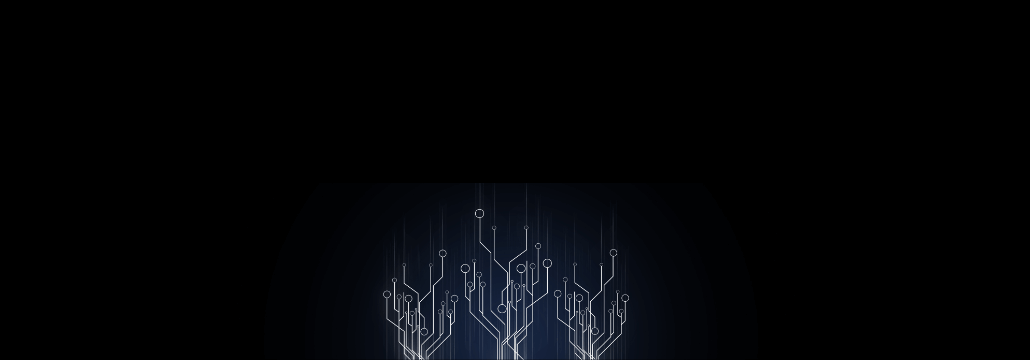Contents:
Access control is an important element of data security, and policy-based access control is gaining traction as one of the most robust methods for controlling who has access to what. In this article, we’ll dive into what Policy-Based Access Control is, how to implement it effectively, as well as some best practices for managing it in your organization.
What Is Policy Based Access Control (PBAC)?
A Policy-Based Access Control (PBAC) system is a type of access control that defines and enforces security policies. It can be defined as a strategy to manage user access to systems, fusing the business roles of users with policies that define the access privileges they should have. Simply put, Policy-Based Access Control (PBAC) is a security model that determines which users are allowed to access which resources.
In a PBAC system, each type of user is assigned a set of policies that define what they are allowed to do. When they attempt to access a resource, the system checks the policies to see if they are allowed to do so. If the user’s policies allow them to access said resource, they are granted access; if not, access is denied.
PBAC can be used to control access to any type of resource, including files, databases, applications, and network devices. It is often used in conjunction with other security models, such as Role-based Access Control (RBAC), to provide a more comprehensive security solution.
However, unlike RBAC, PBAC enables you to rapidly change privileges based on new regulations or new corporate policies without auditing and changing roles throughout the organization. This ensures assets cannot be compromised and regulations are met.
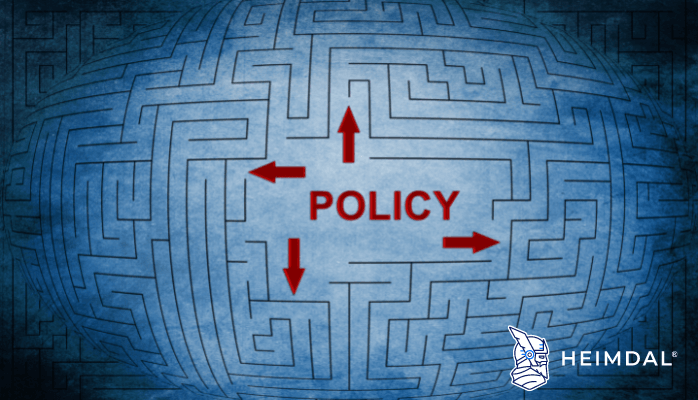
Benefits of Using Policy-Based Access Control
There are many benefits to using PBAC, including the ability to:
- Define and enforce security policies consistently across an organization.
- Reduce the administrative overhead associated with managing access control permissions.
- Improve security by allowing administrators to quickly and easily revoke access to resources when needed.
- Enable auditing and reporting of user activity for compliance purposes.
Furthermore, with hybrid and remote work being so common, PBAC is more necessary than ever to prevent security incidents that can cause financial and reputational damage.
How to Implement Policy-Based Access Control
Realizing the benefits of PBAC begins with comprehensive data modeling around users (by role/job function) and application privileges. PBAC provides a framework to manage user access in a single model type, meaning less time spent on disparate access management activities. This framework is consistent with organizational risk management objectives and is an example of how a data-oriented approach can support business agility without compromising usability or security.
Separation of Privilege is a fundamental concept in application and system design, where a program is divided into isolated functional components to minimize the risk in the event of a breach. If a hacker compromises one part of an application, they don’t get access to the full set of privileges available to backend systems and data. This approach provides some protection by separating components but is also a somewhat arbitrary exercise. In contrast, defining a Policy-Based Access Control model is much more precise, since we understand the user’s context within the organization and the policy-driven constraints of their access.
When it comes to access control, there are two main approaches: rule-based and policy-based. In a rule-based system, access is granted or denied based on a set of rules that are configured by an administrator. Policy-Based Access Control, on the other hand, uses policies to determine whether or not a user should be granted access to a resource.
PBAC can be used in conjunction with a rule-based system, but it is typically used as the sole method of access control. This is because PBAC offers a more flexible and granular approach to managing access permissions.
When configuring PBAC, administrators define sets of policies that detail who has access to what resources and under what conditions. These policies can be as simple or complex as needed, making PBAC an ideal solution for organizations with high security requirements.
Additionally, PBAC is that it allows administrators to make changes to access permissions without having to modify existing rules or configurations. This makes it much easier to manage access control in a dynamic environment.
Best Practices for Using PBAC
By creating and following policies, you can ensure that only authorized users have access to the data and resources they need. Here are some best practices for you to consider when implementing PBAC:
1. Define your policies clearly.
Every organization is different, so it’s important to tailor your policies to meet your specific needs. Make sure all stakeholders understand the policies and agree on them before implementing PBAC.
2. Implement least privilege.
When it comes to access control, it’s important to only give users the permissions they need to do their job. This principle, known as the Principle of Least Privilege (POLP), helps reduce the risk of data breaches and other security incidents.
3. Enforce separation of duties.
To further reduce the risk of compromise, consider enforcing separation of privileges among users. This means that different users should have different permissions so that no one person has too much power.
4. Use Role-Based Access Control (RBAC).
In addition to least privilege and separation of duties, another best practice is to use Role-Based Access Control (RBAC). With RBAC, users are assigned to roles with specific permissions. This makes it easier to manage user permissions and enforce POLP and SOP.
5. Review and update your policies regularly.
As your organization grows and changes, so will your needs for access control. Make sure to review your policies regularly and update them as needed to.
6. Start small and expand.
Unless you are starting from scratch, you will already have an advanced authorization solution in place. Identify those areas most in need of secure data sharing and deploy a solution there first. Then you can expand your dynamic authorization solution.
7. Don’t take shortcuts.
You can’t write a policy without identifying the attributes that will be used to enforce authorization. Map your authorization requirements thoroughly according to regulations and data sharing requirements.
8. Use automated reporting.
Regulations change, business policies change, and so do authorization needs. When policies are edited, you want reports to be automatically generated, otherwise you might lose control of who has access to what. An automated reporting tool can also provide data on who is accessing or has access to which data and under what conditions, should a policy rewrite be required.
Common Pitfalls in Using PBAC
As mentioned in the previous paragraph, it is important to have a clear understanding of what policies should be in place before implementing PBAC. Without a clear understanding of the desired outcome, it is difficult to create effective policies.
Overly broad or restrictive policies:
A common pitfall is creating policies that are either too broad and allow too much access, or too restrictive and prevent legitimate access. It is important to strike the right balance when creating policies.
Lack of flexibility:
PBAC can be inflexible if not implemented properly. For example, if a policy allows access to certain data for a specific user group but not others, it can be difficult to make changes later on if the needs of the user groups change.
Implementation challenges:
PBAC can be complex to implement, especially in larger organizations with multiple systems and platforms. It is important to carefully plan the implementation and have a clear understanding of the goals and objectives before beginning.
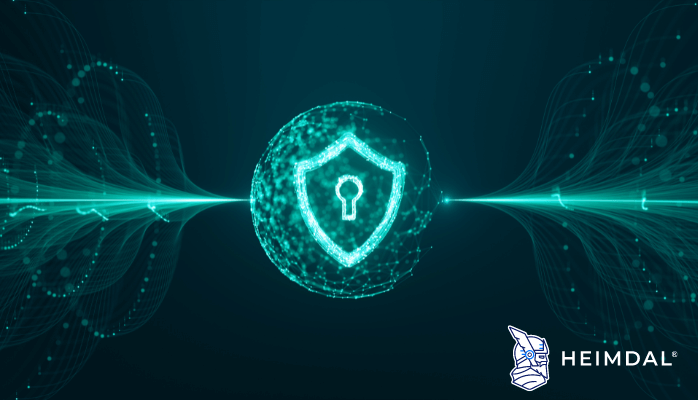
Alternatives to PBAC
There are a few alternatives to PBAC that can be considered when looking to implement an access control strategy. These include the already mentioned Role-Based Access Control (RBAC), as well as Attribute-Based Access Control (ABAC), and Discretionary Access Control (DAC).
- RBAC is the most common type of access control and works by assigning permissions to specific roles within an organization. This is a simple and effective way to manage user access but can become complex as the number of roles and permissions increases.
- ABAC is a type of access control that uses attributes to define what a user can do. This can be more flexible than RBAC but can also be more difficult to manage.
- DAC is the most traditional type of access control and relies on the discretion of the administrator to grant or deny access to resources. This can be easy to implement but can lead to security issues if the administrator is not careful.
Policy-Based Access Control Use Cases
PBAC is an important tool for managing access to resources in an enterprise environment. It can be used to control access to files, folders, and other resources based on policy. This makes it possible to granularly control access to resources and ensure that only authorized users have access to them.
There are a number of different use cases for PBAC. A common one would be to control access to sensitive data in sectors such as healthcare, for example. Hospitals and healthcare companies handle very sensitive client information and need to protect doctor – patient confidentiality at all times. Access to patient medical files requires adherence to strict rules, focusing on “a need to know” basis. A PBAC policy will specify that “a doctor can view all medical records of a patient within his specialty.”
How Can Heimdal® Help?
Heimdal`s Privileged Access Management allows administrators to manage user permissions easily. Your system admins will be able to approve or deny user requests from anywhere or set up an automated flow from the centralized dashboard. Furthermore, our PAM solution is the only one on the market that automatically de-escalates on threat detection.
Additionally, our Privileged Access Management solution stands out through the following characteristics:
- When used together with our Nex-Gen Antivirus, it becomes the only software that automatically de-escalates user rights, should any threats be detected on the machine.
- A very efficient approval/denial flow;
- Flexibility: wherever you are now, with our PAM you can either escalate or deescalate user rights;
- Settings in terms of AD group rights, escalation period customization, local admin rights removal, session tracking, system files elevation blocking, and many more characterize our product;
- Stunning graphics with details like hostname, the average escalation duration will support your audit strategy, making you able to prove NIST AC-5 and NIST AC-1,6 compliance and build a trustworthy relationship with your partners.
Furthermore, combined with our Application Control module, you will be able to perform application execution approval or denial or live session customization.
Managing user permissions and their access levels is not only a matter of saving the time of your employees but a crucial cybersecurity infrastructure project.

Heimdal® Privileged Access Management
- Automate the elevation of admin rights on request;
- Approve or reject escalations with one click;
- Provide a full audit trail into user behavior;
- Automatically de-escalate on infection;
Wrapping Up…
Policy-Based Access Control is a powerful security tool that can be used to ensure the safety and privacy of an organization’s sensitive data, when used correctly. By understanding the definition and best practices, organizations are better equipped to protect their systems from malicious attacks and keep their valuable data safe. Implementing PBAC can help an organization take its cybersecurity strategy to the next level.
If you liked this article, follow us on LinkedIn, Twitter, Facebook, YouTube, and Instagram for more cybersecurity news and topics.


 Network Security
Network Security
 Vulnerability Management
Vulnerability Management
 Privileged Access Management
Privileged Access Management
 Endpoint Security
Endpoint Security
 Threat Hunting
Threat Hunting
 Unified Endpoint Management
Unified Endpoint Management
 Email & Collaboration Security
Email & Collaboration Security