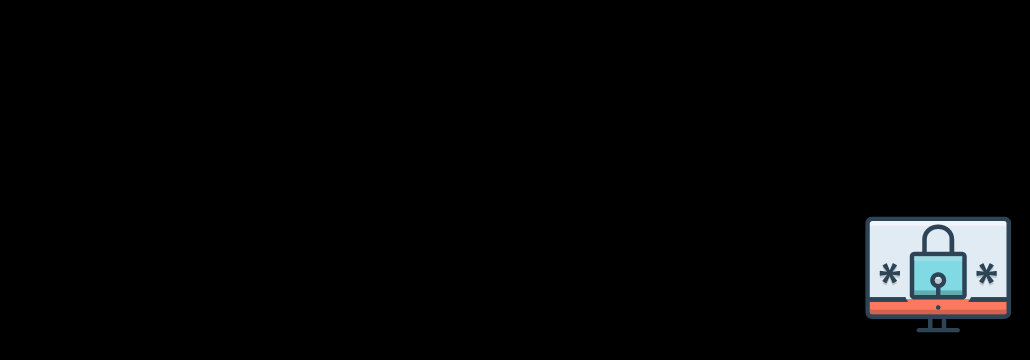Contents:
If you’re responsible for keeping a high-profile organization or government institution with a large user base and workforce secure, your responsibilities are complicated.
You need to make sure that nobody is inconvenienced too much while still making sure the person who is accessing your site has appropriate credentials. This comes down to credentials.
You’ll be in charge of maintaining the safety of your users and preventing any exploitation of their information. That’s about half of your security team’s duties.
What Is Credential Management?
Credentials, either user-generated or computer-generated are essential bits of information meant to validate users and their access privileges as they connect to a network, application, or web-based platform.
Whether we are talking about passwords, certificates, or keys, such credentials are known gateways to valuable and highly sensitive information, making them a top target for online malicious actors. The credentials used by an organization are handled by this established form of software known as the credential management system. This system is part of what is known as the public key infrastructure (PKI), which is a set of roles, policies, hardware, software and procedures to create, manage, distribute, use and revoke digital certificates and manage public-key encryption. It’s also a means to enforce security policies and privileges.
The Zero-Trust model is one of the most commonly implemented security policies in credentials infrastructures, where all entities receive only the privileges and credentials they need to perform their roles.
Types of Credentials
There are four common types of credentials:
- Passwords: Combinations of letters, numbers, and characters that must follow certain requirements regarding length and complexity, in order to be effective. Commonly they are used together with usernames.
- Certificates: Electronic documents composed of a public key and a digital signature that are signed by a certification authority to verify the identity of a user logged onto a specific device.
- Tokens: Encrypted strings of characters that authorize a user’s access privileges throughout an active session.
- Keys: A pair of encrypted, computer-generated complementary strings, usually 2,048 bits long, that consist of randomized numbers, letters, and characters. Keys are mainly used for identity authentication.
Why Should You Implement Credential Management?
Some of the most notorious challenges that credential management aims to tackle are the following:
- Multi-platform access management
- Credential life cycle management (issuance, modification, or revocation)
- Organizational security complexity
- Security policy enforcement
However, credentials can provide direct access to an organization’s sensitive and personal data, making them valuable tools for hackers hoping to gain access to unauthorized areas while impersonating an authorized user. Human error and bypassing login page lockouts are just some of the ways cybercriminals have developed to carry out undetected attacks.
Credential Harvesting
With credential harvesting, malicious actors try to gain access to every system they can within a short amount of time. This includes Man-in-the-Middle (MITM) attacks, traditional brute force methods, and DNS spoofing. They might embed fake links into legitimate online PDF documents, send virus-ridden emails posing as trusted employees and company affiliates, or even deploy a malicious network that looks like a reliable WiFi source. For example: hackers may gain credentials by stealing username-passwords pairs from other websites or gathering them via phishing attacks. The goal is to create enough username-password combinations to successfully perform credential stuffing operations.
Credential Stuffing
With credential stuffing, attackers use all the credentials they’ve harvested to conduct a large-scale spraying attempt. Since users tend to reuse passwords and usernames across a variety of applications, hackers use bots to input stolen credentials into as many accounts as possible. In addition to bypassing lockout policies, today’s bots can also automatically appear as different IP addresses to perform unlimited attempts without being blocked or flagged, making it difficult for organizations to identify anomalous behavior in advance.
Credential Abuse
After gaining access to a user’s account, credential abuse occurs in the shape of stolen financial information, compromised personal data, confidential company insights are disclosed and eventually the enterprise’s reputation is damaged. In order to avoid attackers from ever reaching this point, you need to keep a few best practices in mind.
Best Practices for Credential Management
There are responsibilities, both for the user and the organization itself, that require strict compliance to ensure a strong data security and breach prevention. From a user standpoint, the key is to practice thorough IT hygiene, which mainly refers to:
- Completely avoid sharing credentials
- Refrain from using the same passwords on multiple platforms
- Use browser-generated credentials to prevent brute force attacks
- Notify admins of access privileges that go beyond an assigned role’s tasks
- Keep credentials private and inaccessible to other internal users
- Work strictly on assigned devices fortified with security measures and managed via Credential Management System (CMS)
Human error is significantly reduced with these measures, but employees still have a strong chance of leaking or exposing credentials by accident. In an environment where multitasking and high productivity are expected, mistakes are bound to occur. Therefore, it helps to have additional procedures in place to provide a reliable layer of security, even when a vulnerability caused by human error arises.
It is the responsibility of administrative leaders with oversight of their organization’s operational and IT infrastructure to ensure credentials are kept secure. Best practices include:
- Applying a Zero Trust approach in all security aspects
- Deploying detailed and strict password policies to discourage the use of weak credentials
- Leveraging multi-factor authentication features, such as two-step authentication, using biometrics or device tokens
- Performing penetration tests and drills
- Having a reliable credential revocation protocol in place
- Auditing, tracking, and logging all user activity surrounding credential use
- And last but not least, using a credential management system to automate lifecycle processes at scale and with accuracy
What Is a Credential Management System?
Credential management systems, or shortened as CMS, are software systems that provide administrators with comprehensive credential governance through a centralized interface with customizable tools. However, for a CMS solution to be effective, it must support internal best practices, adapt to the scalability of the organization using it, integrate seamlessly into existing platforms and applications, and offer simple navigation options.
Credential Management System Features
For the best choice when considering a CMS solution, you need to analyze how well it integrates with your existing operational framework, how well it adapts to customized configurations, and how well it prepares your company for future threats.
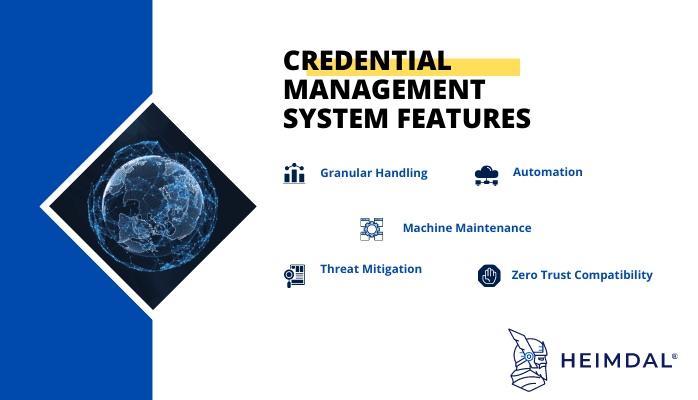
- Granular Handling: With real-time accuracy, management tools can generate, distribute, organize, and revoke credentials down to the individual user/device level.
- Automation: Taking advantage of automated features simplifies organization-wide management while maintaining compliance. Additional features include continuous auditing and session recording.
- Machine Maintenance: The regular encryption and protocol checks prevent latency during machine-to-machine interactions.
- Zero Trust Compatibility: By leveraging just-in-time (JIT) access, ephemeral certificates, and additional authentication methods, Zero Trust takes a “never trust, always verify” approach.
- Threat Mitigation: This ensures a strong, impenetrable credential inventory, while identifying and flagging security risks and policy violations.
Benefits of Implementing a Credential Management System
A CMS provides visibility into an organization’s vulnerabilities and lingering threats, which should inspire increased productivity. For example, a system can continuously run through entire corporate credential directories for full management coverage and follow enterprise-specific security policies and settings -allowing for great reductions in administrative workloads. Users also feel more confident that there is a security net ready to catch any leaks in credentials or unauthorized access.
Furthermore, a CMS can cut down on IT costs by eliminating the need for sophisticated security equipment and extensive infrastructural support systems that often require additional manpower to operate.
Once your organization perfects its credential management system, your admins will better understand all the active credentials being used and those needing to be retired.
How to Prevent Credentials Management Flaws?
Credential management flaws can be prevented with multiple tools by developers. Strengthening the authentication method by using multifactor authentication, for example, can provide a strong defense against brute-force attacks. While multifactor authentication can provide a significant barrier to password attacks, it is not always feasible or practical, especially for non-sensitive access points.
Your login system may also be hardened against automated attacks, such as account lockouts or CAPTCHA challenges after a certain number of failed login attempts. Some web applications, such as OAuth, OpenID, UAF, or SAML, may also prefer alternative, non-password identity verification methods.
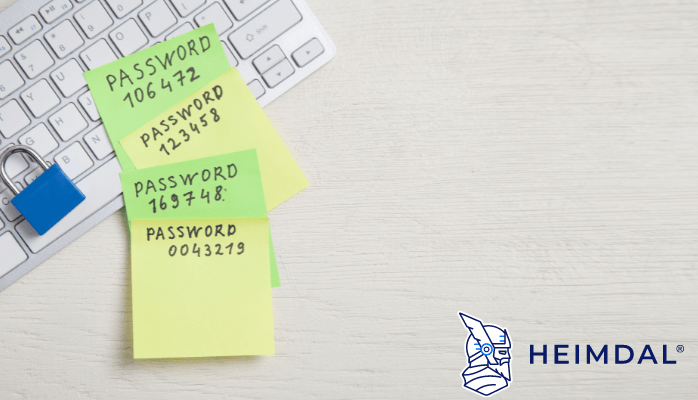
When it comes to passwords, limiting the permissions your employees or users have can be helpful. For example, you might want file servers and directories accessible to certain employees. But they shouldn’t just browse around – they should only access them if they need to do so for work purposes. Limiting the permissions can help protect against deliberate or inadvertent compromise of sensitive data in your organization.
Your organization can increase security and prevent credentials management vulnerabilities by creating a strong password policy, which forbids passwords found in popular data breaches or well-known weak passwords, encourages the use of long, randomly generated passwords, and uses password managers.
How Can Heimdal® Help?
As we already pointed out, the Zero-Trust security model is one of the most crucial of the credential management best practices. If you are wondering how exactly you can get this for your organization and implement it effortlessly, our Privileged Access Management solution is just the right answer.
In the Privileges & App Control – Privileged Access Management view, you can find the Zero – Trust Execution Protection display, which includes details like the processes (non-signed executable files) that the zero-trust execution protection engine intercepted with further data on Hostname, Username, Process Name, MD5 Hash, Timestamp, and Status.
The Zero trust execution process within the Heimdal® Privileged Access Management allows you to safeguard your environment from zero-hour threats. This can be enabled or disabled from the Endpoint Detection -> Next-Gen Antivirus module as well as the Privileges & App Control -> Application Control module.

Heimdal® Privileged Access Management
- Automate the elevation of admin rights on request;
- Approve or reject escalations with one click;
- Provide a full audit trail into user behavior;
- Automatically de-escalate on infection;
Wrapping Up…
A big part of the challenge of protecting your system from security threats is the inherent trust that we place in all of the actors that interact with your platform. Therefore, credential management solutions are vital to preventing breaches and exploitation by bad actors or disgruntled former employees.
Over the course of their lifecycle, credentials and the resources they secure access to will undergo changes and adjustments. Credential changes can result in security vulnerabilities if devices or passwords are lost, stolen, employees need updated access, or leave the organization. The management of these changes should be efficient, covering every stage of the lifecycle, from resetting and revocation to replacement and access updates.
If you liked this article, follow us on LinkedIn, Twitter, Facebook, Youtube, and Instagram for more cybersecurity news and topics.










 Network Security
Network Security
 Vulnerability Management
Vulnerability Management
 Privileged Access Management
Privileged Access Management  Endpoint Security
Endpoint Security
 Threat Hunting
Threat Hunting
 Unified Endpoint Management
Unified Endpoint Management
 Email & Collaboration Security
Email & Collaboration Security