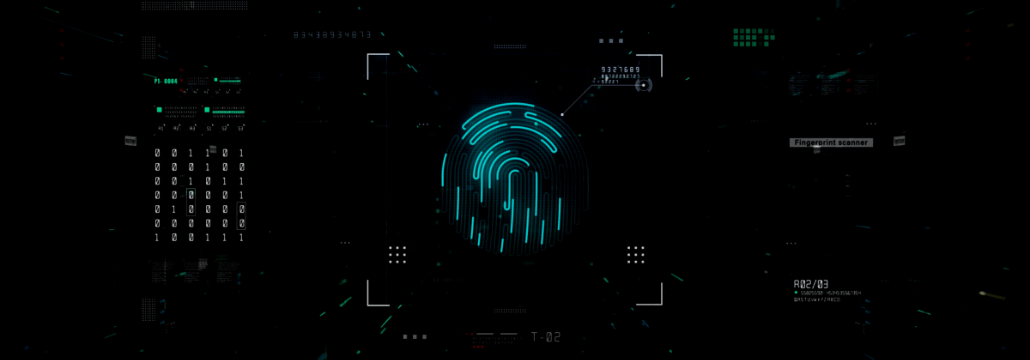Contents:
In the book about cybersecurity, protecting your endpoints must be the first and one of the most important chapters. Once an endpoint is breached, there is no way of telling what a cybercriminal will do next. Hackers can decide to encrypt your data, steal valuable information, infect the entire network, send malicious emails, and so on.
So, we can’t stress enough how important is to protect your endpoints. But the true challenge is the ever-increasing number of devices that we use nowadays. Think about your organization: laptops, PCs, smartphones, tablets, BYODs, remote devices, and so on. All of them are connected to the company’s network and need protection from online threats. Ignoring one is like leaving an open door for threat actors to use.
In this article, we will explore five of the ways Heimdal protects your endpoints. We speak about a unified and easy-to-use platform that will give you visibility through the Heimdal Agent and great support in protecting your organization’s devices.
1. Next-Gen Antivirus & MDM
The Next-Gen Antivirus & MDM can keep your company’s endpoint protected from a large variety of threats like viruses, trojans, advanced persistent threats (APTs), financial fraud, ransomware, and data leakage. The software is also efficient against zero-hour threats, hunting never-seen-before security challenges.
Being a reactive protection layer, it detects and mitigates malicious files in the system. To do this, Next-Gen Antivirus combines traditional and next-gen techniques. IT employees will use a centralized dashboard to manage all the endpoints of an organization. But users can also initiate or stop different types of scans on a specific endpoint: Quick Scan, Active Processes Scan, Full Scan, Hard Drive Scan, Local Drive Scan, Removable Drive Scan, System Scan, and Network Drive Scan.
This Antivirus software offers all-around protection, featuring a protection cloud, local quarantine location, and VDFs (Virus Definition Files). The Download CSV functionality can assist you in cybersecurity forensic work. It allows you to create a CSV report with all the information in Standard or Verbose mode.
To fight against alert fatigue, Next-Gen Antivirus & MDM has an Exclusion List. The software will ignore items from this list, once you add them. It can exclude file names, file paths, directories, or patterns (wildcards). But if you want to stop a file to enter your system, the Global Quarantine List can help you with that. Adding a file to this list guarantees you that, once detected, this particular document will be marked as Suspicious or Infected.
To see how this product fits in your organization, require a demo HERE.
2. Firewall
The Firewall will identify any attempts of Brute Force Attacks (BFAs), automatically blocking the RDP Port to stop the attack. It detects BFA based on Event ID.
This product is a way of controlling the Windows Firewall using the Heimdal Management Portal. You can add rules to it (in the Group Policy settings) for all the endpoints or special rules for the admin user, let’s say. In case of suspicious activity, or if a rule is broken you can isolate a device, stopping an eventual infection from spreading.
If a threat is discovered on a computer, the Firewall will send an alert including Local IP, Attempts, Detection Type, and Date. Using the Endpoint Detection – Firewall view you can check the data collected by the Agent on an endpoint, like Firewall rules and alerts.
To see how this product fits in your organization, require a demo HERE.
3. Ransomware Encryption Protection
Ransomware Encryption Protection will detect processes that encrypt files on the endpoint with malicious intent, usually during ransomware attacks. It does this using a revolutionary 100% signature-free process. Practically, this security solution extends the functionality of the traditional antivirus, detecting and stopping any kind of ransomware attack. The REP module is also processing kernel events for IO reads, writes, directory enumeration, and file execution.
In the event of a ransomware attack, REP will allow the malicious program to encrypt three files, before stopping it. Once it recognizes the process as malicious, all the details about the incident are sent to the Heimdal servers. These details include the process command line arguments, the network connections IP Address and Port, read/write operation count at the moment of detection, and the process tree from the suspicious process with trace-back to the root process.
To recognize malicious processes, Ransomware Encryption Protection learns patterns using the Heimdal Insights service. After learning the malicious pattern of ransomware, this security solution compares it against a specific event and flags it as ransomware, if it’s necessary.
To see how this product fits in your organization, require a demo HERE.
4. Ransomware Encryption Protection for Cloud
This product will extend the security of your endpoint, and, consequently, of your business, in Cloud. In the case of a ransomware attack, Ransomware Encryption Protection for Cloud will prevent threat actors to encrypt all your files stored in Cloud.
Every time a file is updated on a user’s One Drive Business account this security product will receive a notification from Microsoft. After the notification, the Heimdal program saves the file’s details for 15 minutes. Same as the REP, this security solution will react after three files are encrypted for malicious purposes.
If a malicious process is discovered in Cloud, the user will be isolated and logged off from all Microsoft sessions. If at least 10 encrypted files are found, Ransomware Encryption Protection for Cloud will stop keeping track of any additional files for optimization reasons.
To see how this product fits in your organization, require a demo HERE.
5. Mobile Device Management (Android)
Don’t forget about your mobile devices, they are important endpoints and if a mobile threat manages to get one of them, the whole business network is at risk.
Mobile Device Management (MDM) is designed to remotely supervise all the mobile devices of a company. This can be done from anywhere in the world, from any Windows-compatible machine.
If a smartphone is stolen, important data can get into the wrong hands. But with this security solution, all information can be wiped from a device, you can lock it, and you can even find out the phone’s current location.
To see how this product fits in your organization, require a demo HERE.

Heimdal® Email Security
- Completely secure your infrastructure against email-delivered threats;
- Deep content scanning for malicious attachments and links;
- Block Phishing and man-in-the-email attacks;
- Complete email-based reporting for compliance & auditing requirements;
Wrapping Up…
Securing all your organization’s endpoints can be a difficult task. But we have shown you these 5 ways Heimdal protects your endpoints to make this burden a more manageable one. Using an integrated solution that allows you to supervise and protect all endpoints, remotely mitigate incidents, and hunt for threats can make your life so much easier.
If you liked this article, follow us on LinkedIn, Twitter, Facebook, and YouTube for more cybersecurity news and topics.










 Network Security
Network Security
 Vulnerability Management
Vulnerability Management
 Privileged Access Management
Privileged Access Management  Endpoint Security
Endpoint Security
 Threat Hunting
Threat Hunting
 Unified Endpoint Management
Unified Endpoint Management
 Email & Collaboration Security
Email & Collaboration Security