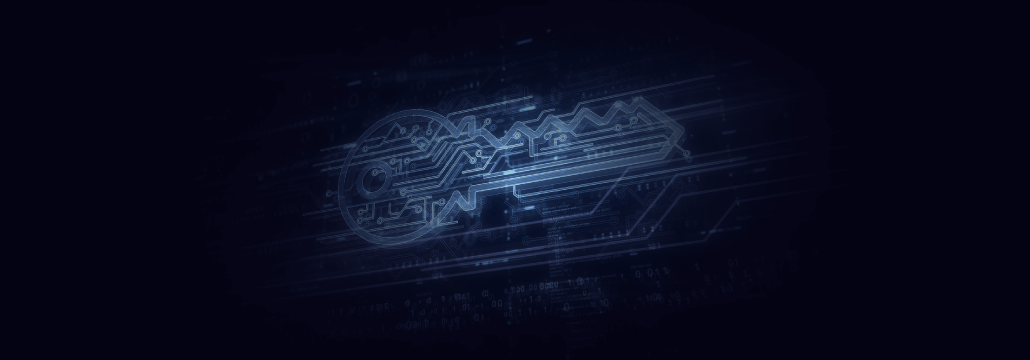Contents:
Data encryption software has become a necessity in today’s threat-laden digital landscape. After all, the best way to ensure that cybercriminals can’t access your information is to make it impossible for them to read. Whether it’s the one you store on devices or the one being shared across endpoints daily, you need to guarantee its confidentiality.
But what is data encryption software? What needs does it fulfill? And, most importantly, what alternatives are there? Find out the answers to these questions and more by reading below.
What is Data Encryption Software?
Before defining data encryption software, it is essential to first understand the scope of its main component: encryption. What is encryption? Well, as per the Heimdal Security Glossary:
Encryption is a process that uses cryptographic means to turn accessible data or information into an unintelligible code that cannot be read or understood by normal means.
What we can initially infer from this explanation is that encryption relies on cryptography. Techopedia defines cryptography as:
creating written or generated codes that allow information to be kept secret. Cryptography converts data into a format that is unreadable for an unauthorized user, allowing it to be transmitted without unauthorized entities decoding it back into a readable format, thus compromising the data.
Cybersecurity thus makes use of encryption and cryptography on two main levels. First of all, companies can use it to maintain the integrity of the data they store or share. Second of all, they can also employ it to verify that the sender and receiver of a message are who they claim they are. The latter is a process known as repudiation.
So then, what is data encryption software? Having discussed these two concepts just now, the definition is simple. Data encryption software is a program that uses code to prevent unauthorized third parties from gaining unlawful access to an organization’s digital assets. This applies to both the information stored on company machines, as well as that being shared among users.
Data Encryption Software Classification
Data encryption software can come in a variety of shapes and sizes. There are two main ways it can be classified, namely by cipher and by purpose. Below, you will find a detailed explanation of each category that will more adequately illustrate the term and support the definition I gave above.
By Cipher
One way to classify data encryption software is by the type of cipher it uses for the coding of information. This is referred to as a key and it comes in two variants:
- Symmetric key
- Asymmetric key
Symmetric Key
The symmetric key cipher uses the same cryptographic keys for the decryption of ciphertext and encryption of plaintext alike. The keys can be identical or differ ever so slightly, but as long as the transformation process is simple they are considered symmetric. This makes them a shared secret between both parties involved in a communication, which is considered a drawback of this algorithm when compared to its asymmetric counterpart.
Asymmetric Key
The asymmetric key cipher uses pairs of keys that consist of a public key and a private key. The public key may be known to others, while the private key is never recognized by anyone else other than its owner. With this algorithm, anyone can encrypt a file or communication using the public key, but that encrypted file or communication can only be decrypted with the private key. For this reason, asymmetric encryption is considered the superior alternative to encoding.
By Purpose
The other way in which data encryption software can be classified is by its purpose, namely the type of figures it scrambles. There are two kinds of data to consider here:
- Data in transit
- Data at rest
Data in Transit
The term data in transit refers to information that is shared between endpoints over a computer network. This process puts any confidential details at risk, which is why encryption is required. In most cases, the transfer takes place between two parties that are unknown to one another. One of the most common examples of this occurs when you visit a website, believe it or not. The public key infrastructure, or PKI for short, has been established to secure data in transit and establish adequate transfer policies.
Data at Rest
The term data at rest refers to information that is stored on endpoints. The purpose of encryption in this case is to protect files and communications from insider threat and outsider influence alike. This can occur at various layers in a machine’s storage stack. For instance, encryption can be applied to a disk, a partition, a volume, a file system, or a database. Symmetric keys are usually preferred for this type of ciphering, as there aren’t any specific parties involved other than the user operating the device.
4 Examples of Data Encryption Software
Now that you know what data encryption software does, it’s time to consider including one in your suite of digital defenses. To help you get started on this, I have provided a brief overview of four distinct examples below that suit every need and budget. They are as follows:
- BitLocker
- VeraCrypt
- 7-Zip
- AxCrypt
Let’s see what each of them can do for your enterprise.
#1 BitLocker
As far as data encryption software goes, BitLocker is a classic. It is a staple of the Microsoft Windows inbuilt suite of applications, being included with every single version released since 2006’s Windows Vista. It is designed to encrypt entire volumes, which are single accessible storage areas contained by a file system.
BitLocker relies on the Advanced Encryption Standard (AES) algorithm, a traditional symmetric key cipher that was corroborated in 2001 by the U.S. National Institute of Standards and Technology (NIST). This means that it uses the same key to both encrypt and decrypt files, as I explained a bit earlier in the article.
Encryption with BitLocker can be easily implemented on endpoints through three distinct authentication mechanisms: transparent operation mode, user authentication mode, and USB key mode. Transparent operation mode relies on trusting the user by default, while user authentication mode entails that they provide a password or PIN code in the pre-boot environment. Finally, the USB key mode consists of the user inserting a USB drive into the device that runs the decryption access key on startup.
#2 VeraCrypt
VeraCrypt is source-available data encryption software that was first launched in 2013 and can be downloaded at no additional cost. It is a versatile freeware that offers support for Microsoft Windows, macOS X, and Linux. As of 2016, it has been fully audited and its known security flaws were fixed.
While VeraCrypt cannot encode individual files, it is useful in the encryption of entire partitions or disks rather than volumes. On Microsoft Windows devices, it can also encrypt the entire storage device and provide pre-boot authentication. The software is powered by five individual symmetric key ciphers. These are AES, Serpent, Camellia, Twofish, and Kuznyechik.
In addition to the added security factor, it is important to note that VeraCrypt is also light on your device. By implementing multi-core system parallelized encryption, as well as asynchronous processing in Windows, it is perfectly optimized for modern CPUs. Thus, the usually resource-heavy processes of encryption and decryption become insubstantial and do not affect how endpoints perform.
#3 7-Zip
For all intents and purposes, 7-Zip is not your traditional data encryption software. In fact, the phrase that best describes it is that of free and open-source file archiver. Initially released in 1999, its main utility is creating compressed groups of files or directories known as archives. It predominantly uses the .7z format for this, but it can also read and write several other extensions. This includes .zip, .gzip, .bzip2, .wim, .tar, and .xz.
On top of its archiving capabilities, 7-Zip also supports file encryption through a 256-bit AES cipher. This can be applied to regular files, as well as throughout the entire hierarchy of .7z archives. This feature is also available for .zip archives, but at a lesser level as it does not encrypt filenames as well.
When used in dual panel mode, 7-Zip can also act as a traditional file manager. It has multiple features that reduce the resource usage on your endpoints, such as multiple-core CPU threading and the option to run .exe files from it to reduce the size of installers, for example.
#4 AxCrypt
Moving into paid data encryption software territory, AxCrypt is a popular alternative that comes to mind. Although it is available in a free version as well, its Premium variant offers a wider variety of protective features. It is a subscription-based service that will cost you $4.50 per month.
AxCrypt runs on AES-256 encryption and acts at the level of folders and subfolders. In addition to this, any new files added to a secure folder are automatically encoded for your protection. These secure folders can be safely distributed among endpoints with key sharing. What is more, the software also offers cloud storage awareness for common services such as Dropbox or Google Drive.
In addition to 256-bit encryption and related security measures, AxCrypt also provides users with other nifty features such as a password manager and a mobile app. For this reason, it is considered the best subscription-based solution on the market.
Wrapping Up…
Data encryption software can provide your enterprise with symmetric or asymmetric encryption of files, folders, disks, partitions, or volumes, strengthening your overall cybersecurity in the process. To take your defenses to the next level, don’t hesitate to contact us over at sales.inquiries@heimdalsecurity.com and find out what other tools you need to guarantee the safety of your confidential information.
Heimdal Security offers the latest in cybersecurity protection against advanced cyberattacks. Our security solutions are designed to work with your company’s needs and budget.

Heimdal™ Ransomware Encryption Protection
- Blocks any unauthorized encryption attempts;
- Detects ransomware regardless of signature;
- Universal compatibility with any cybersecurity solution;
- Full audit trail with stunning graphics;


 Network Security
Network Security
 Vulnerability Management
Vulnerability Management
 Privileged Access Management
Privileged Access Management
 Endpoint Security
Endpoint Security
 Threat Hunting
Threat Hunting
 Unified Endpoint Management
Unified Endpoint Management
 Email & Collaboration Security
Email & Collaboration Security