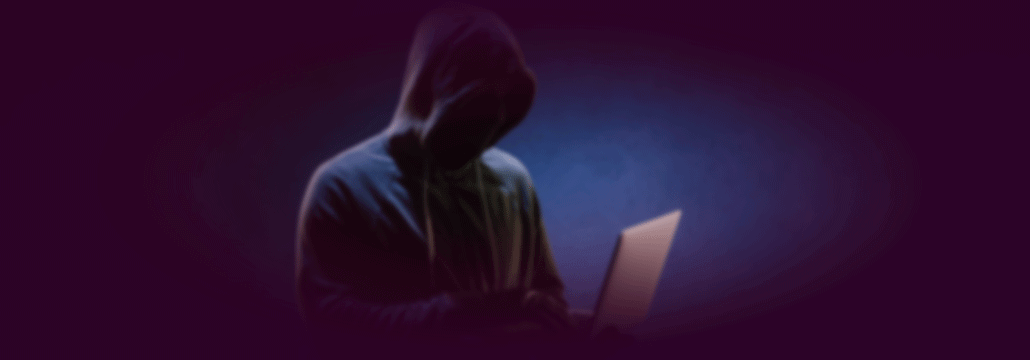Contents:
The world wide web opened up myriads of possibilities once its use became mainstream, and the Internet surpassed all the possibilities envisioned for it at first. The problem is that people’s levels of IT and cybersecurity training started lagging behind in the wake of this explosive development.
More than just a way to communicate, the Internet gradually and radically reshaped the way we learn, shop, express our opinions, the way we work or change employment, or how we meet new partners and friends.
There is now no way to elude the profound effects of this new connectivity in society, or its grasp on our daily lives, especially for the younger among us. But for all the good it has brought us, the internet also opened up the possibility of new threats.
Its volatile nature allowed the malicious actors to get away with your money or your data easier, and they are less likely to get caught compared to physical world thieves. Of course, anti-malware protection evolves together with the threats, but sometimes attacks still spill through the cracks, especially when the user is not tech-savvy. This is why everyone needs IT and cybersecurity training.
A. The Dangers of the Internet: Why You Need Cybersecurity Training
Here are just a few of the ways in which malicious third parties can get hold of your data over the internet. You’re probably already familiar with some of them, while others may still be news.
1. Your bank card(s) may get hacked
First and foremost, this is the number one goal of most hacking attacks and malware infections, since the people behind them can effectively steal your money like this. Once a hacking scheme is designed, they can attempt to obtain your financial data in any number of ways (through phishing, or keylogging and so on).
2. Your sensitive information may get stolen
Even if they don’t get to hack into your bank accounts or virtual money (electronic wallet) deposits right away, malware attacks can attempt to steal your account credentials for later use. After the malicious intent software obtains your sensitive info (like username and passwords for various accounts), you can find yourself locked out of your account or, even worse, you may not notice that something is wrong. This way, the hackers can keep an eye on your activity for a while and gather more data.
3. Data about your preferences may be stolen for ransom or third parties
Even if the attack doesn’t obtain access to your email or bank accounts, how would you feel about your activity online being monitored and registered every step of the way? Some malware programs are designed simply for harnessing this data. Then, the hackers can use it in a ransom attempt or sell it to third parties.
4. You may get locked out of your device for ransom
These ransom attempts can sometimes get extreme. You may not be able to access your computer and instead, you’ll just see a message with a countdown clock. You have until the time runs out to pay a large sum of money to a particular bank account, or else the hackers delete all your data. There are tools to unlock your data from ransomware without giving in to the blackmail, but even so, you wouldn’t want to go through the hassle of trying to recover it.
5. Your device may get used as a hub for infecting others
Some viruses simply set up a shadow IT hub in order to run operations from your computer without your knowledge. This way your device can become a hub for their malicious operations without your knowledge, and you will become an unwitting part of the hacking chain. There are millions of otherwise legitimate websites delivering malware without being aware of it.
6. Your kids may get tricked into revealing sensitive info
Some potential thieves or wrong-doers may not even need sophisticated methods of getting their hands on sensitive info. Young children who are not yet savvy about the dangers of the internet, or can’t comprehend them yet, can also provide information they shouldn’t over the internet. This is why you should take extra steps for keeping your kids safe on the internet, and why everyone needs IT and cybersecurity training, be they young or old.

7. You may be spied on
Some hacking attempts can even gain access to your computer’s camera or microphone, spying on you even further. In this extreme possibility, it won’t be just about your browsing history, conversations or interests anymore, but also about things that happen in your home.
We don’t mean to incite unjustified fear; all of these risks above are not very likely to happen nowadays as long as you have a reliable anti-virus and shield solution active, or not in their most extreme forms. Almost every computer benefits from some level of protection today, even if it’s just the built-in protection. Still, as malware becomes more and more sophisticated, there’s no such thing as 100% safe.
How about if I stay offline?
Of course, it’s not only about the internet. Risks can arise for your computer’s safety and the safety of all data stored on it even when not connected. You can contract a maliciously infected program or file while browsing online. Initially, you won’t notice it, but it will activate later, even if you’re not on the internet anymore.
You can also infect your computer even if you never connect it to the internet, just by plugging in some devices to it. Some culprits are USB sticks or other physical memory devices, or even your phone or camera for file transfers.
Also, it’s not only about your computer: your other devices are not safe from hacking attempts, either. Smartphones, for example, are very likely targets of cyber attacks, since they hold the keys to financial data, regardless of whether you shop from them or not.
Staying permanently offline is no safety guarantee, and it’s not really feasible anyway. A solid base of IT and cybersecurity training and awareness, coupled with a strong protection solution, is the only way to stay safe.
Instead of cutting yourself off from the benefits of the world wide web, you should educate yourself on how IT and cybersecurity work. The likeliest culprits often change appearance in the cat and mouse game that takes place between the good guys and the bad guys online. Beyond having good protection for your devices, staying up to date on possible threats is the best way to defend yourself.
What Can You Expect to Learn from IT and Cybersecurity Training?
Even the most tech-savvy among us should strive to keep up to date on security threats since the landscape of the internet is changing rapidly. But if you wouldn’t necessarily think of yourself as tech-savvy, then you need IT and cybersecurity training even more. Everyone can benefit from this, even if only to refresh their memory or spike up their awareness.
B. What does IT and cybersecurity training teach?
Here are just a few areas you can expect to be more knowledgeable about after you finish a full cybersecurity workshop.
· How do cyberthreats work and how do hackers get in your system?
· The main types of cyber threats, and especially the ones who require human contact
· How to set safe passwords and how to keep them safe (including periodic changing)
· Learning to identify phishing attacks and block them
· How to tell if a website is secure
· Protecting yourself against malicious downloads
· What to do if you get targeted by a cyber attack?
Whether you work in a company and you’re considering getting a cybersecurity training for your team, or you’re just looking to prepare yourself better, this type of training is mandatory today.
Oftentimes, software protection is not enough. It’s actually the user behavior that makes all the difference between getting hacked and staying protected. There are even more and more sophisticated ways of using machine learning in order to predict user behavior, and it’s used by both the good guys and bad guys. Stay safe by staying up to speed.
Learning more about cybersecurity is not rocket science, anyone can do it.
Do you feel ready? You should get ready because hackers will exploit any knowledge gap or vulnerability they can.
Resources to read for IT and cybersecurity training
You can start by reading these essential educational resources we’ve prepared for you about how to better protect yourself.
· Today You’re Being Hacked – How to Choose Security Settings
· 13+ Warning Signs that Your Computer is Malware-Infected
· The Best Free Security and Privacy Tools in 2019
· The Essential Security Tips to Stay Safe on Social Media
· The Best Security Podcasts in 2019
· The Best Cybersecurity Books to Read
· Why Malware as a Business is on the Rise
· How to Start Taking Control of Your Data – Essential Privacy Tools
· The Ultimate List of 50 Free Security Tools, Tested for You
Do you feel ready to take your IT and cybersecurity training even further? Here are more key online resources (completely free or charge) to educate yourself on how to stay safe online.
· Our Cybersecurity Course for Beginners
· Our Cybersecurity Course for Small Business Owners
· The Daily Security Tip (which we deliver to your inbox)
· Our Cybersecurity Glossary (Browse over 300 terms and additional resources)










 Network Security
Network Security
 Vulnerability Management
Vulnerability Management
 Privileged Access Management
Privileged Access Management  Endpoint Security
Endpoint Security
 Threat Hunting
Threat Hunting
 Unified Endpoint Management
Unified Endpoint Management
 Email & Collaboration Security
Email & Collaboration Security