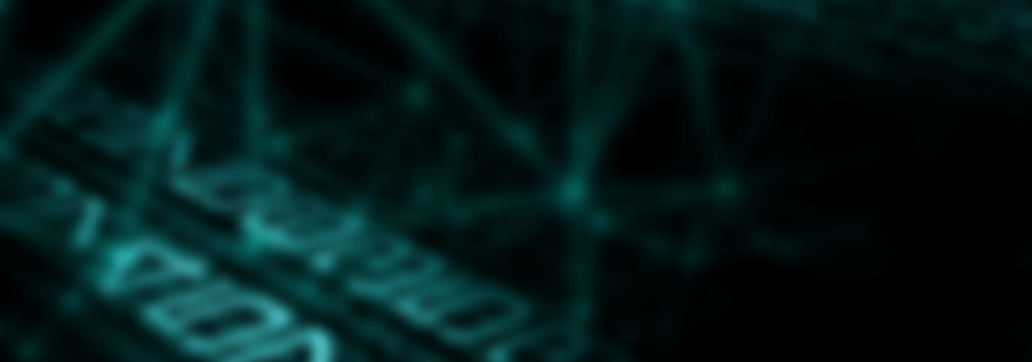Contents:
Cyber threats are a constant concern as modern-day businesses have become heavily dependent on Information and communications technology (ICT) tools to function. The introduction of cloud computing, mobile technology, and the internet of things help companies to increase productivity, provide better customer service, minimize operational costs and maximize revenues, but it also has downsides: cybercriminals are always on the lookout for a way in, always upping their game to find new ways for compromising computer systems.
The number of incidents in 2021 highlights an ascending trend that specialists do not expect to go away anytime soon. Based on trends from the last decade and our progressively digital world, we can foresee an increase in cyberattacks in 2022 and beyond.
There are many types of cybersecurity threats out there, with developments occurring regularly.
Most Dangerous Cybersecurity Threats for Businesses
Ransomware
Ransomware was “the main star” of cybersecurity threats in 2021, responsible for hundreds of attacks all over the world. Ransomware incidents alone accounted for billions of dollars in payouts in 2021, making them the most common type of cyberattack on record. According to our CEO, Morten Kjærsgaard, ransomware will keep its title in 2022 as the biggest threat for any company on the globe.
Every day, cybersecurity experts detect over 200,000 new ransomware strains. This means that each minute brings no less than 140 strains capable of avoiding detection and inflicting irreparable damage. Let’s take a very quick look at this type of cyber threat.
Ransomware is a type of malware that blocks users from accessing their operating system or files until a ransom is paid. It does so by locking the system’s screen or encrypting their files.
The victims receive a ransom note informing them that they must pay a certain amount of money to regain access to their system or data. Usually, if the victims fail to pay, their files may be lost permanently or made public by the attackers. It should be reminded that even if the victim pays the ransom, there is no assurance that the decryption key will be delivered.
As mentioned in our Heimdal CyberSecurity & Threat Intelligence Report 2021, which can be found on our blog, the most dangerous ransomware strains are Conti, DarkSide, REvil, Avaddon, QLocker, Ryuk, and WannaCry.
Phishing
One of the most pressing remote work challenges in 2022, according to Morten Kjærsgaard, CEO of Heimdal, is related to email threats such as phishing. According to him, as simple as they may seem, phishing tactics are still very effective and they will keep expanding in 2022 and become even more sophisticated. We will witness more and more business email compromise attacks, as well as severe CEO frauds and whaling attacks.
Phishing is a malicious technique based on deception, used to steal sensitive information from users. The attackers pretend to be a trustworthy entity to trick their targets into giving away their private data. The stolen information is then used to commit financial or identity theft. Hackers also use it to gain access to the victim’s accounts and create an opportunity to blackmail them for various benefits.
Cryptojacking
Cryptojacking (or cryptomining) is a type of cybercrime that targets cryptocurrency. It’s a piece of software that uses a person’s or organization’s computing resources to “mine” cryptocurrencies such as Bitcoin.
Malicious cryptominers are usually distributed through web browser downloads, phishing, or other malware attack methods. Cryptojacking can compromise a wide range of devices, including desktops, laptops, smartphones, and even network servers. The motive is financial gain, just like most cyberattacks, but unlike other threats, it’s developed to remain completely hidden from the victim, so they often have no idea their device is being used. Cryptojacked systems can cause significant performance issues and costly downtime for businesses as IT tries to fix the situation.
Malware
Or malicious software is any software that is designed with the intent to harm a computer, network, or server, leak private data, gain unauthorized access to information and systems, display unwanted advertising, and much, much more.
Malware is the most common type of cyberattack, mostly because this term includes many subsets such as ransomware, trojans, spyware, adware, worms, keyloggers, and any other type of attack that maliciously leverages software. The malicious software is downloaded onto a user’s computer system, typically through a phony link.
Insider Threats
Insider threats are a serious but often unnoticed cyber security threat by most companies. As the name suggests, these are risks caused by the actions of employees, angry former employees, or business partners.
While this cannot be prevented, companies can reduce insider threats by developing a strong company culture within their businesses. Organizations are also recommended to increase cyber security awareness since some insider threats are caused by employee ignorance or carelessness.
Denial-of-Service (DoS)
Denial-of-service (DoS) is a type of cyberattack in which a hacker attempts to make a device or network resource inaccessible to its intended users temporarily or indefinitely. Denial of service is usually carried out by flooding the targeted device or resource with unneeded requests in order to overload systems and prevent some or all genuine requests from being fulfilled.
In a Distributed Denial-of-Service attack (DDoS attack), the incoming traffic flooding the victim originates from many different sources. This effectively makes it impossible to stop the attack just by blocking a single source. This type of cyberattack can have serious consequences as it affects customer experience, revenue, workflow, and brand image.
How Can Heimdal Help Your Business?
At Heimdal, we have designed next-gen cybersecurity tools and technologies with specific attack vectors in mind, to help organizations avoid multiple attack scenarios.
All our solutions are integrated into a unified dashboard and work together to deliver an enhanced EDR solution (Endpoint Prevention, Detection, and Response), which combines DNS filtering, Automated Patch Management, next-gen Antivirus, Privileged access management, Email security, and Ransomware Encryption Protection. Having a complete overview of your environment, within a single interface, will greatly improve your cybersecurity and minimize the attack surface.

- Granular telemetry across endpoints and networks.
- Equipped with built-in hunting and action capabilities.
- Pre-computed risk scores, indicators & detailed attack analysis.
- A single pane of glass for intelligence, hunting, and response.
If you haven’t already, make sure you subscribe to our channel for even more interesting cybersecurity-related topics. Let us know in the comments section below if there’s anything you’d like us to cover in our future videos.


 Network Security
Network Security
 Vulnerability Management
Vulnerability Management
 Privileged Access Management
Privileged Access Management
 Endpoint Security
Endpoint Security
 Threat Hunting
Threat Hunting
 Unified Endpoint Management
Unified Endpoint Management
 Email & Collaboration Security
Email & Collaboration Security