Initiating a privileged access management audit is crucial for safeguarding your organization’s sensitive data and ensuring compliance with industry standards.
Previously, we outlined how privilege overreach poses serious security risks including data breaches, operational downtime, and financial losses.
Addressing this threat demands strategic and thorough action.
But how exactly can you identify how privileged access is handled within your organization?
Does your IT team manage to apply best practices in privileged access management?
One method is by conducting an audit. This gives you a comprehensive view of your PAM infrastructure.
To assist you, we have prepared a detailed guide on conducting a successful PAM audit:
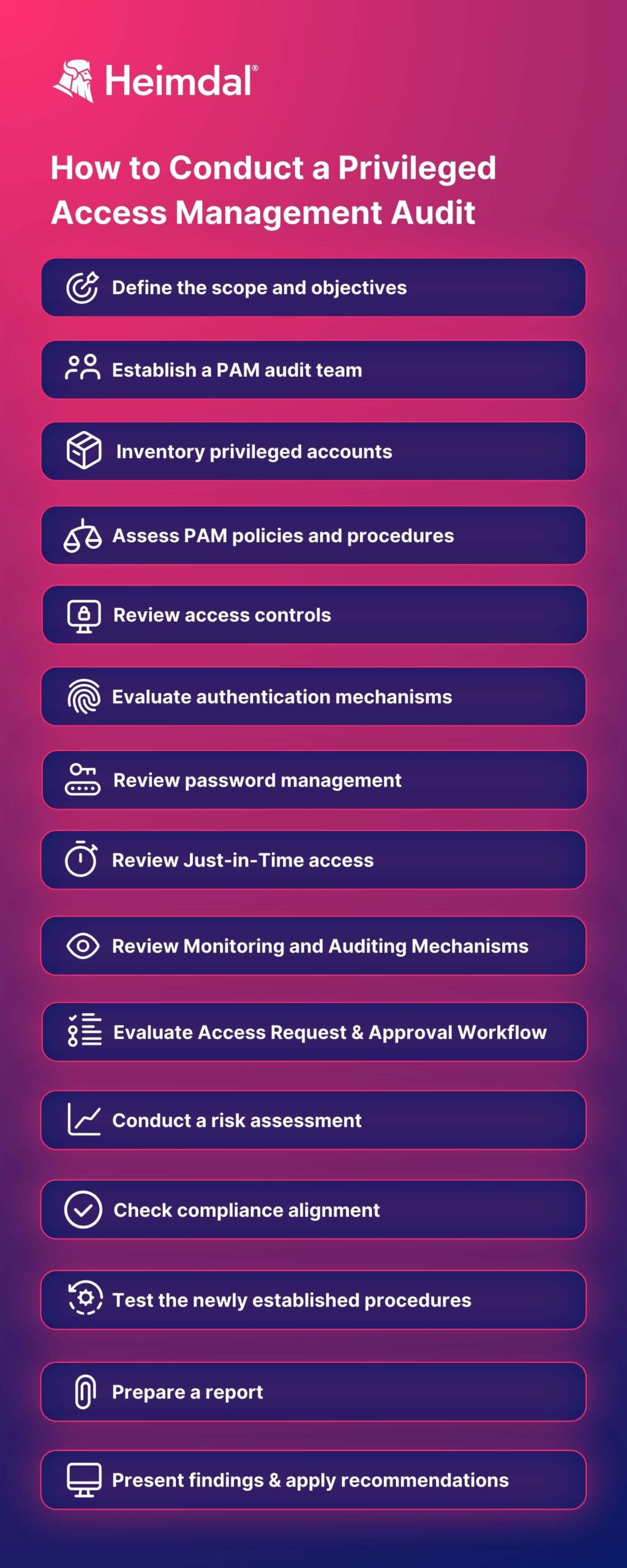
1. Define the scope and objectives
Start by identifying the audit’s primary goals.
For instance, if your primary concern is:
- Security, the goal could be identifying and mitigating any vulnerabilities associated with privileged accounts that could lead to data breaches.
- Compliance, the audit could aim to ensure compliance with specific regulations like GDPR, (ISO) 27001 or HIPAA, which demand stringent control over access to sensitive data.
- Operational efficiency, the goal might be to streamline the management of privileged accounts, reducing administrative overhead and enhancing system performance.
Next, clearly define the audit’s scope. This involves selecting specific:
- Systems;
- Networks;
- and privileged accounts that will be examined.
Choose those that are integral to your organization’s core functions and data security, such as critical data servers, key network infrastructure, and high-level administrator accounts.
2. Establish a PAM audit team
Gather a cross-functional audit team with expertise in cybersecurity, IT operations, compliance, and risk management. Depending on the size of the organization, one such team could include:
- A Chief Information Security Officer (CISO) to lead the audit.
- A Cybersecurity Specialist to assess technical security aspects.
- An IT Operations Manager to provide insights into daily management of privileged accounts.
- A Compliance Officer to ensure adherence to relevant regulations.
- A Risk Manager to evaluate associated risks.
- An HR Representative to manage the human elements of PAM.
3. Inventory privileged accounts
Create a complete inventory of all privileged accounts in the organization, including administrator, root, service, and application accounts. This inventory should not only cover technical accounts but also include those held by key personnel in the organization:
- Administrator Accounts: Essential for system management, these accounts often control a wide range.
- Root Accounts: Especially in Unix/Linux environments, these accounts offer complete control over systems.
- Service Accounts: Used for applications for system interactions, often with significant access rights.
- Application Accounts: These accounts allow applications to access databases and other services and can have extensive privileges.
- CEOs, project and team leaders, and other management staff: These accounts may have elevated privileges for project management tools, financial data, or sensitive internal information.
- The primary aim of this inventory is to provide full visibility over all privileged accounts. Many regulatory frameworks require maintaining a detailed inventory of privileged accounts as part of access control and management practices.
To effectively create and maintain this inventory, organizations can use a combination of automated tools and manual auditing for detailed reviews, particularly in specific systems or smaller environments.
It’s important to keep this inventory updated, reflecting any changes such as the creation of new accounts or modifications to existing ones, ensuring it remains an accurate resource for ongoing security management.
4. Assess PAM policies and procedures
Check if your current PAM policies reflect industry standards and regulatory compliance, such as GDPR, (ISO) 27001 or HIPAA. This ensures that policies are not only effective but also legally sound.
Identify areas where policies may fall short, whether in addressing emerging threats or accommodating new technologies or business processes.
For instance, with the increasing adoption of cloud-based services, a PAM policy that was effective for on-premises infrastructure might need updating to address the specific challenges of cloud environments.
5. Review access controls
Focus on how access to privileged accounts is managed. To do this, you need to carefully check who has access to these accounts and what amount of access each person has.
The key is to ensure that each user’s access level aligns appropriately with their job role and responsibilities.
For example, a network administrator might require extensive system access, while a department manager may only need limited access to specific data.
This review helps in identifying any instances of overprivileged users, which can pose a significant security risk, and ensures that access privileges are granted strictly on a need-to-use basis, adhering to the principle of least privilege.
6. Evaluate authentication mechanisms
Focus on how users with special access privileges are verified before granting them entry into sensitive systems, such as multi-factor authentication (MFA).
MFA is an extra layer of security on top of passwords. It typically combines something the user knows (like a password), something the user has (like a security token), and something the user is (like a fingerprint or facial recognition).
Ensure that the methods used for authenticating privileged users are strong and comply with the best security practices, minimizing the risk of unauthorized access.
For instance, check if password policies enforce complexity and regular changes, and whether biometric authentication, if used, is reliable and secure.
Example: In a financial institution, where access to financial data is highly sensitive, the audit might reveal that while basic MFA is in place, it relies on less secure methods like SMS-based authentication.
The recommendation could be to upgrade to more secure MFA methods, such as app-based one-time passwords (OTPs) or hardware tokens.
7. Review password management
Evaluate policies for password complexity and rotation. For example, ensure that passwords for system administrators are a mix of characters, numbers, and symbols, and are changed every 60 days.
Also, check how passwords are stored and transmitted. For instance, ensure they are encrypted in storage and during transmission, using technologies like SSL/TLS.
You can read more about credential management in this article: What Is Credential Management? Definition and Best Practices.
8. Review Just-in-Time access
Identify if Just-in-Time Access (JIT) is in place, which grants access only when needed. For example, a database administrator might receive temporary access to a server for a specific task, which automatically expires after a set period.
JIT makes it easier to apply the principle of least privilege, as well as the zero-trust model, in which nothing is trusted, and everything is examined before allowing it privileged access.
If you want to learn more about the just-in-time access approach, check out this article: Just-in-Time Access Explained. What It Means, Benefits and Best Practices of JIT.
9. Review Monitoring and Auditing Mechanisms
Evaluate the effectiveness of real-time monitoring for privileged accounts. For instance, if a privileged user performs an unusual batch of deletions, the system should flag this activity immediately for review.
PAM and Application Control tools, in combination with security information and event management (SIEM) platforms, can help you achieve that.
You should also ensure audit logs are secure from tampering. For example, logs can be stored in a write-once, read-many (WORM) formats, making unauthorized alterations impossible.
10. Evaluate Access Request and Approval Workflow
Scrutinize how access to privileged accounts is managed. For instance, any request for elevated access might require approval from two senior managers, followed by an automated system check.
With privilege elevation and delegation management tools such as Heimdal’s PEDM, you can both escalate and de-escalate user rights, remove permanent rights when they are needed, block untrusted applications in one click, and more.
Regularly review and update access permissions. Depending on the needs of your organization, conduct quarterly audits to ensure all current privileged users still require their level of access and adjust accordingly.
11. Conduct a risk assessment
Perform a risk assessment and identify scenarios that could lead to security breaches. Assess the potential impact of these breaches on the organization.
For example, in the case of compromised administrator credentials, estimate the potential data loss and impact on business operations.
This step helps identify potential threats and vulnerabilities associated with privileged access, enabling the organization to take proactive measures.
12. Check compliance alignment
Compliance with industry standards and regulations like GDPR, HIPAA, SOX, (ISO) 27001 or PCI DSS is necessary to avoid legal repercussions and maintain trust.
Review your PAM system and practices against the regulations that your organization needs.
Ensure that policies, procedures, and tools are in line with these regulatory requirements.
13. Test the newly established procedures
Conduct simulated attack scenarios, such as a mock data breach involving a privileged account. Observe how quickly and effectively your team identifies, contains, and addresses the issue.
This way, you can evaluate how your organization will react in a real crisis.
Example: The report could highlight an observed lapse in password management practices and recommend adopting stronger password policies and regular password audits.
14. Prepare a report
Compile a comprehensive report detailing all aspects of the PAM audit – from how privileges are assigned to how access is monitored and logged, to any weaknesses or areas of non-compliance.
Include potential risks identified and actionable recommendations for improvement.
Example: The audit report might find issues with how privileged accounts are monitored, particularly in tracking their access to different applications.
To fix this, the report could suggest using an application control tool.
Or it could reveal an excessive privilege problem, with some users being granted more access rights than necessary for their job functions, increasing the risk of internal threats or accidental misuse.
A PAM solution could help with this by automating the process of escalating and de-escalating user access rights, ensuring they align with current job responsibilities and adhere to the principle of least privilege.
Check out the Heimdal solution for Privilege Elevation and Delegation Management
15. Present findings to stakeholders & apply recommendations
Organize a meeting or presentation to discuss the audit report, emphasizing critical findings and recommended actions.
Sharing the audit findings with key stakeholders like management and the IT team ensures that everyone is aware of the risks and understands the necessary actions to improve PAM practices.
Develop a plan to address the audit’s recommendations, which might include tightening policies, upgrading monitoring tools, or conducting regular training sessions for employees.

- Gartner, 2021,
Wrap Up
Wrapping up our expedition through the 15-step guide to a Privileged Access Management audit, remember that this process is much more than a checklist; it’s a continuous commitment.
By carefully following these steps, you’re not only improving security but also fostering a culture of awareness and vigilance.
So, take these tips, apply them carefully, and observe how a well-conducted PAM audit can transform your cyber defense.
Remember, in cybersecurity, remaining aware and proactive is your best strategy!










 Network Security
Network Security
 Vulnerability Management
Vulnerability Management
 Privileged Access Management
Privileged Access Management  Endpoint Security
Endpoint Security
 Threat Hunting
Threat Hunting
 Unified Endpoint Management
Unified Endpoint Management
 Email & Collaboration Security
Email & Collaboration Security








