Patch management as a Service (PMaaS) is a cloud-based solution that helps organizations automate systems and application patching while overcoming the biggest challenges associated with (un)known vulnerabilities.
More and more vulnerability management businesses today have begun to offer services that capitalize on patch management automation.
Today, we’re going to discuss the benefits of PMaaS.
What you’ll find in this article.
- What Is Patch Management?
- What Is Patch Management as a Service (PMaaS)?
- Could Outsourcing Patch Management Services Be the Solution to Vulnerabilities?
- Benefits of PMaaS.
- Patch Management Frequently Asked Questions (FAQ)
What Is Patch Management?
Learn how to streamline the process with Heimdal.
The patch management process consists of identifying, acquiring, installing, and verifying for missing security patches.
A patch is a code change designed to fix software bugs, remediate vulnerabilities or improve a product’s performance.
Patch management tools play a crucial role in keeping your IT assets up to date.
Despite the frequent reports about unpatched vulnerabilities and CVEs, many organizations still delay installing patches for months.
Installing patches manually can also lead to human error.
This could result in exposed security vulnerabilities or app slowdown.
Managed Services vs. Regular Patch Management
There are many advantages to using managed patch management services instead of relying on traditional patch management.
- Expertise: Provides access to specialized expertise and knowledge.
- Scalability: Easily scalable to meet growing needs.
- Security: Faster patch deployment and comprehensive security management.
- Cost: Cost-effective with predictable expenses and reduced need for in-house management.
What Is Patch Management as a Service (PMaaS)?
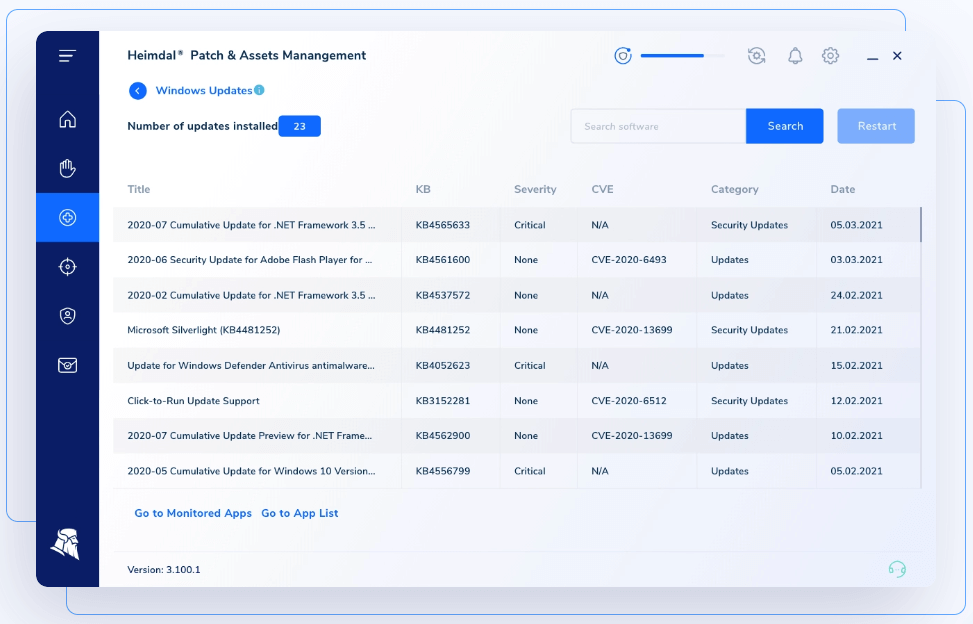
By using PMaaS, you can free up IT staff to focus on more strategic tasks, leaving the patch management solution to do all the heavy lifting.
Patch automation means ensuring that their systems are properly patched and secured (vulnerability management).
Patch management as a service (PMaaS) can patch both on-premises and cloud-based systems.
For on-prem systems, it can automate the process of downloading and installing the latest security patches from vendors.
As for cloud-based systems, to PMaaS can apply important patches provided by the cloud provider.
Could Patch Management as a Service Be the Solution to Vulnerabilities?
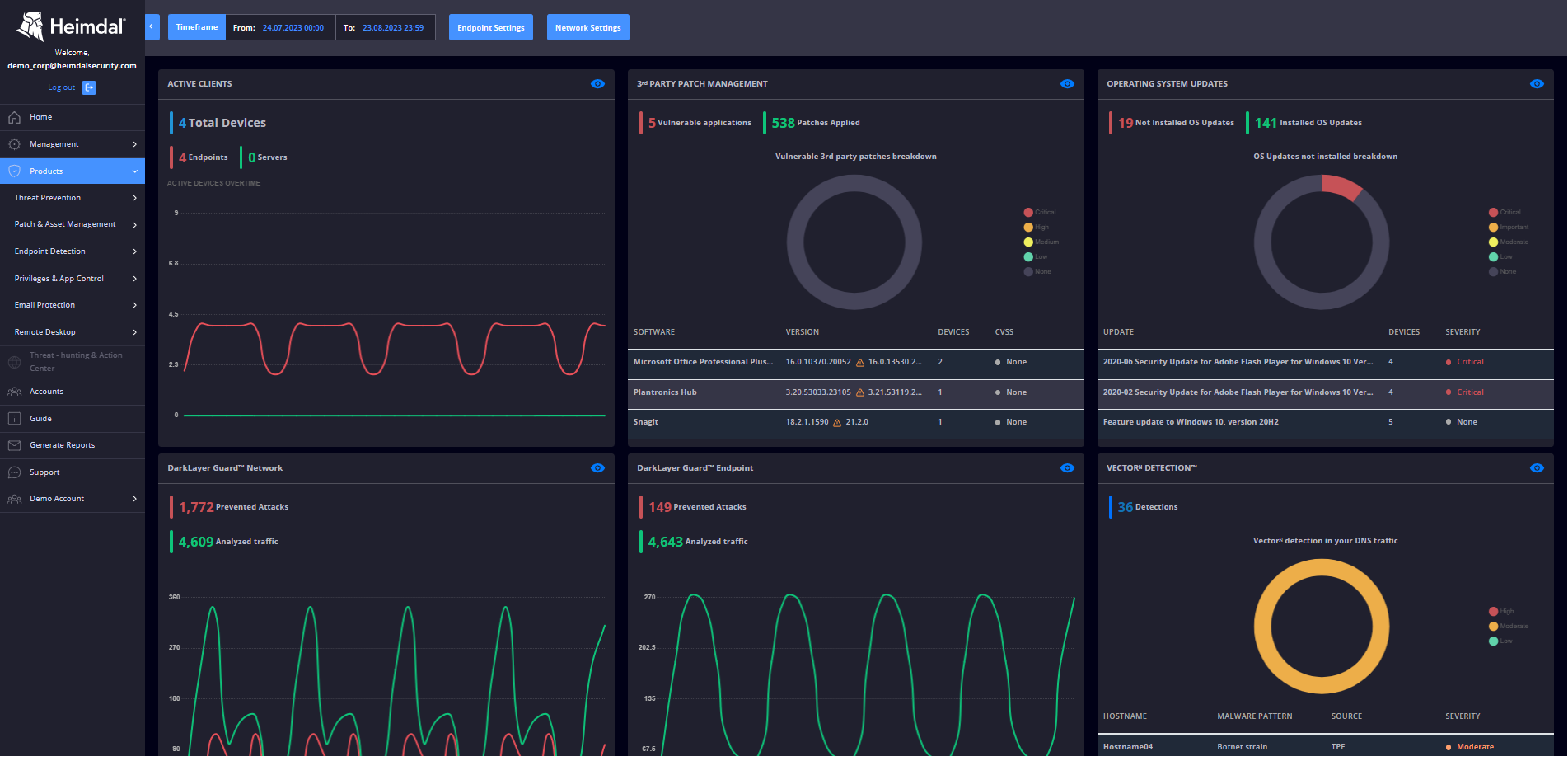
Many endpoints are still running obsolete dedicated or third party applications like Adobe Media Player and Microsoft Silverlight.
A solid patch management solution catches these scenarios and either fixes them up or gets rid of them.
And the good part is that it’s budget-friendly.
The monthly fee covers all your patch management and vulnerability management needs.
Also, it comes with advanced patching technology (vulnerability scanners) freeing you from upgrading your setup or getting new licenses.
Benefits of PMaaS
Here’s what PMaaS brings into the fold.
Increase in Productivity.
Patch management is time-consuming, and will take away the focus of your staff from urgent tasks.
By implementing an automated patch management service, not only will the productivity in your organization increase, but also the security.
Boost in Operating Systems Functionality and Beyond.
Deploying missing software patches can also improve the features of installed programs, not only fix software flaws (vulnerability management) discovered by developers.
Regular patching can also help your organization dramatically curb system downtime.
Legacy Detection.
Patch management tools will assist you in locating obsolete systems and/or software that has not gotten software updates or updates in general.
An Asset management solution can also accommodate ioT devices and mobile phones.
Enforce compliance standards.
By automating your patch management process, you will no longer have to deal with the stress of compliance regulation.
How Can Heimdal® Help Your Business?
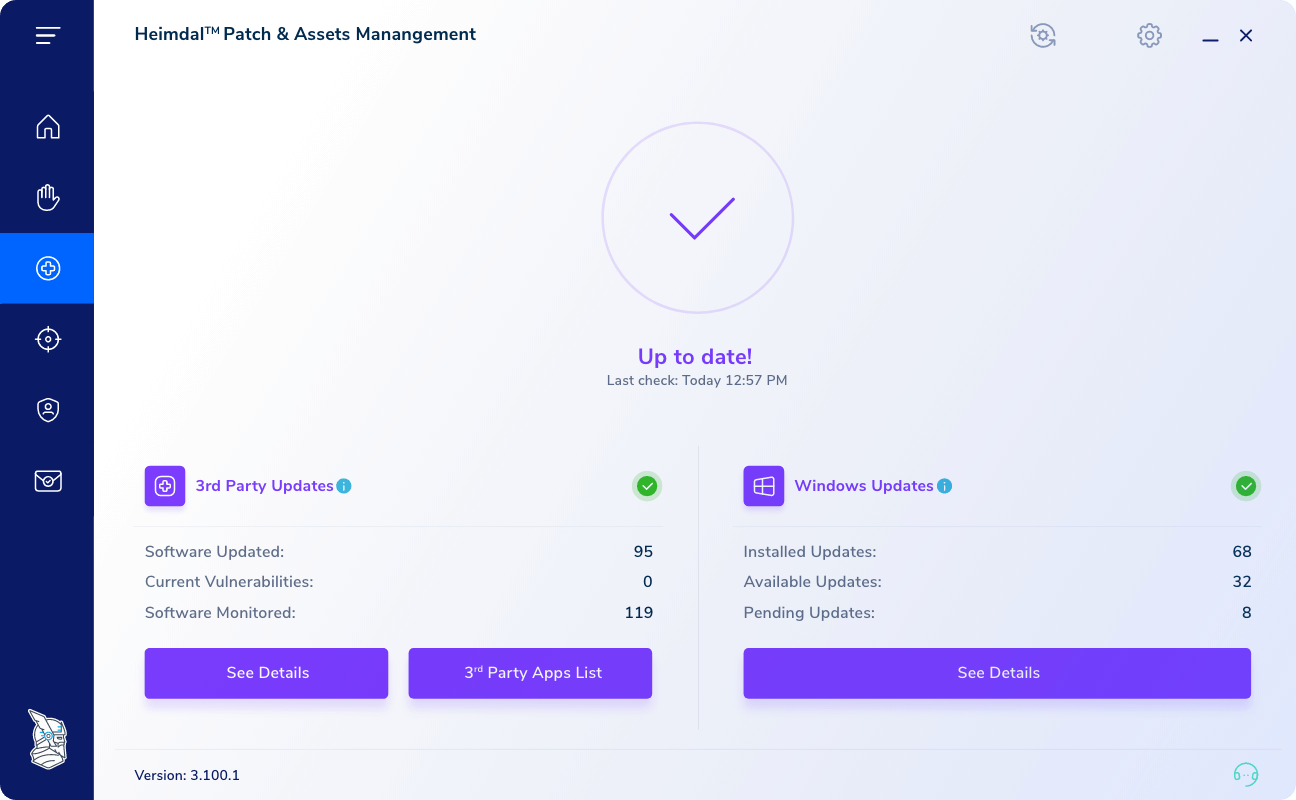
We know patching can be both time-consuming and confusing sometimes. Heimdal® Security’s Patch & Asset Management solution is a hyper-automated tool, that you govern.
This solution will help you achieve compliance, mitigate exploits, close existing vulnerabilities, deploy updates, and install software on your machines, running Windows, Linux, macOs, from anywhere in the world.
Heimdal® Security’s Patch & Asset Management solution provides you with both Automated Vulnerability management, and full Inventory Management, to help you see all the software assets of your business, their installed volume, and current operating version.
With the inventory in place, you can:
- Update or downgrade any software or operating systems;
- Uninstall a supported software you want to target;
- Install software and operating systems to more or all your endpoints;
- Allow users to install approved software;
- Deploy software to the endpoints, including custom packages;
- Set the time you want to update.
Fully Customizable
Our patch management solution is fully customizable, meaning that it will suit the exact needs of your business, but it also works as set-and-forget for hyper automated deployment of software and updates.
The updates are delivered fully repackaged, ad-free, and tested.
Infinity Management
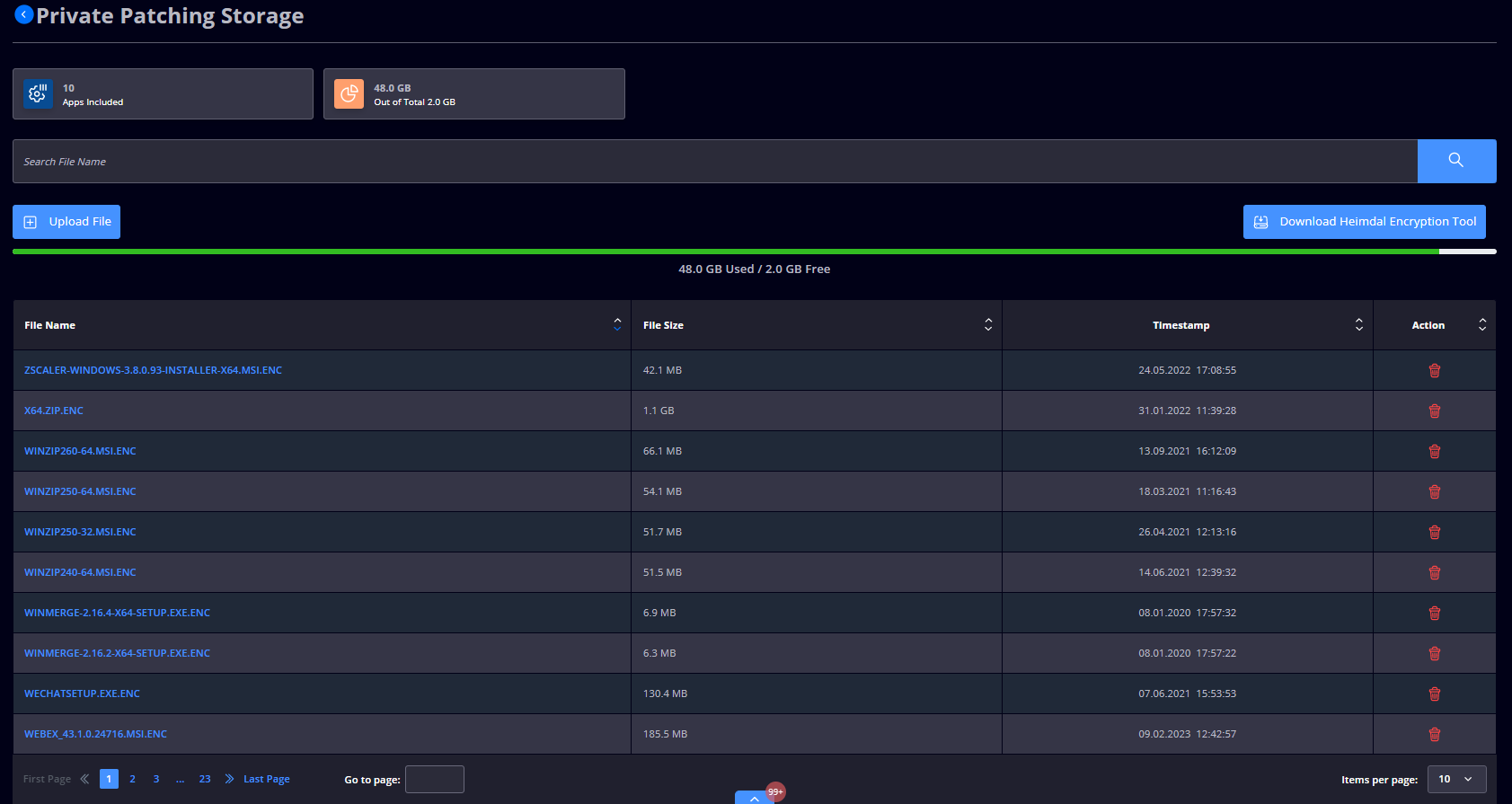
Additionally, you can get unlimited software flexibility and full Software Asset Management (SAM) with Infinity Management.
Our patch management solution’s Infinity Management module will allow you to deploy any software, at any location, whenever you want.
Infinity Management uses Heimdal® Global CDN infrastructure for deployment and makes use of encrypted packages and encrypted transport.
This implies that a safe server is always close to your endpoint.
You may schedule the deployment to match the demands of the local endpoints, and you have access to any location in the world.
You can also provide users the freedom to install it themselves.
Conclusion
Patch management is an important process in keeping your business secure and away from threats, but sometimes it can prove to be either time-consuming, complicated or even both.
The PMaaS solution will take care of the patching burden for you and will make sure that your business is running appropriately, not under the continuous stress of vulnerabilities or threat actors.










 Network Security
Network Security
 Vulnerability Management
Vulnerability Management
 Privileged Access Management
Privileged Access Management  Endpoint Security
Endpoint Security
 Threat Hunting
Threat Hunting
 Unified Endpoint Management
Unified Endpoint Management
 Email & Collaboration Security
Email & Collaboration Security








