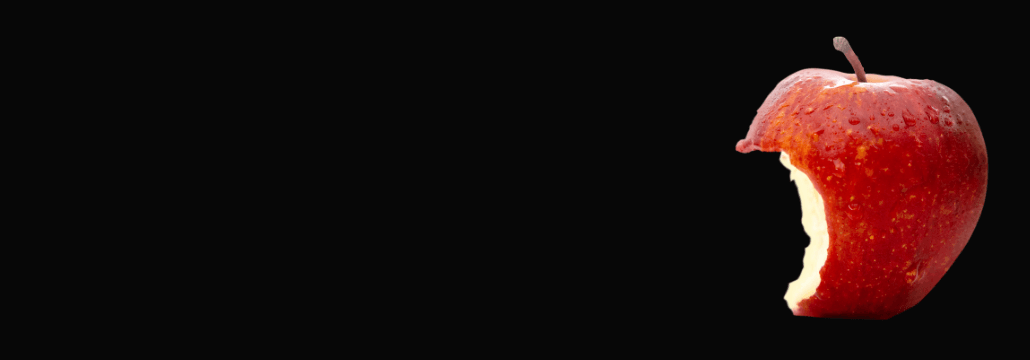Contents:
Any device that runs code is vulnerable to hacking and so are MacOS machines. MacOS patching is just as important as checking for and applying missing patches in any other operating system.
Most Apple users would swear that Macs are immune to viruses and other malware. The truth is they`re not. A Mac is a computer, not a cybersecurity software.
Hackers successfully target MacOS devices with malware and viruses, just like they target Windows, Linux, and other OSes. They can exploit vulnerabilities, obtain unauthorized access, compromise sensitive data, or even take control of the endpoint.
So, staying on track with updates and bug fixes for your MacOS computer is worth the bother.
Most Common Mac Security Myths
Advertising and word of mouth created the myth that Macs are not vulnerable to cyberthreats, or at least they are amazingly resistant. Additionally, there are several other beliefs about how upgrading and updates can damage your otherwise perfect computer. Here are four of the most common MacOS patching and security myths.
Macs don’t get viruses
One of the most common myths about Mac devices is that they are immune to viruses. It`s true, that hackers target Windows users more often and most of the malware they produce is designed for that OS. But that happens because Windows is used by far more people than MacOS.
According to Statcounter`s report, Windows has a 71.88% share of the Desktop Operating System Market. Consequently, it also has the highest rate of potential attacks.
That doesn`t mean threat actors don`t target other OSs with adware, ransomware, spyware, phishing, trojans, and other malware. You can read more about Mac viruses here.
No Zero-day vulnerabilities for MacOS
All software has vulnerabilities that hackers might discover and exploit, sooner or later. MacOS is no exception to that. So, just like for any other software running on your network, you should scan for, assess, and patch vulnerabilities in time.
Upgrading MacOS causes data loss
Upgrading your MacOS should not delete any of your data. However, in some cases, things could go wrong, so it`s always a good idea to have backups. To avoid any risk, before starting an upgrade you should:
- Make sure you have a stable internet connection.
- Check if you have enough space on the hard drive. Use a Time Machine to back up your data.
Built-in anti-malware is enough to keep you safe
MacOS has some built-in protections from malware, and so does Windows. However, that doesn`t mean it`s enough to protect your data from modern malware. I recommend you use professional cybersecurity solutions against malware, no matter what kind of OS you use for your endpoints.
Recent MacOS Vulnerabilities That Require Patching
CVE-2023-41993
This flaw was discovered in the WebKit browser engine and can enable arbitrary code execution. CVE-2023-41993 is ranked as critical and has a 9.8 CVSS score.
CVE-2023-41992
A 7.8 CVSS score means high risk, so you definitely want to patch that. CVE-2023-41992 is a vulnerability affecting the Kernel Framework. Threat actors exploit it to elevate privileges.
CVE-2023-38606
Hackers exploited this flaw as a zero-day. CVE-2023-38606 is a kernel vulnerability in iOS, iPadOS, MacOS, watchOS and tvOS. Its risk score is 5.5, which is medium. The flow allows malware to change sensitive kernel state. It was fixed through the July 24th security updates.
Automated Mac patch management can solve these all with one click, with no manual deployment or other effort from the IT admins needed.
Is It Necessary to Update Mac Software?
To that question, my answer is “yes”. Patch management protects your digital assets from known vulnerabilities, improves performance, and helps maintain a safe IT environment. That goes for all OSes and you should patch MacOS devices.
However, sometimes software updates don`t work well on older hardware. Some of the Apple device users said they have experienced a series of downsides after applying updates. I listed some of the most important pros and cons of updating Mac software below.
Pros:
– Enhances safety. Updates patch known vulnerabilities and protects the device against malware and other threats. No missing patches for your system equals better security posture.
– Brings new features. You might not feel the need for new tools at first, you might not even like them. But keep in mind that in our fast-paced society keeping up with new trends and technical evolution is vital.
– Improves performance. Developers create updates to optimize the system`s speed and efficiency. There`s always room for better.
– Fixes bugs. Apart from vulnerabilities, patching also addresses issues from previous versions. Updates improve system stability and enable you to enjoy better and safer services.
Cons:
– Time-consuming. If done manually, especially in companies with hundreds or thousands of endpoints, checking for missing patches and applying new updates can take a lot. But that`s what automated patch management solutions are there for. Find the best patch management software for your business, lay back, and enjoy the magic.
– Can bring new bugs. There is no flawless software, all IT admins already know that. Enabling automatic updates might in some cases turn macOS devices unstable.
Also, updates can sometimes come with bugs that may affect system performance for a short time. That`s why most patching solutions include a testing feature to assess the impact an update would have on your system.
– Could generate compatibility issues. On some of the older devices, software that worked before might not click with the new version.
– Requires adaptation time. If the updates come with user interface changes and you`re not an early adapter, you might not be very enthusiastic at first. Keep in mind that nothing is forever, and you need to move on to stay competitive.
As we wrap up our discussion on keeping Mac devices safe, it’s essential to circle back to the foundation of MacOS patching.
What Is MacOS Patch Management?
MacOS patch management means checking and deploying updates and patches for the Mac operating system and its apps. Patch management is a critical task in IT security and system maintenance. It helps keep systems and software up-to-date, safe, and performing optimally.
You can deploy patches manually or automate the patching process, which I strongly recommend if your organization owns more than 100 endpoints. Manual patching can be time-consuming if you have a large system to administrate.
Here are some of the things that an automated MacOS patch management solution can do for you:
Inventory management
Keeps track of all the Mac devices within the organization, including details about their hardware, software, and current patch levels. Automated device management saves time and energy and minimizes the chances of human error. A Mac patch management solution will not only keep machines up to date but also help you have better visibility over the entire system, anytime, anywhere.
Vulnerability management
Helps you detect and assess security vulnerabilities. It also keeps you up to date with upcoming patches that you need to apply.
Patch testing and deployment
IT admins should always test patches before deploying them, to make sure they won`t cause any problems across the system. Choose a MacOS patch management solution that tests and applies new updates, patches, and bug fixes automatically to save time and avoid human error.
Smart patch management solutions should include a rollback capability. If something goes wrong, you`ll be able to return quickly to the previous status.
Compliance monitoring
Makes sure all endpoints are up to date and comply with security policies.
Reporting
Eases reporting, by keeping logs and generating reports on patch status, compliance, and any issues that might occur.

Heimdal® Patch & Asset Management Software
- Schedule updates at your convenience;
- See any software assets in inventory;
- Global deployment and LAN P2P;
- And much more than we can fit in here...


 Network Security
Network Security
 Vulnerability Management
Vulnerability Management
 Privileged Access Management
Privileged Access Management
 Endpoint Security
Endpoint Security
 Threat Hunting
Threat Hunting
 Unified Endpoint Management
Unified Endpoint Management
 Email & Collaboration Security
Email & Collaboration Security