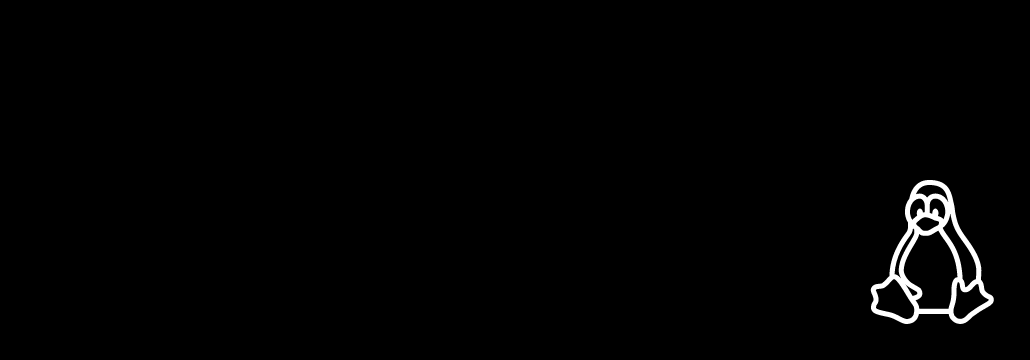Contents:
Compared to Windows, Linux it’s different in areas such as features, flexibility, operationality, and ease of use. Naturally, we can assume that there must exist differences between the two operating systems regarding patching.
In this article, you’ll find out:
- What is Linux patch management;
- The challenges of Linux patch management;
- Best practices & strategies for patching machines operating Linux;
and other frequently asked questions!
What is Patch Management in Linux?
Linux patch management is the process of installing and maintaining software updates in a Linux environment, both OS-related and third-party. It is a critical part of system administration, as it helps to keep systems secure and up to date with the latest security fixes and features.
Patch management is the process of acquiring, reviewing, and deploying software updates to a company’s IT infrastructure. Patches are pieces of additional software code that can be implemented into an installed program to fulfill a certain purpose, whether it be an improvement in the security of the system, in its overall performance, or adding a new feature to a pre-installed program or software piece.
The Challenges of Linux Patch Management
If your company is running Linux, you’ve chosen them for a few good reasons. Linux is powerful, reliable, open-source, and fully customizable. But patching Linux systems comes with its very own set of challenges. Choosing the right patch management tool for Linux takes time.
Being easily customizable makes the patching process on Linux endpoints to be different, not only from other operating systems but also from one Linux system to another.
Patching across your entire fleet of Linux endpoints is not always straightforward, but there are some recommended best practices that if followed will allow you to implement a successful patch management strategy for Linux devices.
As with any other operating system, Linux requires regular updates to ensure that it stays vulnerability-free, bug-free, and up-to-date with the latest available features. Unlike Windows, which relies on patching flows, on the Linux endpoints and Linux servers, it’s all about repositories. Repositories are storage locations for Linux which contain essential and popular software.
Repositories represent a big challenge when it comes to Linux patch management, as they are available for anyone – with enough coding experience – to contribute. Keep in mind that not all the repositories are open-source, restricted and multiverse repositories, which contain proprietary drivers and software with copyright issues, are not open to the public.
There are thousands of available repositories, and going through each one is a troublesome, nearly impossible task. An automated patching solution is required.
Another vital phase in patching Linux machines is the degree of confidence in the patching. This is a challenge because, unlike Windows or macOS, rolling back a machine powered by a Linux after patching can be difficult.
Be sure to have a rollback process created to restore the systems to a previous version. Similarly, when the kernel needs an update, the administrator must decide between patching live life and taking the machines offline.
Linux Patching Best Practices and Strategies
When patching Linux systems, adhering to established best practices is important. To help you, here are some of them:
Be Prompt And Deploy Patches Quickly
Depending on the goal of a patch, organizations must weigh the need for patch testing against the requirement for quick patch application. For instance, feature fixes should undergo comprehensive testing before being released.
On the other side, security patch installation ought to be hurried. If an exploit is available for a specific vulnerability, the patch should be applied within 48 hours of its publication, according to several experts, who advise deploying security patches within two weeks of their release.
Testing
Testing is a crucial step in patch management. Patches, especially those containing security changes, must be checked both before and after deployment regardless of the target operating system.
Most fixes made available by third-party developers are reviewed and verified for security vulnerabilities before being made public.
However, before patches and updates are applied to the entire network, IT administrators and the SOC team typically conduct additional tests on them (administrators typically run operational tests on patches and compare the results to a benchmark, while the SOC performs testing on security/vulnerability-specific issues).
The kernel evaluation stage of the pre-deployment testing procedure is very important. As a general guideline, avoid altering kernels, or more precisely, avoid changing kernels for drivers, programs, or hotfixes that aren’t being used.
For instance, it’s preferable to simply discontinue using that piece of equipment rather than making the transition if an outdated network card driver needs a kernel patch to obtain an update.
Create an Asset Inventory
To keep track of the configurations of your systems and know which hardware, software, and OS versions are in use, it is advisable to create an asset inventory to have a better understanding and have a much greater response time if problems appear.
Analyse the Risk Levels and Assign Priorities
Setting priorities and identifying goals for patching are crucial steps in the patch management process. It’s crucial to identify the software that has to be patched and establish a plan to avoid confusion and enable auditing procedures.
Create a Patch Management Policy
Create clear and concise patch management policy, and then plan to manage change by controlling the papers. The guidelines should specify how IT will handle patches, including:
- Establish supply chain guidelines to source patches;
- Keep track of security advisories and threat intelligence to prioritize patches and remediations;
- Create testing techniques utilizing test environments;
- Create guidelines for regular system backups;
- Use least privilege computing to only give users and services the permissions they require;
- Establish a regular patching schedule and deployment timelines;
- Define roles and responsibilities.
Mitigate Patch Failure Risks
The most crucial thing a company can do to reduce the risks associated with patch management is to thoroughly test patches before implementing them.
Testing lowers the possibility of installing a flawed patch, but it does not completely remove the possibility that a patch won’t install correctly. To enable administrators to take corrective action, organizations should configure their patch management software to notify them of any unsuccessful patch installations.
Automate Linux Patching
Probably the most important and useful practice is to automate your patch management procedure for Linux, to spot vulnerabilities and bug fixes and treat them fast.
As I said before, relying on manual patch management, whether you’re using Linux machines, Windows OS, macOS, or others, can be a real challenge with the sheer amount of repositories and distributors available on the internet. However, a patch management software can help you better manage patches.
With automated patch management software, you can be sure that the vulnerabilities and threat actors will not interfere with your systems. Heimdal®’s Patch & Asset Management may come to your help, as it is a complete, all-encompassing patch management solution that can inventory hardware and software assets, uncover historical vulnerabilities, and patch current Linux applications. Security patches, updates, and hotfixes from proprietary, third-party, and OS-specific sources are all supported by the solution. An automated patch management tool will make sure you’ll never fail to identify missing patches.
Heimdal®’s solution is not specific to Linux only, so if your company uses machines running Windows, or macOS, our patch management solution will have you covered, making it the only patching and vulnerability management solution you’ll need.

Heimdal® Patch & Asset Management Software
- Schedule updates at your convenience;
- See any software assets in inventory;
- Global deployment and LAN P2P;
- And much more than we can fit in here...
Conclusion
Linux patch management may not be the most appealing or easy process, but it sure brings a lot of advantages to your business. Linux systems are highly reliable and have a great level of security.
Probably the biggest advantage when it comes to operating Linux is the endless possibilities it offers, for it is a fully customizable OS that will fit exactly the needs of your business. Stay tuned for more articles on patch management, and don’t forget to subscribe to our newsletter to keep up with Heimdal®.
F.A.Q.
What is Linux patch management?
Linux patch management is the process of managing different types of patches (security patches, software patches, updates patches, etc.) for endpoints running on Linux OS, and for its specific applications.
Does Linux need patching?
Yes, endpoints running Linux operating system need patching as well! Patching is necessary on any endpoint or server, and a practice that all companies must implement to prevent threat actors from exploiting software vulnerabilities.
How to apply patches in Linux?
Patches can be applied either manually or automatically by using a patch management tool. Applying patches automatically will save your company more time than relying on your IT team to patch all the endpoints and servers manually. Additionaly, it will reduce downtime, and nullify human error.
If you liked this article, follow us on LinkedIn, Twitter, Facebook, Youtube, and Instagram for more cybersecurity news and topics.


 Network Security
Network Security
 Vulnerability Management
Vulnerability Management
 Privileged Access Management
Privileged Access Management
 Endpoint Security
Endpoint Security
 Threat Hunting
Threat Hunting
 Unified Endpoint Management
Unified Endpoint Management
 Email & Collaboration Security
Email & Collaboration Security