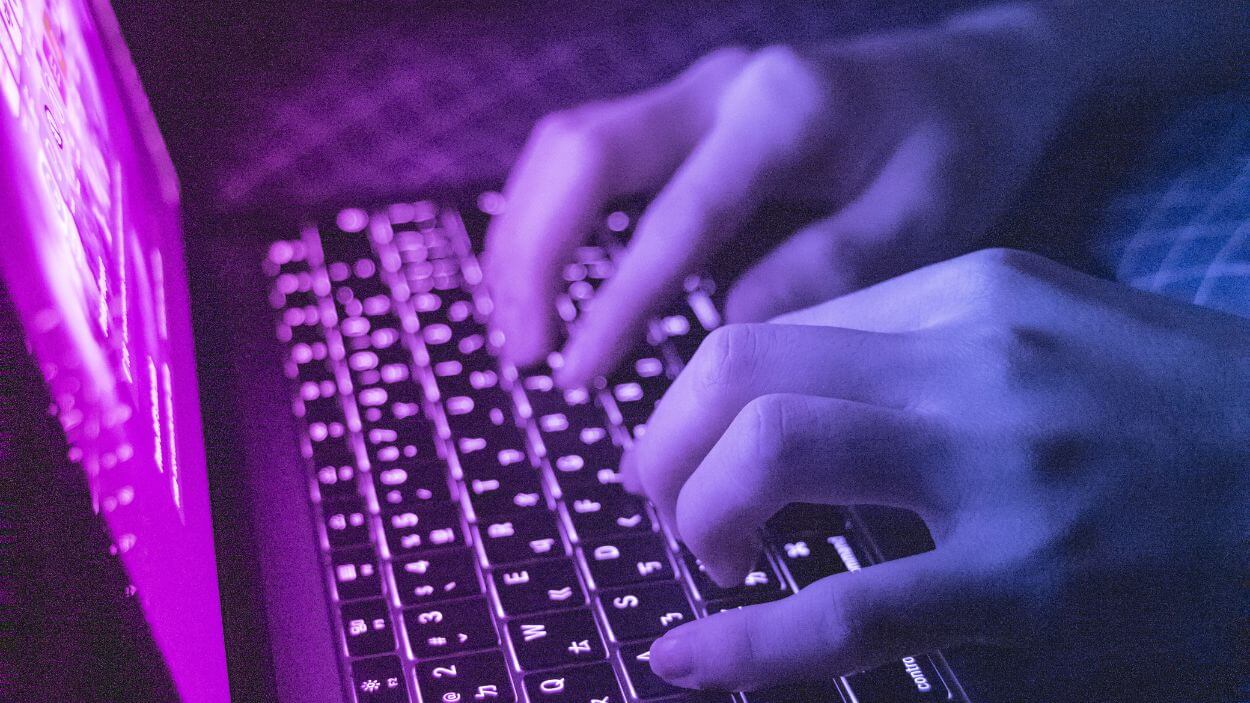Contents:
Demand for Identity and Access Management tools is booming. According to data website Statista, the market for this technology is set to reach over USD $43 billion by 2029 – almost triple the 2022 level.
Today, there are dozens of Identity and Access Management tools on the market. This can make choosing between providers very complicated. How do you differentiate between them? Which features do you need, and which are irrelevant?
To help you narrow down your search, we’ve analyzed 11 of the best solutions out there. Use our list to start narrowing down your search.
What Is An Identity and Access Management Tool?
There are countless cybersecurity systems out there, not to mention specialized apps that help IT teams perform specific tasks. Identity and Access Management (IAM) solutions share many things in common with other cybersecurity technologies. But to be a true IAM solution, they must have the following key features:
- Ability to integrate with employees directories: Identity and Access Management tools must integrate with employee identity directories such as Microsoft’s Active Directory or Google’s Identity Services.
- Provide advanced authentication methods: IAM is different to traditional cybersecurity because it offers more advanced authentication methods. These include two-factor and multi-factor authentication, biometrics, single-sign-on and, often, zero trust solutions.
- Access control: An IAM tool must provide a variety of access control features. They should allow for the creation and closure of user accounts from a central dashboard. They may include self-service features, such as password reset. They often include privilege management modules. And they should also control user access based on permissions, job role or group membership.
- Monitoring: IAM tools should also provide methods to monitor your environment – such as scanning for any suspicious behavior.
How to Select the Right Identity and Access Management Tools for Your Business
There are numerous IAM tools available on the market. While they share several key features in common, they’re differentiated by things like:
- Customer support;
- Depth and breadth of features;
- Use of advanced technology (such as AI);
- Uptime guarantees;
- Target market (small/medium/larger businesses and private/public/non-profit/education sector);
- Cost.
Before contacting IAM technology providers, the following considerations can help you narrow down your shortlist.
What Do You Need From Identity and Access Management Tools?
Figure out which features you actually need to support your cybersecurity strategy. For example, do your staff use numerous cloud-based apps for work? If so, you might want to choose an IAM tool that supports single sign on (SSO). On the other hand, if staff mainly just use an on-prem email and Office, then two-factor authentication might be enough.
Is the IAM Tool Suited to Your Organization?
While most IAM platforms will claim they can work with any size and type of customer, some are simply better suited to different markets. For example, JumpCloud (see below) is often considered a good, easy-to-use option for SMEs, whereas Microsoft’s Azure AD has the size and know-how to scale to the needs of multinationals or major public sector organizations.
Does It Support Your Tech Stack?
Most Identity and Access Management tools will be able to support on-premises, cloud and hybrid technology setups. All the same, it’s important to verify whether or not they support all your technology – especially if you use legacy tech.
Does It Offer the Kind of Support You Need?
While many IAM tools are fairly easy to use, you will undoubtedly need support and training when setting the technology up. Does the vendor offer support in your time zone? Is training made available to IT staff and end users? Is there adequate documentation?
11 of The Best Identity and Access Management Tools
To compile this list of Identity and Access Management tools, we compared product features and used our industry knowledge to identify key players in the market.
Heimdal®
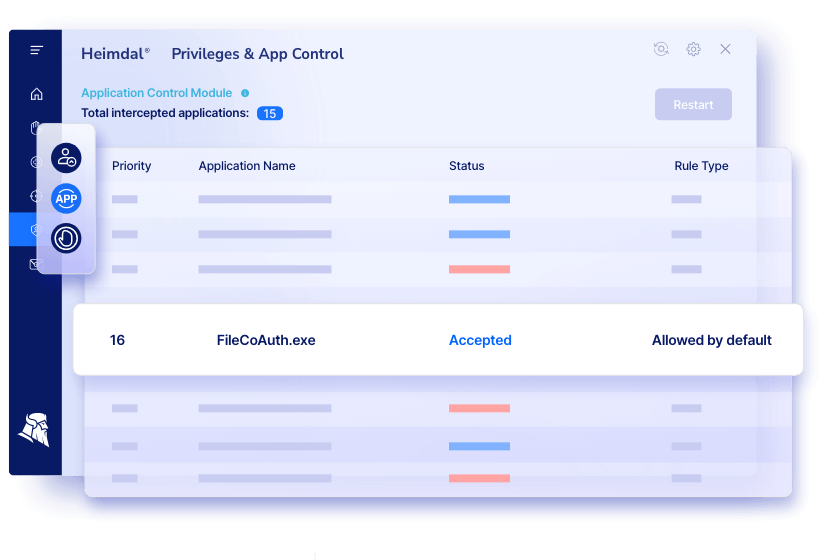
Heimdal®’s Privilege Elevation and Delegation Management & Application Control gives IT professionals, system administrators, and security teams flexibility and almost endless costumization possibilities
It is the world’s only bundled product that combines the functionalities of Access Management and Application Control. The line-up proactively secures your entire environment, ensuring compliance with the most common industry standards such as Cyber Essentials, NIST, HIPAA, PCI-DSS, and many more. Moreover, it helps in boosting the productivity of users and admins while being completely transparent.
Heimdal® Unique Features
Besides standard IAM features like SSO, MFA and identity lifecycle management, Heimdal® also provides:
- Total Privilege Management: Define and manage role-based access control and delegation policies with ease.
- Threat-Responsive Rights Management: Combined with our Next-Gen Antivirus, it is the sole software on the market that auto-deescalates user rights upon threat detection.
- Just-in-Time Secured Privilege Access: By adopting JIT access to grant temporarily enhanced privileged to users only when necessary, you can drastically limit the attack surface and mitigate the risk of prolonged exposure to privileged access.
- Reporting and Compliance: Generate comprehensive reports, monitor privileged access/session activities, and easily prove adherence to local or global regulatory standards.
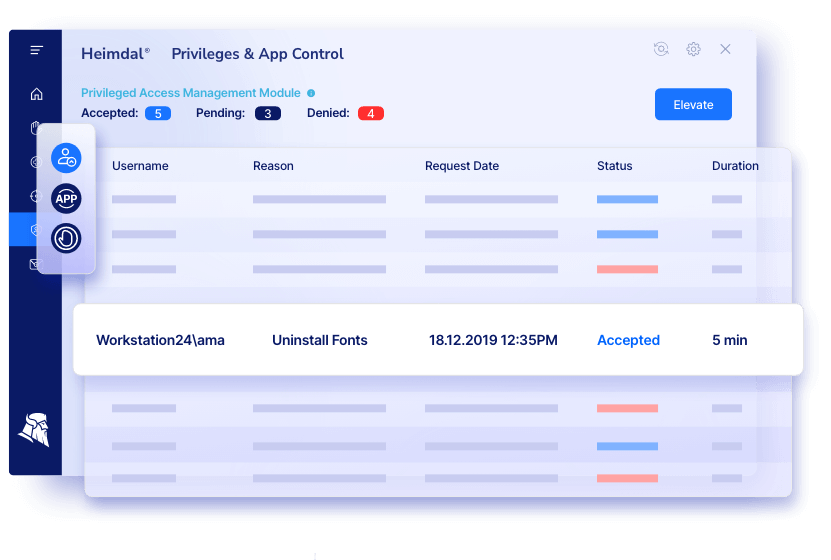
Pros of Heimdal®
- Heimdal®’s solution is infinitely customizable. You can set filters, create white and blacklists, engage passive mode as defined by admins, and more.
- User-friendly interface.
- SSO, MFA, RBAC integrated.
- Heimdal® incorporates and easy to enable Passive Mode for system indexing.
- Easy to enable Auto-approval flow with defined rules and automatic de-escalation on threat.
- Heimdal® lets you expand your suite with cross-functional modules, that you can control all in a single interface and dashboard.
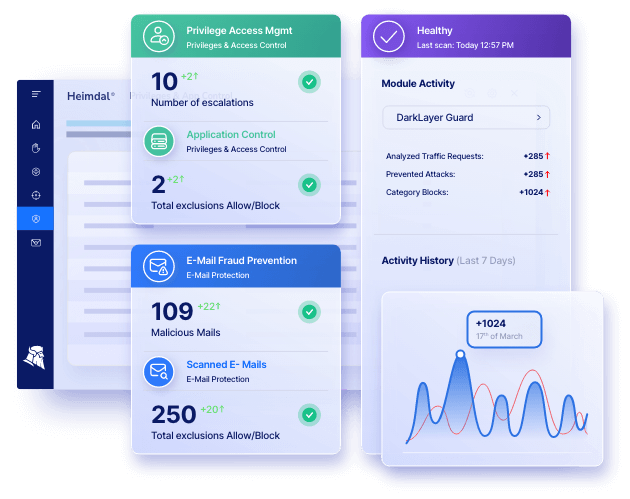
For AD (Active Directory), Azure AD, or hybrid settings, Heimdal®’s Privileged Access Management enables PEDM-type non-privileged user account curation features.
The PAM solution under PEDM permits the maintenance of administrative rights for particular users and/or domain groups that are linked to particular endpoints or groups. Its Time-to-Live (TIL) function serves as a Just-in-Time (JIT) system.
Cons of Heimdal®
As of now, Heimdal®’s solution is unable to send notifications in real time when user activity anomalies occur. The administrators must consider each request individually before determining whether or not to approve it.
Heimdal® Pricing
Heimdal®’s pricing for its solution depends on the size of the company and the number of managed endpoints. Take the tool for a spin, and then receive a personalized offer from our experts!
CyberArk
Founded in 1999, CyberArk is a well-established cybersecurity company with a global presence. Their Identity Security Platform is delivered as a single SaaS suite.
CyberArk’s technology is primarily targeted at enterprise-level organizations. They extensively support finance, government and healthcare organizations.
CyberArk Identity Security Unique Features
In addition to all standard IAM tools such as SSO, MFA and lifecycle management, CyberArk’s solution offers:
- Secure web sessions
- Customer access
- Privileged access management
- Secrets management
- Endpoint privilege management
Pros of CyberArk Identity Security
- Integration with hundreds of third-party solutions
- Fairly easy for IT professionals to use
- Many built-in reports
Cons of CyberArk Identity Security
- Set-up and implementation can be complex
- Provisioning may require programming and scripting knowledge
- Some customers have reported that support can be disappointing
CyberArk Identity Security Pricing
CyberArk does not publish pricing information on its website. However, according to G2, a comparison website, licenses cost between $2 and $5 per user, per month.
OneLogin
Founded in 2010, OneLogin’s technology integrates with a very wide range of applications, and has been tuned to the needs of many multiple industries.
OneLogin Unique Features
Besides standard IAM features like SSO, MFA and identity lifecycle management, OneLogin also provides:
- Remote Authentication Dial-In User Service
- End-to-end encryption throughout logging in process
- SmartFactor Authentication™
- A Vigilance AI™ Threat Engine
- A smartphone and tablet- ready identity and access management solution
Pros of OneLogin
- Relatively easy app integration
- User-friendly dashboard
- End-to-end encryption
Cons of OneLogin
- Some customers find app integration is limited
- Limited options to customize the interface
OneLogin Pricing
The ‘Professional’ license costs $8 per user, per month according to OneLogin’s pricing page, while a more limited ‘Advanced’ license costs $4/user/month.
SailPoint
Founded in 2005, SailPoint is a global Identity and Access Management tool, with its core being IdentityIQ (a product that helps organizations to build a highly customized identity governance strategy for on-prem technology) and IdentityNow, a cloud IAM tool. The two products work seamlessly together.
SailPoint Unique Features
SailPoint provides all the essential features you’d expect from an IAM tool, but is differentiated by unique features such as:
- A SaaS management solution that shines a light on shadow IT
- A non-employee security module
- Tailored to the needs of complex, global businesses
Pros of SailPoint
- Solid and robust IAM tools
- Segregation of Duty functions to manage risk
- User friendly UI
- Affordable
Cons of SailPoint
- Can be complex to use
- Reporting is not always adequate
- A lack of documentation around specific processes
SailPoint Pricing
SailPoint does not list license costs on its websites. According to SaaSWorthy, an aggregation website, a basic license will cost $6/user/month.
JumpCloud
Launched in 2013, JumpCloud provides a cloud-based directory platform and access management solutions. Unlike many other IAM solutions which rely on third party user directories (such as Active Directory), JumpCloud provides its own, all-in-one directory solution. This approach makes it seamless for organizations to unify their tech stack, whatever apps and devices they use.
JumpCloud Unique Features
JumpCloud offers all the usual identity and access management features, but also provides:
- Its own, proprietary cloud directory
- OS support for Windows, Apple MDM, Linux and Android
- Cross-OS device management
Pros of JumpCloud
- Very extensive device management
- Multiplatform support
Cons of JumpCloud
- While all major OS are supported, management features across platforms is not always seamless
- Limitations with reporting
- Technical documentation is sometimes lacking
JumpCloud Pricing
For small organizations (up to 10 users), JumpCloud offers a totally free service. For larger organizations, the JumpCloud Platform license costs $15/user/month.
Okta
Okta’s approach is to prioritize flexibility and customizability around IAM. The platform is highly extensible and is suited to almost any industry. They offer tailored support to both large corporations, and SMEs.
Okta Unique Features
You’ll find all the usual IAM features such as SSO and MFA. But Okta stands out for a number of unique features:
- Extreme customizability – the platform can be fitted to any needs and strategy
- Adaptive MFA – more or less ‘evidence’ of identity is requested depending on risk profile
Pros of Okta
- Highly customizable
- Good quality mobile IAM
Cons of Okta
- User management and provisioning is not always smooth
- Sometimes logging in can be slow
- Some users find the a la carte approach frustrating – you must pay for additional features
Okta Pricing
Okta prices its products with an a la carte model. You pay for each individual feature. For example, lifecycle management costs $4/user/month, while MFA costs $3/user/month. You pick and choose which solutions you need.
AWS Identity and Access Management
AWS Identity and Access Management is Amazon’s solution for IAM with its own resources and services. For organizations that mainly use the AWS tech stack, it offers a complete solution.
AWS’ IAM Unique Features
AWS’ Identity and Access Management tools are fine tuned to the needs of companies that use AWS services, such as RedShift, EC2, S3, and so on. If you rely heavily on AWS, then it’s the obvious solution.
Pros of AWS Identity and Access Management
- Fine tuned to the needs of AWS
- Provides access audits
Cons of AWS Identity and Access Management
- Not suited to businesses that use a wide range of non-Amazon technologies and apps
- Disappointing user experience
- Challenging implementation
AWS Identity and Access Management Pricing
Free to use with your AWS account.
Microsoft Entra ID
Microsoft Entra ID (formerly known as Azure Active Directory) provides a solid and reliable selection of Identity and Access Management tools. It’s best suited to organizations that rely primarily on Microsoft’s cloud services.
Microsoft Entra ID Unique Features
Built for Microsoft’s cloud platforms, Entra ID provides a wide range of identity and access management features for using the tech giant’s cloud-based tools and services.
Pros of Microsoft Entra ID
- SSO integration for all apps in the Microsoft app store
- Virtual machine management
- Very easy to integrate if you rely heavily on Microsoft technology
Cons of Microsoft Entra ID
- Tendency to vendor lock-in
- Relatively complex dashboard
- Support isn’t the best
Microsoft Entra ID Pricing
Free with some cloud subscriptions, but $7 – $9/user/month for more advanced licenses.
Google Cloud Identity and Access Management (IAM)
Google Cloud Identity and Access Management lets administrators control and provision access and identities for the Google cloud. For any organization that mainly uses Google’s workspaces, then this is the ideal option.
Google Cloud Identity and Access Management Unique Features
Designed specifically for Google’s cloud, it provides a complete range of identity and access management features, including smart access control, context-aware access, auditing solutions and more.
Pros of Google Cloud Identity and Access Management
- Smooth setup
- Highly scalable
- Granular access control
- Well integrated with GCP services
Cons of Google Cloud Identity and Access Management
- Costs can add up
- Can get complex to manage in large organizations
- User interface is not always intuitive
Google Cloud Identity and Access Management Pricing
Google has a couple of different pricing plans, but you’ll pay $7.20/user/month on a monthly plan.
Auth0
Auth0 is a subsidiary of Okta. It’s designed to be a highly customizable Identity and Access Management tool that developers can configure to their exact needs.
Autho0 Unique Features
Auth0 is all about customization and personalization. You can include all the normal features you’d expect from an IAM tool, but the exact way you provision them is entirely up to you.
Pros of Auth0
- Perhaps the most flexible IAM solution
- Plenty of good quality tutorials and documentation
- Extensive customization features
Cons of Auth0
- Not always the easiest to use
- Rollout and setup can take time
- Learning curve
Auth0 Pricing
Provides a basic free plan, but for more advanced features, you’ll pay $35 per month for a B2C Essentials license, and $150/month for a B2B Essentials license (both for up to 500 monthly active users).
Zluri
Zluri positions itself as a SaaS management platform, with identity and access management built in. It’s suitable for companies that relies extensively on cloud-based SaaS solutions.
Note: Zluri is lighter on authorization management solutions such as MFA or SSO.
Zluri Unique Features
In addition to standard IAM tools, Zluri offers some valuable additional features:
- Application usage tracking
- An enterprise app store
- Access reviews and requests
Pros of Zluri
- Helps reduce costs by tracking SaaS usage
- Easy integration with many SaaS apps
- Generally good level of support
- Extremely easy onboarding and offboarding for many apps
Cons of Zluri
- Setup can be slow
- Lacks authorization tools
- Young company, so product still being built out
Zluri Pricing
Zluri does not list its pricing on its website. According to Remote Tools, a comparison website, Zluri is free for organizations with 25 people or less, then $3 per user, per month for larger companies.
Choose the Right Identity and Access Management Tools For You
There are dozens of Identity and Access Management tools on the market today – many of which include highly sophisticated features and services. While not all IAM tools are suited to all situations, this list can help you narrow down your search to find the right option for you.
FAQs
Who needs Identity and Access Management tools?
Almost any organization today can benefit from IAM tools. They help keep data and people secure in a world where: we use multiple cloud and on-premises apps; people work remotely; employees use several devices to connect to their files; connected devices and bots can also access company files and information.
Are Identity and Access Management tools all the same?
No. While IAM tools must share certain key features (such as the ability to manage users or verify identity), different platforms offer specialized features for different kinds of customers. Some IAM tools are better suited to cloud-first companies, others are better for hybrid cloud and on-prem setups. Some IAM tools can handle the complexity required by enterprises, while others are more suited to SMEs.
How much do Identity and Access Management tools cost?
IAM pricing varies. Some providers offer basic free licenses, which cover the essentials. But on average you can expect to pay between $3 and $10 per user per month.
Azure, Google and AWS have their own IAM solutions. Do I need another Identity and Access Management tool?
It is true that leading business productivity environments like Azure, AWS or Google have their own IAM tools. For organizations that exclusively (or mainly) use these companies’ tools to do their work, then it may not be necessary to invest in another IAM solution. However, most organizations today use a wide range of SaaS, on-prem and even legacy tech that is built by a wide range of providers. In this case, it often makes sense to use a third party IAM tool which is able to manage identity and access across many environments and from multiple vendors.


 Network Security
Network Security
 Vulnerability Management
Vulnerability Management
 Privileged Access Management
Privileged Access Management
 Endpoint Security
Endpoint Security
 Threat Hunting
Threat Hunting
 Unified Endpoint Management
Unified Endpoint Management
 Email & Collaboration Security
Email & Collaboration Security