Contents:
IPAM, short for Internet Protocol Address Management, is a system that businesses use to handle their IP addresses. It organizes, tracks, and updates all details related to their network’s IP space.
Network admins use IPAM tools to avoid having duplicate IP addresses and track which address is allocated to which device.
Key takeaways
- Main IP address management components
- Manual vs Automated IP address management
- Why use IPAM tools? Top benefits
- What to look for in an IPAM solution
What Is an IP Address?
An IP address is a sequence of numbers that identifies an internet-connected device. It determines where the received data is intended to be sent. Each device has a unique address.
In order for computers to communicate with each other, they need to have an IP address so the data can be routed to the right computer. IP addresses are typically in the form of four numbers separated by periods. For instance, 192.168.1.5 or 1002:c980:e24d:fb90:f92b:3df9:834f:e0bb.
IPv4 vs. IPv6
IPv4 and IPv6 are address formats.
IPv4 is the fourth generation of internet protocols. It is the only globally recognized protocol that designates unique identifiers for devices or networks. The IPv4 addressing system allows for about 4 billion addresses to be assigned, using a 32-bit address. However, this is not enough with the rapid growth of the internet.
On the other hand, IPv6 is a next-generation internet protocol that can cover many more devices and internet users. It uses 128-bit addresses, instead of 32-bit. This enables the number of existent IP addresses to be 1028 times bigger. So, using IPv6 makes it less possible to run out of addresses.
Although the IPv4 protocol has been around for a long time, it has reached its limit. In 2016, the Internet Corporation for Assigned Names and Numbers warned about this issue and encouraged people to adopt IPv6.
However, many organizations still use IPv4 because of compatibility issues. Their current software and hardware infrastructure is too old to adopt IPv6.
Modern IPAM solutions cover both types of IP versions and can even help networks make the switch from IPv4 to IPv6 effortlessly. So, check if the IPAM solution you`re about to choose supports both protocols.
What Are the Components of IPAM?
IPAM has 3 components: IP Address Inventory Management, the Domain Name Service (DNS) Management, and the Dynamic Host Configuration Protocol (DHCP) Management.
IP Address Inventory Management
The IPAM inventory involves planning, collecting, allocating, and managing the organization’s IP addresses. In addition, it maintains real-time updates and the IPs status within a network, so you use the organization’s fixed IP space effectively.
Domain Name Service (DNS) Management
This one provides users with fast availability of Internet content. Essentially, the DNS is a centralized network run by different organizations worldwide. In short, it comprises:
- operators of root and top-level domain servers
- recursive name services
- authoritative name services offered by managed DNS operators
- domain registrars that handle domain names
Dynamic Host Configuration Protocol (DHCP) Management
DHCP is a network management protocol used to assign static and dynamic IP addresses to authorized IoT devices. To keep IP addresses safe and available you need configure, employ, and monitor them properly. DHCP servers automate the process of assigning IP addresses and also help automate and optimize the IP space in the network.
How Does IPAM Work?
IPAM, broadly speaking, works by means of the Internet Control Message Protocol (ICMP), the Simple Network Management Protocol (SNMP) along with neighborhood scanning.
These protocols enable IPAM to get data from all the devices in your network. For instance, SNMP has the role to gather and arrange information related to IP networks’ devices.
This is important when modifying or changing the performance of a device.
IPAM can successfully manage IP addresses on your network because it collects all the needed information through these monitoring and tech tools.
The main IPAM activities are:
- IP address discovery – Scans the network, identifies available IPs and currently connected devices.
- IP allocation – After finding available IPs, IPAM tools let administrators assign them to devices, based on set policies. The assignment takes place either manually or automatically.
- DNS record management – IP address management solutions handle DNS records, linking domain names to IPs. They can add, change or remove these on request.
- DHCP configuration – IPAM solutions can automatically set up DHCP servers that assign IPs to devices. This means less manual, repetitive tasks for the network administrators.
- IP address tracking and reporting – An IP address management tool keeps record of all network IP addresses. This makes it easier to track usage, spot conflicts, and resolve them. IPAM solutions can also produce reports on the matter, for compliance.
Automated IPAM vs. Manual IPAM
Regardless the size of your IP address pool is, relying on spreadsheets and manual work for IP address management is not effective. It only might work for small networks that are placed in a single geographical location. However, even those can switch to open source IPAM solutions instead of spreadsheets.
Managing IP addresses with spreadsheets should be out of the question for global enterprises. This way the network administrators will lose a lot of time only for IP addresses management.
In addition, they can make mistakes when configuring the network. Using spreadsheets to manage IP addresses can also lead to lack of synchronization.
To help you choose between automated and manual IPAM tools, check the pros and cons lists below.
Automated IPAM
Pros:
- efficiency – automatically scanning the network and updating IP records saves time. It makes the process of allocating and tracking IP addresses faster.
- accuracy – automated tools reduce the risk of human error. Automated IP address management helps avoid duplicate IP assignments or overlapping subnets.
- real-time updates – automated IPAM provides immediate updates on network changes, such as when a device connects or disconnects, offering up-to-date network visibility.
Cons:
- complex setup – some automated IPAM systems can be complex and may require technical expertise. This is mostly the case with large and diverse network environments.
- cost – software licensing and integration will add to the budget at first. But on the long run, it will pay off.
- overdependence – relying on automation can lead to a lack of manual oversight. There is a risk of overlooking unique or complex network scenarios.
Andrei Hinodache, Cybersecurity Solutions Expert at Heimdal® says automated IPAM solutions are the best choice if you`re running an increased complexity network:
Networks that include a lot of nodes and subnets are hard to manage manually. For companies that need various communications equipment, protocols, hardware, and software platforms to perform, I recommend using automated IPAM solutions.
Manual IPAM
Pros:
- control – manual IPAM gives network administrators direct control over IP address assignments and network changes. It allows tailored management.
- simplicity – for smaller networks, manual IPAM can be simpler and more straightforward without the need for complex software or systems.
- lower initial cost – manual management typically involves lower initial expenses since it doesn’t require investment in automated software or tools.
Cons:
- time-consuming – manually managing IP addresses is redundant and takes significant time and resources. Tracking IP address usage manually is a tiresome task.
- error-prone – manual IPAM is susceptible to human errors, like misconfigurations or forgetting to update records, which can lead to network issues.
- scalability issues – as the network grows, manually tracking and managing IP addresses is challenging and less efficient.
The Link Between IPAM, DNS and DHCP
The integration of DNS, DHCP and IPAM is known as the DDI triad. A Dynamic Host Configuration Protocol (DHCP) server helps administrators configure client computers on a network easily. It works by leasing IP addresses and other configuration settings to clients on the LAN.
An IP address management software and a DHCP server are complementary. The IPAM system and the DHCP servers are essential for automatizing and making the IP address provisioning process more transparent.
This is why IPAM comes most of the time as a bundle with the DHCP server. If sold separately, it requires DHCP integration. However, some DHCP servers can also have IPAM features.
When integrated with DNS and DHCP servers, IPAM software offers a comprehensive view of network details such as:
- available IP addresses in the address pool.
- hostname associations – shows which hostname corresponds to a certain IP address
- device assignments – enables you to see which devices are linked to specific IPs
- subnet size and usage, including user details. Comes in handy when using multiple subnets
- IP address types – permanent or temporary
- default router assignments
IPAM Challenges
Some of the IPAM challenges are the lack of interoperability, incompatibility between systems, and lack of standardization in data models.
However, there are also issues related to scalability and automation, which results in a high need for highly skilled admins. The solution to this problem lies in automation or AI solutions.
Automation makes the IP address management process scalable and eliminates the need for highly skilled manpower. Further on IPAM automation offers accurate visibility into the usage of the IP, the configuration of the DHCP server, and also the multi-vendor subnet allocations.
Benefits of Using IPAM Solutions
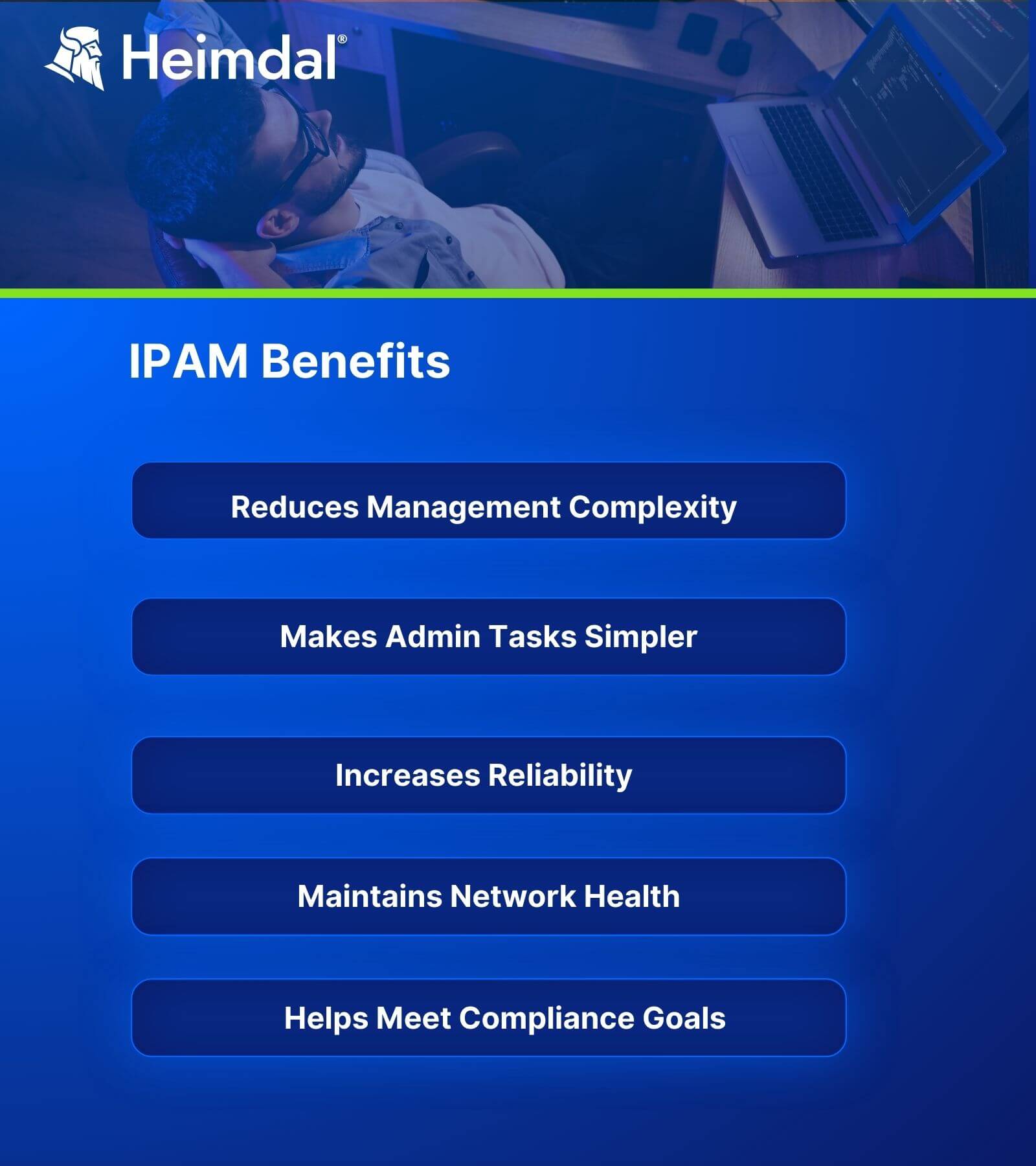
Microservices, databases, and applications all need IP addresses to function. For devices to successfully establish communication and coordination, it’s important to maintain these IP addresses.
Here are the most important IPAM benefits you should be aware of:
Reduces Management Complexity
With IPAM, organizations can build an inventory of the networks, subnets, and IP addresses both private and public. In addition, administrators use this centralized repository to keep accurate records of IP assignments and available addresses. This way they avoid running out of IP addresses. IPAM can provide information about details like:
- Free/assigned IP address space
- IP addresses’ status
- Hostnames corresponding to an IP address
- IP addresses’ hardware
- Size of subnets and current users
Makes Administration Tasks Simpler
IPAM automates and simplifies several IP space management administration tasks such as DHCP settings configuration and DNS records writing. What’s more, it improves visibility over:
- IP resources cross-platforms
- real-time updates
- DNS-DHCP configurations automation
- built-in reports
- data collection effectiveness
Increases Reliability
Misconfigurations, overlapping subnets, and IP address conflicts have a negative impact on the organization’s entire network. This means more work for network admins. With IPAM, these risks are avoided. IP address management solutions help the IT team to:
- provide faster troubleshooting
- show a domain name’s exact location in the hierarchy of a DNS server by enforcing Fully Qualified Domain Name (FQDN)
- reduce network service downtime
Maintains Network Health
IP address conflicts and duplicity are real challenges for most organizations. IPAM tools help avoid that by offering a clear overview of the IP address usage:
- static
- dynamic
- reserved
In addition, network administrators rely on IPAM data to find out how are the IP addresses used:
- which device are they assigned to
- when was the time of the assignment
- who uses that specific device
This increases visibility over what`s happening in the organization`s network. With an IP address management solution, you can detect immediately the source of a suspicious activity. A clear view enables you to act fast, to the point, and block or contain effectively a cybersecurity incident.
Helps Meet Compliance Goals
Besides a centralized repository of IP addresses, IPAM helps the organization generate the reports it needs for compliance. For instance, it can deliver network IP address logs and other related information.

Heimdal® DNS Security Solution
- Machine learning powered scans for all incoming online traffic;
- Stops data breaches before sensitive info can be exposed to the outside;
- Advanced DNS, HTTP and HTTPS filtering for all your endpoints;
- Protection against data leakage, APTs, ransomware and exploits;
Top IPAM Solutions Must-Have Features
The first thing a network admin should do when choosing IPAM software is assessing their company`s network complexity and needs. Then they should research what are the most important features that really make the difference once installed. Automation and the capability to adapt to the changes that might occur as the network keeps developing are obvious must-have IPAM features.
Here are some other useful features IPAM software should have:
Streamlined IP Request Process – This makes creating, tracking, and managing IP requests an easy task. It prevents confusion and overlap.
Role-Based Access Controls – Multiple team members managing IP addresses increases the risk of unauthorized data access. Role-based controls provides the necessary access for users to perform their tasks while safeguarding sensitive data and controls.
Enhanced Subnet Management – A professional tool can manage both IPv4 and IPv6 addresses. It supports various subnetting methods, like /32 subnets. It also allows organizing and tracking subnet groups and their usage.
Supernet Monitoring – Hybrid and remote work came with a new challenge for network admins. IPAM should efficiently discover, track, and oversee IP supernets and their subnets, enhancing communication across the network.
Improved IP Conflict Detection – IPAM not only spots IP conflicts but also provides details like the conflicting MAC addresses, DNS status, and location. This feature helps avoid network disruptions.
Wrapping It Up
By deploying IPAM at the core of their network, organizations can take control of their IP address and namespace. By that they achieve more trustworthy service delivery, greater efficiency and cost savings in network operations. To put it simply, using IPAM solutions helps organizations avoid finding themselves in the middle of a so-called IP chaos.
If you liked this article, follow us on LinkedIn, Twitter, Facebook, and YouTube, for more cybersecurity news and topics.


 Network Security
Network Security
 Vulnerability Management
Vulnerability Management
 Privileged Access Management
Privileged Access Management
 Endpoint Security
Endpoint Security
 Threat Hunting
Threat Hunting
 Unified Endpoint Management
Unified Endpoint Management
 Email & Collaboration Security
Email & Collaboration Security









