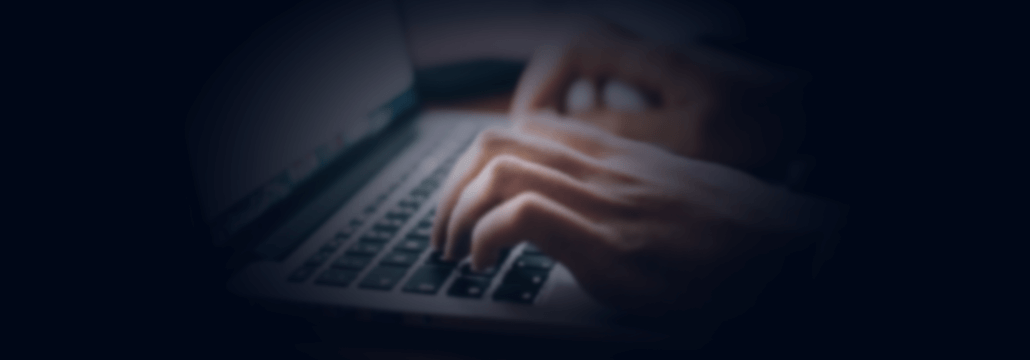Contents:
Configuration represents the way in which a system is set up, related to the assortment of components that make up the system, it can refer to hardware, software, or a combination of both. When talking about desktop configuration we are referring to the sum of actions that we as users can take in order to make sure that the machine we’ll be using will run smoothly and in a secure manner.
Desktop Security Best Practices
Vulnerabilities are every attacker’s entry point, therefore all computer operating systems should be properly protected.
In a networked environment, a compromised computer can affect other computers and disrupt services throughout the campus. More than that personal information can be compromised leading to identity theft and many other important security issues.
Let’s take a look into what steps can you take in order to reduce the intrusion risk and minimize the damage.
Keep Up to Date the Operating System Patches
Patching your computer on a regular basis is one of the most important and fundamental routine tasks.
There are no operating systems without vulnerabilities embedded in the software code. These vulnerabilities can be exploited by malicious actors in order to gain access to the computer system, as on the Internet exist a myriad of programs that are constantly searching for unpatched computers, so it would be wise that prior to connecting a new computer to the Internet, to make sure the latest critical patches are installed.
Encryption Should be Used to Encode Sensitive Information
It is a known fact that the best way to secure sensitive information from malware is to encrypt it, this works by using a complex formula that scrambles (or encrypt) in a secure way the individual files and folders, entire disks, and data transmissions between devices, making the information to only be unlocked (or decrypted) using complex digital keys that require a password.
Install and Configure for Daily Activities Trusted Antivirus Software
An antivirus program’s job is to protect you and your devices against computer viruses, or attacks that are meant mean to damage a computer.
A good antivirus is a must-have. It minimizes the times you have to enter damage control mode to clean up the mess caused by a successful malware attack.
Before you proceed in your journey to find your dream security software, let’s see how exactly an antivirus works
Install and Configure a Firewall
Whenever a computer can be accessed through an internet connection or Wi-Fi network, it becomes susceptible to attack, but fortunately, you can restrict the outside access to your computer, and the information stored on your device with the use of a firewall.
A firewall’s purpose is to provide protection against outside cyber attackers by shielding your computer or network from malicious or unnecessary network traffic, the firewalls are also able to prevent malicious software from accessing a computer or network via the internet and can be configured to block data coming from certain locations, applications, or ports while allowing relevant and necessary data through.
Follow Best Practices When Opening Email Attachments
A primary source of malicious code is represented by email attachments, therefore one should always make sure that the sender really intended to send the attachment their way in the first place.

Heimdal® Email Security
- Completely secure your infrastructure against email-delivered threats;
- Deep content scanning for malicious attachments and links;
- Block Phishing and man-in-the-email attacks;
- Complete email-based reporting for compliance & auditing requirements;
Many variations of viruses can automatically propagate themselves by first infecting a given computer and then sending emails to all addresses housed on the infected machine, with the sender message appearing to be legitimate even though the actual individual never sent the message.
Follow best practices in regards to password policies
The first mean of authenticating in order to access any desktop system is the user name and password that follows it.
The password you create should be as hard as possible to guess, or “crack”, with many programs and applications existing that can crack a simple password, but if the password you create is complex and properly constructed, these apps will have a hard time and will not be able to succeed and crack your password.
Avoid Peer to Peer File Sharing
Peer to peer file sharing programs are a known and well-‐documented risks, because by opening up a hard drive to anyone on the Internet who uses a given p2p program Malware, spyware, viruses, Trojan horses, worms, and keylogging programs could all be downloaded in the process of p2p file sharing.

Heimdal® Network DNS Security
- No need to deploy it on your endpoints;
- Protects any entry point into the organization, including BYODs;
- Stops even hidden threats using AI and your network traffic log;
- Complete DNS, HTTP and HTTPs protection, HIPS and HIDS;
Regularly Schedule Backups in order to Protect Data
All computers will malfunction at some point, hardware will fail at some point, and in order to protect the data on a device, it’s extremely important to back up your data. This should be done on regular basis on a physical drive or a cloud-based one in order to make sure that your data will not be lost in case of hardware failure.










 Network Security
Network Security
 Vulnerability Management
Vulnerability Management
 Privileged Access Management
Privileged Access Management  Endpoint Security
Endpoint Security
 Threat Hunting
Threat Hunting
 Unified Endpoint Management
Unified Endpoint Management
 Email & Collaboration Security
Email & Collaboration Security