Contents:
With cyber threats evolving at an alarming pace, traditional passwords fall short when it comes to protecting our digital data. In the search for a more powerful defense against unauthorized access, an innovative approach has emerged: One-Time Passwords (OTPs), dynamic codes that provide a new level of protection.
Let’s investigate in this article how OTPs are reshaping cybersecurity and strengthening defenses.
One-time Password Explained
One-Time Passwords (OTPs), often referred to as one-time PINs, One-time Authorization Codes (OTACs), or dynamic passwords, are a type of identity verification method used to authenticate users when they log into a website or application.
When this method is employed, the user is sent a password, often a four or six-digit number, that can be used only once (hence the name) to log in. These password codes expire after a certain period, whether or not they are used, and the user must then request a new code to continue the authentication sequence.
They can be delivered to a user through push notifications, SMS text messages, phone calls, authenticator apps (popular ones include Google Authenticator or Microsoft Authenticator), or email.
An OTP approach reduces the likelihood of fraudulent attempts and ensures high security. It is an extremely straightforward and cost-effective way for organizations to validate and safeguard the confidential information of their customers and staff. OTPs have become a standard process for companies everywhere to allow a login when particular circumstances exist, such as verifying a new account or confirming the legitimacy of a transaction.

OTP Types
There are two types of OTP: TOTP and HOTP. Let’s see what each means:
Time-Based OTP (TOTP)
TOTP is an abbreviation for “Time-Based One-Time Password.” It is a type of Two-Factor Authentication (2FA) that generates a unique one-time password based on the current time of the day and a shared secret key between the user’s device and the authentication server. In order to add a new layer of protection for when users log into websites and apps, the password changes every 30 or 60 seconds.
Event-Based OTP (HOTP)
HOTP stands for “HMAC-based One-Time Password.” It is a type of 2FA mechanism that generates a One-Time Password (OTP) based on a hash function. The HOTP algorithm entails a shared secret key between the authentication server and the user’s device, usually an app or a hardware token. HOTP is less commonly used than TOTP but is still a valid way to deliver one-time passwords.
Both TOTP and HOTP have the same function: to provide an additional layer of security for user verification and security against multiple threats. The decision between the two is frequently influenced by specific implementation needs and user preferences.
One-time Password vs. Static Password
As opposed to a one-time password, which can be used only once and for a short time, a static password is the standard password created by the user and usually expires every 30 to 60 days. This password can be generated manually or by using a tool for password generation. Once a user chooses a password, it won’t change unless they deliberately do so or until they reset it.
To sum up, the three features that differentiate a one-time password from a regular one are:
- Set expiration time and can be used only once
- It is auto-generated and not selected by the user
- It is used as a second factor in Multi-Factor Authentication
One-time Password Examples
Examples of One-Time Password (OTP) methods commonly used to increase security include:
- SMS OTP: A unique code delivered via text message to the user’s registered mobile number. The user has to enter the received code to verify their identity.
- Time-based OTP (TOTP): A time-sensitive code generated by an authentication application such as Google Authenticator or Authy. The code changes every 30 seconds, offering an extra layer of protection.
- Email OTP: A one-time code sent to the user’s email address. The user is required to access their email account in order to get the code for authentication.
- Push Notification OTP: An OTP delivered to a mobile app through a push notification, asking the user to approve the login or transaction.
- Hardware Token OTP: A physical device that generates one-time codes, which the user inputs during the authentication process.
- Biometric OTP: OTPs combined with biometric authentication, such as fingerprint or facial recognition, for additional security.
- Backup Codes: Pre-generated codes given to users as a backup method if they are unable to receive regular OTPs.
- Voice Message OTP: An alternative to a One-Time Password via SMS. The user receives a call on their mobile device with the spoken password.
Top of Form
Benefits of One-time Passwords
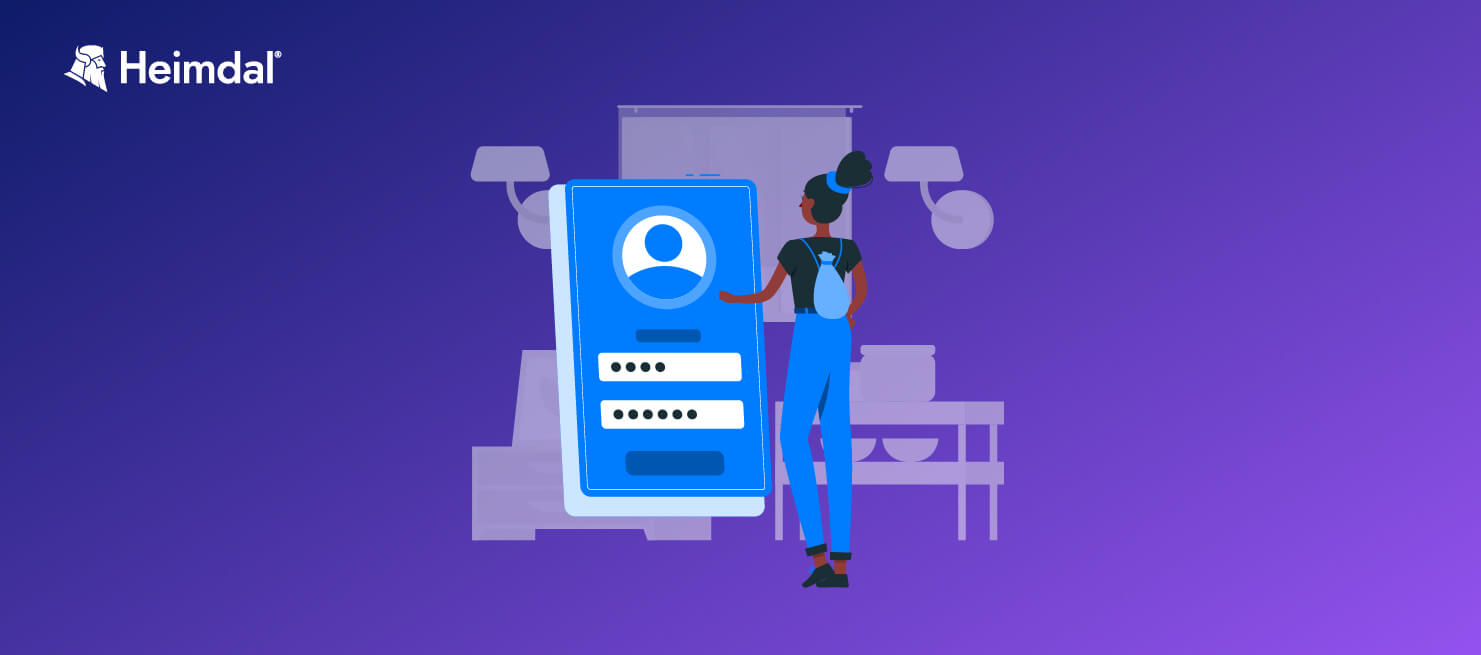
Prevent replay attacks
This sort of attack entails threat actors intercepting internet traffic and using it to hack into online profiles later. OTPs help in the prevention of replay attacks, particularly in banking transactions. An attacker trying to replay an OTP will fail because it is only valid for a brief period or one transaction.
Increased digital security
OTPs provide an additional layer of security beyond traditional passwords, minimizing the chances of account compromise and unauthorized access.
Time-sensitivity
OTPs are time-limited and become invalid after a short period, rendering them useless to potential cybercriminals.
Phishing protection
OTPs thwart phishing attempts, as the dynamic nature of the code makes it difficult for malicious actors to replicate and use them.
No password reuse
As OTPs are single-use and generated for specific sessions or transactions, there is no risk of password reuse across different platforms.
Mobile convenience
Many OTP methods, like mobile apps or SMS, are easily accessible on smartphones, providing convenience without compromising security.
Multi-Factor Authentication (MFA)
OTPs often serve as the second factor in MFA, strengthening security when combined with other authentication methods.
Reduced credential theft
Since OTPs are temporary, even if an attacker steals them during transmission, they are unlikely to be useful for subsequent logins.
Compliance requirements
OTPs help meet security compliance requirements, especially in industries handling sensitive data or financial transactions.
User-friendly
OTPs are straightforward for users to implement and use, minimizing the need for complex password management.
Disadvantages of One-time Passwords
Security issues
While a one-time password is more secure than a standard password, it is not bulletproof. Fraudsters can use an array of ingenious methods, such as phishing or social engineering attacks, to evade OTP security mechanisms.
Access issues and delays
Not every OTP system performs as effectively as it should. Users occasionally might not receive their one-time password email right away, or it may end up in the spam folder.
Potential inconvenience
When using OTP authentication, a user frequently needs to have their mobile device nearby (for example, when using a mobile app for generating a one-time password or when getting codes through SMS). Even though the majority of us always have our phones with us, certain people may find it difficult to rely only on mobile devices.
OTPs Use Cases
Verification has never been more important, and as a result, a growing number of industries have adopted two-factor authentication strategies enabled by OTPs to confirm user identities. Some of these industries are:
- Financial services and digital banking: OTPs guarantee safe login and transaction verification in the financial sector, protecting users’ confidential data, financial resources, and banking information.
- Retail and e-commerce: The likelihood of fraudulent transactions is reduced when e-commerce platforms use OTPs to confirm consumer identities during payment procedures and authorize transactions.
- Healthcare: OTPs can be used by the medical sector to ensure secure access to medical records and private data.
- Insurance and employee benefit providers: A One-Time Password is a tool that insurers can use to validate and confirm claim submissions and access to other important documentation.
- IT services: In order to ensure safe user authentication, information technology services can use a one-time password (OTP) as an additional layer alongside the standard username and password. Employees would have to enter the OTP when logging in to systems, networks, or apps, providing additional protection against unauthorized access. This way, even if someone manages to obtain access to the user’s credentials, thanks to the OTP, the authentication process remains secure and prevents potential breaches.
- Business administration: OTPs can make access to confidential records or workflows that involve approval procedures safe.
Some of the actions taken using One-Time Applications are:
- Account Verification
- Password Reset
- Transaction Authorization
- Two-Factor Authentication (2FA):
- Identity Verification
- Secure Data Access
Conclusion
So, how can organizations help their customers keep their passwords safe? Educating users on safe practices, such as avoiding sharing passwords, never using the same password across different accounts, and never providing personal details like a phone number or birthday, is essential.
However, often, these measures are not enough, particularly for companies that handle sensitive data. Adding an additional form of authentication, such as one-time passwords or two-factor authentication, improves security as these factors vary with each new login session or transaction. Overall, one-time passwords act as a trustworthy and adaptable security mechanism, and with such a broad spectrum of possibilities, they provide some truly amazing benefits.
OTP systems, like other login processes, are not completely safe against hackers. OTPs can still be used by malicious actors to get into accounts, but it is a difficult attack to carry out. OTPs are susceptible to certain attacks, including phishing and social engineering attempts, email hijacking, and SMS code theft. It’s critical to exercise caution and avoid falling victim to typical hacker ploys.
In the fight against unauthorized access, Heimdal® comes with a powerful solution: Heimdal Privileged Access Management. This revolutionary tool allows administrators to manage user permissions easily. Your system admins will be able to approve or deny user requests from anywhere or set up an automated flow from the centralized dashboard. Furthermore, Heimdal Privileged Access Management is the only PAM solution on the market that automatically de-escalates on threat detection. Combine it also with our Application Control module, which lets you perform application execution approval or denial or live session customization to further ensure business safety.
Managing user permissions and their access levels is not only a matter of saving the time of your employees but a crucial cybersecurity infrastructure project.

Heimdal® Privileged Access Management
- Automate the elevation of admin rights on request;
- Approve or reject escalations with one click;
- Provide a full audit trail into user behavior;
- Automatically de-escalate on infection;
If you enjoyed this article, follow us on LinkedIn, Twitter, Facebook, or YouTube to keep up to date with everything we post!










 Network Security
Network Security
 Vulnerability Management
Vulnerability Management
 Privileged Access Management
Privileged Access Management  Endpoint Security
Endpoint Security
 Threat Hunting
Threat Hunting
 Unified Endpoint Management
Unified Endpoint Management
 Email & Collaboration Security
Email & Collaboration Security








