Choosing between the different types of patch management solutions impacts the effort your IT team must make to keep the system safe.
There’s no one-size-fits-all with patch management software.
You’ll need to evaluate your company’s profile first.
Once you decide, look at this list of best patch management software.
How to evaluate your company’s patch management needs
Consider some key factors that define your business to make a good choice.
- Is a multi-featured, highly customizable patch management tool necessary?
- Will this tool assist in applying best practices for patch management?
- Do the security products currently in place work well with the patch management solution I intend to purchase?
- Given the sensitivity of the data we handle, is it advisable to use an internet-exposed patch management solution?
Patch Management Factors Assessment Shortlist
Key Assessment Points
- Business size and environment complexity.
- Industry regulations.
- Resource availability.
- Business plans.
Business size and environment complexity
Larger organizations need automated patch management to avoid overcrowding their IT team with redundant patch-related tasks.
Imagine the time you would have to consume if you had to apply manually one patch per month, per software, on 700 endpoints.
If computers in your company use, let’s say, 5 software each, that’s applying 3500 patches/month.
Some prefer on-premises solutions for greater control because they can’t risk exposing sensitive data online.
Large companies also tend to use more than one operating system.
It’s usually MacOS for creatives and design, Linux for the IT team, Windows for everybody else.
In that case, a cross-platform support patch management tool is a better fit.
On the other hand, smaller businesses might find cloud-based services more suitable. That’s because:
- they are easy to implement, since you don’t need extra hardware or extensive software licensing fees;
- there’s no maintenance cost and all expenses are predictable. So, they’re more budget friendly;
- they are scalable, so they offer the flexibility a small, but growing business needs.
Industry regulations
If your business runs in an industry with strict data handling regulations, like healthcare or banking, on-premises solutions might be mandatory.
Resource availability
Assessing Your Company’s IT Resources
• Does your budget support buy more hardware?
• Do you have the ability to deploy and manage an on-premises system?
If not, a cloud-based service might be more manageable.
Business plans
Small or medium companies with a growth plan should go for a scalable solution.
If you plan to expand the business, get an automated, scalable patch management tool.
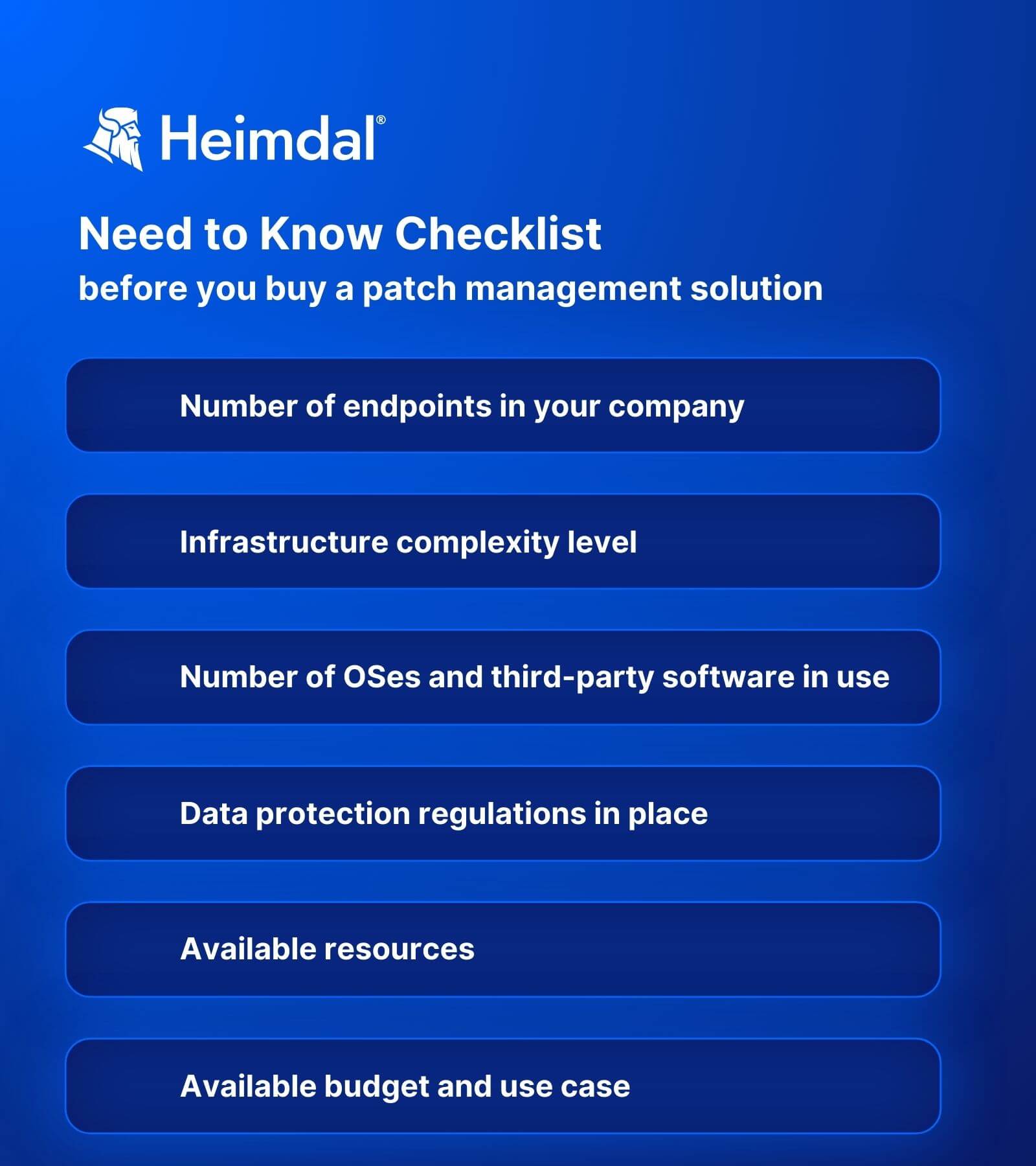
Main types of patch management solutions
Key Points
- Deployment model.
- Agent-based vs Agentless patch management.
- Automation level.
- Support for platforms and applications.
- Integration capabilities.
- Target audience.
I organized the patch management solutions based on several key features.
These key features correspond to the business needs I previously asked you to assess.
1. Deployment model
This criterion refers to how the patch management software is hosted, run, and accessed.
The deployment model affects scalability, cost, safety, and maintenance requirements.
Cloud-Based Patch Management
Key feature: the solution is hosted and managed remotely on the vendor’s servers.
Best for businesses seeking flexibility and minimal on-premises infrastructure.
Pros: easy to deploy and scalable. Most cloud-based patch management solutions come with regular, automatic updates.
Cons: needs to go online. It doesn’t suit business’s servers and infrastructure.
Best for organizations with strict data control policies and high customization level.
Pros: greater control over data and patch management process.
Cons: needs more in-house technical expertise and infrastructure.
2. Agent-based vs Agentless patch management
Choosing between agent-based and agentless patch management solutions affects resource allocation.
It also involves operational efficiency and network infrastructure.
The two terms define how patch management software interacts with devices.
Agent-Based Patch Management
Key feature: requires installing software agents – a piece of code – on each device that you want to patch.
Pros: increased visibility, and the ability to perform some operations offline.Cons: some agent-based patch management solutions can be resource-consuming. They need an increased deployment and maintenance effort.
Agentless Patch Management
Key feature: manages devices using existing network protocols without dedicated agents.
Best for networks that host various devices and operating systems.
Pros: low resource consumption, easy to deploy
Cons: needs to connect to the network. Some agentless patch management solutions offer limited functionality.
3. Automation level
This is about how many steps in the patch management process happen automatically.
Patch Automation Cycle
- Discovering applicable patches.
- Deciding which patches to apply.
- Patch testing.
- Patch deployment.
- Reporting.
All these can happen in just a few clicks or request manual work on each device.
The automation level of a patch management solution impacts how efficient and reliable the patching process is.
It is also related to the amount of workload for the IT team.
Automated Patch Management
Key feature: automates the entire process of patch deployment.
Pros: streamlines operations, minimizes human error, and supports consistency.
Cons: some solutions only offer limited control over individual patch deployment and scheduling.
Manual Patch Management
Key feature: all patching-related tasks are done manually.
Pros: high degree of control over each patch application.
Cons: time-consuming and more prone to human error.
4. Support for platforms and applications
The solution’s versatility in dealing with a wide range of software environments affects patching results.
Cross-platform support patch management
Key feature: compatible with multiple operating systems (OS). Works for patching various software applications across different environments.
Best for organizations that use more than one OS. If you use two or three OSes, you need a unified patch management solution.
Pros: solves patching for more OSes and simplifies management in complex IT environments.
Cons: can be less specialized in handling the nuances of each platform. Some cross-platform patching tools don’t offer all the features that a platform-specific solution would.
Specialized systems
Key feature: built to manage patches on one specific operating system alone: Windows, Linux, MacOS, etc.
Best for businesses that use a single operating system and look for specialized, in-depth management for it.
Pros: can offer advanced features and integration capabilities for the target system. It may also provide better support.
Cons: limited to a specific environment. It’s not suitable for businesses that use various operating systems.
5. Integration capabilities
This feature regards how the solution will connect and run along other systems and tools.
Compatibility with in-place IT infrastructure ensures streamlining of the patch management process.
Integrating security tools, configuration management databases (CMDBs), and other software reduces the IT team’s workload.
Standalone patch management solution
Key feature: works independently without requiring integration with other IT management tools.
Best for companies that run simple IT environments need a focused patch management solution.
Pros: simplifies deployment as it doesn’t need to interact with other tools.
Cons: if you need to correlate data with other IT management tools, it will turn out to be effort and time-consuming.
Integrated patch management solution
Key feature – seamlessly integrates with other IT infrastructure. Works well with in-place network monitoring, EDR, and configuration management tools.
Best for businesses with large and complex IT environments that need increased visibility of their IT assets and security posture.
Pros: due to automated workflows and sharing information between systems, this type of patching tool is more efficient.
Cons: it can be harder to set up and manage if the dashboard is not user-friendly. Your IT team might need to upskill to effectively use all features.
6. Target audience
Think about who is going to use this solution and what for.
Most patch management solutions are designed with a specific group of users in mind.
Vendors also set the pricing model to suit their target public.
Enterprise-Oriented Patch Management
Key feature: Focuses on robustness, scalability, and offering a variety of features.
Best for large enterprises and complex IT infrastructures. In-depth control and customization are key in this case.
Pros: offers features like advanced reporting, compliance tracking, and extensive customization options.
Cons: some of these tools might be resource-intensive. They are harder to install and manage, especially for small companies that could do with less.
MSP-oriented patch management
Key feature – By design it can manage various clients’ IT environments. Most MSP-oriented patch management solutions offer multi-tenant capabilities, centralized management, and scalability.
Best for MSPs that handle patch management for various client networks and OSes.
Pros: enables MSPs to manage patches for different clients from a single platform. Most tools include features like client-specific reporting, branding options, and flexible billing models.
Cons: in some cases, the multi-tenant feature can complicate the management interface.
Hybrid patch management
Key feature: versatile enough to use it both in large enterprises and by MSPs.
Best for organizations that need flexibility, due to their complex infrastructure. It also suits MSPs that run clients of different sizes and needs.
Pros: these patching solutions are scalable, easy to customize, and user-friendly.
Cons: some of them don’t offer the best specialized features for either market segment. It’s a compromise.
Conclusion
Prepare your wish list with care before making a buy. Make a checklist of your company’s specific needs. It should include data about:
- the number of your endpoints;
- the variety of operating systems you use;
- how many third-party software your system uses;
- data protection regulations;
- available IT resources;
- budget.
Compare your list against the best patch management tools on the market.
Remove those that don’t fit your needs.


 Network Security
Network Security
 Vulnerability Management
Vulnerability Management
 Privileged Access Management
Privileged Access Management
 Endpoint Security
Endpoint Security
 Threat Hunting
Threat Hunting
 Unified Endpoint Management
Unified Endpoint Management
 Email & Collaboration Security
Email & Collaboration Security








