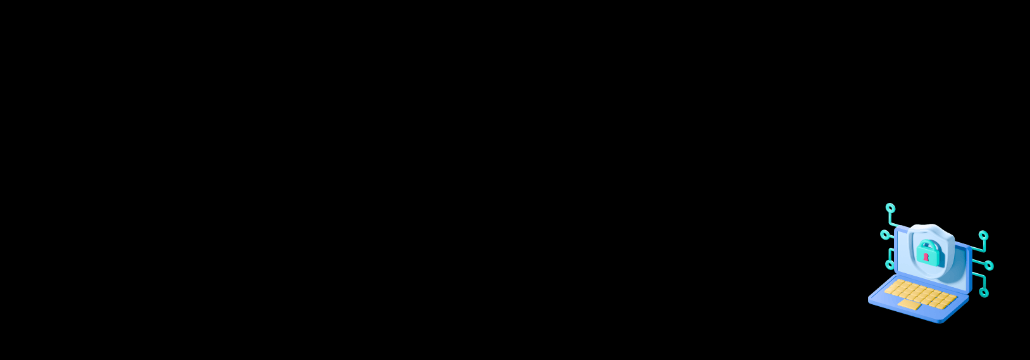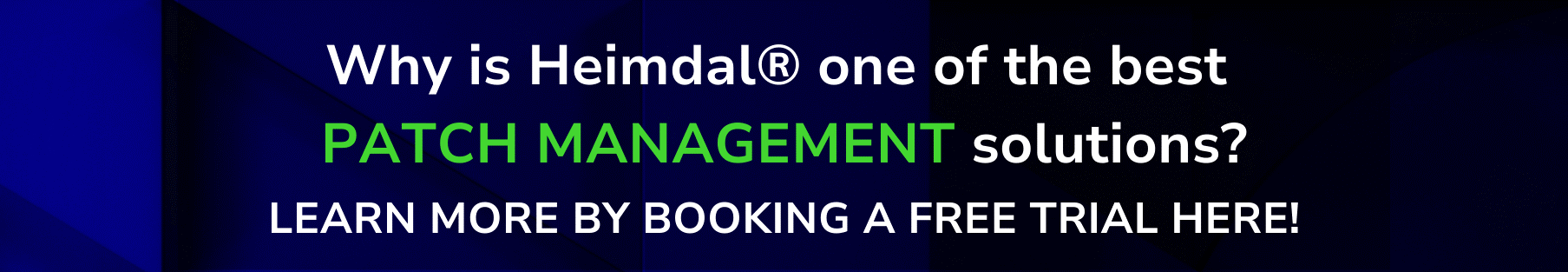Contents:
Microsoft SCCM (System Center Configuration Manager) is a widely used IT management platform that helps IT teams deploy, update, and secure endpoints.
In this guide, we explore top SCCM alternatives, discussing the pros and cons of eight options so you can find the best fit for your organization.
Why Consider SCCM Alternatives?
Based on the needs of your business, you might want to consider a more comprehensive solution than SCCM. That’s because the product works best on Windows devices, servers, and apps, with limited support for third-party apps or other operating systems.
At the same time, the solution can sometimes be difficult to configure, leading to crashes, bugs, and improper deployment. Most importantly, it requires a dedicated SQL server, which can significantly increase the operating costs of the overall solution.
Best SCCM Alternatives and Competitors
Let’s explore the best SCCM competitors and consider all the tools, features, and functionality on offer.
Heimdal® Patch & Asset Management
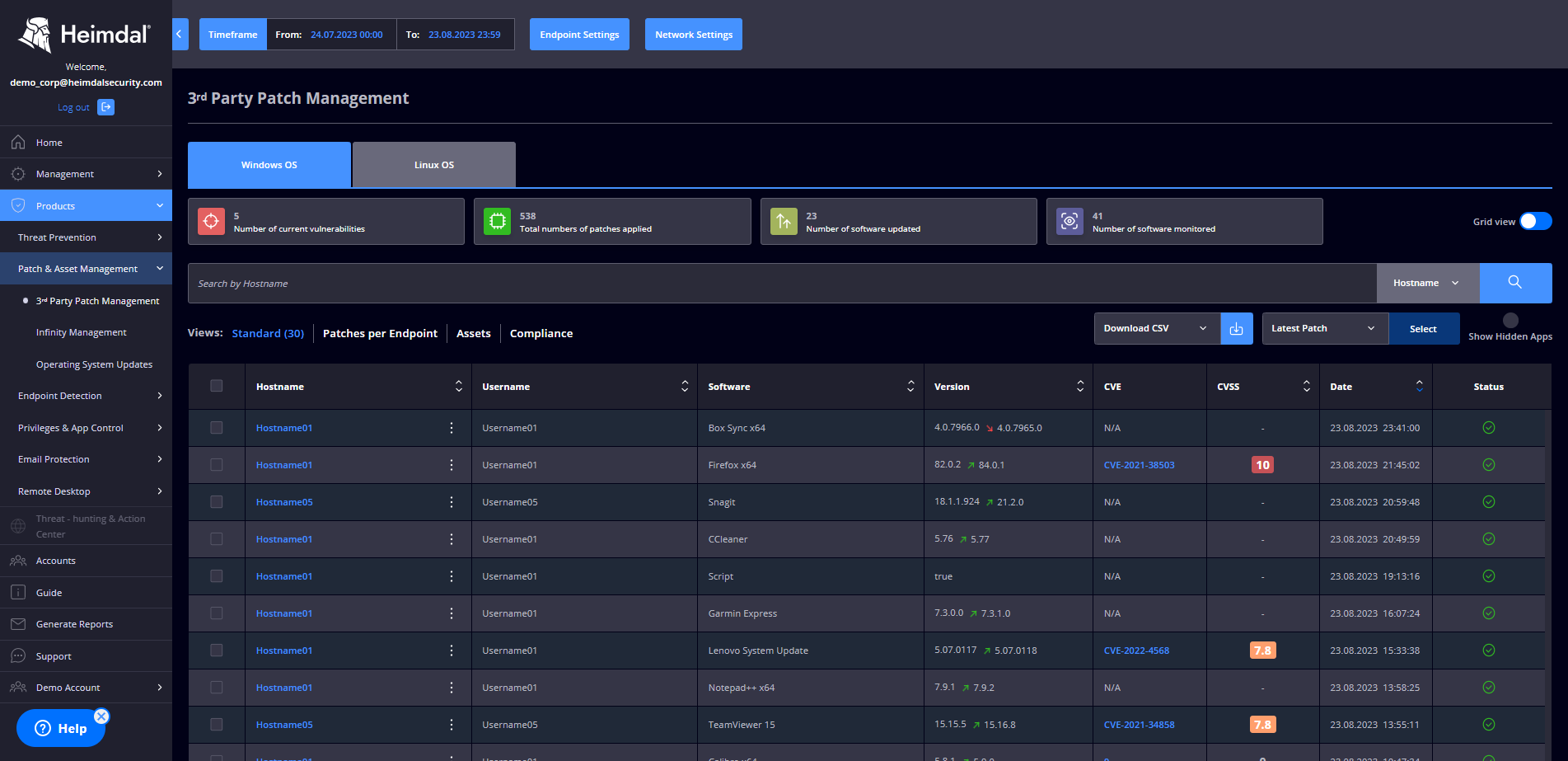
I use this software on a daily basis, this helps us in so many aspects.Having a lot of tools in one program makes our daily job so much easier and saves us a ton of time – Well worth it!It is very easy to install the software both on and off network.
– Jesper C., System Administrator
When comparing SCCM with our own Patch and Asset Management solution we can see several key similarities. But there are also important differences.
For example, compared to SCCM, which only covers a limited number of avenues, Heimdal’s Patch and Asset Management covers a much wider range of patching and updating technologies.
Plus, Heimdal provides your company with a unified solution capable of deploying updates and patches automatically. Our solution also enables granular patch deployment, preventing disruption from mass updates.
Unlike WSUS and SCCM, which have limitations, Heimdal patches Windows OS, apps, third-party software, Linux, and macOS. The product offers flexible, on-the-fly patching from anywhere and full customization to fit your needs.
Key Features
The help and document section were very helpful. You can deploy software using Heimdal including Sophos.
- Scheduling and force-rebooting
- HTTPS Micro-downloads from the Heimdal CDN with LAN P2P
- Vulnerability inventory and CVSS scoring system
- Short time-to-market of less than four hours
- Uninstalling supported software
- Full compliance and CVE/CVSS audit trail
Pros
Heimdal is easy to configure, reliable when installing patches and has all the standard features you’d expect from a patch management solution.
Support and the aftersales team are responsive and know the product well, with both happy to offer setup/leading practice advice alongside help for any issues.
After a couple tweaks to our initial setup, Microsoft Patch Tuesdays are now a breeze to approve and roll out across the environment.
- A flexible solution that’s easy to integrate
- Strong services expertise
- Completely automated processes
- Intuitive interface and dashboard
Cons
Entry-level users might find the administrator portal challenging to navigate
Heimdal® Pricing
Whether you’re an emerging start-up or an established corporation, we provide cost-effective solutions tailored to you. Our pricing tiers cover a broad range of seat counts (from one to over 20,000) and servers (from one to more than 100).
The cost of the license varies based on subscription duration: monthly, annually, for three years, or for five years.
If you want to see our product at work, check out the 30-day free trial.
✅ Best for:
- Organizations requiring automated patch management with integrated threat intelligence
- Businesses seeking zero-day vulnerability protection
- IT teams looking for cross-platform support
- Managed service providers looking to monitor multiple clients, tenants, and operating systems
❌ Not suitable for:
- Companies needing strictly on-premise patching (cloud-dependent)
- Businesses requiring highly detailed compliance tracking
Read more: Heimdal Patch and Asset Management: Read the full product sheet
Jumpcloud Patch Management
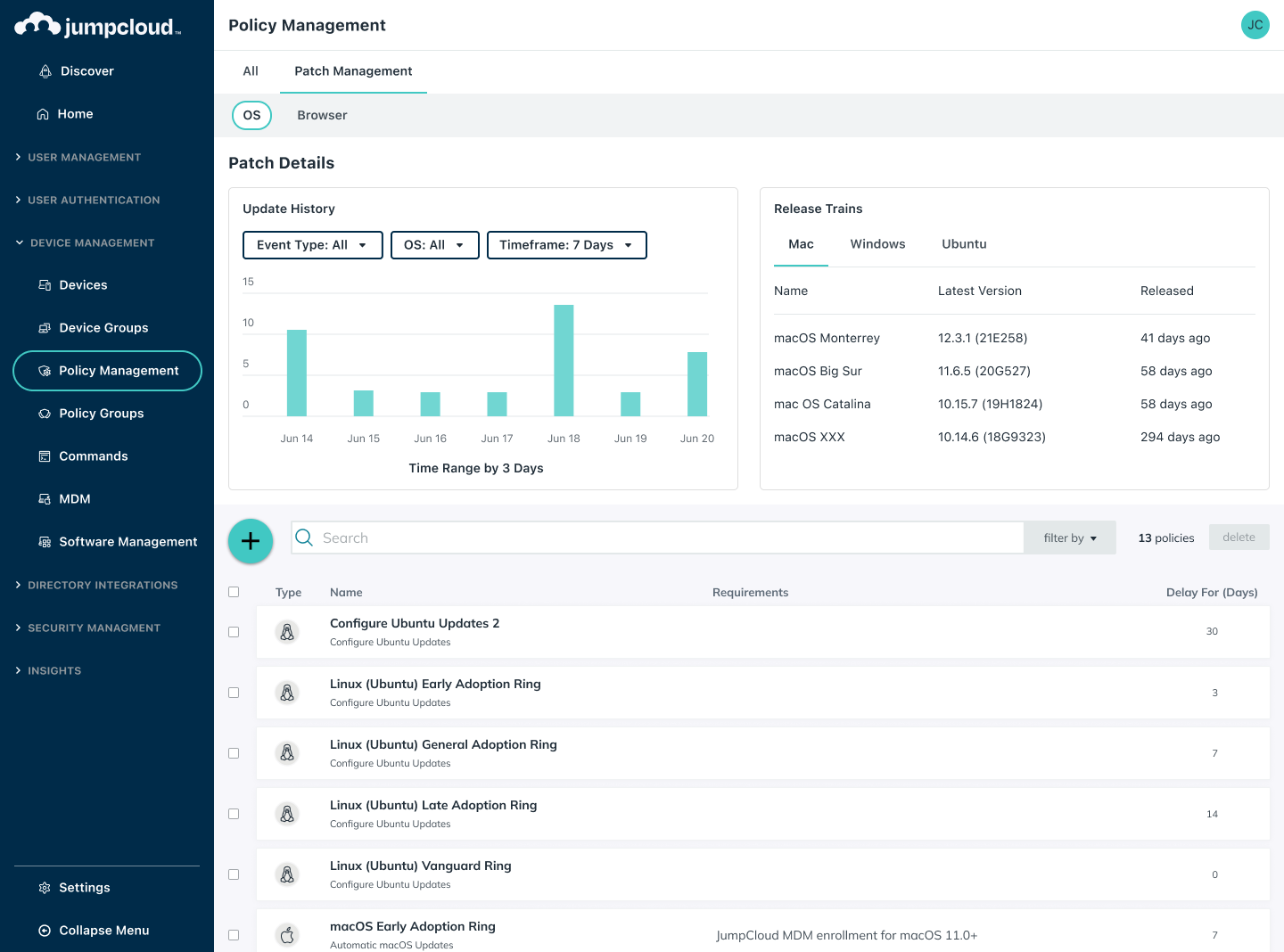
JumpCloud Patch Management is a cloud-native automated patching solution, covering patches across Windows, macOS, and Linux devices.
Key Features
- Automated patching: Automatically deploys software patches across endpoints, ensuring timely updates.
- Multi-platform support: Covers Windows, macOS, and Linux systems.
- Customizable policies: Allows admins to define patching policies based on severity and schedule, ensuring flexibility.
- Centralized management: Provides a single console to manage patching across all devices, simplifying administration.
Pros
- Automates patch deployment, increasing overall security
- Supports various operating systems, scaling with organizational growth
- Ensures timely patching for regulatory adherence
- Minimizes system failures and downtime incidents
Cons
- Users might take time to get used to the platform, affecting initial usability
- Pricing could be high for some budgets, depending on your organization’s size and needs
- Integrating with existing systems may need extra setup or customization
Pricing
Jumcloud Patch Management features several pricing models.
- Device Management: $9 /user/month (billed annually)
- SSO: $11 /user/month (billed annually)
- Core Directory: $13 /user/month (billed annually)
- Platform: $19 /user/month (billed annually)
- Platform Prime: $24 /user/month (billed annually)
Testimonials
JumpCloud is its comprehensive and centralized approach to user management.
By offering a single platform for managing user identities, access controls, and devices across different operating systems and cloud environments, JumpCloud streamlines IT administration tasks and helps businesses maintain better control over their digital assets.
Additionally, features like Single Sign-On (SSO) and Multi-Factor Authentication (MFA) contribute to enhanced security and user experience, making JumpCloud a preferred choice for organizations seeking robust identity and access management solutions.
✅ Best for:
- Cloud-first organizations looking for a lightweight directory and patch management solution
- IT teams managing multiple OS platforms (Windows, macOS, Linux)
- Businesses wanting centralized device and user management
❌ Not suitable for:
- Enterprises needing deep SCCM or WSUS integration
- Companies requiring on-premise patch management
- IT admins looking for highly customizable patch deployment options
Automox

Automox is a platform-based patch management solution that supports Windows, Linux, and macOS machines. The solution offers a range of powerful patch management features.
Key Features
- Management across networks
- Data protection
- Risk mitigation
- Tailoring to specific needs
Pros
- Manages patches across Windows, macOS, and Linux
- Easy deployment without on-premises infrastructure
- Streamlines updates across endpoints
- Covers both OS and third-party apps
Cons
- Pricing may be high for some organizations
- Users need time to get used to the interface
- Relies on stable internet for operation
- May not offer extensive customization options
Pricing
Automox offers demand-based pricing tiers. For additional information, please contact the vendor.
Testimonials
We patch around 200 Linux servers, and we find it really easy to set up a policy to patch our systems on a regular schedule.
We also need to cycle services on those Linux servers occasionally, and Automox makes that process really easy.
We love the agent for Automox because we don’t have to have clients open any firewall rules.
✅ Best for:
- IT professionals seeking cloud-native automated patch management processes
- Companies managing diverse OS environments (Windows, macOS, Linux)
- Businesses looking for remote, agent-based patching without VPN dependencies
❌ Not suitable for:
- Organizations requiring deep SCCM or WSUS integration
- Companies that prefer fully on-premise patching solutions
- IT teams needing extensive compliance reporting and audit trails
SolarWind Patch Manager
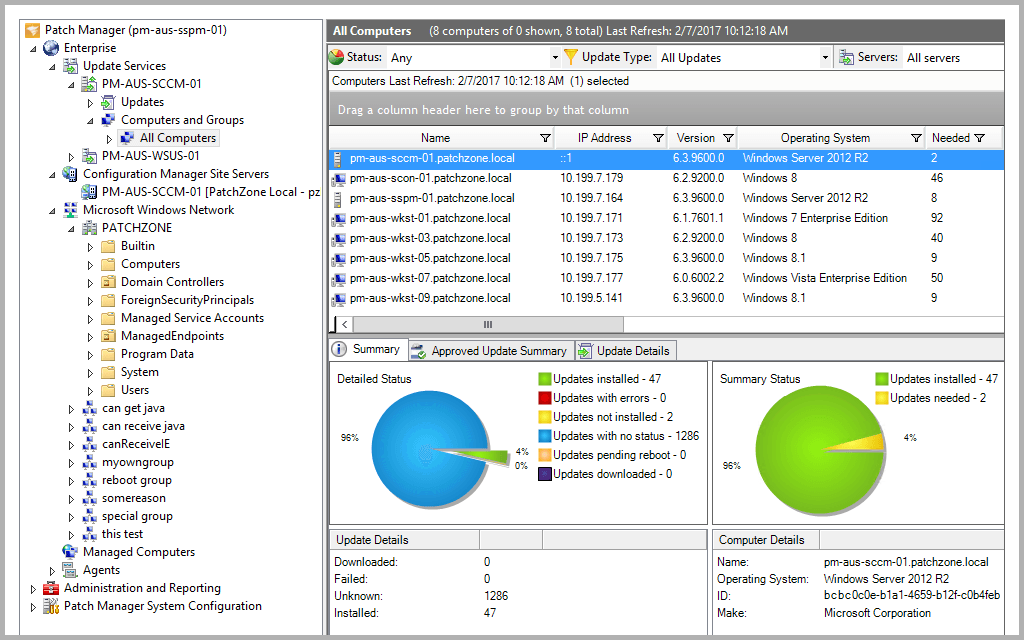
SolarWinds Patch Manager boasts powerful patch management features, covering both Windows and third-party applications. The solution can also be seamlessly integrated with WSUS and SCCM.
Key Features
- Integrations with SCCM
- Microsoft WSUS patch management
- Third-party application patching
- Prebuilt/pretested packages
- Patch compliance reports
- Patch status dashboard
Pros
- Covers Microsoft and third-party apps comprehensively
- Manages patch deployment from one console
- Tailors patching policies to specific needs
- Works seamlessly with other SolarWinds products
Cons
- Initial setup and configuration can be complex
- Pricing may be prohibitive for smaller organizations
- Requires significant system resources
- Users may find the interface challenging at first
Pricing
SolarWinds offers a 30-day free trial. For more information on pricing, please request a quote from the vendor.
Testimonials
It is an easy to use single online platform to manage multiple devices across a number of operating systems.
✅ Best for:
- Enterprises needing SCCM integration for Windows patch management
- IT teams requiring automated patching for Microsoft and third-party apps
- Organizations seeking detailed reporting and compliance tracking
❌ Not suitable for:
- Small businesses with limited IT resources (complex setup)
- Companies looking for a purely cloud-based patching solution
- IT admins needing lightweight, quick-to-deploy patching tools
Freshworks: Freshservice Patch Management
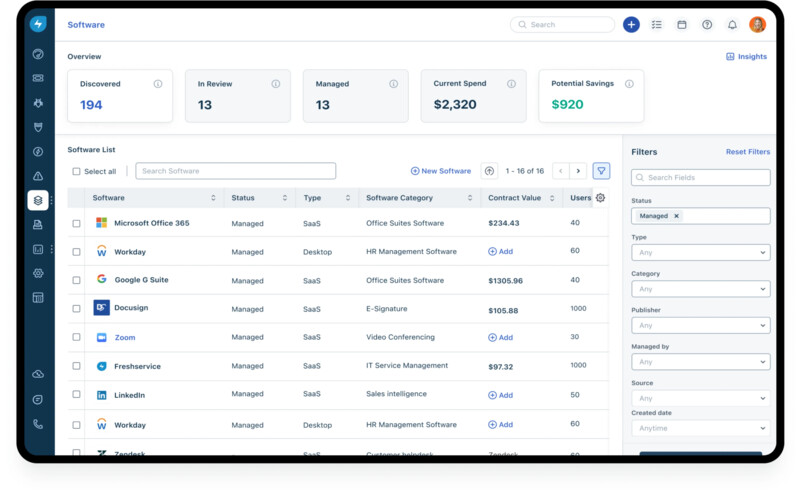
Freshservice Patch Management automates patch deployment for operating systems and third-party applications, reducing the amount of manual intervention required in your patching processes.
The product’s centralized management and reporting features simplify patching processes.
Key Features
- Automated deployment: Freshservice automatically updates devices with patches, saving time.
- Priority focus: It targets critical patches first for immediate protection.
- Compliance monitoring: Freshservice tracks patch compliance for swift action on non-compliant devices.
- Integration: It seamlessly connects with patch repositories for easy access to updates.
- Customizable policies: Organizations can set tailored patch deployment rules to fit their needs.
Pros
- Advanced features for effective asset management
- Asset tracking
- Ease of use
- Create categories and subcategories
Cons
- Lack of call flexibility
- Support
Pricing
Freshservice has four pricing tiers and also offers a free trial
- Starter -$19
- Growth – $49
- Pro – $95
- Enterprise – $119
Testimonials
The constraints placed on portal design, in addition to the requirement of having HTML coding skills.
I have not been able to determine whether or not it is possible for us to have parent portal sites that include kid pages, and the process of developing these pages will require experience in coding
✅ Best for:
- IT teams using Freshservice for ITSM and helpdesk operations
- Organizations looking for an easy-to-use patching solution integrated with asset management
- Businesses needing automated Windows and third-party application patching
❌ Not suitable for:
- Companies requiring deep SCCM or WSUS integration
- IT teams needing highly customizable patching workflows
- Enterprises looking for full security and compliance management auditing features
Ivanti
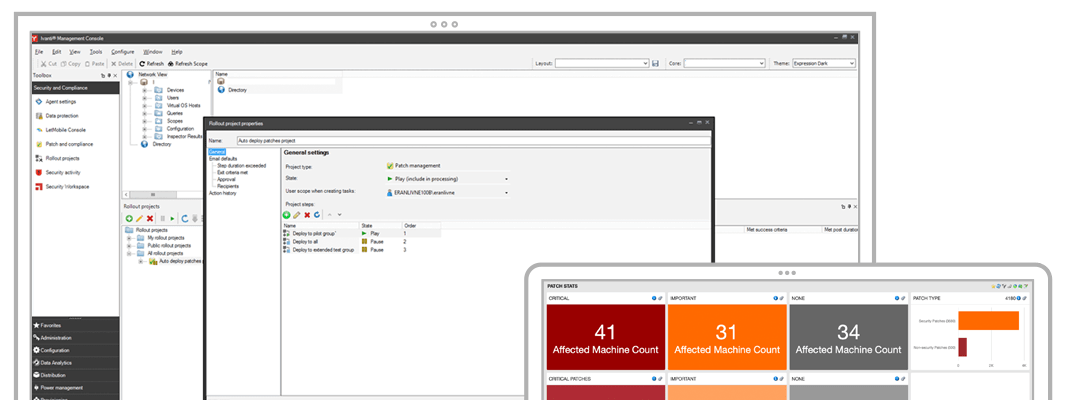
Ivanti streamlines device and patch management by providing remote access to multiple devices. In addition, the product also automates device provisioning and software deployment.
Read more: 10 Best Ivanti Alternatives and Competitors in 2025
Key Features
- Centralized management: Ivanti manages patches across systems and apps from one place.
- Minimal manual intervention: The tool automatically schedules and deploys patches, saving time.
- Priority focus: Ivanti prioritizes critical patches for immediate attention.
- Compliance reporting: Detailed reports help meet compliance needs.
- Seamless integration: It integrates smoothly with other security and ITSM tools.
Pros
- Enhances productivity with consistent shortcuts and settings
- Simplifies IT administration with managed printers and drive mappings
- Reviews suggest the product has a user-friendly interface
Cons
- The console only works on Windows, limiting accessibility
- Support and documentation can be hard to find, causing troubleshooting issues
- Some features like MDM and patch reporting may need improvement
Pricing
Ivanti offers custom pricing. For more information, please contact the vendor.
Testimonials
Best end user interface and admin portal and platform runs on Linux platform thus I feel it’s secure and stable.
✅ Best for:
- Enterprises needing a comprehensive endpoint security and patching solution
- IT teams requiring automation for Windows and third-party patches
- Businesses looking for extensive vulnerability remediation tools
❌ Not suitable for:
- Small and mid-sized businesses needing a lightweight solution
- Companies looking for a plug-and-play tool
- IT teams preferring agentless patch deployment
ManageEngine Patch Connect Plus
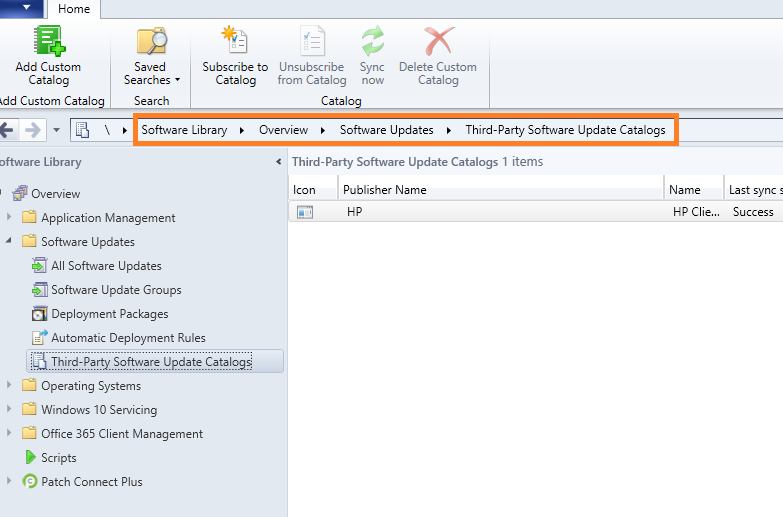
Read more: 10 Best ManageEngine Competitors and Alternatives in 2025 [Features, Pricing and Reviews]
ManageEngine Patch Connect Plus is an efficient solution that enables organizations to set up secure IT environments through automated vulnerability management.
Key Features
- Automated patching: Deploys patches automatically for timely updates.
- Third-party support: Covers third-party applications for full vulnerability management.
- Custom patching: Creates custom patches for in-house or unsupported software.
- Testing environment: Offers a safe sandbox for patch testing before deployment.
- Policy-based deployment: Sets policies based on patch severity and business needs.
- Detailed reporting: Generates comprehensive reports on patch status and compliance.
- ITSM integration: Integrates seamlessly with IT service management tools.
Pros
- ManageEngine Patch Connect Plus organizes IT operations and projects efficiently through powerful automation capabilities
- Offers comprehensive reporting tools for informed decision-making and performance evaluation
Cons
- Occasional crashes affect productivity and reliability
- Infrequent updates may lead to missing features and security patches
- Outdated documentation causes confusion and inefficiencies
Pricing
ManageEngine’s pricing ranges from $104 to $5,614 per month.
Testimonials
It can manage Windows-OS hosts effectively.
Besides, the reporting and API integration capabilities are impressive.
Their customer support is great.
Furthermore, the platform is user-intuitive.
✅ Best for:
- Enterprises seeking SCCM-enhanced patching with automation
- IT teams managing both Windows and third-party application updates
- Organizations needing granular control over patch deployment workflows
❌ Not suitable for:
- Small businesses without SCCM infrastructure
- IT teams preferring cloud-based patch management
- Companies looking for an all-in-one RMM solution
SysAid: SysAid Patch Management
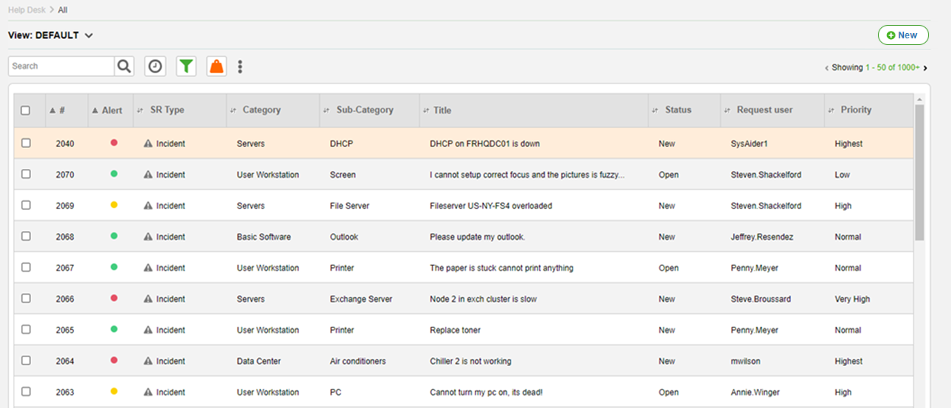
SysAid uses service automation to enhance IT efficiency. The self-managing help desk system leads to quicker service, reduced workloads, and improved service experiences.
Key Features
- Automated deployment: SysAid automates patch deployment for quick updates.
- Prioritization: It classifies patches by severity for focused deployment.
- Reporting: SysAid provides detailed patch status reports for auditing.
- Integration: It integrates with vulnerability tools for accurate patching.
- Customization: Custom policies tailor patch management to specific needs.
Pros
- Advanced search function
- Approval flows notifications
- AD integration
Cons
- Doesn’t follow ITIL methodology
- Unintuitive dashboard
- Remote control feature is sometimes unresponsive
Pricing
SysAid provides on-demand pricing. For more information, contact the vendor.
Testimonials
It integrates with AD, not that big of a deal as most do. SSO integration which others have.
✅ Best for:
- Organizations using SysAid for ITSM and service desk operations
- IT teams needing automated patch deployment with helpdesk integration
- Businesses looking for built-in compliance tracking and reporting
❌ Not suitable for:
- Enterprises requiring deep SCCM or WSUS integration
- Companies needing dedicated third-party patching tools
- IT teams looking for standalone patch management software
Frequently Asked Questions (FAQ)
What is SCCM?
SCCM is a Microsoft configuration management tool for managing large groups of Windows computers, handling tasks like software distribution and patch management.
How Does SCCM Work?
SCCM uses client agents on computers to communicate with a central server.
Administrators control and deploy packages and configurations from the SCCM console.
What are the Features of SCCM?
SCCM offers software distribution, patch management, asset and software inventory tools, and remote control, along with reporting and remote monitoring capabilities.
What are the Prerequisites for SCCM Installation?
Required components include Windows Server, SQL Server, and Active Directory.
Network connectivity between the server and clients is also necessary.
How Does SCCM Handle Software Updates?
SCCM synchronizes with Microsoft Update, downloads updates, and deploys them to clients using software update groups and deployment packages.
It includes reporting and compliance features for update tracking.


 Network Security
Network Security
 Vulnerability Management
Vulnerability Management
 Privileged Access Management
Privileged Access Management
 Endpoint Security
Endpoint Security
 Threat Hunting
Threat Hunting
 Unified Endpoint Management
Unified Endpoint Management
 Email & Collaboration Security
Email & Collaboration Security