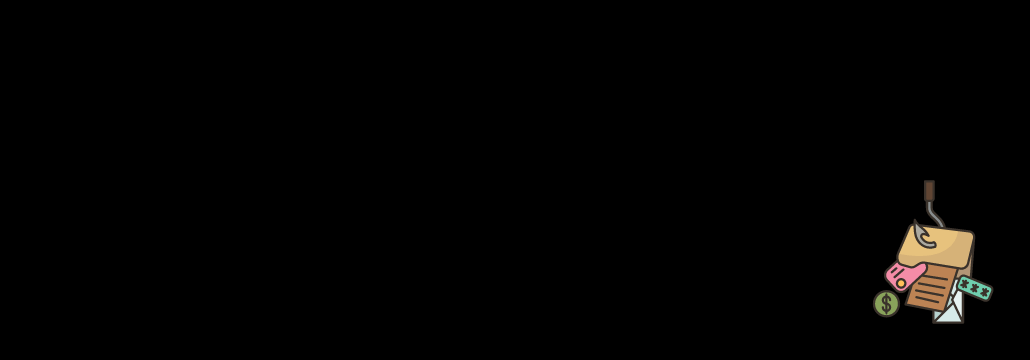Contents:
Are you aware of QR code phishing or “quishing”? This form of social engineering attack is gaining popularity among cybercriminals eager to steal your data. In this article, we will find out what quishing is, how it works, and how to protect ourselves from it. Let’s dive in and learn about this latest threat in the cybersecurity world!
What Is Quishing?
QR code phishing or quishing is a type of phishing attack that uses QR codes to lure victims into revealing sensitive information. Threat actors create a QR code that looks legitimate, such as one that appears to offer a discount or special offer, but in fact, it directs the victim to a fake website controlled by the attacker.
Once on the fake website, the victim is prompted to enter sensitive information such as login credentials or credit card information, which is then stolen by the attacker. Quishing attacks can be hard to spot, as the attackers create legitimate-looking websites and logos impersonating known brands.
How Quishing Works?
The attacker creates a QR code that looks legitimate, such as for example, one that offers a discount or special offer. Then, they distribute the QR code through various means, such as email, social media, or even physical flyers.
When the victim scans the code with their smartphone or other devices, it redirects them to a malicious website or file. Alternatively, QR codes may be configured to automatically download malware onto the victim’s device, allowing the attacker to steal sensitive information or take control of the device.
What Can Happen If You Scan a Fake QR Code?
First of all, a “fake” QR code is not actually a thing. The use of the codes can cause issues; the codes themselves are not harmful. Quishing can pose several risks to both organizations and individuals.
QR codes do not only direct you to a URL. There are a few different ways in which scammers use QR codes to steal personal information or commit other crimes:
1. You Could Be Directed to a Phishing Website
Threat actors develop websites that convincingly resemble the content you expect, then they request critical information from you. But, anything you provide, including your name, phone number, and credit card number, is sent to the threat actor and can be used to steal your identity.
2. Your Device Could Get Infected With Malware
QR codes can also be configured to automatically download content onto your devices such as malware, ransomware, and trojans. Some infections have the ability to track you, steal your private data, encrypt your device, and even spy on you.
3. The QR Code Could Send Emails from Your Accounts
The codes can also be programmed to access payment sites, monitor social media accounts, and send pre-written emails. For instance, a rogue QR code can create and send emails from your account if you scan it. Scammers can utilize QR codes in a variety of ways to carry out phishing attacks or perhaps harm your reputation.
Red Flags to Look Out For
You shouldn’t be avoiding scanning QR codes entirely. Although such scams take advantage of our eyes’ incapacity to “read” QR codes, there are some signs that indicate if you are dealing with a fraudulent QR code.
- Check the destination site of the QR code: Check for mistakes and misspelled words, shoddy design, low-quality photos, and insecure URLs as indicators that you’ve landed on a bogus website. Sites that are “secure” will use HTTPS rather than HTTP and will have a padlock icon next to their URL;
- Preview the URL before accessing the link: Before directing you to the intended page, your phone will tell you the destination of the QR code. Check the URL to see if it seems safe. If the URL is shortened or unreadable, be extra cautious;
- Be cautious with QR codes in public places or in the mail: A public QR code or one you receive in the mail could have been added there by a threat actor or be easily altered. Avoid scanning these as much as possible to minimize the risk of infection;
For extra caution, avoid downloading QR code scanning apps and only use your phone’s built-in QR scanner in the camera.
What To Do If You Scanned a Fake QR Code?
There are few ways to differentiate a fraudulent QR code from a real one until you access the link. And with the abundance of QR codes used it’s important to be extremely cautious with the information you provide through such a code.
Here are a few steps to take quickly when scanning a QR code you think might be a scam if you want to protect yourself from malware or identity theft:
- Change your passwords and secure your online accounts: Make sure you use strong passwords for your accounts, and to add an extra layer of security, enable two-factor authentication (2FA);
- Disconnect from your Wi-Fi or cellular network: If you downloaded malware onto your device turn off any internet connection as soon as you realize the file might be corrupt. There is less of a risk that the malware may send your sensitive information to a hacker if there is no connection;
- Backup your important files: If your device is compromised, threat actors may steal private information like images or papers, or they may even encrypt your drive and demand a ransom. To be extra cautious, make a backup of your files on an external disk;
- Set up a fraud alert for your cards: If you entered your financial information, notify the credit bureaus as soon as possible. Fraud alerts and credit freezes make it more difficult for con artists to open credit cards or commit loan fraud.
How Can Heimdal® Help You Secure Your Organization
Choosing the right products to make sure your organization’s security is top-notch is essential nowadays.
Heimdal®’s very own Endpoint Detection and Response software will provide your company with unique prevention, threat-hunting, and remediation capabilities, empowering you to quickly and effortlessly respond to sophisticated malware.
All of the technologies contained in our EDR system come in one easy-to-deploy and lightweight agent that will not slow down your systems and will save you huge amounts of time.
Book a demo and enjoy a fully integrated endpoint protection comprising of a wide-array of next-gen security solutions.

- Next-gen Antivirus & Firewall which stops known threats;
- DNS traffic filter which stops unknown threats;
- Automatic patches for your software and apps with no interruptions;
- Privileged Access Management and Application Control, all in one unified dashboard
Conclusion
Quishing attacks can pose significant risks to individuals and organizations. By being cautious when scanning QR codes, checking website URLs, installing anti-malware software, keeping devices updated, and educating employees, individuals and organizations can protect themselves from these attacks and reduce their chances of falling victim to cybercriminals.
If you liked this article, follow us on LinkedIn, Twitter, Facebook, and Youtube, for more cybersecurity news and topics.


 Network Security
Network Security
 Vulnerability Management
Vulnerability Management
 Privileged Access Management
Privileged Access Management
 Endpoint Security
Endpoint Security
 Threat Hunting
Threat Hunting
 Unified Endpoint Management
Unified Endpoint Management
 Email & Collaboration Security
Email & Collaboration Security