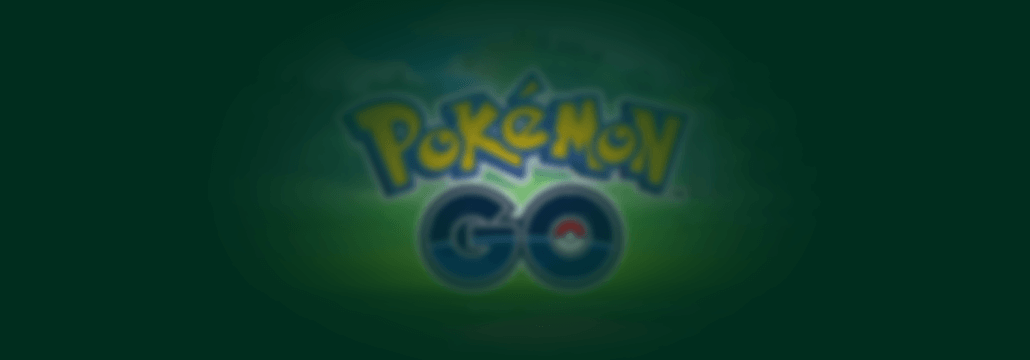Contents:
First, there were slinkies. After that, there were Tamagotchis, Gameboy consoles, boom boxes, Walkmans, and several other stuff I just can’t remember (ok, boomer?). The point is that, once in a while, the world, or some part of it at least, gets swept away by a hype and Pokemon Go makes no exception. Rolled out in 2016, Niantic’s Pokemon Go was destined to be a game-changer right from the beginning, for it was the very first Android game that used augmented reality. But is Pokemon Go safe? All the world’s a stage, and Pokemon Go proved just that. It’s just something about walking to work and stopping in the middle of a crowded intersection to catch a figment of some Japanese dude’s imagination that makes you wonder if AR games should be outlawed or not. The question still stands: should we allow our kids to play this game? Well, I really don’t like to blackball stuff from the start, but I’m going to say “no”. Why so adamant? Because the above-mentioned scenario doesn’t rile you up, how about the fact that you would serve your life on a silver platter to Google and its associates? Let’s not get tangled in the details. So, read on McDuff, and amaze yourself at the wonders (not!) of Pokemon Go.
Is Pokemon Go safe for your kids?
Back in 2017, a somewhat obscure study from Purdue University stated that Niantic’s game has produced at least two traffic fatalities, 31 injuries, and over $500 million in damages. If that statement is not enough to raise an eyebrow, check this out: the very same study went out to say that the same ominous game is actually responsible for hundreds of deaths and injuries around the world. Of course, that was an exaggeration, which is the reason why this study didn’t get the attention it deserved (or not). To this day, it’s still uncertain whether playing the game has produced any fatalities. Sure, there have been a few bumps, bruises, scraped knees, and other minor injuries, but nothing that severe. Of course, this lack of evidence doesn’t mean that the game is safe for kids or events for adults, for that matter. In fact, it’s really the other way around – most of those minor injuries occurred in, let’s say mind-baffling circumstances – you know when someone with his head buried in the phone bumps into you and then they sort of give you this “why don’t you watch where I’m going?” look? Well, this is a lot more dangerous – imagine what would happen if someone would say spot a wild Pikachu in the of a crowded intersection and decides to catch it? I know it seems unlikely, but, unfortunately, it happens more often than we realize. I myself have seen people stopping in the middle of crosswalk to play the game. Can’t say I blame them – the game’s very addictive and that’s what makes it dangerous. So, to answer the questions: no, you should not allow your kids to play Pokemon Go. However, kids aren’t the most reasonable creatures. If they do throw off a temper, make sure that they stay inside while playing the game. Outside’s fine, if it’s just around the house. Don’t let them out of your sight though. Is Pokemon Go safe? Keep on reading. As for adults – Bulbasaur isn’t going anywhere. Please just cross the street already. So, that’s strike one for Pokemon Go. Unfortunately, I have some more bad news and, as you might have imagined, it involves your digital persona.
Pokemon Go Privacy Concerns
What I find extremely disheartening about the game is just how easily people would give access to their personal data. Granted that AR and VR are here to stay and will no doubt become industry-standards, but that this is not an excuse for this data-farming venture. Make no mistake about it – through games like Pokemon Go, companies know everything there is to know about you. Think about it for a second: Niantic’s smartphone game basically turns the world into a playing board. It needs access to the camera to recreate the environment, location data to show you where you are on the map, name and email address for ‘registration purposes’ and tons of other permissions that are totally uncalled for. Is Pokemon Go safe? Even worse is that the users are usually in the dark when it comes to the app’s permissions. For those who never tried out Pokemon Go, the game requires the user to create an online account before they can play the game. And yes, you will also need an active Internet connection to catch ‘em all. There is two way to do this: either use your Google account to hop right in the game or create a Pokemon account. It would be best to go with number 2, as logging in with your Google account gives the app access to your email, calendar, documents, locations history, media albums, and just about everything you have stored on the Google cloud. Think that’s scary? How about the idea that some people will know what your house looks like on the inside and that includes EVERY area? I’m not even going to mention the fact that the app will also know exactly where you are and, in some cases, who you’re with (scary!). Signing up with a Pokemon account is a preferable alternative, but not by much. You will still need to type in a couple of personal detail like email address, name, and, perhaps, some financial info if you plan on making some in-game purchases. It’s choosing the lesser evil, I know, but still beats the alternative of having someone peek at your sensitive data, not to mention the perspective of seeing your stuff up for grabs on the dark web market. And because misery just loves company, check this out – all Niantic’s releases, which include Wizards Unite, an AR title set in the Harry Potter universe, have the highest data query and storage rates in the entire industry (over 13 times per minute). What that means is that every minute, the app collects info such as location, contacts, inbound\outbound emails, SMS and IM activity, and so on. Last, but not least, there’s also the risk of encountering that very rare Pokemon which is called malware. Actually, not that hard to come across it, since there is any number of fake Pokemon Go apps floating around the Internet. Hackers like to prey on the users’ willingness to download and play a game by any means necessary, even if that includes getting it from untrusted sources. It makes sense, considering that the game’s not yet available in every part of the world. Downloading and running a .apk package from an untrusted source, can make you susceptible to trojans, exploitation kits, worms, ransomware, C&C kits, and others. So, my advice to you is: don’t.
Pokemon Go privacy safety tips and more
Still thinking about downloading and playing the game? Can’t stop you from doing that, but I can’t let you leave empty-handed. Here are a couple of tips that will help you stay safe online and in the real world.
1. Common sense should be the norm
When playing the game, please use a modicum a common sense – if the app tells you that a rare Pokemon can be found inside an abandoned building or at the edge of a construction site, just don’t. You risk severe injury and even death. On the same note, you should also unbury your nose from the smartphone while hunting Poke-something; you really don’t want to find yourself in the middle of a dark forest or something.
2. Pokemon account over Google sign-in
We already talked about this – for privacy-related issues, you can ‘de-escalate’ the app’s permission by creating a Pokemon Go account. It’s easy to do and takes a couple of seconds. And, yes, I know that it’s hard to resist the whole microtransactions thingies, but I would refrain from feeding the platform with too much info, especially the kind that can seriously compromise you IRL.
3. You can never have enough protection
It’s not unheard of for a smartphone to sport an antivirus/antimalware solution. And, considering that most APTs spread like wildfire regardless of the platform or operating system, it would be a good idea to add one additional layer of protection. Our very own Thor Mobile Security is exactly the bosom buddy your phone needs – its active, malware-sniffing module will detect threats that have yet to be categorized. More than that, it will light up like the proverbial Christmas tree if you try to download the app from a source that may be hiding malware in its code.
4. Read the app’s privacy policy
Yes, I know that it’s second nature to us Internet users to agree to something we haven’t read, but you should definitely make an exception here. While we’re still on this topic, allow me to show you a small Easter Egg – if you scroll down the game’s privacy policy, you will encounter a section called “How is your personal information shared?”. There’s a paragraph there that reads:
If appropriate to (a) comply with laws or to respond to lawful requests and legal processes, including, for example, to comply with a court order or subpoena; (b) protect the rights and property of Pokémon, our agents, our customers, and others, including to enforce our terms, policies, rules, and agreements; (c) protect the safety and security of any person; and/or (d) protect the safety and security of Pokémon’s and our partners’ Services, websites, and applications.
It means that the data collected by the app can be shared with the law enforcement authorities and will be used against you as evidence in the event of a lawsuit.
5. Sharing is not always caring
Don’t be so generous about sharing screenshots. Remember that they can be used to figure out your location.
6. Use another phone to play the game
Do you have another phone around the house? Well, if it’s compatible with Pokemon Go, you should consider playing the game on it. To ensure total privacy, remove any SD cards, wipe the internal storage, and disconnect from all accounts.
Wrap-up
Should you play Pokemon Go? Nope. Can I stop you from doing that? No, I can’t and I won’t even try. Still, I hope I’ve managed to make you think this over before downloading the game and potentially exposing yourself. As always, rants, comments, and mulled wine donations are always welcome.


 Network Security
Network Security
 Vulnerability Management
Vulnerability Management
 Privileged Access Management
Privileged Access Management
 Endpoint Security
Endpoint Security
 Threat Hunting
Threat Hunting
 Unified Endpoint Management
Unified Endpoint Management
 Email & Collaboration Security
Email & Collaboration Security