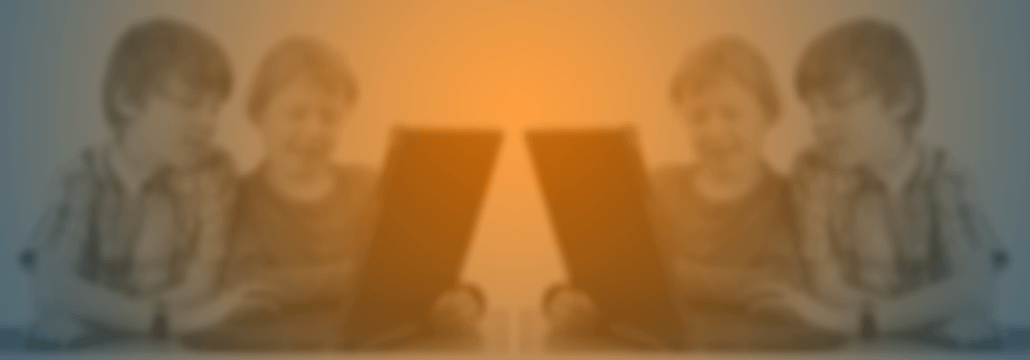Contents:
These 10 actionable tips will improve Internet safety for your kids and we recommend you follow them right now.
Safer Internet Day 2019 is an international event happening on the 5th of February and is aimed at raising awareness on online safety by promoting safer and positive use of technology for children.
This year’s main theme was “Together for a better Internet” calling everyone to take action and join the movement for creating a better Internet for kids and young people.
For the past years, technology has evolved beyond our control and has improved many aspects of our lives and kids knowledge base, but what about its risks?
According to one report from US-based PCMag, 76% of parents are worried about their kids’ online safety and have major concerns over the danger they are exposed to.
Kids nowadays grow with technology and parents’ core challenges are to find the best ways to limit and control their access on the Internet.
With so many information flooding on the Internet today, there’s an increasing danger for children to become an easy target for malicious actors trying to take advantage of their lack of knowledge.
From falling for online scams or sharing too much personal data to cyberbullying or meeting online sexual predators, these are some of the biggest risks that children face online.
Online protection for children is difficult to be detailed in just one article, as we can approach different aspects of it, but our main focus is to highlight the most actionable tips parents can apply to protect kids when navigating online.
Apply these 10 actionable tips to improve Internet safety for your children
1. Educate your kids about cybersecurity and online threats
You want your kids to spend time on the Internet and take advantage of the learning opportunities, but you also want them to be safe. To do that, you need to explain in simple and kid language about online threats and how to identify them.
When it comes to cybersecurity, education plays a vital role during the learning process, and parents need to talk to their children about safe browsing on the Internet, malicious sites they can access, explain about different forms of cyberbullying, and other necessary topics that help them have a bigger picture of what’s going on.
The more you speak openly about online threats with your kids about their activity on the Internet, the easier is for them to understand what they see or hear online.
The following questions could prove useful for you and your kids and family. You’ll also find helpful information on key topics that will help you enhance your online safety:
- How much do we know about safe browsing?
- Do we know how to secure an online email account?
- How do we stay safe on Facebook and other social media accounts?
- What Internet security blogs should we read to improve our learning?
- How do we stay safe from online scams?
- How do I know my computer is infected?
- How do we maximize our financial data protection?
These are just a few key topics you and your family should address and focus on to improve online safety.
2. Set usage limits and time spend on the Internet for your kids
The Internet might be a fascinating world for kids, but most parents become really concerned about the time spent there. If you notice your kid is developing an addiction to staying up all night to be on the Internet, it could be a sign to set usage limits and time spend on the Internet. Make sure you clearly tell them about the time they can spend on their computer or laptop.
Parents should also clarify what their kids can and can’t do when they navigate online.
3. Be patient and listen to your kids. Let them teach you
Staying online can be a daunting task and we cannot always predict where a discussion or comment will go or what type of people we find on social media networks.
You may check your kids’ computers, their smartphones or any other Internet-connected devices on a daily basis, but it really helps listen to them.
But how much do we actually know about our children?
In just a few words…not very much, because there will always be methods to evade our attention.
So, we strongly advise you to be patient and listen to your kids. Let them teach you about the social media platforms they use or the latest video that went viral on Youtube.
This is by far the easiest way to get information about their online habits, instead of losing time on spying on their computers and trying to understand their browsing history.
So, just listen to them. Pretend that you don’t know too much about this Internet thing and let them start talking. There’s nothing more exciting for children than pretending to be teachers. Not to mention the trust they gain in themselves and finally, in you, as a parent.
4. Use parental control software to monitor your child’s online activities
Given the increasing number of devices kids use to connect on the Internet, it’s difficult for parents to supervise every time they’re online. Parental control apps can help. They are a great way to track your children’s online behavior and control what they are doing on their smartphones or other devices.
These software solutions act as an online guardian and help parents better monitor kids’ Internet usage, keep track of visited sites, control the Internet connection time, or block malicious websites and report any unusual online activity.
If you want to monitor your kids’ activity and are looking for free parental control software tools, this list comes in handy.
5. Install an antivirus solution on your kids’ devices
We all know that kids are naturally curious and attracted to new things, and they can easily access malicious links from untrusted websites or download video games from unknown web locations.
Thus, you need to consider installing a good antivirus solution from a reliable company that packs a real-time scanning engine, firewall and automatic update.
To help you decide what is the best solution for you and your family, whether you need free or paid antivirus, this in-depth security guide might help.
6. Keep your child’s software up-to-date
Here’s another Internet safety tip every parent should follow. Make sure you check if the Windows operating system used on your child device has all the latest and available security patches installed, such as browsers, plugins, desktop apps, etc. These updates include both security and feature patches and are meant to fix or improve the software you use.
If you aren’t aware of the importance of software patching, please read what security experts have to say about this topic.
Throughout our security alerts, we’ve learned that cybercriminals usually gain access to networks and systems by exploiting security flaws found in popular software tools like Adobe Flash, Java or browsers like Internet Explorer, Mozilla Firefox and Google Chrome.
That’s why you need to verify the device your children are using and make sure all necessary security patches are installed.
For monitoring your kid’s computer apps and securely deploying updates as soon as they’re available, you can use our Heimdal Free security solution which does an excellent job.
7. Don’t let kids navigate online without installing an anti-malware solution
If you hear your child complaining about slow-down issues, pop-ups all over the screen, new toolbars, a different default engine or random error messages, these could be warning signs of a malware infection.
An antivirus solution is no longer enough to protect you and your family against next-gen malware. To keep your kids safe on the Internet, we recommend using an anti-malware solution as an extra layer of protection to secure your digital assets.
8. Secure your Home Wireless network from prying eyes
The home Wi-Fi network is usually accessed only by members of the same house, but that doesn’t mean that malicious actors can’t get unauthorized access.
To better secure your home wireless network from prying eyes, the first thing to do is set up a strong and unique password so neighbors or other people can’t take control over your personal data.
But we have to take security seriously and do more than just adding a strong password. Online criminals might exploit your poor Wi-fi security measures and “listen” to your traffic in order to retrieve sensitive information or take advantage of your network to launch attacks such as Man-in-the-Middle attacks, network sniffing or data theft.
We recommend checking out this 12 simple, and essential steps guide we’ve included enhancing the security of your home wireless network.
9. Do NOT connect to unsecured WiFi networks outside your home
Your children may be safe at home, but with so many Wi-Fi public networks they connect to, how can we be sure they will remain safe?
We often go to public places and enjoy a coffee or tea, without even thinking about the online dangers or hackers that could wait for our connection to start.
Even if we can’t be anywhere, there are still a few things we can do to greatly improve their online security.
First, make sure the smartphone, laptop or tablet they use has some sort of protection, like anti-spyware or antivirus protection to keep the software protected against exploits and security breaches.
Secondly, information is the secret for your kids’ online safety, no matter where they are, so read these actionable measures on how you can improve the public Wi-Fi network.
10. Online habits have real-life consequences
As challenging as might be for children to understand the risks of being online, cybersecurity awareness is vital these days. We should teach them to avoid talking to strangers online, how to distinguish between fake and real news, and explain about the most frequent security risks out there.
Various choices and decisions should be made to increase our family’s security strategy, but we need to establish what is it that we are afraid of. The limits we set may increase our online security strategy, but at the same time, we could risk blocking the naturaldevelopment of our children being surrounded by tech gadgets.
Children need to acknowledge that online actions lead to real-life consequences and have cyber hygiene on how to use the Internet safely.
We put together these 4 resources to learn how to increase your kids’ online privacy and secure your most valuable data:
Online Privacy in Under 1 Hour: Improve your Security Fast
Here are the Top Online Scams You Need to Avoid Today [Updated 2018]
The ABCs of Detecting and Preventing Phishing
Best free security and privacy tools in 2019
Final thoughts
We need to teach children about cyber threats that put in danger their online safety. But we also need to “preach” online protection from malware threats and phishing attempts that usually target unaware or uneducated minds.
How do you keep your kids safe from online threats today? What methods are you using? Feel free to share your thoughts in a comment below.

*This article was initially published by Andra Zaharia in March 2015 and updated by Ioana Rijnetu in February 2019.










 Network Security
Network Security
 Vulnerability Management
Vulnerability Management
 Privileged Access Management
Privileged Access Management  Endpoint Security
Endpoint Security
 Threat Hunting
Threat Hunting
 Unified Endpoint Management
Unified Endpoint Management
 Email & Collaboration Security
Email & Collaboration Security