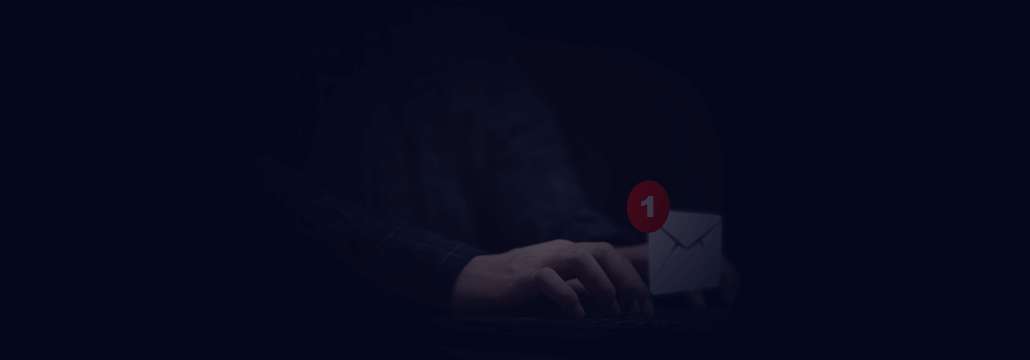Contents:
Spamming is the annoying and dangerous act of sending unsolicited bulk emails or other types of messages over the Internet. Spam is often used to spread malware and phishing and can come your way in the form of emails, social media, instant messages, comments, etc. In this article, we are going to focus on email spam.
What Is Email Spam?
Junk email or unsolicited bulk emails sent to a large list of email users through the email system are referred to as email spam. Typically, they are misleading ads that promote low-quality services and, in some instances, include images with content that is inappropriate for children. Whether commercial or not, many of them are really dangerous since they may contain links that appear to be legitimate and recognizable, but they lead to phishing websites that host malware or include malware in the form of file attachments.
Typically, spammers obtain recipients’ email addresses from publicly available sources and use them to advertise and promote their businesses; they may also use them to collect sensitive information from the victim’s machine. These collected email addresses are sometimes also sold to other spammers.
These days, spam emails are the most common method of online fraud.
How Are Email Addresses Collected for Spam Campaigns?
- Hacking company databases. This is a bold approach but brings in huge amounts of data for attackers.
- Compromising mailing lists. Attackers might also focus on hacking servers which host mailing lists.
- Crawling websites and forums. If you’ve ever had a blog, you could’ve added a contact email address so that people can reach you; if it’s not protected, it will be harvested.
- Phishing on social media channels. You’ve probably seen a tempting offer shared by one of your Facebook friends at least once, and when clicking the link, you were directed to a website that requires an email address to access it.
- Tapping into your network connection (Man-in-the-Middle attack). When you connect to an unprotected network, an attacker might eavesdrop to your data exchanges on the web and collect the information you provide, including your email address.
- Ransomware. Certain ransomware strains can be instructed to connect to the email accounts you are logged into when the infection happens to collect all your contacts and leak them to the cybercriminal-controlled server.
- Purchasing email databases on the dark web. Cybercriminals like to go shopping too, and they can find and buy email addresses in bulk from other attackers who harvested them.
- Compromising your browser. Your browsers are one of the weakest spots in your system, so there are plenty of vulnerabilities that they can leverage to infiltrate Chrome, Firefox, and especially Internet Explorer to intercept the data you are providing for different websites (including your email address).
- Attacking your website domain contact points. If you’re a website owner, anyone can find out your email address by using the “whois” command or freely available databases.
- Guessing. Certain attackers resort to guessing email addresses, which they verify by sending test messages – if no error is returned, then the email is valid and can be used in the next attack.
- Social engineering. Cybercriminals may sometimes call you and pose as organizations you trust – they’ll also ask for your email address and maybe other information.
Common Email Spam Types
Email spam takes many forms, depending on the spammer’s objective. The following are the various types of spam emails that can be found in our inboxes.
- spam emails that advertise products, such as miraculous weight loss pills or sexual enhancers;
- scams such as advance fees, current events, or tech support scams that try to trick you into paying money or giving away personal information;
- phishing emails that attempt to harvest sensitive information from unsuspecting victims, such as usernames, passwords, and credit card details;
- blank spam– this is an empty email, sometimes without a subject line, used by cybercriminals to test the validity of the email address so they can then target that address with malware-laden spam.
- malware messages, that can deceive users into sharing private information, paying money, or doing things they would not normally do.
- antivirus alerts. These notifications “notify” the user about virus infection and provide a “fix” for it. The threat actor will be able to obtain access to the victim’s system if they fall for the lure and click on a link included in the email. The email may also contain a malicious file that will be downloaded to the device.
- “you won” email messages that spammers send out claiming that the target has won something like a prize. The recipient has to click on a link in the email to get the prize promised in the message. The link is malicious and is frequently used to steal sensitive data from users.
How to Identify Spam Emails
While some emails are obviously spam, some hackers create highly deceptive messages that are difficult to distinguish from authentic emails. To avoid falling victim to spammers’ dangerous frauds, email users are recommended to follow these best practices for recognizing email spam:
Look for email addresses that are unfamiliar, suspicious, or spoofed
Pay close attention to the sender’s email address, particularly if the message looks odd or suspicious. To trick recipients, threat actors frequently use spoofed email addresses. Email spoofing is a type of cyberattack in which a threat actor is sending emails with a fake sender address. Attackers can make it seem like an email is sent by a familiar person, such as a colleague, partner, or manager.
Watch out for suspicious attachments or links
Never click on links or download files included in the emails if you’re not sure about the source. Malware, viruses, trojans, and other malicious programs can be easily distributed via malicious attachments or links.
Be wary of spelling errors or extra characters in an email’s subject or body
In order to get around spam filtering solutions, spammers frequently make spelling mistakes or add extra characters to their messages. Just make sure you double-check those emails that contain grammatical and spelling errors.
Think before responding. “If it sounds too good to be true, it probably is”
If an email’s content appears to be too good to be true, it most likely is! Phishing scams use such emails to steal login information or other confidential data. Never send sensitive info such as passwords, social security numbers, or banking information over email. Reputable companies will never ask for such information, and sharing it can lead to significant losses and, in some situations, identity theft.
Be suspicious of any emails that appear to be urgent or intimidating
Another way to spot spam emails is to look at how urgent they are trying to be. Threatening users with terms like “unauthorized login attempt” and “last date” is common. All of these are phishing scams, do not fall for them.
Pay attention to the salute
In most instances, personal and unique greetings indicate authenticity. A salutation like “valued customers” in an email could direct you to a compromised website.
Think about verifying the signature
A well-detailed signature, including necessary information about the sender, will always be found on emails from a legitimate source. In most spoofing emails, all of this information is missing. Furthermore, all reputable companies, financial institutions, and government agencies will always provide contact information, such as an official email address and phone number, which are missing from spam emails.
If you think a message is fraudulent, keep in mind that responding to spam or trying to “unsubscribe” carries its own set of risks! If you have doubts about an email’s legitimacy, play it safe and do not respond at all.
How to Stop Spam Emails
Your inbox is probably bombarded with spam all the time. Let’s see what you can do to prevent a malware infection from making its way into your system via a junk email. We hope the tips below are enough to keep you safe. If you were still struck by an infection, we recommend you check out our malware removal guide.
- Check the privacy policies of the websites that require personal information, such as your email address, before providing it. Do the same when it comes to forms, online surveys or mailing lists. Never submit your email to websites that look shady or suspicious.
- Only subscribe to newsletters and emails from entities you trust. Unsubscribe from emails that clog your inbox unnecessarily.
- Use an anti-spam solution. Also, install email filters that can send any suspicious emails directly to the spam or trash folder.
- Choose a reliable email service provider. Big ones like Gmail and Outlook have incorporated spam filters that are pretty good at keeping you safe.
- Never open an email from the spam folder. If the sender looks familiar, email him/her directly and ask him/her to forward you the email in case it was legitimate.
- Install a reliable antivirus solution and keep it up to date. Enable real-time protection so it can scan for malware that might have made its way into your system.
- Use a security solution that can filter your Internet traffic to protect you from malicious websites, phishing attempts, and other dangerous web destinations.
- Always keep your software up to date. Close security holes and don’t leave room for vulnerabilities that cybercriminals can exploit.
- Don’t open emails or email attachments from unknown senders. If you really, really have to, check the email address and verify the validity of the domain by typing it into your browser’s address bar.
- Delete suspicious and strange emails without opening them. If you open them, you will confirm to the cybercriminal that your email address is valid.
- Check the “sent” folder or outgoing mailbox to see if there are any outgoing messages that you didn’t send. If you do find some, it’s possible that your email address was hacked. You should disconnect from the Internet and run an in-depth antivirus scan. Also, run anti-malware software and see if they find any infections.
- Set up a disposable email address you can use to sign up for online services or newsletters. That way, you can separate your main email address from one that could become a target for cybercriminals. It’s a very good idea to keep more than one email address. In case something happens with one of them, you can use others to retrieve your account.
- Create aliases for your email address. Having an alias provides the opportunity to sign up for services with your email address, but in a way that it looks different. This way you can set up filters in your inbox and don’t give out your real email address.
- Don’t give away your email address so easily. It may not feel like your online actions have an impact, but they do. And losing an email address or having it hacked can be a bigger pain than you can imagine.
- Don’t fall for scams. Teach yourself to remain alert and observant so you don’t fall for the scams mentioned previously. It can happen to the best of us, but we can avoid it if we carefully evaluate our online interactions. This can certainly become a habit and not a hassle.
- Never reply to suspicious emails. We know you’re fed up or bored, but it’s never a good idea to reply to spam emails.
How Can Heimdal™ Help?
Heimdal Email Security will keep your inboxes clean and lean as it uses an entire array of technologies to detect and block spam, malware, and ransomware threats before they compromise your IT system through malicious emails. The advanced spam and malware filter Heimdal Email Security is also compatible with Heimdal Email Fraud Prevention, a module especially designed to combat the growing threat of Business Email Compromise (BEC) attacks.
With our Email Security module, your business and employees will be spared from:
- The pervasive, evolving threat of phishing.
- Email exploits & botnet attacks.
- Unwanted content.
- The again-growing threat of ransomware.
- The frustration of having to click away through never-ending spam emails.
- Botnet attacks through email.
- Malicious links and attachments.
- Emails coming from infected IPs and/or domains.
- Advanced spam.


 Network Security
Network Security
 Vulnerability Management
Vulnerability Management
 Privileged Access Management
Privileged Access Management
 Endpoint Security
Endpoint Security
 Threat Hunting
Threat Hunting
 Unified Endpoint Management
Unified Endpoint Management
 Email & Collaboration Security
Email & Collaboration Security