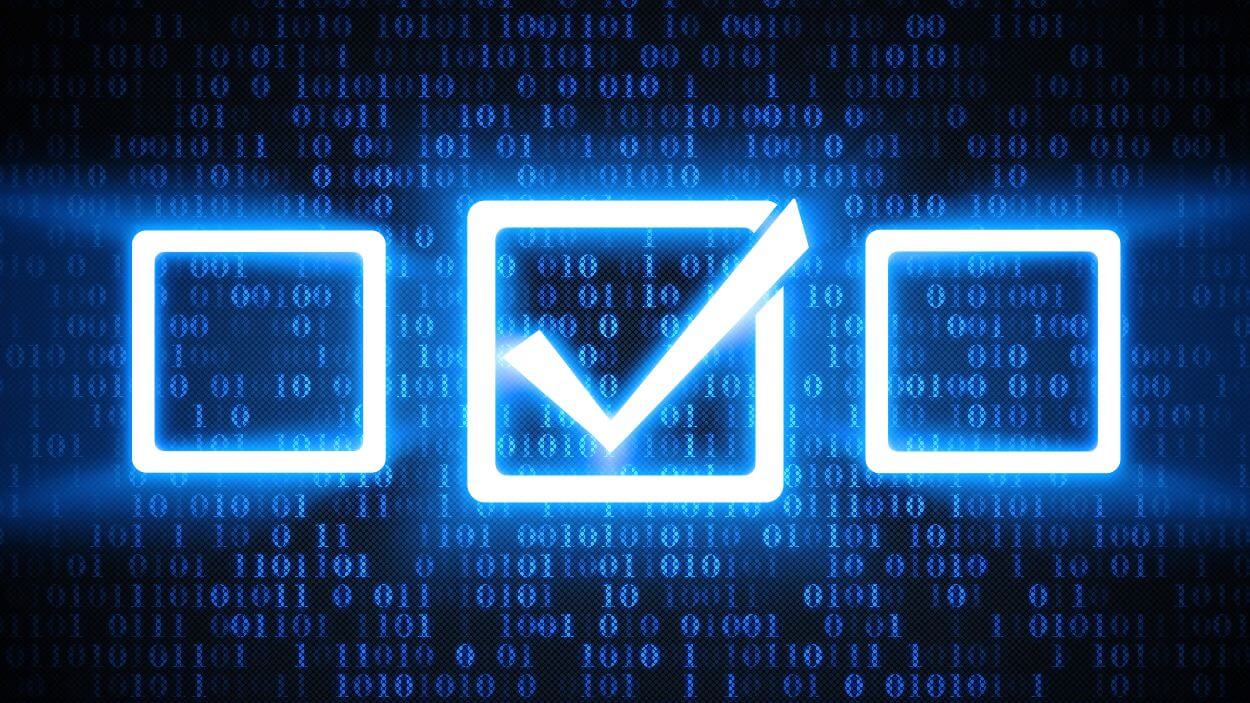Contents:
Improper user access review management can have huge consequences — including being the victim of data breaches. Following a clear protocol can improve your company’s cybersecurity posture.
This article will provide you with an insightful view into how to conduct the user access review process, along with a checklist and user access review template to use.
Why Are User Access Reviews Important for Your Organization’s Cybersecurity?
User Access Reviews (UAR) play a crucial role in maintaining a robust cybersecurity posture for organizations. Here are the key reasons why properly managing privileged access and conducting user access reviews serves as a “necessity” for your organization’s cybersecurity:
Preventing Unauthorized Access
User access review helps quickly identify and revoke unnecessary access, minimizing the risk of unauthorized persons to sensitive data and critical systems.
Regular reviews ensure that only authorized personnel have access to specific assets, reducing the likelihood of an organization suffering a data breach.
Mitigating Insider Threats
Insider threats, whether intentional or unintentional, are a substantial risk to organizations. User access reviews aid in the detection and prevention of employee access rights misuse.
By recognizing and managing over-privileged accounts, dormant users, and unauthorized access, UAR reduces the risk of insider threats such as data manipulation, fraud, and unauthorized system activities.
Ensuring Compliance
Compliance requirements with industry norms and standards are critical for organizations looking to a trustworthy reputation.
User access reviews help to align user access with regulatory requirements, ensuring compliance requirements with standards such as GDPR, HIPAA, ISO 27001, and more. This enables firms to demonstrate their commitment to responsible data handling.
Enhancing Security Posture
Regular access reviews improve the overall security posture by proactively detecting and correcting security problems.
Rapid identification of abnormalities and immediate response to policy violations help to create a more robust cybersecurity environment, lowering the chance of security breaches.
Efficient Resource Management
UAR optimizes resource allocation by ensuring that users have only the access privileges needed for their job responsibilities.
Removing unnecessary access privileges through regular reviews lowers the risk of human error, system misuse, and potential security risks, resulting in more efficient resource utilization.
Continuous Monitoring and Adaptation
Cyber threats evolve, and organizational structures shift over time. UAR encourages continual monitoring to ensure that access remain in line with changes in the company’s staff.
Organizations can maintain an adaptive and resilient cybersecurity posture by identifying and addressing policy deviations promptly.
Cost Reduction
UAR can help reduce costs by identifying and eliminating unnecessary access, hence minimizing licensing prices.
Identifying and deleting unused accounts or subscriptions during evaluations helps to reduce overpaying on resources that are not actively utilized.
Conducting a User Access Review: The Step-by-Step Guide
User access reviews are critical to ensuring organizational security and compliance. Here is a step-by-step guide on how to implement user access reviews effectively:
Step 1: Inventory Your Tools and Users
Start by compiling a comprehensive inventory of all tools used in your organization.
This comprises mainstream applications and specialized tools. At the same time, identify both internal and external users linked with each tool, ensuring a holistic view of user access.
Step 2: Remove Access Rights of Former Employees and Third-Parties
Move beyond mere identification of former users; actively confirm the status of their accounts and revoke access credentials quickly.
Updating offboarding protocols is critical to providing a seamless and timely access revocation upon an employee’s departure, hence limiting potential security concerns.
Step 3: Move or Revoke Permissions of Shadow Admin Accounts
Identify shadow admin accounts or non-admin accounts with sensitive privileges. The review should go beyond simple identification and include a comprehensive consideration of whether these accounts truly require such privileges or not.
It is critical to take decisive action, such as revoking unnecessary rights or relocating accounts for increased monitoring.
Step 4: Check for Privilege Creep of Employees Changing Roles
Recognize the dynamism of your employees’ roles and departments. Detect instances of privilege creep, which occurs when permissions build over time.
The purpose is to align access permissions with current job responsibilities, ensuring that users have access to exactly what they need for their tasks while avoiding irrelevant access.
Step 5: Assess User Access Based on Roles and Job Criteria
This critical step involves evaluating user access rights based on established roles and responsibilities within the company, which is also known as RBAC (Role-Based Access Control). According to the principle of least privilege, users should be given the least amount of access necessary for their tasks.
This process establishes a clear hierarchy of access levels, which simplifies access management and ensures compliance with industry standards.
Step 6: Downgrade Access from Permanent to Temporary When Needed
Determine whether users require permanent access to applications and data or if they only need the access for a limited amount of time.
This strategic approach not only improves security by removing unneeded extended access to apps and processes the users won’t need soon, but also adheres to the principle of least privilege.
Step 7: Document the Changes Made
Documenting the review cycle is more than just keeping records, it’s crucial in ensuring organizational transparency and accountability.
Detailed documentation, including reviewer comments, approver decisions, and other relevant details, serves as a valuable audit trail for internal reviews and compliance checks.
Step 8: Implement an Automated Approach for Scheduled Audits
Embrace an automated approach for periodic review using automation tools, ensuring systematic and efficient reviews. Implement tools that can scan and assess user accounts and access rights on a regular basis—whether daily, weekly, or monthly.
This automation not only improves productivity but also allows for continuous monitoring, adapting to corporate expansion while keeping the auditing process efficient.
The User Access Review Checklist
Here’s a 9-step extensive user access review checklist to help you systematically analyze and manage user access privileges, permissions, and accounts across your organization’s systems, applications, and resources:
Define the Scope:
- Clearly determine the apps and resources that will be audited.
- Identify high-risk areas for prioritized review.
- Detail the scope to ensure clarity and focus.
Revoke Unnecessary Access Rights
- Check the status of access for ex-workers, service providers, and third-party vendors.
- Keep a detailed record of all terminated access privileges.
- Ensure that departed individuals have their access revoked promptly and completely.
Enforce Segregated Duties (SOD) and Least Privilege:
- Implement SOD by assigning work to various individuals or teams.
- Grant minimum access necessary for job roles to adhere to the Principle of Least Privilege.
- Review and change access levels as needed to meet job requirements.
Have a Zero-Trust Approach for Privileged Accounts:
- Periodically assess and monitor access to privileged accounts.
- Automate privileged account lifecycle management to maintain consistency.
- Establish expiration dates for privileged accounts and conduct regular assessments.
Ensure Compliance with Security Policy:
- Monitor and assess changes in user access privileges.
- Investigate any inconsistencies or anomalies.
- Utilize advanced and secured tools to actively monitor system records and user behavior.
Identifying and addressing access anomalies remains a challenge in user access review, requiring robust software solutions.
Mikkel P, Head of Global Sales Enablement, Heimdal®
Leverage Regularly Scheduled Reviews:
- Create a regular schedule for user access reviews.
- Determine the frequency based on your organization’s needs (quarterly, semi-annually, or yearly).
- Adhere to the schedule to maintain security and reduce threats.
Review User Permissions and Access:
- Examine each user account’s permissions and access.
- Check for alignment with the users’ roles and responsibilities within the organization.
- Identify and correct instances of excessive or unneeded access rights.
Confirm the Access Justification and Business Need:
- Confirm the necessity of each user’s access by providing documented business justifications.
- Consult with supervisors or department heads to ensure that your tasks and responsibilities are in line with current expectations.
- Keep clear records of business justifications for access levels.
Document and Track Review Findings:
- Record the outcomes, activities, and decisions made during the review process.
- Maintain a thorough audit trail of the review process to ensure accountability and compliance.
- Keep track of any exceptions or privilege escalations and document their resolutions accordingly.
The Essential User Access Review Template
As you’ve understood the importance of UAR and how to approach it, here’s a done-for-you User Access Review template to make your work even easier.
This template will help you:
- Simplify the user access review process: Save valuable time and resources by streamlining administrative tasks, increasing productivity, and allowing you to focus on business goals.
- Improve regulatory compliance: Provide tangible records of compliance activities to assist with audits and reporting for stringent data protection standards such as GDPR or HIPAA.
- Ensure data security: Identify and manage potential vulnerabilities by quickly identifying and correcting outdated or superfluous access privileges, thereby strengthening your digital infrastructure against potential security threats.
How Can Heimdal Help You With Managing User Access Efficiently?
Privileged accounts are highly appealing targets for threat actors, and they should be monitored closely. This is where Heimdal® will make a difference for your organization.
Heimdal®’s Privileged Access Management PAM solution is the only tool on the market that automatically de-escalates users’ rights on threat detection and at the same time makes you achieve two vital things: full compliance, being NIST AC-5 and NIST AC-1,6 compliant, and also increased productivity.
Moreover, a cool centralized dashboard will allow your sysadmins to manage access granting efficiently and offer you a complete overview of your users’ activity.

Heimdal® Privileged Access Management
- Automate the elevation of admin rights on request;
- Approve or reject escalations with one click;
- Provide a full audit trail into user behavior;
- Automatically de-escalate on infection;
Combine it with Application Control for app, user & process throttling or with Next-Gen Antivirus for a secondary security shield. Heimdal® Privileged Access Management streamlines and secures your rights management flows and can be combined with more Heimdal® products to deliver an authentic Endpoint Prevention, Detection and Response (EPDR) stance.
Perform User Access Reviews the Right Way
Finding the right balance between granting sufficient access for productivity and maintaining stringent security measures is a constant challenge.
Mikkel P, Head of Global Sales Enablement, Heimdal®
That’s why this article has given all the required information you need, a step-by-step process to conduct a user access review, and an extensive checklist and template to comprehensively approach your organization’s user access review process.
If you’re ready to get started, download the template and leverage it for your first or next user access review process to maximize your results while saving hours.
FAQs
How does a User Access Review template help?
A User Access Review template provides IT teams with a structured format for quickly conducting reviews. This will improve security, reduce unauthorized access risks, ensure regulatory compliance, and maintain efficient access controls.
What is the UAR process?
User Access Review (UAR) is a workflow-driven review and approval process. Business managers and role owners conduct periodic user access evaluations using requests generated by the system in accordance with the organization’s internal control policies.
What is an access review policy?
A user access review policy serves as a framework for evaluating and managing user privileges, ensuring that only authorized users have access to key resources. A user access review policy guarantees that only authorized users have access to the organization’s systems, applications, and sensitive data.
What is the impact of user access review?
As part of a risk-based approach to IT governance, the user access audit procedure evaluates your users’ level of authority for various systems, helping you in mitigating cybersecurity risk and insider threats.
What is an access review report?
Depending on how the report is defined, an access review report displays a table-formatted list of individuals with user entitlement overlaps, discrepancies, or both. This report may additionally include extra columns indicating which access reviews overlap or differ.










 Network Security
Network Security
 Vulnerability Management
Vulnerability Management
 Privileged Access Management
Privileged Access Management  Endpoint Security
Endpoint Security
 Threat Hunting
Threat Hunting
 Unified Endpoint Management
Unified Endpoint Management
 Email & Collaboration Security
Email & Collaboration Security