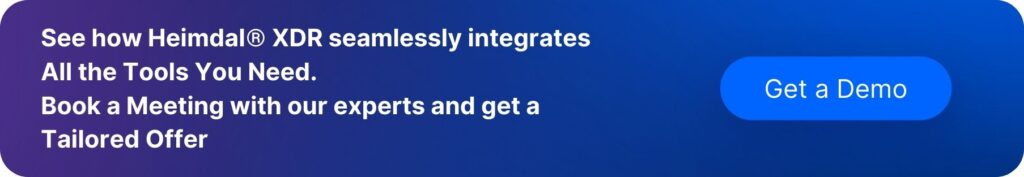Contents:
Looking for Darktrace alternatives can feel like hunting for missing puzzle pieces.
Yes, Darktrace does a good job at detecting network threats. But these days, you must consider covering various protection layers to secure your system. Endpoint detection and response, cloud and email security, or user access management are equally important areas that need your attention.
While you’re out there hunting, be aware that there are cybersecurity solutions that offer comprehensive protection. Some even have a modular structure. You can use them along Darktrace and get the best out of both solutions.
10 Darktrace competitors + 1 – Key takeaways:
- Heimdal – A modular XDR platform that strengthens prevention, detection, and response with automated, multi-layered cybersecurity.
- FortiNDR – AI-driven network protection tool designed to detect and stop intrusions with scalable integration.
- Vectra AI – An AI-based threat detection solution focused on automating network threat identification and response.
- RevealX – A real-time network monitoring platform using machine learning to detect and respond to abnormal behaviors affordably.
- Cisco Secure Network Analytics – A robust tool for monitoring and analyzing encrypted network traffic within the Cisco ecosystem.
- ThreatBook – An intuitive threat detection platform offering low false positives and easy deployment for small IT teams.
- Trend Vision One XDR – A cross-environment XDR platform delivering visibility and strong threat protection across devices, networks, and cloud.
- Symantec Security Analytics – A network visibility and forensics tool aimed at advanced threat detection and reducing downtime.
- Stellar Cyber Open XDR – Unified XDR and network visibility platform with strong integration for holistic threat detection.
- Sangfor Cyber Command – Easy-to-use threat detection for small businesses with minimal security resources.
- Gatewatcher AionIQ – Real-time encrypted traffic analysis platform with customizable alerts and strong third-party integrations.
Heimdal – A bonus tool to get the best out of Darktrace
Darktrace is great for detecting network security threats, but it overlooks important cybersecurity defense layers. That’s where Heimdal comes in. Heimdal’s XDR (Extended Detection and Response) platform acts at three main levels:
Prevention
It uses automated patch management to find and close known vulnerabilities. It also offers privileged access management to keep privileged accounts and sessions safe.
Detection
It spots malicious communication attempts through its AI-powered NextGen Antivirus. Heimdal’s XDR uses behavior analysis to recognize malicious domains or malware no one else reported before.
Response
Automated incident response enables IT teams to block malicious processes on the spot. Also, it isolates the compromised endpoints at the first sign of malicious behavior. Thus, it prevents malware deployment, further infection, and data exfiltration.
Using Heimdal’s XDR is like building several defense layers. It protects your devices, ensures software is up to date, and filters DNS traffic to block ransomware.
While Darktrace is good at spotting cyber threats, Heimdal can stop them from penetrating your network. Keep using Darktrace for email protection and as a network monitoring tool if you like how it works. Add Heimdal to further bolster your security posture with automated threat detection.
What’s the best part? Heimdal’s tools are modular and easy to integrate. This means that you can choose just one, two, or more of the 10 distinct tools included in its XDR platform, if you don’t want to go for the whole package.
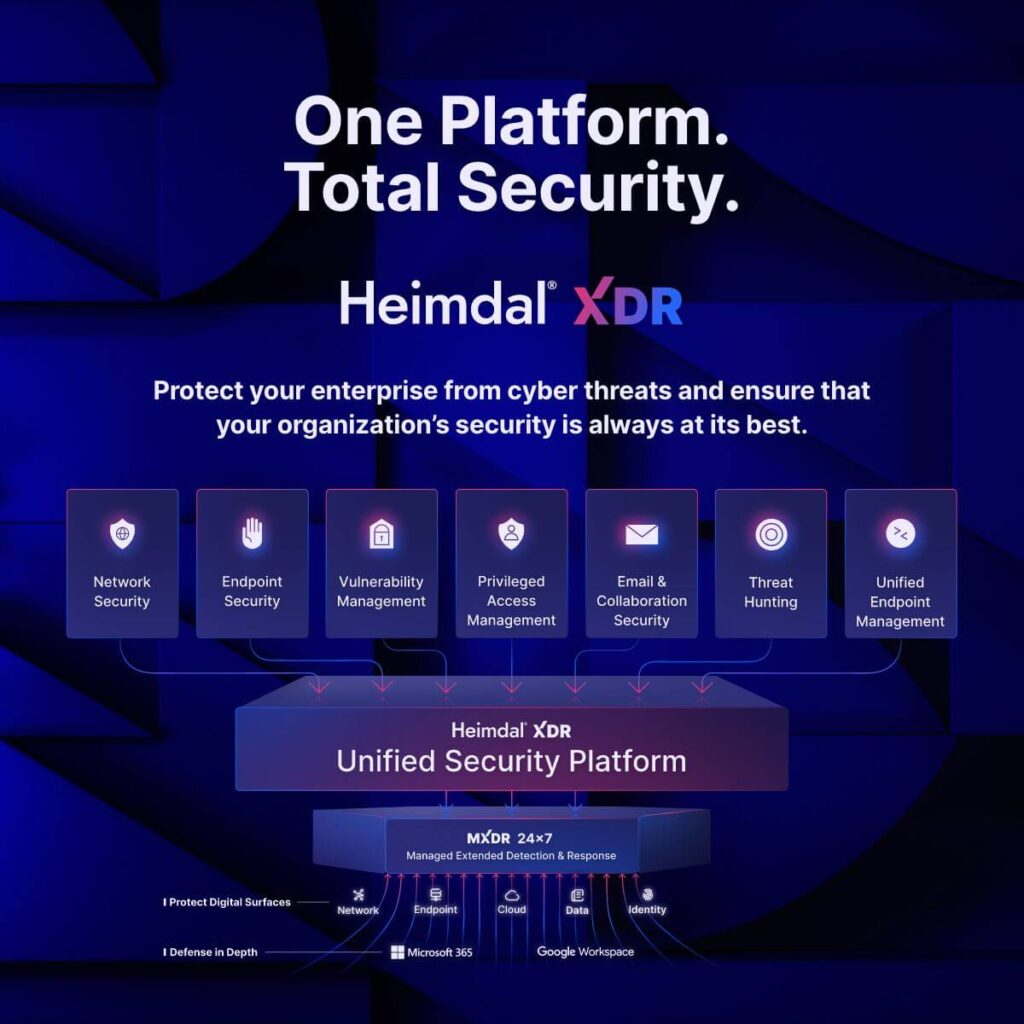
Here’s what Heimdal XDR brings to the table:
- DNS Security
- Patch and Asset Management
- Next-Gen Antivirus
- Ransomware Encryption Protection
- Privilege Access Management
- Email Fraud Prevention
- Remote Desktop Support
What do our customers say?
Customers appreciate Heimdal for its reliable all-in-one security suite, ease of use, and fast, responsive support.
We use Patch Management, E-mail Security and Remote Desktop modules from the Heimdal portfolio. All these products run through a single agent and consistently perform well. We push Microsoft patches every month to clients and servers without issue (and more reliably than something like WSUS), Remote Desktop is simple to use as an admin, just right-click the agent search for the user you want to connect to and go, and E-mail Security Spam filtering catches the majority of the bad things.
Heimdal also creates a decent asset register for each device you install the agent on. Support is also responsive and helpful, normally coming back with an answer in only 30 minutes!
For those who chose to use Heimdal’s Managed XDR services things look even better, as you can see in Fern Ritchie’s testimonial:
Heimdal XDR’s Main Features
- Unification – Heimdal’s unified dashboard increases visibility over the whole infrastructure. You can see all devices and processes in the same place.
- Modular design – If you don’t want to go for the whole toolset, you can choose what you need and integrate it with any other in-place tools you have.
- Real-time threat detection – Continuous monitoring of endpoint, network, cloud, and email activities means faster threat detection. Less time for the attackers to advance into your system means less damage.
- Automation – Automated incident response reduces the harmful impact in case of a breach. Isolating compromised devices at the first sign of suspicious behavior prevents further infection.
- Cloud-native architecture – Moving your XDR operations into the cloud means they won’t cause any lagging to your system.
Heimdal’s Pricing
Heimdal offers customized Pricing for various business needs and usage patterns. To see Heimdal in action before committing, book a demo.
10 Darktrace Alternatives & Competitors
There’s more than one option, if you’re looking for an alternative to Darktrace. Here’s a list of the best competitors.
1. FortiNDR, Fortinet
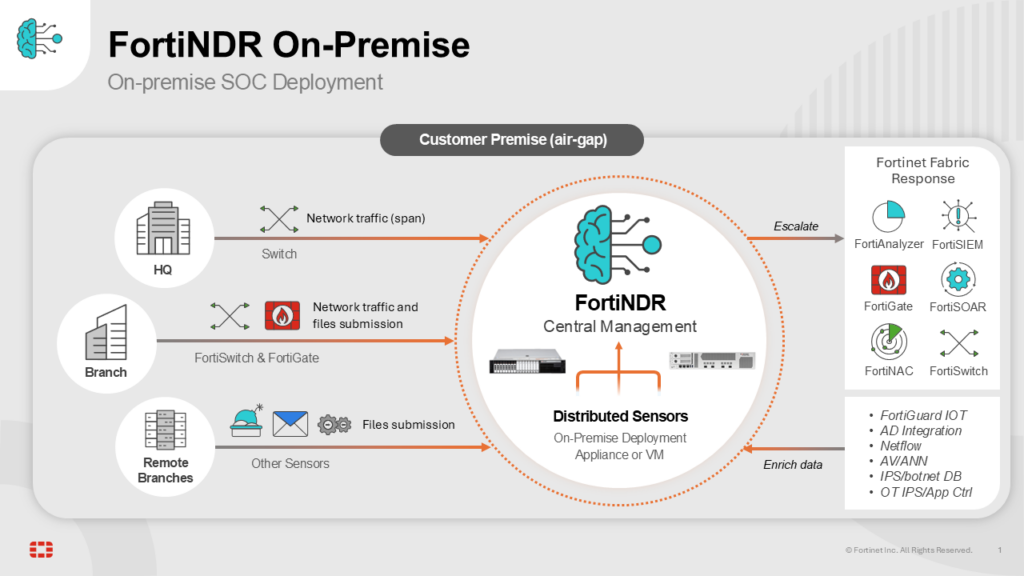
FortiNDR by Fortinet keeps the company’s computer network safe by spotting and stopping any intrusion.
It uses AI-based technology to detect and stop suspicious activities. FortiNDR suits businesses that want an easily expandable security system.
Main Features
- Works well with other vendors’ security tools.
- Protects against various network attacks: packet sniffing, eavesdropping, DNS spoofing, Man-in-the-Middle, etc.
- Has a helpful support team that enables companies to maximize the product
Pricing
The price varies by company size. Contact Fortinet for exact pricing.
2. Vectra AI Platform, Vectra AI
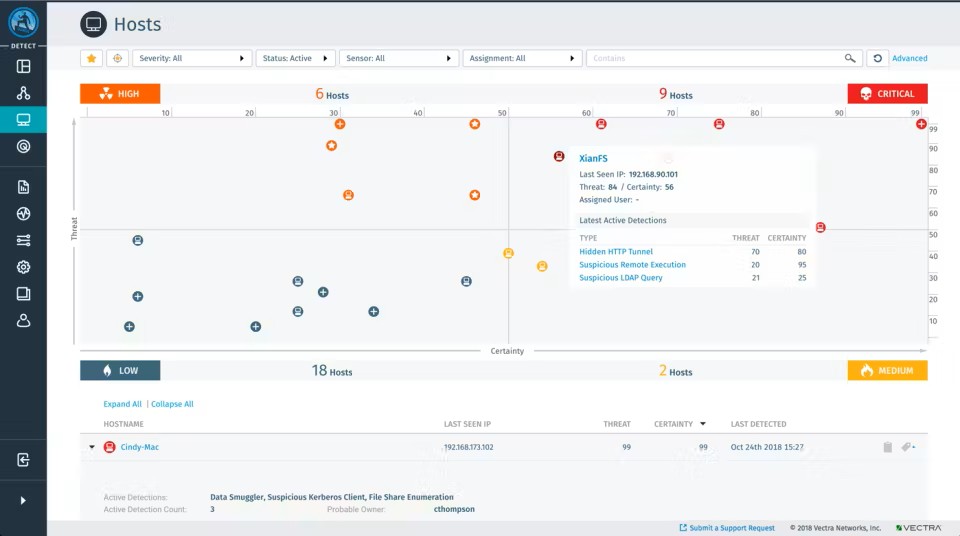
Vectra AI helps businesses detect and stop cyber threats across their network by using AI-driven threat detection. It’s ideal for companies seeking robust security enhancements without major changes to their current setup.
Main Features
- Works well with current security tools
- Automated detection and response
- Uses AI-driven analytics to detect suspicious behavior like privilege escalation and lateral movement
Pricing
Vectra AI doesn’t list prices online. The price varies based on factors like whether the system is in the cloud or on-site. Contact Vectra for specific pricing.
3. RevealX, ExtraHop

RevealX by ExtraHop helps businesses see all processes in their network in real-time.
This enables companies to detect unusual behavior that could signal a security problem. RevealX is also affordable, making it an appealing choice for businesses with a tight budget.
Main Features
- Detects suspicious behavior in real-time
- Automates responses to security threats
- Uses machine learning to find abnormal processes
Pricing
RevealX pricing depends on what features you need, the data you store, and cloud usage. Prices range from $1.69 per gigabyte (GB) per day for data storage to about $24.33 per hour for a small AWS sensor.
4. Cisco Secure Network Analytics, Cisco Systems
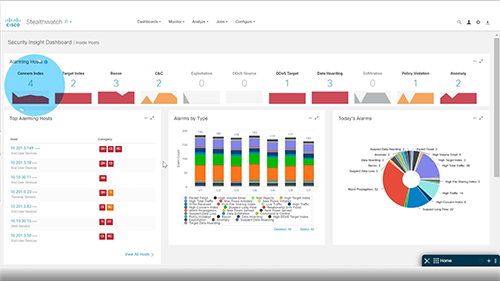
Cisco Secure Network Analytics, previously Stealthwatch, offers network traffic monitoring. Its strong point is analyzing encrypted traffic, meaning it can find threats hidden in secure data.
Main Features
- Strong integration with Cisco’s security ecosystem
- Can analyze secure (encrypted) traffic
- Easy to upgrade and great customer support
Pricing
Cisco’s pricing depends on the size and needs of each company.
5. ThreatBook Threat Detection Platform, ThreatBook
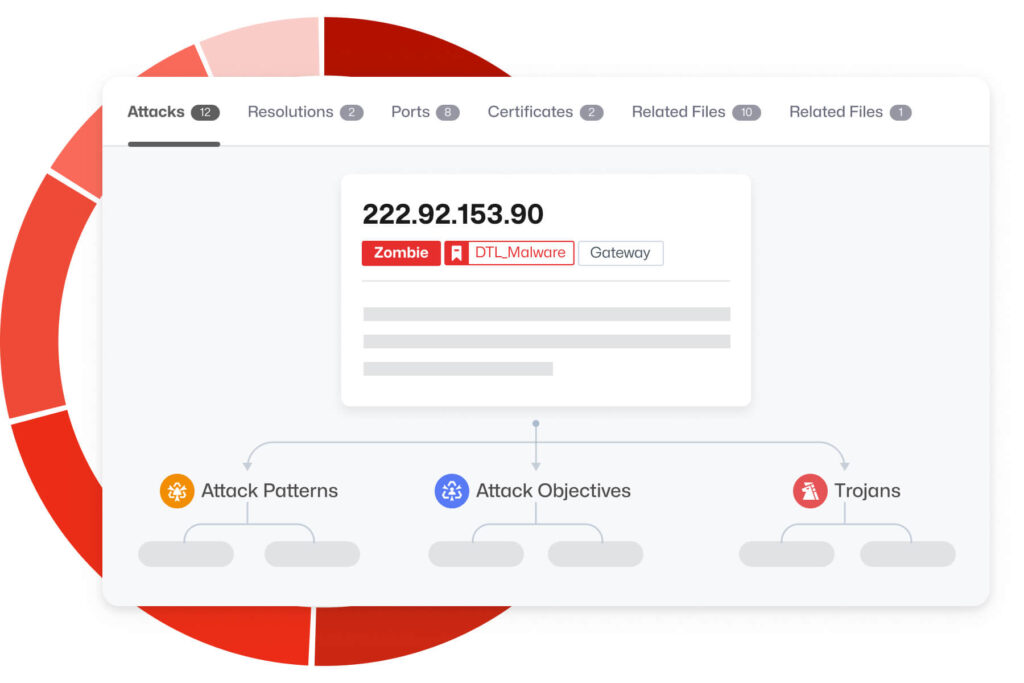
ThreatBook’s platform enables businesses to prevent security breaches through accurate alerts. This makes detecting and responding to threats easier for small IT teams.
Main Features
- Low false positive rate, according to users’ reviews
- User-friendly dashboard
- Easy to deploy
- Integrates with open-source threat intelligence
Pricing
ThreatBook offers different pricing options based on the products you choose. Contact them for more details.
6. Trend Vision One XDR for Networks, Trend Micro
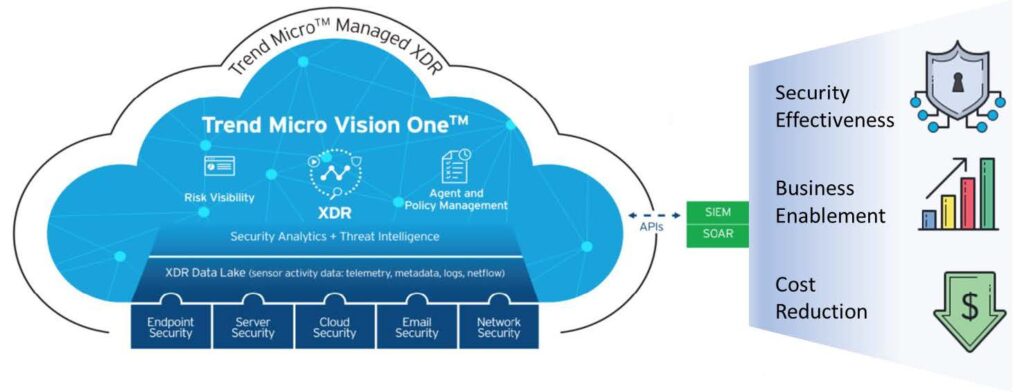
Trend Vision One XDR analyzes data from devices, networks, and cloud services. It offers detailed insights and full visibility across the whole infrastructure.
Main Features
- Strong network threat protection
- Analyzes data from various environments, not just networks
- User-friendly management interface
Pricing
Trend Vision One XDR’s pricing depends on how many computers or network devices you’ll monitor. For specific prices, contact them.
7. Symantec Security Analytics, Broadcom
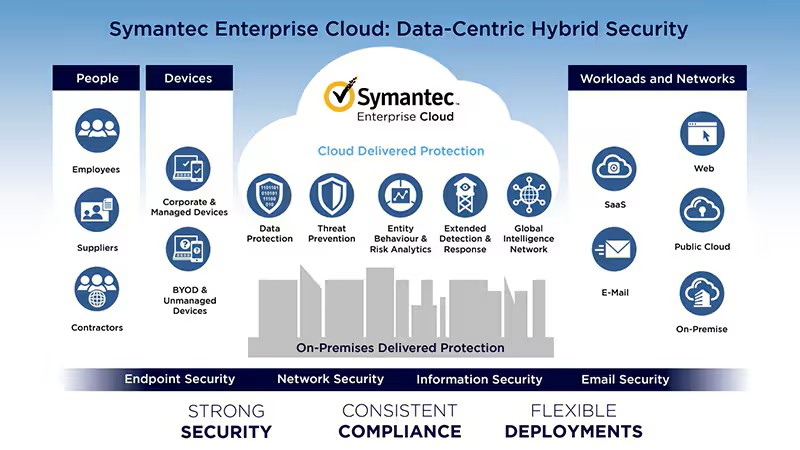
Symantec Security Analytics helps businesses track and analyze network traffic. It makes a good choice for companies seeking an all-around cybersecurity solution.
Main Features
- Advanced traffic analysis
- Provides deep network visibility and forensic analysis for advanced threat detection
- Reduces downtime during attacks
Pricing
Symantec Security Analytics offers flexible pricing based on whether the tool is used in the cloud, as a virtual device, or on-site.
8. Open XDR Platform, Stellar Cyber
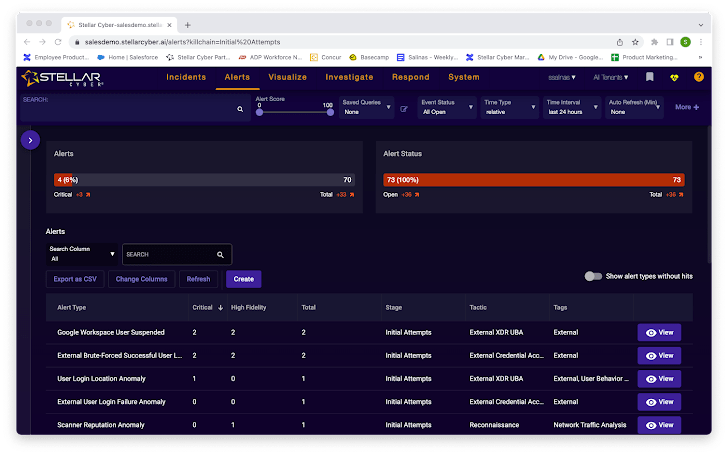
Stellar Cyber’s Open XDR platform combines network and XDR capabilities. It offers visibility across the entire company network, making it easier for security teams to find and stop threats.
Main Features
- Full network visibility
- Built-in network detection
- Integrates well with other security tools
Pricing
The price depends on the provider and features you choose.
9. Sangfor Cyber Command, Sangfor Technologies

Sangfor Cyber Command helps small businesses with limited security teams detect and stop security threats. It’s easy to use and set up, making it ideal for organizations that need in-depth protection but lack trained personnel.
Main Features
- Uses threat intelligence to stay ahead of attacks
- Supports multi-layered networks
- Detects and analyzes malicious activities
Pricing
The price varies based on the number of devices and required features.
10. Gatewatcher AionIQ, Gatewatcher
Gatewatcher’s AionIQ helps businesses monitor their network in real-time. It’s user-friendly and integrates well with other tools. Also, it is easy to learn.
Main Features
- Analyzes encrypted traffic in real time
- Works with other security tools to automate responses
- Customizable alerts and reports
Pricing
Contact Gatewatcher for a price quote.
Frequently Asked Questions (FAQ)
How is Darktrace different from SIEM?
Darktrace uses AI to monitor computer networks and automatically stop threats in real time. It self-trains to find dangers, like insider threats or new viruses.
In the past, SIEM used to focus mostly on past data. Now, modern SIEM solutions also incorporate real-time monitoring. However, Darktrace is specifically built around continuous monitoring and AI.
What are the disadvantages of Darktrace?
Darktrace monitors for unusual activities to detect potential problems. However, this can lead to many false positive alerts. While catching odd behavior is important, the volume of alerts can overwhelm your security team. Alert fatigue often makes people overlook serious threats.
Does Darktrace stop ransomware?
Darktrace did stop Fog ransomware from spreading by putting infected devices into quarantine and blocking suspicious external connections.
If you liked this article, follow us on LinkedIn, Twitter, Facebook, and Youtube, for more cybersecurity news and topics.










 Network Security
Network Security
 Vulnerability Management
Vulnerability Management
 Privileged Access Management
Privileged Access Management  Endpoint Security
Endpoint Security
 Threat Hunting
Threat Hunting
 Unified Endpoint Management
Unified Endpoint Management
 Email & Collaboration Security
Email & Collaboration Security