Contents:
Desktop as a service, or DaaS, is a term used in the cloud computing field to refer to virtual applications and desktops that are supplied over the cloud to any device, and that allows the deployment of secure SaaS and legacy programs, as well as fully working Windows-based virtual desktops.
DaaS is a solution that assists IT organizations by delegating the responsibility for supplying virtual desktops to third-party service providers.
How Does DaaS Work?
User’s data and applications can be accessed from any web browser or other software when they use Desktop as a Service (DaaS), which is primarily offered by cloud computing providers and consists of hosting infrastructure, network resources, and storage in the cloud while streaming a virtual desktop to the user’s mobile device or computer. Businesses may obtain as many virtual desktops as they need by using a subscription-based model.
Graphics-intensive programs have historically been difficult to use with DaaS owing to the restrictions of the Internet connection, which is due to the fact that desktop software is streamed over the Internet from a centralized server. New technologies have changed this, and even complex applications such as computer-aided design (CAD), which require a large amount of computing power to display results quickly, may now be run on DaaS with reasonable simplicity and without sacrificing performance. When the load on a single server becomes unmanageable, IT managers can move a running virtual machine from one physical server to another in seconds, allowing graphics-accelerated or GPU-accelerated applications to continue to function without interruption. This is particularly useful for mission-critical applications.
Graphics processing unit-accelerated desktop as a service (GPU-DaaS) makes 3D modeling, high-end graphics, simulations, and video production all achievable, therefore engineering and design, media, and architecture are some of the industries that might benefit from this technology.
How Can the Use of DaaS Help Organizations Boost Productivity and Reduce Costs?
An on-premises or cloud-based virtual desktop infrastructure (VDI) is a software solution that allows users to access virtual desktop sessions hosted on virtual machines (VMs). Organizations may administer the desktop virtualization server in the same way that they manage any other application server on their network using this strategy. Because all end-user computing has been transferred to the data center, the initial deployment of servers to support VDI sessions may be prohibitively expensive in comparison. The fact that end-user devices are no longer required to be updated on a regular basis helps to lower this cost.
VDI allows businesses to remotely host desktop operating systems on endpoint devices from a centralized server, therefore enhancing productivity and decreasing costs. The data is solely kept on the data center server; the endpoint is just a method for users to have access to that data over the Internet. It is necessary to make a large financial investment in data center network, storage, and compute equipment as well as the deployment of an IT staff with extensive knowledge in the creation and operation of virtual infrastructures to implement VDI successfully. Depending on the number of end-users served and the price of a subscription, cloud service providers cover the infrastructure set-up and administration costs, which, according to some estimates, may make DaaS significantly more affordable than establishing a new virtual desktop infrastructure in-house.
The usage of virtual desktop infrastructure (VDI) or cloud-based desktop services (DaaS) by a company with a large number of users may save money since the endpoint devices do not need a large number of computing resources (most of the processing is happening in the data center). In contrast, providing services to an enormous number of users requires a big IT staff that is capable of dealing with any challenges that may occur. It is possible that enterprises may be able to function with a smaller IT staff as a consequence of the DaaS provider taking over all of the issues that end users may have, such as deployment issues, connection problems, and other concerns.
What Are the Advantages of Using Desktop as a Service?
When compared to traditional models, Desktop as a Service (DaaS) offers a number of benefits, including simplified management, more flexibility, and a lower total cost of ownership.
When employing DaaS, organizations may quickly and easily construct a digital workplace for their employees who desire the flexibility of delivering remote working options and personal mobile device flexibility. Accessing their virtual desktop from any location and using a range of different sorts of devices will result in the same presentation as if they were accessing it from the same geographic location the prior time they did so. They just need a computer with an internet connection to do the task. Data may be continually backed up in this manner since it is kept in a centralized, remote location, hence alleviating the burden placed on end-users to manage backups on their own or to be worried about data being saved on a computer at the office but not at home, among other benefits.
Both persistent and non-persistent desktops are available as part of DaaS, and both versions are accessible from anywhere with an internet connection.
It is possible to customize and preserve a desktop in such a manner that it looks the same every time the user logs in. Therefore, persistent desktops need more storage than non-persistent desktops, which may result in them being more expensive than non-persistent desktops in the long run.
Because non-persistent desktops are merely a way of connecting to shared cloud services, they are deleted each time a user logs out of their account.
There are many different advantages of using Desktop as a Service (DaaS) as opposed to the traditional desktop computing strategy. When employing DaaS, active end users may be installed or deactivated much more swiftly and at a lesser cost than they might otherwise.
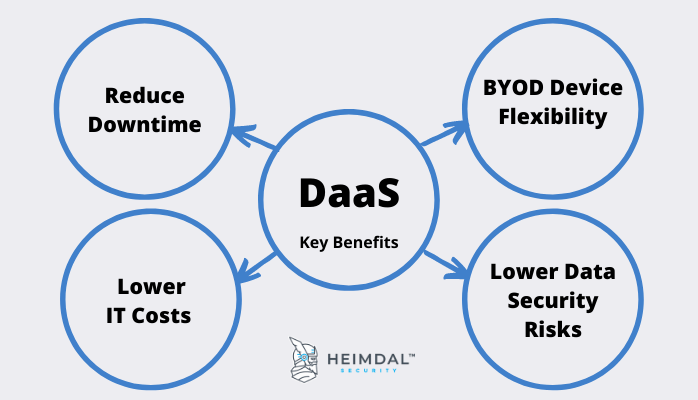
- Businesses may provide remote IT support to their employees, which helps to reduce downtime.
- Costs for IT support can be reduced. Compared to conventional on-premises desktop computing, DaaS is much less costly.
- Higher levels of device flexibility can be reached, as DaaS can run on a wide range of operating systems and device types, it can accommodate the growing trend of users bringing their own devices to the office while shifting the responsibility for supporting the desktop across all of those devices to the cloud service provider.
- The risks connected with data security are considerably minimized, as any stolen or lost equipment may be quickly recovered by simply removing the device from the internet connection.
Heimdal™ Remote Desktop, the Solution That Helps Support Users Anywhere in the World
Connect with your staff and customers across several devices with ease, using a secure, ready-to-use, and compliant solution. Agent-to-agent, dashboard-to-agent, and agent-to-no-agent communication are all supported by Heimdal™ Remote Desktop.
Enjoy Heimdal™’s Remote Desktop solution, the integrative approach to remote access & control made to empower your support crew to achieve more in less time and from a single application.

Heimdal® Remote Desktop Software
- Connect to any device and operating system;
- Invite more supporters to the same session;
- Connect from the Heimdal dashboard or desktop agent;
- Double encryption with RSA 2048/4096 and AES-256;
If you liked this article follow us on LinkedIn, Twitter, YouTube, Facebook, and Instagram to keep up to date with everything cybersecurity.


 Network Security
Network Security
 Vulnerability Management
Vulnerability Management
 Privileged Access Management
Privileged Access Management
 Endpoint Security
Endpoint Security
 Threat Hunting
Threat Hunting
 Unified Endpoint Management
Unified Endpoint Management
 Email & Collaboration Security
Email & Collaboration Security










