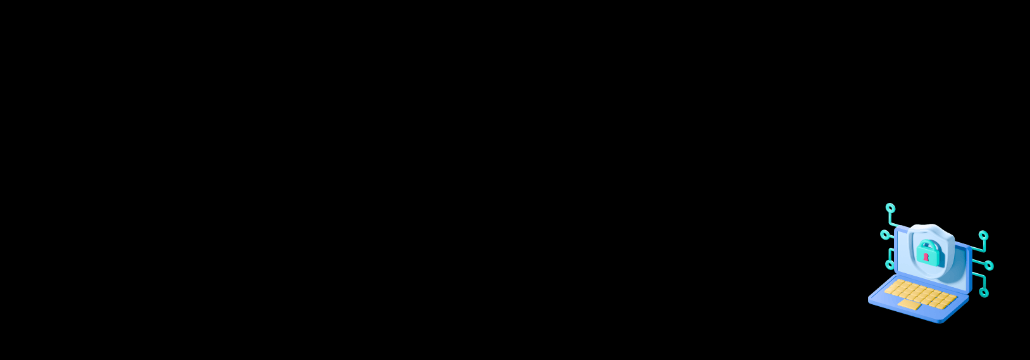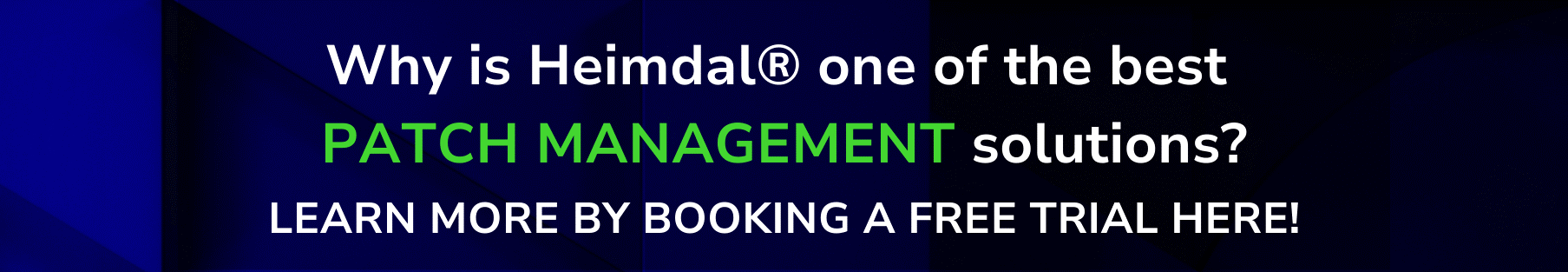Contents:
SCCM is one of the most popular system management solutions on the market and has been for some years, but it’s not the only one.
In today’s article, we will be talking about SCCM alternatives, features, pros, cons, and more. Enjoy!
Key Points
- Why Consider SCCM Alternatives?
- Best SCCM Alternatives & Competitors.
- Heimdal® Patch & Asset Management.
- Jumpcloud Patch Management.
- Automox.
- SolarWind Patch Manager.
- Freshservice.
- Ivanti.
- ManageEngine Patch Connect Plus.
- SysAid.
- Frequently Asked Questions (FAQ).
Why Consider SCCM Alternatives?
Based on the needs of your business, you might want to consider a more comprehensive solution instead of investing in an environment that properly sustains SCCM.
SCCM works best on Windows devices, servers, and apps, with little to no support for third-party apps or other operating systems that you may have installed on your company’s machines, such as macOS or Linux.
SCCM can be a solution that sometimes may be hard to configure, leading to crashes, bugs, and improper deployment.
Plus, to work properly it requires an SQL server, increasing your adoption costs of the solution.
Best SCCM Alternatives & Competitors
1. Heimdal® Patch & Asset Management
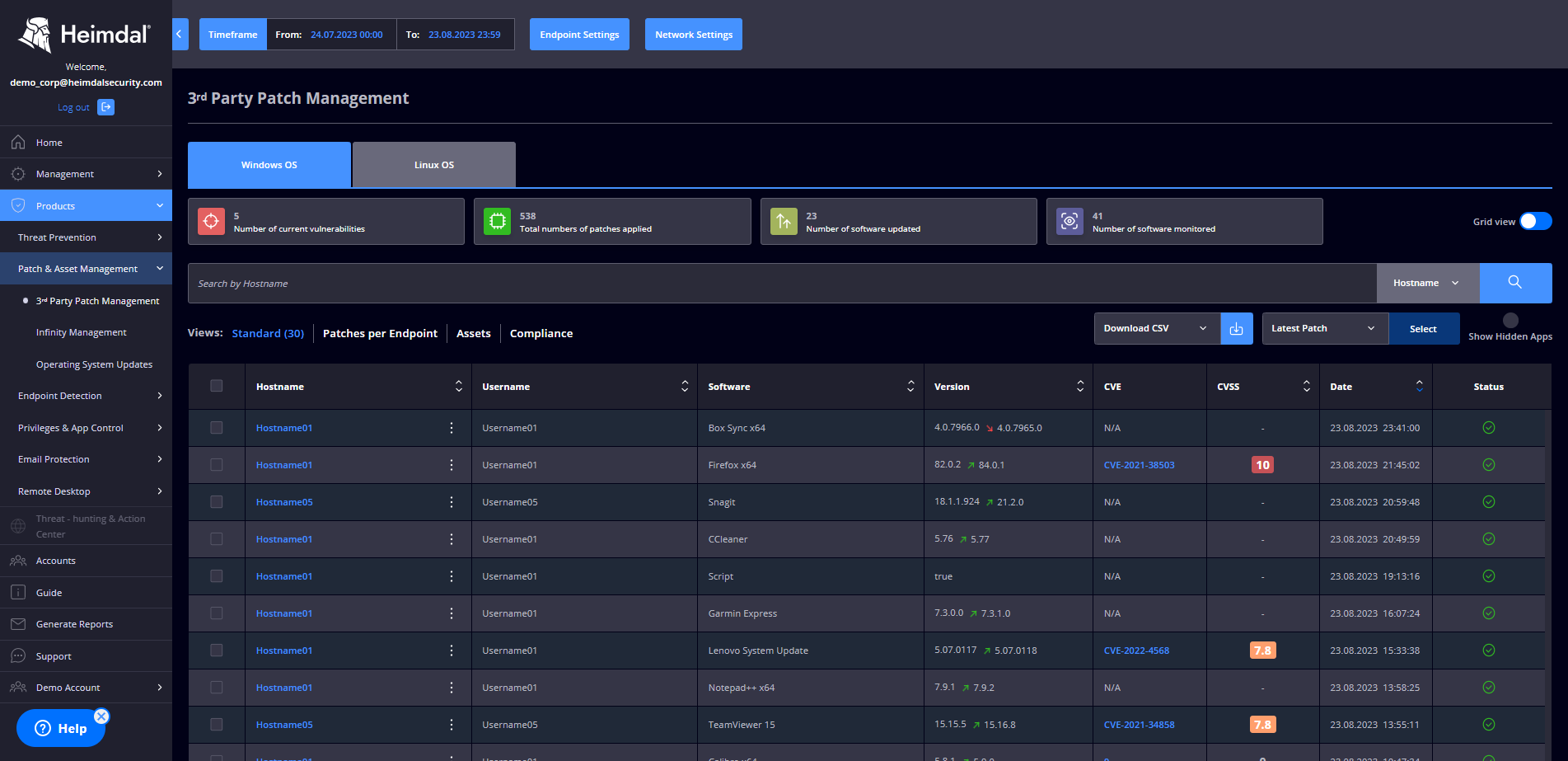
We can find similarities when comparing SCCM with our own Patch & Asset Management solution, but there are also some key differences between the two.
For example, compared to SCCM, which only covers a limited number of venues, Heimdal®’s Patch & Asset Management expands on all the available patching and updating technologies.
Plus, Heimdal® provides your company with a solution capable of deploying updates and patches automatically (and silently).
Our solution allows you to deploy updates and patches granularly, choosing which devices you want to deliver the update to, and thus to not disrupt the rest of your organization’s operations with a mass deployment.
When paired with WSUS, SCCM has some capabilities of deploying updates and patches to third-party apps, but it is limited, leaving a lot of open areas.
Heimdal®’s solution can patch OS and Windows apps, as well as the most used third-party apps and other operating systems such as Linux and macOS.
Heimdal® also allows you to patch conveniently, on-the-fly, whenever you want it, from wherever you are. And by being fully customizable, you can tailor it for your company’s specific needs.
I use this software on a daily basis, this helps us on so many aspects.
Having a lot of tools in one program makes our daily job so much easier and saves us a ton of time – Well worth it!
It is very easy to install the Software on Network and off network.
The help and document section were very helpful. You can deploy software using Heimdal including Sophos.
Heimdal is easy to configure, reliable when installing patches and has all the standard features you’d expect from a patch management solution.
Support and the aftersales team are responsive and know the product well with both happy to offer setup/leading practice advice alongside help for any issues.
After a couple tweaks to our initial setup Microsoft Patch Tuesdays are now a breeze to approve and roll-out across the environment.
Key Feature
- Scheduling and force-rebooting.
- HTTPS Micro-downloads from the Heimdal® CDN with LAN P2P.
- Vulnerability inventory and CVSS scoring system.
- Short TTM (time-to-market). Less than 4 hours.
- Uninstalling supported software.
- Full compliance and CVE\CVSS audit trail.
Heimdal®’s Pros
- Intuitive, easy-to-use dashboard.
- Flexible and easy-to-integrate solution.
- Strong services expertise.
- Completely automated processes.
Heimdal®’s Cons
- Entry-level users might find the administrator portal challenging to navigate.
Heimdal® Pricing
Whether you’re an emerging startup or an established corporation, we provide budget-friendly options tailored for you.
Our pricing tiers cover a broad range from seat counts of 1 to over 20,000 and servers from 1 to more than 100.
The cost of the license varies based on subscription duration: monthly, annually, for 3 years, or for 5 years.
If you want to see our product at work, check out the 30-day free trial.
2. Jumpcloud Patch Management
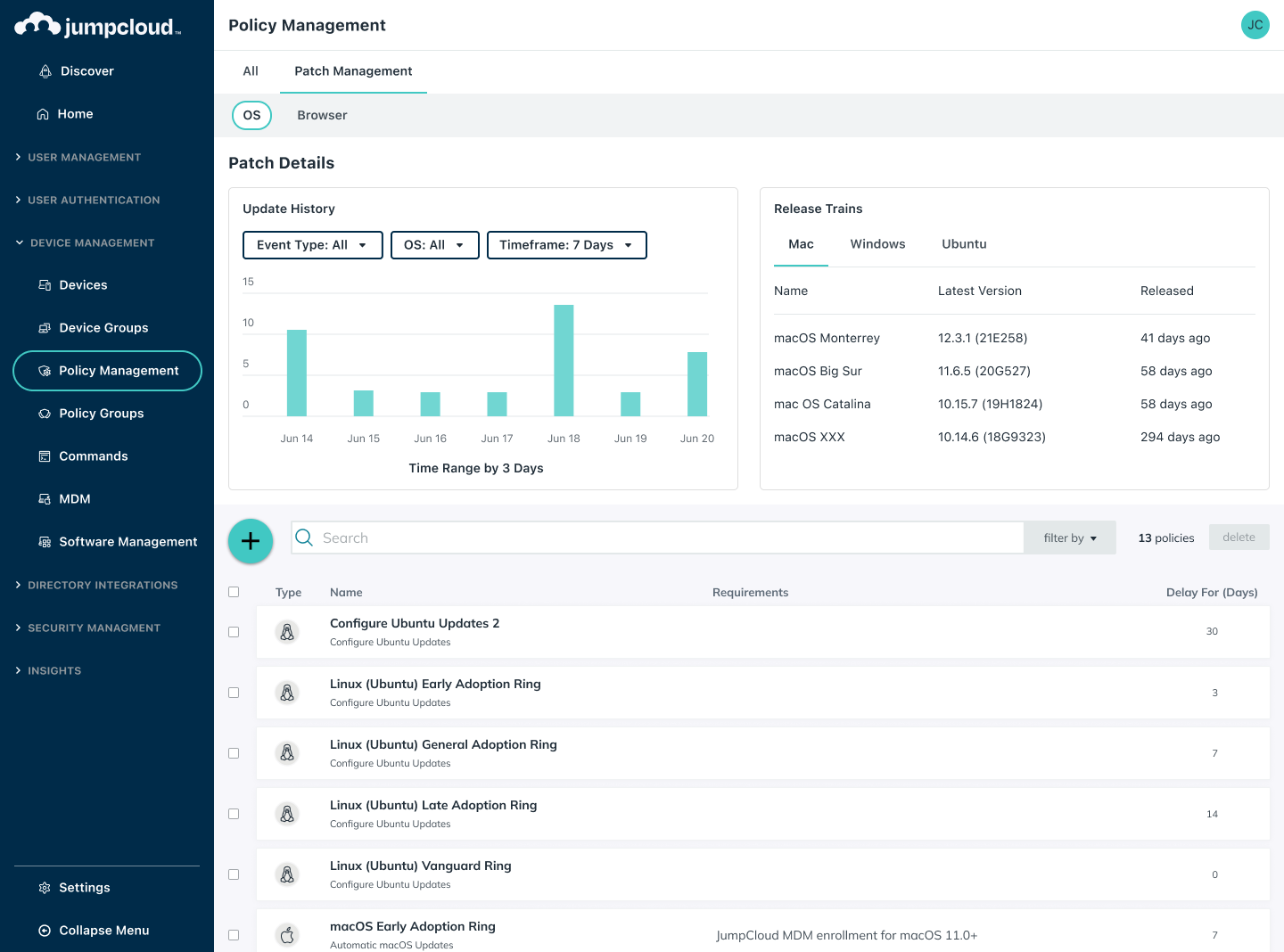
Jumpcloud Patch Management is a cloud-native, browser-dedicated automatic patching solution, that is capable of deploying patches on Windows, macOS, and Linux devices.
Key Features
- Automated Patching. Automatically deploys software patches across endpoints, ensuring timely updates.
- Multi-Platform Support. Covers Windows, macOS, and Linux systems.
- Customizable Policies. Allows admins to define patching policies based on severity and schedule, ensuring flexibility.
- Centralized Management. Provides a single console to manage patching across all devices, simplifying administration.
Pros
- Enhanced Security: Automates patch deployment, increasing overall security.
- Scalability: Supports various operating systems, scaling with organizational growth.
- Compliance: Ensures timely patching for regulatory adherence.
- Downtime Reduction: Minimizes system failures and downtime incidents.
Cons
- Learning Curve. Users might take time to get used to the platform, affecting initial usability.
- Cost. Pricing could be high for some budgets, depending on organization size and needs.
- Integration Challenges. Integrating with existing systems may need extra setup or customization.
- Reliability Concerns. Occasional issues with patch deployment or compatibility may impact trust in the solution.
Pricing
Jumcloud Patch Management features several pricing models.
- Device Management: $9/user/month (billed annually).
- SSO: $11/user/month (billed annually).
- Core Directory: $13/user/month (billed annually).
- Platform: $19/user/month (billed annually).
- Platform Prime: $24/user/month (billed annually).
Testimonials
Jumpcloud Patch Management Pros
+ JumpCloud is its comprehensive and centralized approach to user management.
By offering a single platform for managing user identities, access controls, and devices across different operating systems and cloud environments, JumpCloud streamlines IT administration tasks and helps businesses maintain better control over their digital assets.
Additionally, features like Single Sign-On (SSO) and Multi-Factor Authentication (MFA) contribute to enhanced security and user experience, making JumpCloud a preferred choice for organizations seeking robust identity and access management solutions.
Jumpcloud Patch Management Cons
– I think the commands portion could use some work on JumpCloud.
I have made many scripts that work when ran locally but when ran on JumpCloud I experience errors and failures on Windows.
Mac commands leave a little to be desired but that is mostly because of the nature of Mac and no real fault to JumpCloud, it would just to be cool to have some more command/scripting options.
3. Automox

Automox is a platform-based, patch management solution capable of auto-patching Windows, Linux, and MacOS machines.
The solution bolster additional powerful patch management features such as patch optimization, rapid deployment, and single-console control.
Key Features
- Management Across Networks
- Data Protection
- Risk Mitigation
- Tailoring to Specific Needs.
Pros
- Cross-Platform Support. Manages patches across Windows, macOS, and Linux.
- Cloud-Based. Easy deployment without on-premises infrastructure.
- Automated Patching. Streamlines updates across endpoints.
- Comprehensive Security. Covers both OS and third-party apps.
Cons
- Cost. Pricing may be high for some organizations.
- Learning Curve. Users need time to get used to the interface.
- Internet Dependency. Relies on stable internet for operation.
- Limited Customization. May not offer extensive customization options.
Pricing
Automox features per demand pricing tiers. For additional information, please contact the vendor.
Testimonials
Automox Pros
+We patch around 200 Linux servers, and we find it really easy to set up a policy to patch our systems on a regular schedule.
We also need to cycle services on those Linux servers occasionally, and Automox makes that process really easy.
We love the agent for Automox because we don’t have to have clients open any firewall rules.
Automox Cons
– Our employees dislike being forced on a timeline to update their laptops.
And Apple makes corporate updates very hard.
This is not an Automox problem but a company problem.
4. SolarWind Patch Manager
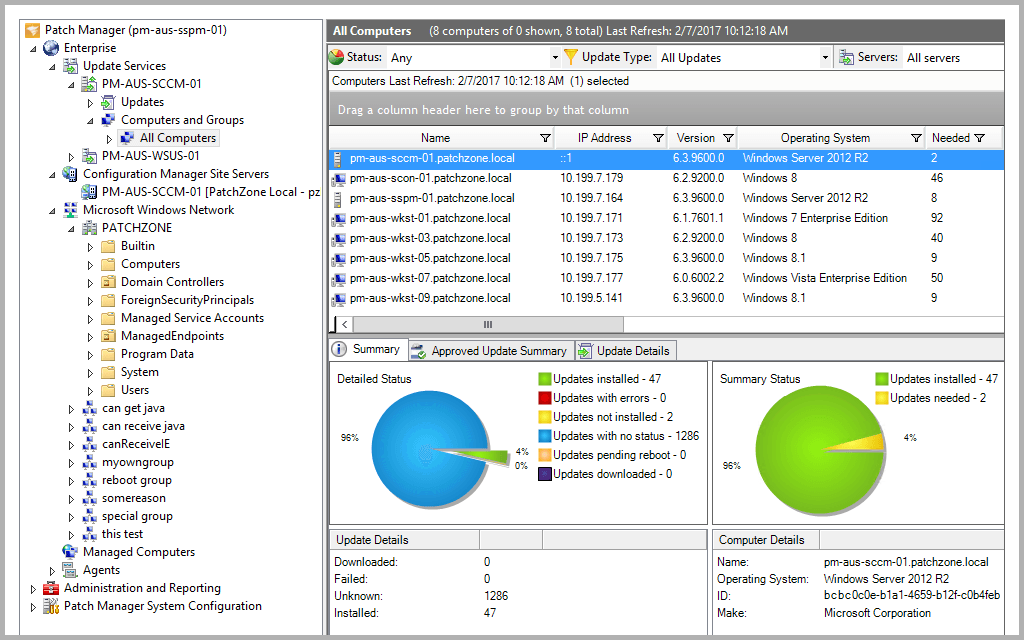
SolarWind boasts powerful patch management features, being able to cover both Windows and third-party applications.
The solution can be seamless integrated with WSUS and SCCM.
Key Features
- Integrations with SCCM.
- Microsoft WSUS patch management.
- Third-party application patching.
- Prebuilt/pretested packages.
- Patch compliance reports.
- Patch status dashboard.
Pros
- Thorough Patching: Covers Microsoft and third-party apps comprehensively.
- Centralized Management: Manages patch deployment from one console.
- Customizable Policies: Tailors patching policies to specific needs.
- Integration: Works seamlessly with other SolarWinds products.
Cons
- Complex Setup: Initial setup and configuration can be complex.
- High Cost: Pricing may be prohibitive for smaller organizations.
- Resource Demand: Requires significant system resources.
- Learning Curve: Users may find the interface challenging at first.
Pricing
SolarWinds offers a 30-day free trial. For more information on pricing, please request a quote from the vendor.
Testimonials
SolarWind Patch Manager Pros
+ It is an easy to use single online platform to manage multiple devices across a number of operating systems.
SolarWind Patch Manager Cons
– Can’t push out Mac updates and support to custom packages is minimal.
5. Freshservice
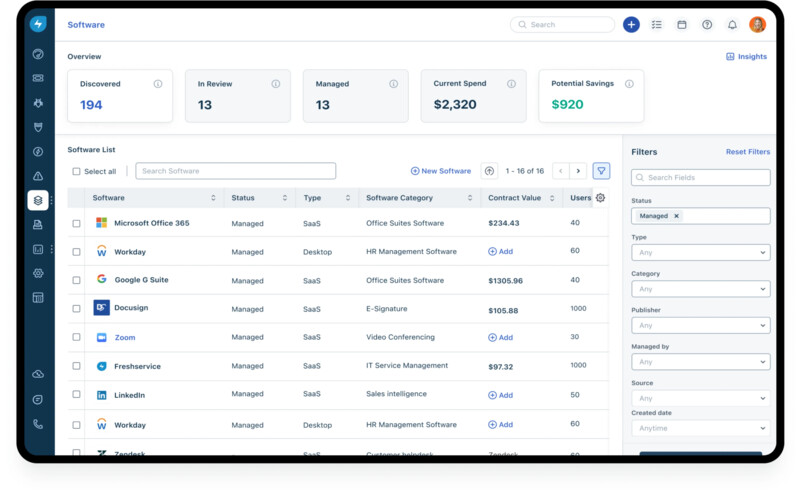
Freshservice Patch Management automates patch deployment for operating systems and third-party applications.
Its centralized management and reporting features simplify patching processes.
Key Features
- Automated Deployment. Freshservice automatically updates devices with patches, saving time.
- Priority Focus. It targets critical patches first for immediate protection.
- Compliance Monitoring. Freshservice tracks patch compliance for swift action on non-compliant devices.
- Integration. It seamlessly connects with patch repositories for easy access to updates.
- Customizable Policies. Organizations can set tailored patch deployment rules to fit their needs.
Pros
- Advanced asset management.
- Asset tracking.
- Ease of use.
- Create categories & subcategories.
Cons
- Lack of call flexibility.
- Support.
Pricing
Freshservice has 4 pricing tiers. A free trial is available.
- Starter -$19.
- Growth – $49.
- Pro – $95.
- Enterprise – $119.
Testimonials
Freshservice Pros
+ The features it provides are really good.
The ticketing flow is easy to follow, we can handle our Service Catalog, integrate with Active Directory, manage Asset Inventory and now we started using the Project management tool.
Freshservice Cons
– The constraints placed on portal design, in addition to the requirement of having HTML coding skills.
I have not been able to determine whether or not it is possible for us to have parent portal sites that include kid pages, and the process of developing these pages will require experience in coding
6. Ivanti
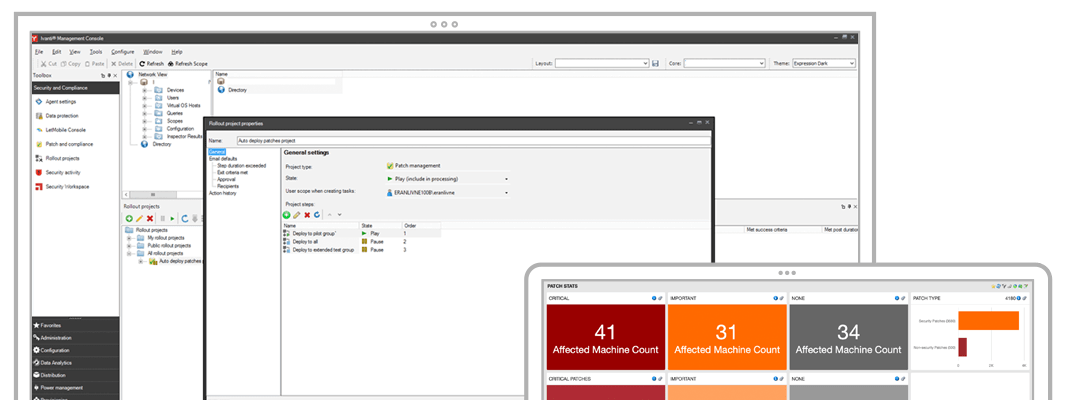
Ivanti streamlines device & patch management by providing remote access to multiple devices.
In addition, Ivanti automates device provisioning and software deployment.
Key Features
- Centralized Management. Ivanti manages patches across systems and apps from one place.
- Automated Deployment. It automatically schedules and deploys patches, saving time.
- Priority Focus. Ivanti prioritizes critical patches for immediate attention.
- Compliance Reporting. Detailed reports help meet compliance needs.
- Seamless Integration. It integrates smoothly with other security and ITSM tools
Ivanti Pros
- Enhances productivity with consistent shortcuts and settings.
- Simplifies IT administration with managed printers and drive mappings.
Ivanti Cons
- Console only works on Windows, limiting accessibility.
- Support and documentation can be hard to find, causing troubleshooting issues.
- Some features like MDM and patch reporting may need improvement.
Ivanti Pricing
Ivanti offers custom pricing. For more information, please contact the vendor.
Testimonials
Ivanti Pros
+ Best end user interface and admin portal and platform runs on Linux platform thus I feel it’s secure and stable.
Ivanti Cons
– The only thing we dislike is that the console can be slow when accessing over the VPN.
7. ManageEngine Patch Connect Plus
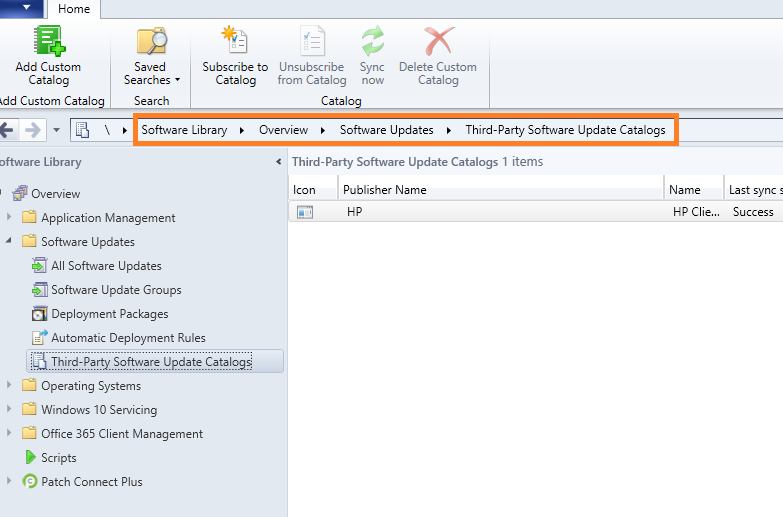
ManageEngine Patch Connect Plus enables organizations to set up secure remote work environments.
Key Features
- Automated Patching. Deploys patches automatically for timely updates.
- Third-Party Support. Covers third-party applications for full vulnerability management.
- Custom Patching. Creates custom patches for in-house or unsupported software.
- Testing Environment. Offers a safe sandbox for patch testing before deployment.
- Policy-Based Deployment. Sets policies based on patch severity and business needs.
- Detailed Reporting. Generates comprehensive reports on patch status and compliance.
- ITSM Integration. Integrates seamlessly with IT service management tools.
Pros
- Organizes tasks and projects efficiently with automation and tracking.
- Offers comprehensive reporting tools for informed decision-making and performance evaluation.
Cons
- Occasional crashes affect productivity and reliability.
- Infrequent updates may lead to missing features and security patches.
- Outdated documentation causes confusion and inefficiencies.
Pricing
ManageEngine’s pricing starts at $104 per month and goes up to $5614 per month.
Testimonials
ManageEngine Patch Connect Plus Pros
+It can manage Windows-OS hosts effectively.
Besides, the reporting and API integration capabilities are impressive.
Their customer support is great.
Furthermore, the platform is user-intuitive.
ManageEngine Patch Connect Plus Cons
– Only complaint would be maybe to make the interface more intuitive.
It’s not actually difficult to understand but I think it would be helpful to have some more wizards or something to step you through a little better.
8. SysAid
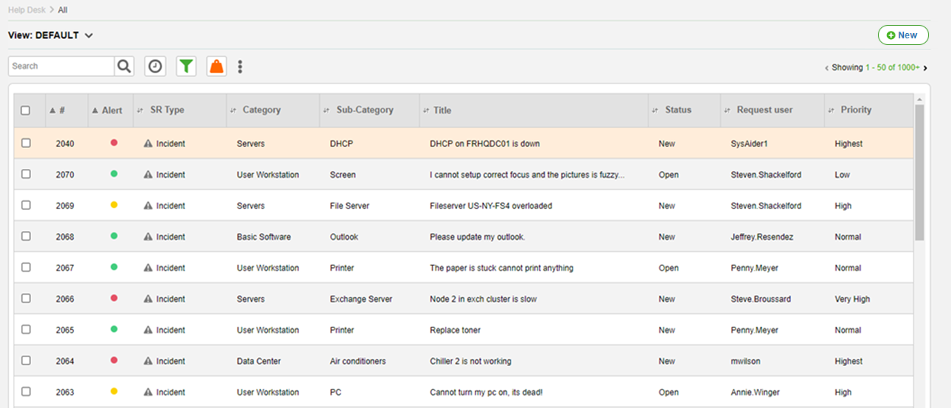
SysAid uses service automation to enhance IT efficiency.
The self-managing help desk system leads to quicker service, reduced workloads, and improved service experiences.
Key Features
- Automated Deployment. SysAid automates patch deployment for quick updates.
- Prioritization. It classifies patches by severity for focused deployment.
- Reporting. SysAid provides detailed patch status reports for auditing.
- Integration. It integrates with vulnerability tools for accurate patching.
- Customization. Custom policies tailor patch management to specific needs.
Pros
- Advanced search function.
- Approval flows notifications.
- AD integration.
Cons
- Doesn’t follow ITIL methodology.
- Unintuitive dashboard.
- Remote control feature is sometimes unresponsive.
Pricing
SysAid provides on-demand pricing. For more information, contact the vendor.
Testimonials
SysAid Pros
+ It integrates with AD, not that big of a deal as most do. SSO integration which others have.
SysAid Cons
–Even though the system is about fully customizable, it does not work as fluidly as they seem to have liked.
We can customize the system, but what good is it if it breaks the page flow and we have to review the changes made repeatedly?
If we could view or preview the changes, the page would have been more than enough.
Frequently Asked Questions (FAQ)
What is SCCM?
SCCM (System Center Configuration Manager) is a Microsoft tool for managing large groups of Windows computers, handling tasks like software distribution and patch management.
How does SCCM work?
SCCM uses client agents on computers to communicate with a central server. Administrators control and deploy packages and configurations from the SCCM console.
What are the features of SCCM?
SCCM offers software distribution, patch management, inventory, software metering, and remote control, along with reporting and monitoring capabilities.
What are the prerequisites for SCCM Installation?
Required components include Windows Server, SQL Server, and Active Directory. Network connectivity between the server and clients is also necessary.
How does SCCM Handle Software Update?
SCCM synchronizes with Microsoft Update, downloads updates, and deploys them to clients using software update groups and deployment packages. It includes reporting and compliance features for update tracking.
If you liked this article, follow us on LinkedIn, Twitter, Facebook, and Youtube, for more cybersecurity news and topics.
What do I need to set up SCMM for Linux patching?
Ensure SSH is enabled, firewall rules are set, and SCMM has necessary permissions.
How does SCMM handle patch conflicts and dependencies on Linux?
SCMM resolves conflicts and dependencies automatically using prioritization algorithms.
Can SCMM do offline patching for Linux?
Yes, by creating offline repositories and deploying patches through SCMM.
Does SCMM offer reporting and auditing for Linux patching?
Yes, it provides comprehensive reporting on deployment status and compliance.
How does SCMM handle custom or third-party patches on Linux?
SCMM supports custom or third-party patches through its extensibility features.
What’s the role of SCMM’s agent in Linux patching?
It facilitates communication and handles tasks like patch deployment and reporting.
Can SCMM integrate with existing configuration management tools for Linux patching?
Yes, it can integrate with tools like Ansible, Puppet, or Chef for patch management.


 Network Security
Network Security
 Vulnerability Management
Vulnerability Management
 Privileged Access Management
Privileged Access Management
 Endpoint Security
Endpoint Security
 Threat Hunting
Threat Hunting
 Unified Endpoint Management
Unified Endpoint Management
 Email & Collaboration Security
Email & Collaboration Security