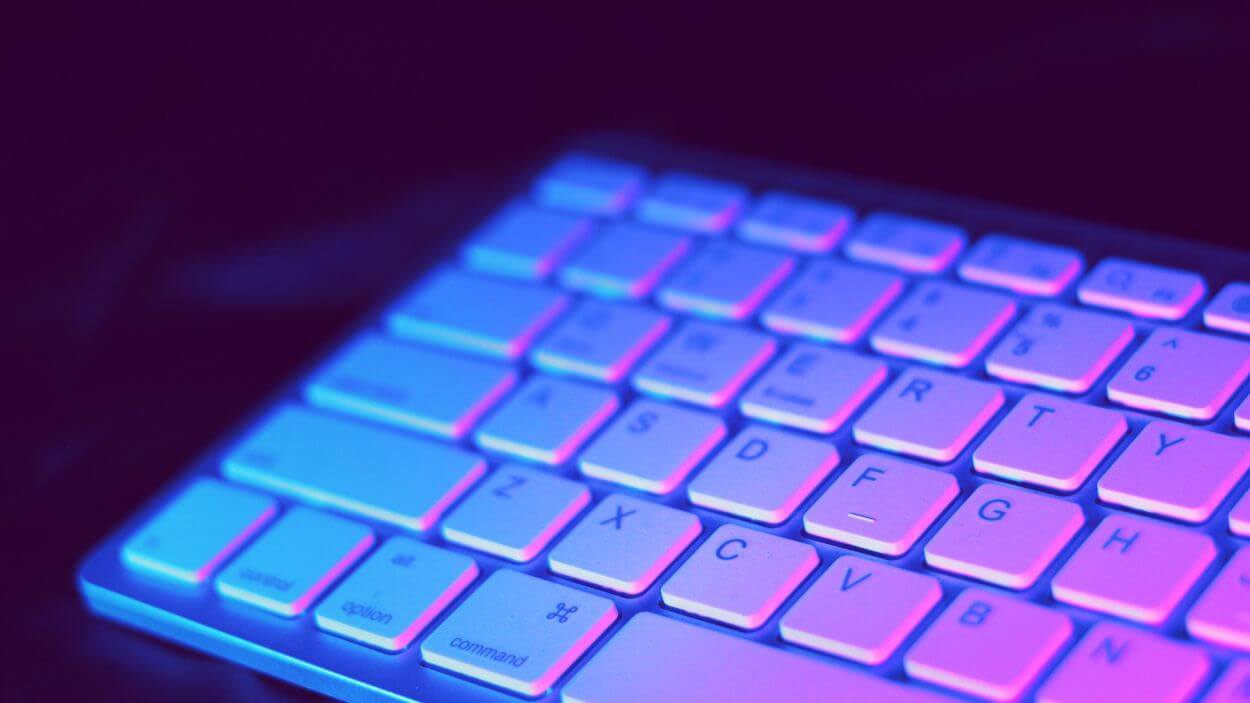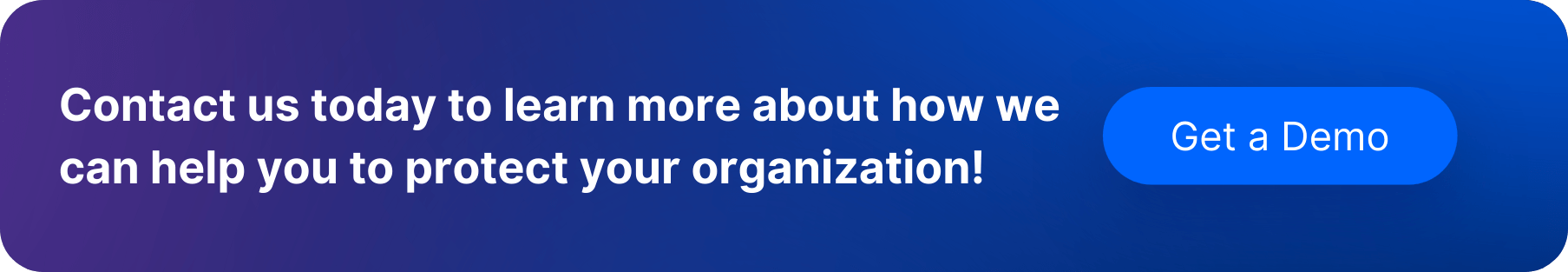Contents:
Managing hundreds of endpoints across dozens of clients requires tools that actually work together.
If you’re evaluating alternatives to N-Able, you’re likely dealing with fragmented security tools, shrinking margins, or platforms that simply haven’t kept pace with modern IT environments.
This guide examines eight RMM and security platforms with a focus on real deployment times, actual costs, and the operational impact of switching.
Why MSPs are evaluating N-Able alternatives
The shift away from N-Able typically starts with a specific pain point. For some, it’s discovering their Linux servers aren’t covered by Windows-only patching.
For others, it’s realizing they need seven different tools to match what modern platforms now include natively.
The economic pressure is equally real. N-Able’s 20% average margins leave little room for growth, especially when hidden costs for scripting, BitLocker management, and advanced reporting erode profitability.
Operational complexity adds to the challenge. Separate dashboards for RMM, security, and compliance create alert fatigue and delay incident response.
The alternative to N-Able analysis
1. Heimdal®
Heimdal takes a different approach by building security into the platform rather than bolting it on. The technical architecture supports this claim.
The platform covers Windows, macOS, and Linux with patching for over 200 third-party applications, plus the ability to handle custom software.
Security integration includes DNS filtering to block threats at the network level, behavioral ransomware detection, and native privileged access management to prevent lateral movement. All of this feeds into a unified threat hunting dashboard.
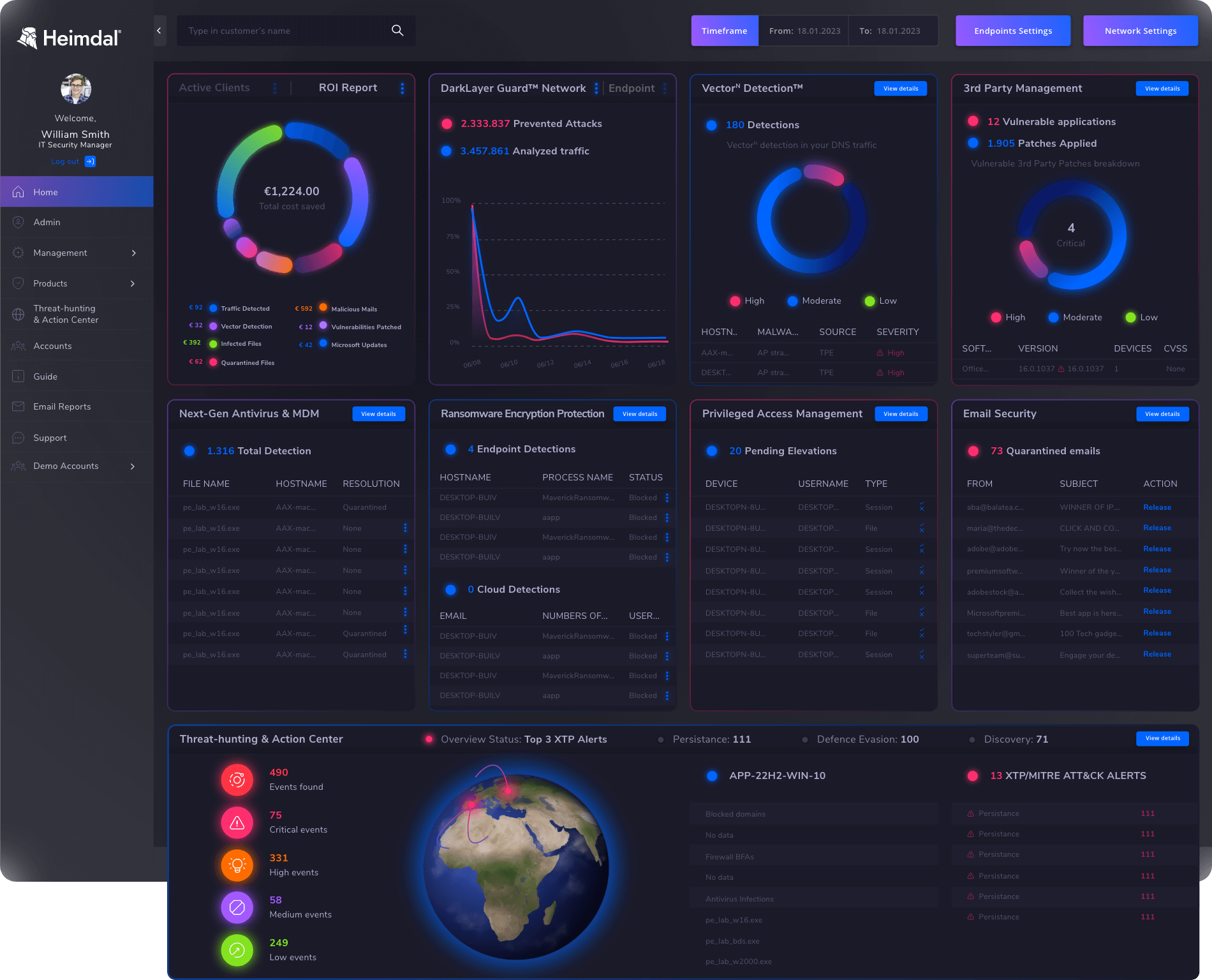
Deployment typically completes in under a week, unlike the 4 to 6 weeks common with fragmented tools. The single-agent architecture avoids compatibility headaches, and the unified dashboard reduces context switching for technicians.
For MSPs, the economics are compelling: 45% average margins with transparent per-endpoint pricing and no feature gates. Clients reduced their security stack from seven tools to one, cutting overhead by 70% and improving incident response from 16 days to 4 hours.
The support is outstanding and involves actual humans from the very beginning. No waiting for a ticket to be created and updated. If you have an issue support, you get a remote session to sort it out. This is a refreshing change from the usual bots and procedures that other vendors support usually consist of.
Ryan C. via Trustpilot
2. NinjaOne – Built for simplicity
NinjaOne prioritizes ease of use, making it especially attractive for smaller MSPs without dedicated security teams. The platform supports Windows and macOS, and its patching capabilities extend to Linux as well.
The trade-offs appear as you scale. Security features require separate purchases. There is no native PAM functionality, and customization is limited.
NinjaOne now includes basic ticketing and documentation features, though the ticketing module lacks advanced customization. For teams prioritizing simplicity over depth, these may be acceptable trade-offs.
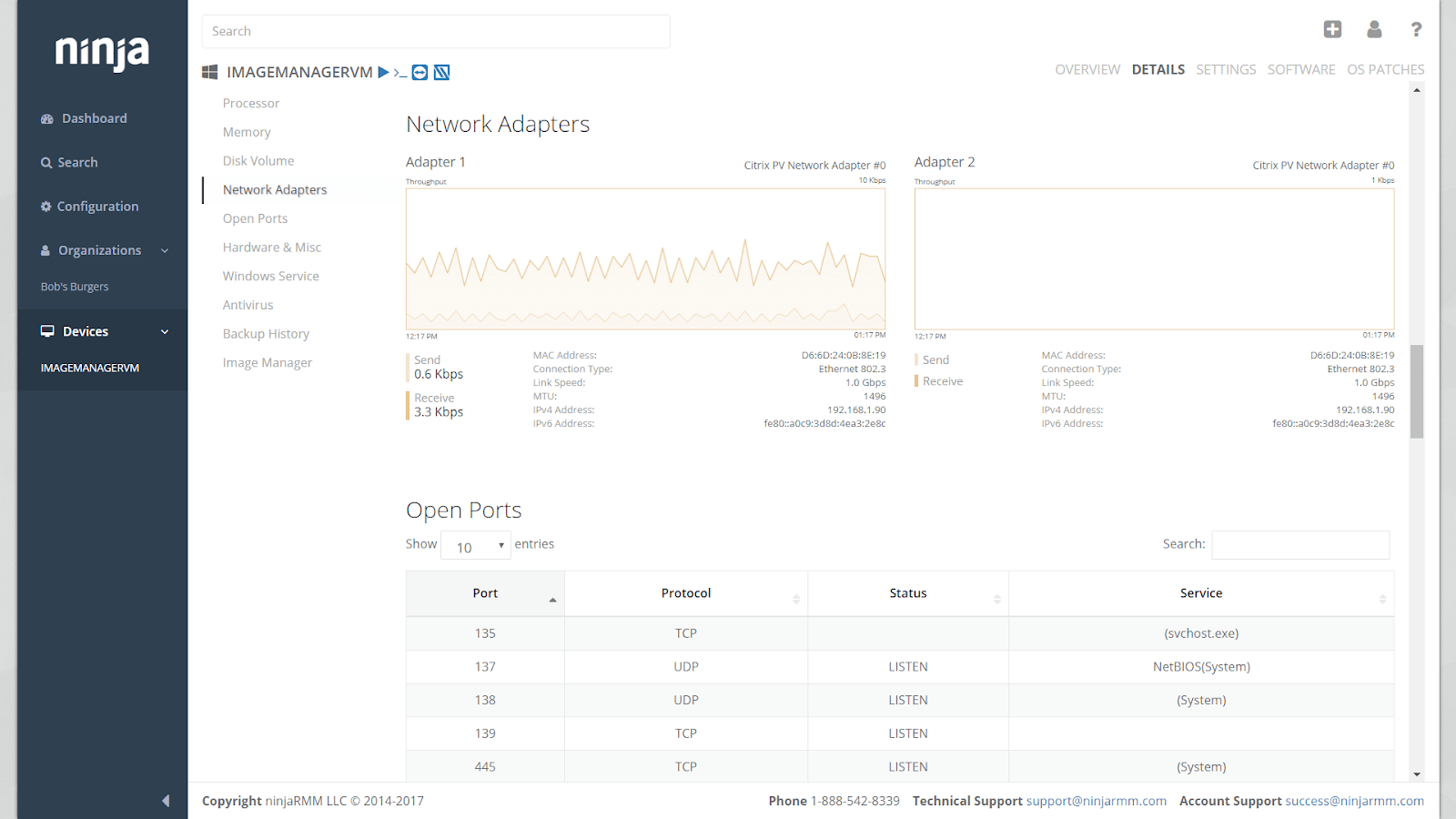
What NinjaOne does well:
- Deployment in under a week with minimal training
- Intuitive interface that techs enjoy using
- Functional mobile app for true remote management
- Transparent, competitive pricing
Testimonials
NinjaOne Pros
+ A combination of the application being easy to use, easy to implement and exceptional customer support is what makes using NinjaOne a pleasant experience.
Compared to various other RMM tools we have used, NinjaOne is the tool that best fits our needs.
The setup was quick and easy, and also came with onboarding support from the team at NinjaOne who were very helpful in getting things integrated.
NinjaOne Cons
– The third party AV that I have to create a single install file per device instead of being able to deploy the AV to all devices at once with one install file.
3. Kaseya VSA – The automation powerhouse
Kaseya VSA is geared toward larger MSPs with complex automation needs and existing Kaseya investments. Its strength lies in a powerful scripting engine and multi-tenant architecture.
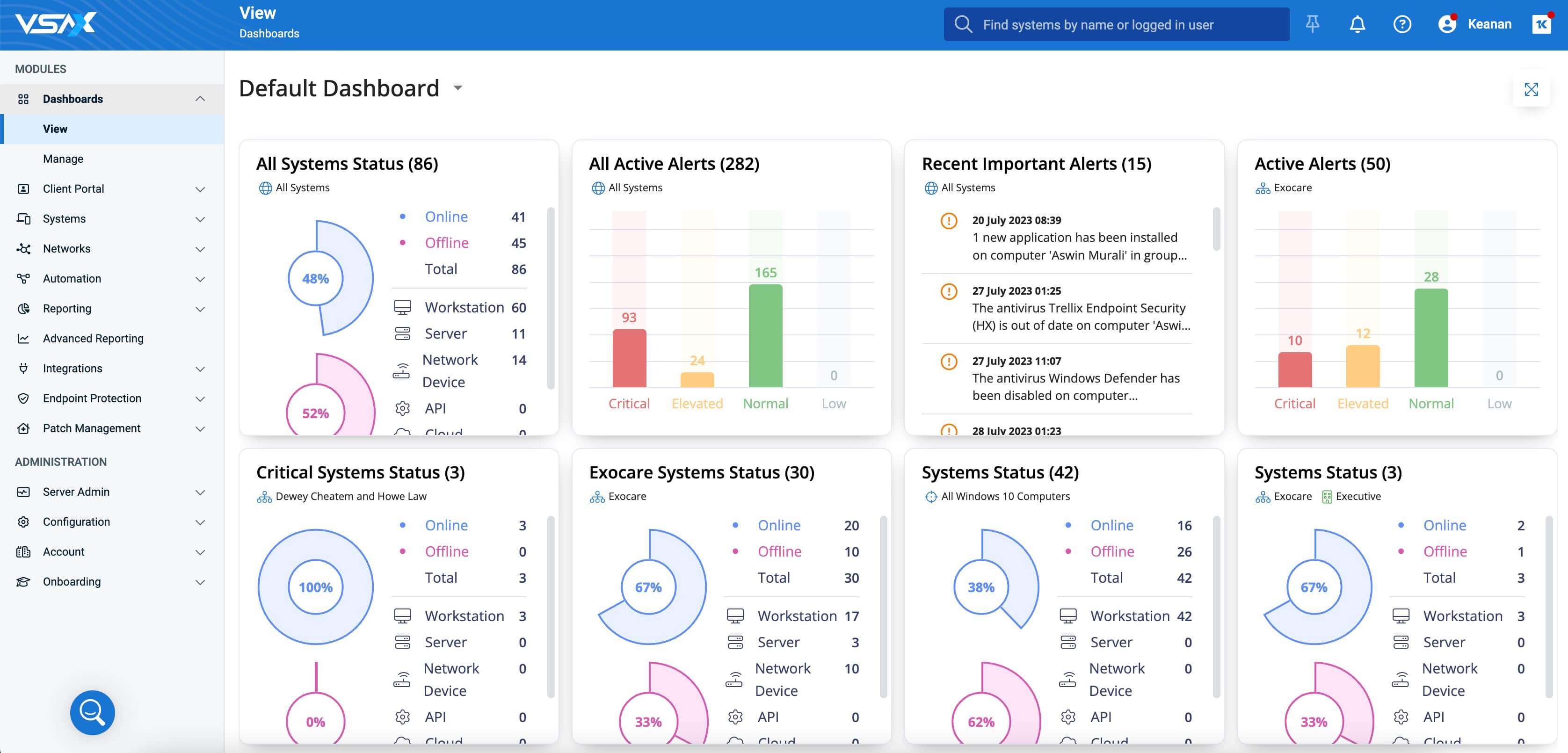
The automation capabilities support complex workflows across thousands of endpoints. Deep PSA integration helps MSPs already in the Kaseya ecosystem.
However, this power comes with complexity. Deployment typically takes 4 to 6 weeks and requires technical resources.
Pricing ranges from $4 to $8 per endpoint per month, usually with a 100-seat minimum. Additional modules add both cost and functionality. Performance issues have been reported at scale, so thorough testing is advised.
Testimonials
Kaseya VSA Pros
+ I love the lightweight agent deployment which works really well on both Mac’s and PC’s.
The administration console is extremely modern and dead simple to use with tons of functionality to take advantage of.
The mobile app is also quite modern and gives you almost all the functionalities for the full web based interface.
Support is fantastic, with quick responses and knowledgable staff. We use VSA X daily and it is an integral part of our operations. It integrates beautifully with Autotask PSA which makes life even easier.
Kaseya VSA Cons
– Kaseya is a powerful tool that offers extensive functionality, although its usability could be improved.
There is a learning curve associated with many of its features, and locating specific functions within the program can be time-consuming due to its complexity.
4. Atera – the per- technician method
Atera’s pricing model of $99 to $169 per technician per month (with unlimited endpoints) reshapes MSP cost structures. It’s particularly effective for small teams managing many devices.
The platform includes basic RMM functionality, integrated PSA, and ticketing. Deployment is fast, and all-inclusive pricing avoids surprise costs.
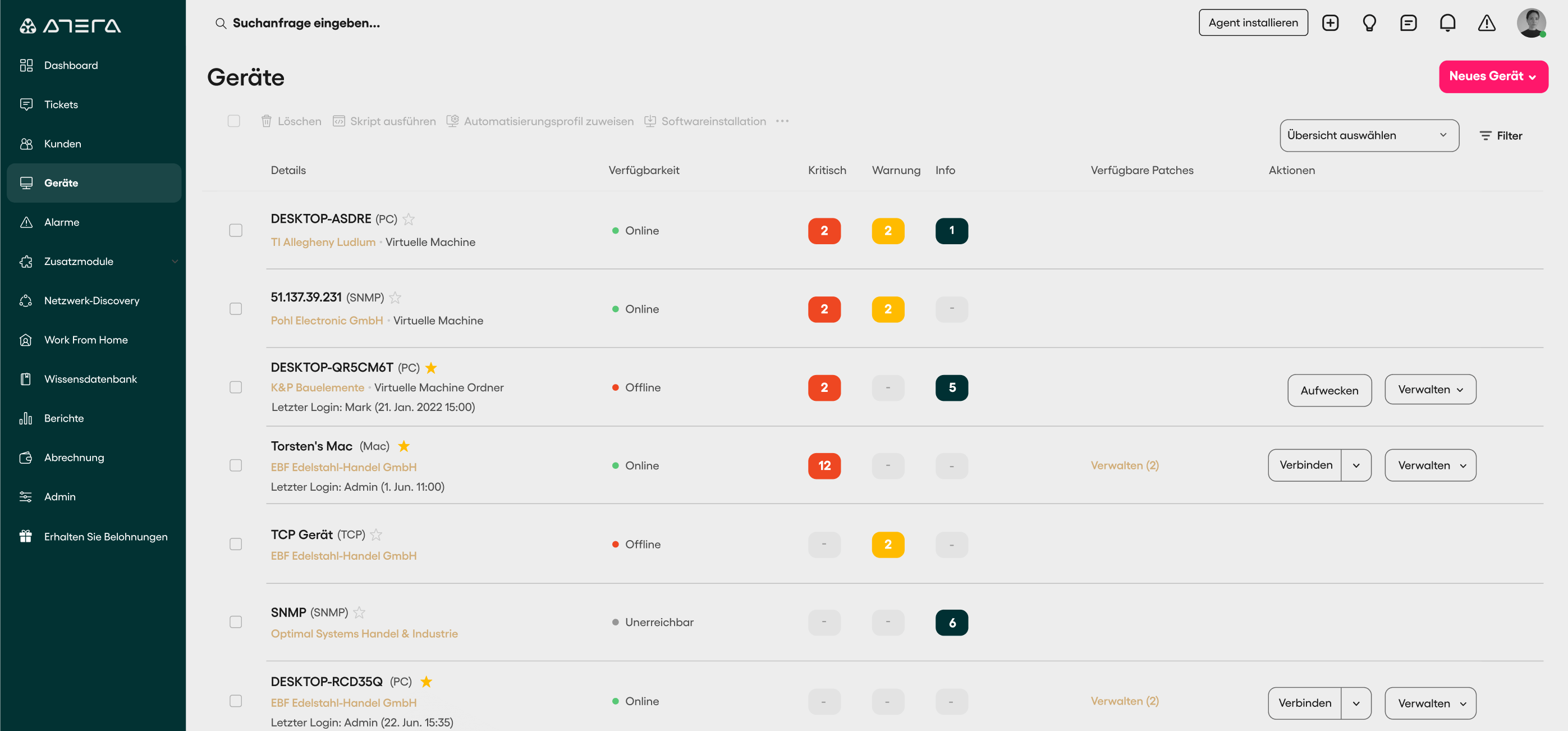
However, this simplicity limits depth. Advanced security features are minimal. Users report performance issues at scale, limited customization, and slower support. Mac and Linux support may require higher-tier plans.
This model works best for MSPs with fewer than 10 technicians who prioritize predictable costs over advanced functionality.
Testimonials
Atera Pros
+ For MSPs and SMBs, atera is an all-in-one platform for It management. It streamlines and automates patching as well as tasks like ticketing , remote access and remote monitoring.
I use atera every day to keep an eye on my staff.
It provides a frequent customer support and also it is very simple to use and implement which seamlessly integrate with our current tools.
The ticketing system tracks problems, Atera’s real-time monitoring helps prevent outages and its reporting tools offers insights for more informed decision-making.
Atera Cons
– I have requested there be a way to close a support ticket on last message and return the main ticket screen. Currently this is 2 separate steps. Exporting information found on devices to excel or csv would greatly improve the functionality, exporting data directly from the agent screen and not a report improves efficiency.
5. Datto RMM – Backup- centric approach
Datto RMM is most effective for MSPs already using Datto’s backup solutions.
The tight integration between RMM and backup creates efficiencies that standalone users may not benefit from.
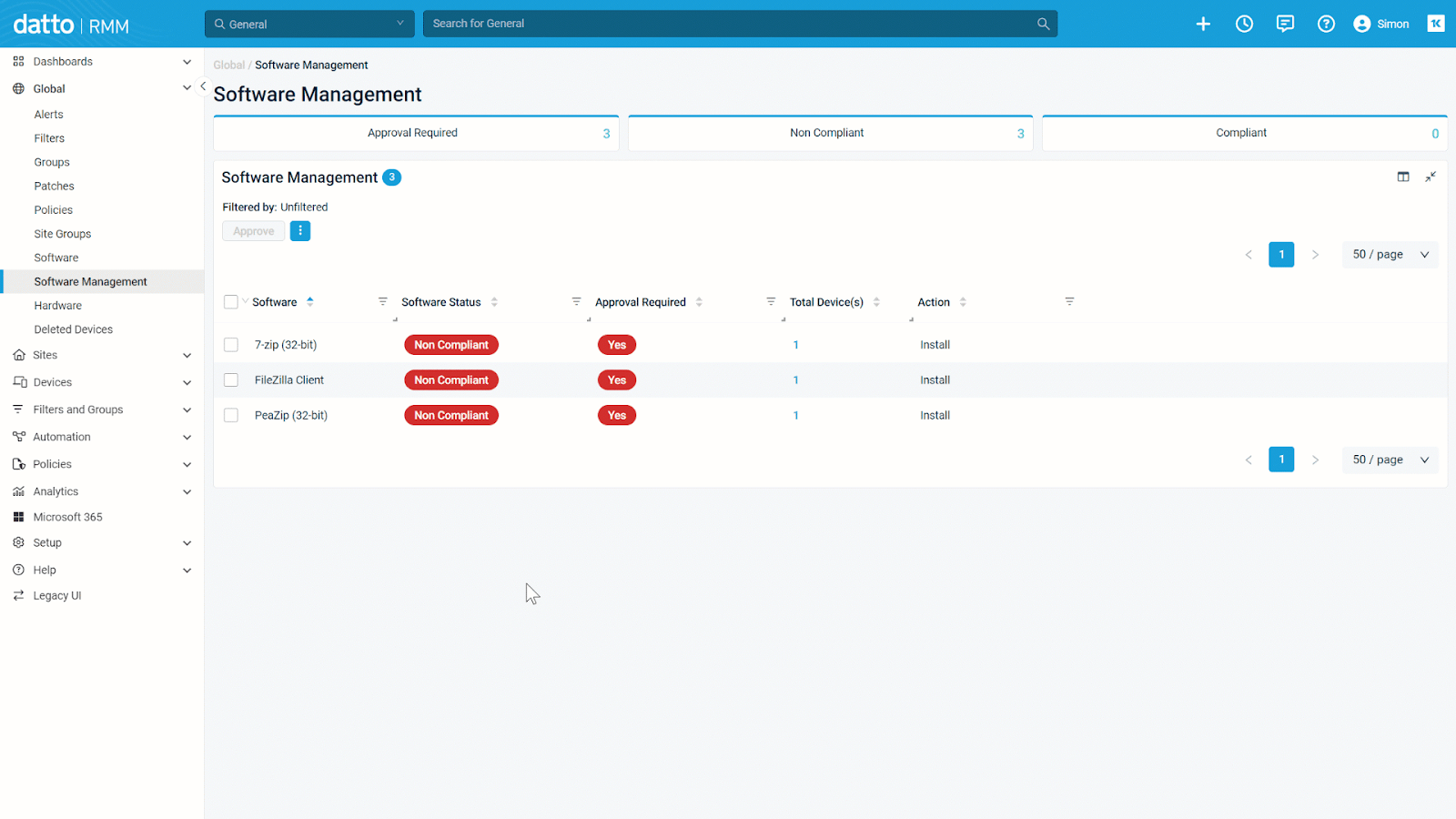
The platform offers cloud-based architecture, ransomware detection, and automated monitoring. Pricing typically ranges from $2 to $5 per endpoint, with discounts when bundled with backup services.
Without the backup integration, Datto RMM has fewer differentiators compared to other comprehensive platforms.
Testimonials
Datto RMM Pros
+ Datto has a ton of built in tools for managing end points.
I am able to schedule jobs for device or even sites, as well as access the devices remotely using the built in remote support tools that are available with the service.
Working in tech support, I end us using Datto daily to support business issues and requests.
Datto RMM Cons
– Some feature can be improved, for example, some integration with Malwarebytes and Acronis in order to have more report and control with Datto.
6. Pulseway – Mobile-first management
Pulseway stands out for its mobile app, which enables real-time notifications and remote control directly from a phone.
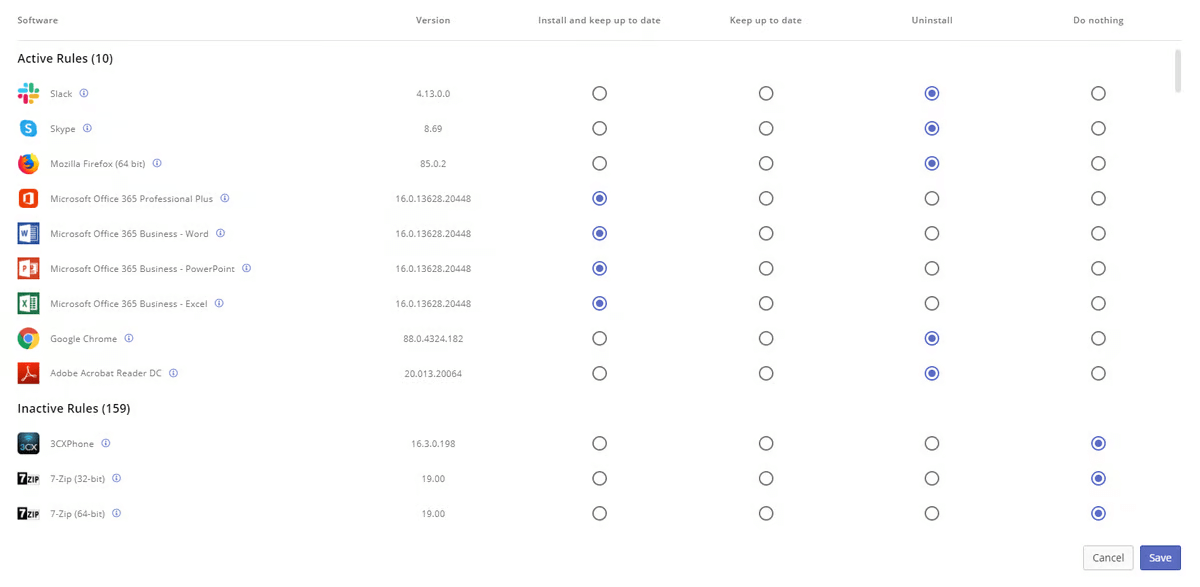
At $27 to $47 per endpoint per month, it is one of the more expensive platforms.
It handles basic RMM needs but lacks advanced scripting and full-featured security.
Some users report connectivity issues and less complete Mac and Linux support.
Testimonials
Pulseway Pros
+ I have been using Pulseway for more than 5 years. It has improved tremendously in that time.
The smartphone app is absolutely perfect. This will make it easier to help clients when I am not at the PC. The web interface is still being improved.
Simple deployment even in large sites…I’ve tried several similar systems, but Pulseway is clearly the best.
Pulseway Cons
– Mac and Linux support is second-class at best.
Tech support can be slow to respond. Sales can be pushy.
Some puzzling design decisions regarding scripting and automation.
7. ConnectWise – Ecosystem play
ConnectWise RMM integrates tightly with the broader ConnectWise ecosystem. MSPs already using ConnectWise PSA or other tools may find the unified experience beneficial.
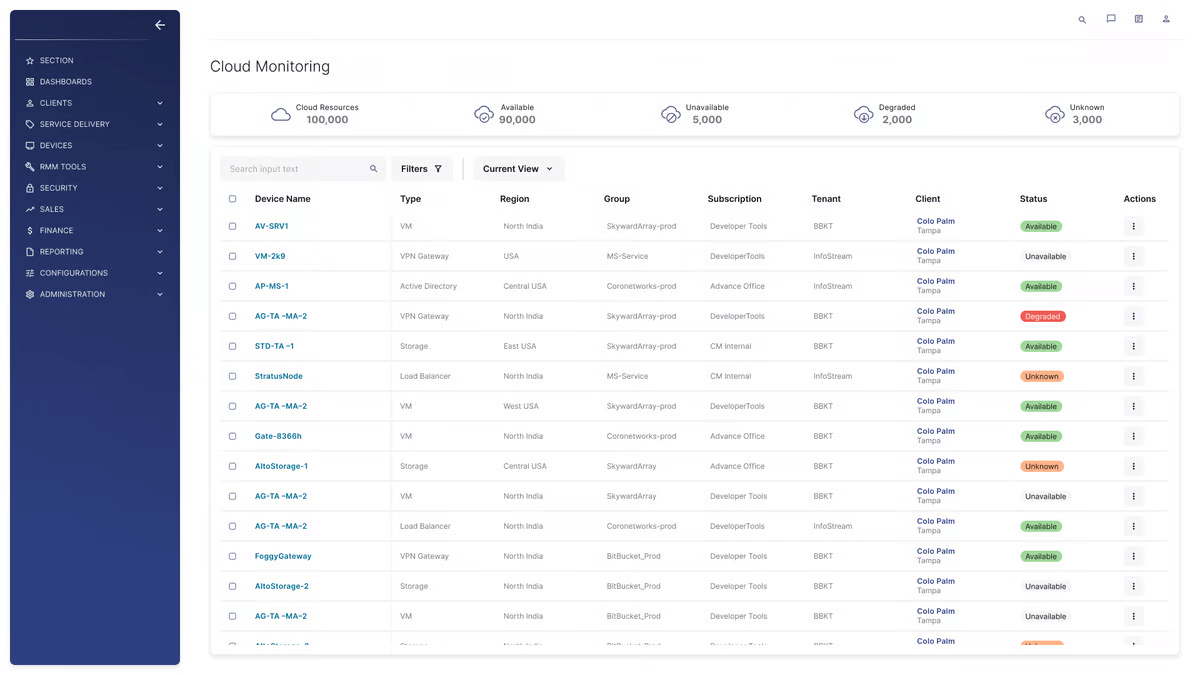
Automation and AI-assisted scripting via Sidekick are strong features. The platform supports extensive customization and offers a broad partner marketplace.
However, it comes with a steep learning curve and a heavier agent. Pricing typically ranges from $5 to $10 per endpoint with a 2 to 4 week deployment timeline.
Common drawbacks include limited built-in risk reporting, complex configuration, and inconsistent documentation.
Testimonials
ConnectWise Pros
+ It’s UI is really nice and it makes it easy to search and access machines.
Lots of customisation features available to choose from.
I like how it is easy to run cmd in elevated role just from SC. You can also communicate seamlessly with users from this tool. T
heir are different options that you can choose from to install it on a machine. You won’t usually have any issues with it but if you do their customer support team is awesome.
ConnectWise Cons
– Remote CMD doesn’t allow you to easily navigate directories on the device (minor dislike).
8. SuperOps – The PSA/RMM approach
SuperOps is a newer platform built from the ground up as a unified PSA and RMM tool. It emphasizes automation, modern design, and agentic AI support.
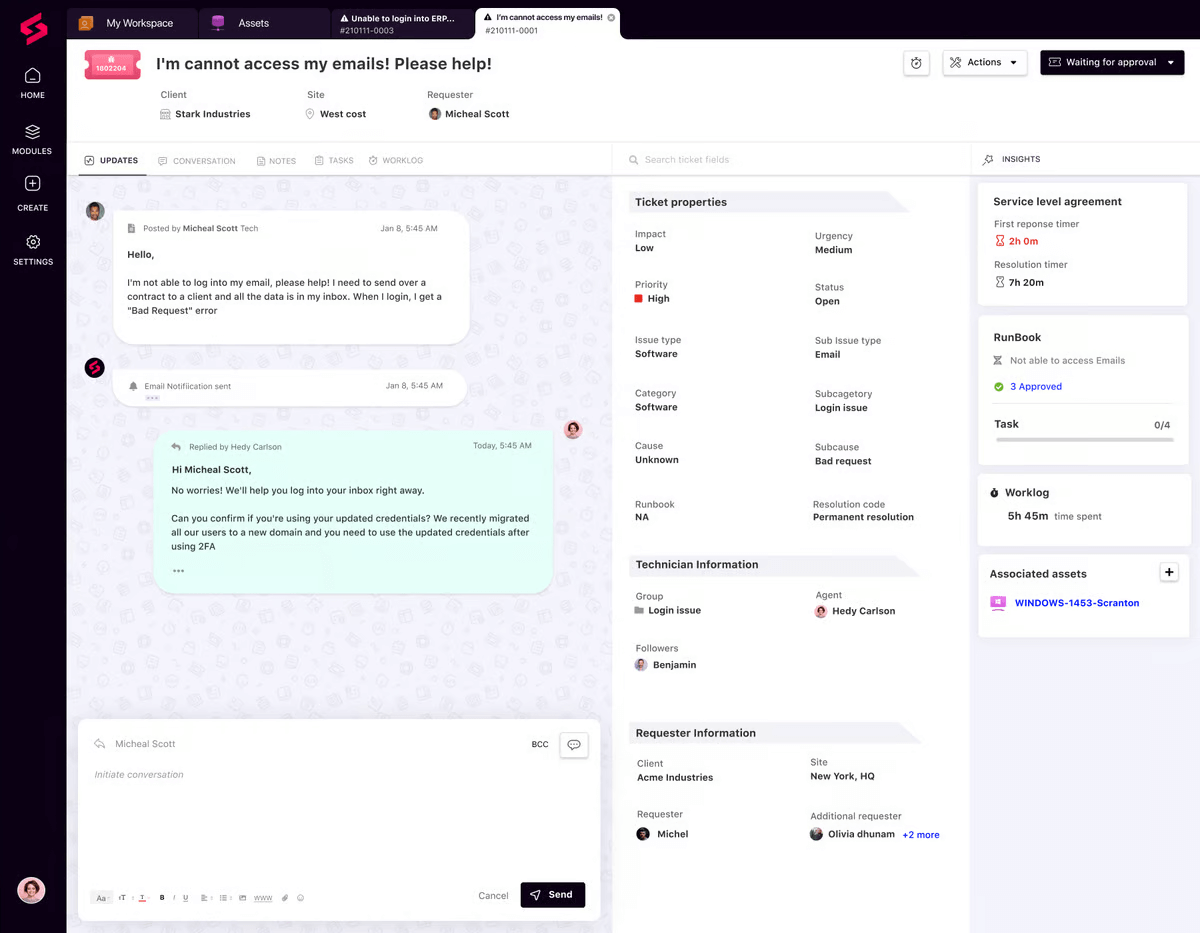
Pricing ranges from $59 to $129 per technician per month, with tiers for PSA-only, RMM-only, or both. The platform supports Windows and macOS endpoints. Linux support is limited as of 2025.
Pros include easy onboarding, custom scripting, and intuitive rule-building. Users praise the design and rapid development cycles.
Drawbacks include a lack of agent self-healing, occasional slowness, and some missing admin features like bulk edit.
Testimonials
SuperOps Technologies Pros
+ The support is over the top. Honestly, I have used many products and been in the IT game 20 Plus years. and this is by far the best support for ANY product I have ever had.
SuperOps Technologies Cons
– The only thing which I can fault on is the cost per WFH User which is a little constrictive as it would be nice to have the ability to just connect, you never know what is going to happen and when you will need to work from home.
Making the Right Choice
The right platform depends on your goals:
- Choose Heimdal if you want integrated security, transparent pricing, and reduced tool sprawl.
- Pick NinjaOne for simplicity and ease of use, particularly for smaller teams.
- Consider Kaseya VSA if you have technical resources and need deep automation.
- Atera fits teams with many endpoints and few techs who need predictable pricing.
- Datto RMM makes sense if you’re already using Datto backup.
- Pulseway is a solid choice if mobile-first management is critical.
- ConnectWise works best for those already in its ecosystem who can handle complexity.
- SuperOps is ideal for those seeking a modern, fast-evolving unified RMM+PSA.
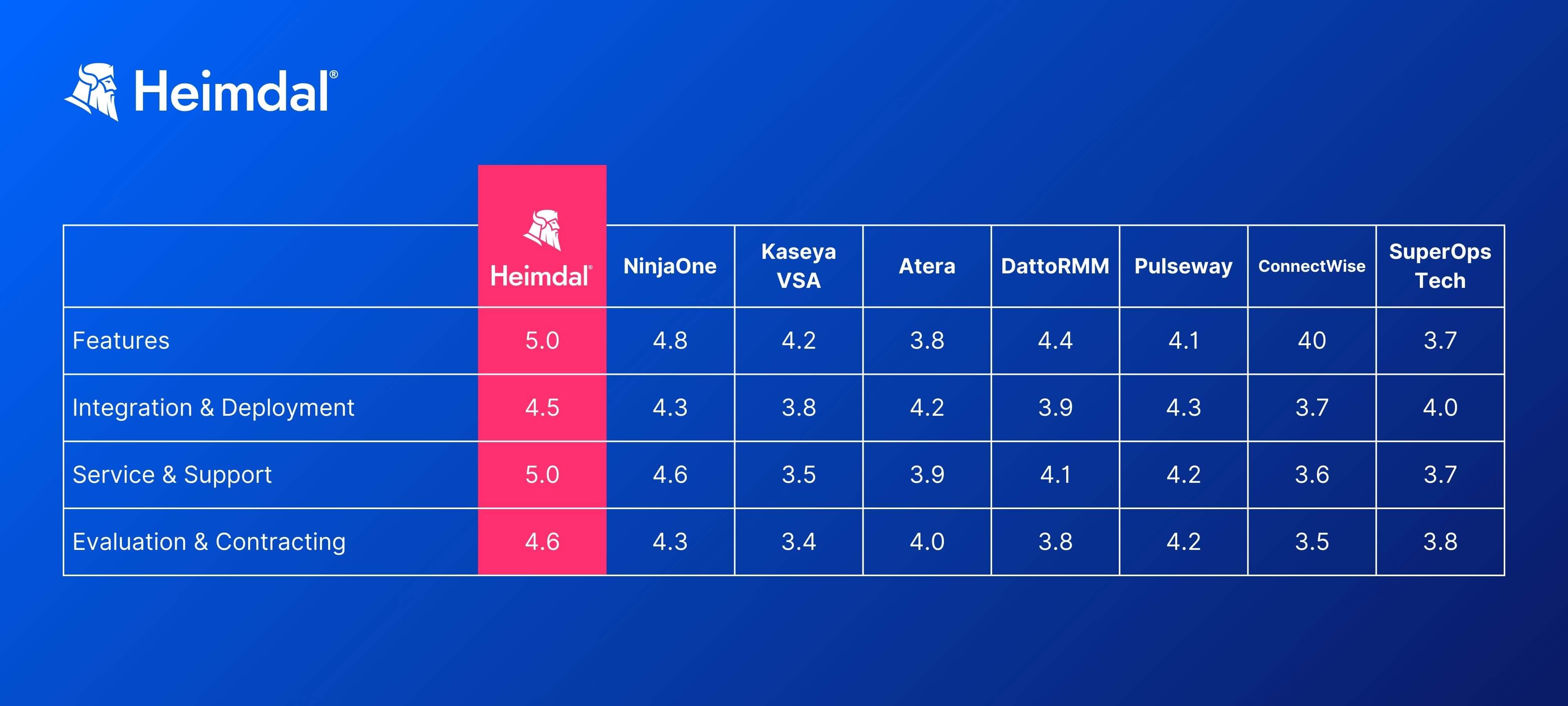
Implementation Considerations
Switching platforms requires planning. Audit current tools and integration requirements.
Consider a phased rollout.
Budget 30 to 60 days for full transition including training. Weigh not just cost but time savings from consolidation. Run a pilot before full deployment.
The Path Forward
RMM and security platforms continue to evolve.
While N-Able once led the market, many modern alternatives now offer stronger integration, better security, and improved economics.
For MSPs ready to consolidate tools and improve margins, unified platforms like Heimdal represent a compelling path forward.
Frequently Asked Questions (FAQ)
What’s the best alternative to N-Able?
N-Able is a well-known platform, but when it comes to built-in security, unified architecture, and strong customer support, Heimdal stands out as the best alternative for most MSPs.
What’s an RMM platform?
An RMM platform, or Remote Monitoring and Management platform, allows IT service providers to monitor, manage, and support client endpoints and networks remotely, without needing to be on-site.
How does RMM software work?
RMM software automatically discovers devices on a client’s network, configures them, and continuously monitors for performance, updates, or issues—supporting a range of operating systems like Windows, macOS, Linux, Android, and iOS.
Why do MSPs switch from N-Able?
MSPs often switch from N-Able due to high tool sprawl, limited patching support for non-Windows systems, low average margins, and the added complexity of managing disconnected tools and dashboards.
What should MSPs look for in an N-Able replacement?
When evaluating alternatives to N-Able, MSPs should look for unified platforms that reduce tool fatigue, support all major operating systems, integrate security features like DNS filtering or PAM, and offer transparent pricing with strong margins.










 Network Security
Network Security
 Vulnerability Management
Vulnerability Management
 Privileged Access Management
Privileged Access Management  Endpoint Security
Endpoint Security
 Threat Hunting
Threat Hunting
 Unified Endpoint Management
Unified Endpoint Management
 Email & Collaboration Security
Email & Collaboration Security