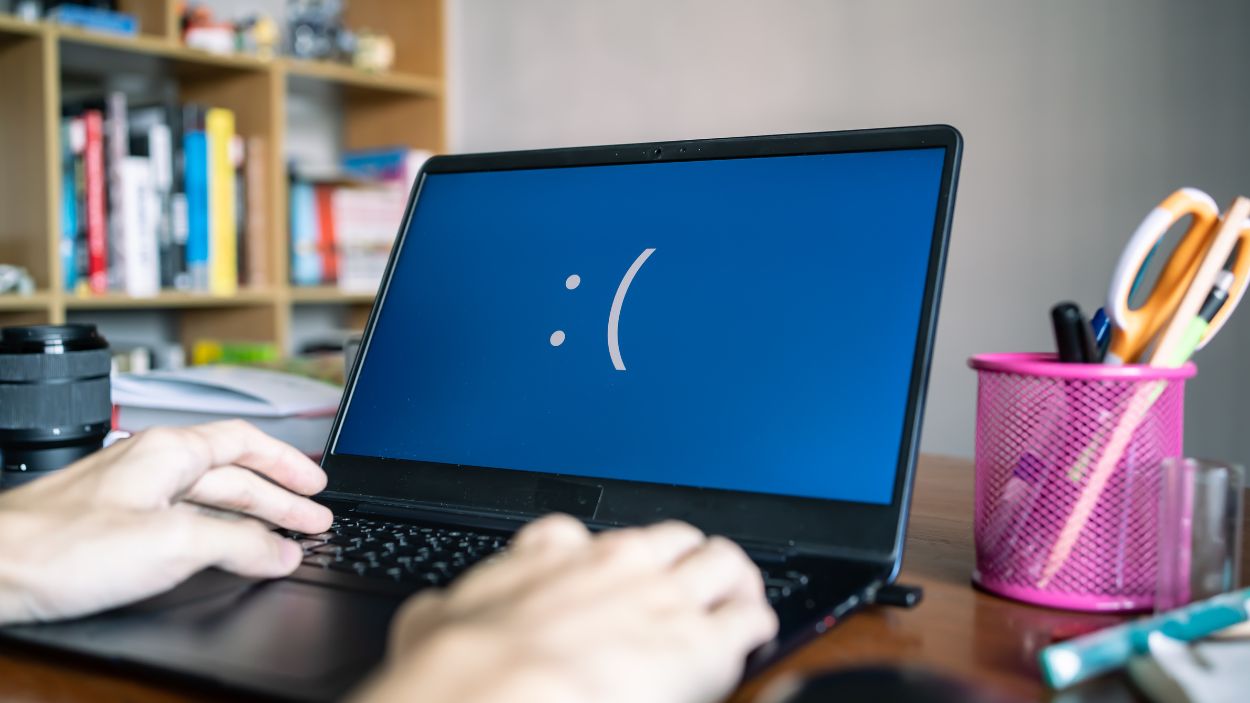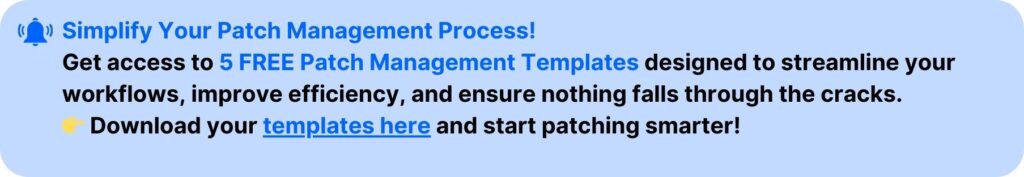Contents:
System Administrators warn that an optional Windows 11 update released on September 23rd creates issues for some computers.
The cumulative update preview for Windows 11 Version 23H2 for x64-based systems brought new features for the Start menu, taskbar, and lock screen. Yet, in some cases, the update caused reboot loops and blue screens.
Microsoft confirmed this is a known issue a few days after the release. In addition, the company said:
According to the reports, some devices automatically open the Automatic Repair tool after repeated restart attempts. In some cases, BitLocker recovery can also be triggered.
Source – Microsoft advisory
For now, Microsoft is still investigating the issue. Other details are soon to follow.
Windows update KB5043145 effects on computers
Windows 11 users who tried to install the update complained on Reddit communities that:
my update won’t go through it just stops at 30% and my laptop would automatically die and then boots up and got stuck on asus logo I tried for 3 times it wouldn’t go through. what seems to be the problem?
After I installed this update, it broke something in my system files, and I had to do a fresh reinstall of windows. I was getting BSOD every 15mins, fresh install it’s sitting there wanting me to download but I’m not falling for that again lol
Just a heads up, after I installed the Cumulative Update Preview for Windows 11 Version 23H2 for x64-based Systems (KB5043145) update this morning, WSL2 stopped working.
I would get the following error: `error code: wsl/service/createinstance/createvm/hcs_e_connection_timeout`
Source – r/Windows11
Always test before patching
This new Windows 11 update was optional and for now you can avoid applying the patch. Microsoft said they will look into the problem and soon release another patch.
However, before deploying a patch on accross your system, you should always follow this set of patch management best practices. Testing the patch in a safe environment is one of the most important ones.
Alexandru Panait, Heimdal’s sysadmin, advices that besides testing, as a caution measure, you should:
deploy it on several endpoints. Never deploy it on all devices, even if you tested the patch before. No virtual machine will replicate the exact conditions you have on a real device
Source – A System Administrator’s Challenges in Patch Management
Testing patches before installing prevents potential system failures or security breaches.
To make patching an easy task, try an automated patch management software. It solves testing, deployment and other key steps of the patch management processv in only a few clicks.
Heimdal’s Patch and Asset Management solution is not only automated, but also cross-platform. Request a demo here to find out how you can use it to apply patches safe and fast for Windows, Linux, and MacOS.
If you liked this article, follow us on LinkedIn, Twitter, Facebook, and Youtube, for more cybersecurity news and topics.










 Network Security
Network Security
 Vulnerability Management
Vulnerability Management
 Privileged Access Management
Privileged Access Management  Endpoint Security
Endpoint Security
 Threat Hunting
Threat Hunting
 Unified Endpoint Management
Unified Endpoint Management
 Email & Collaboration Security
Email & Collaboration Security