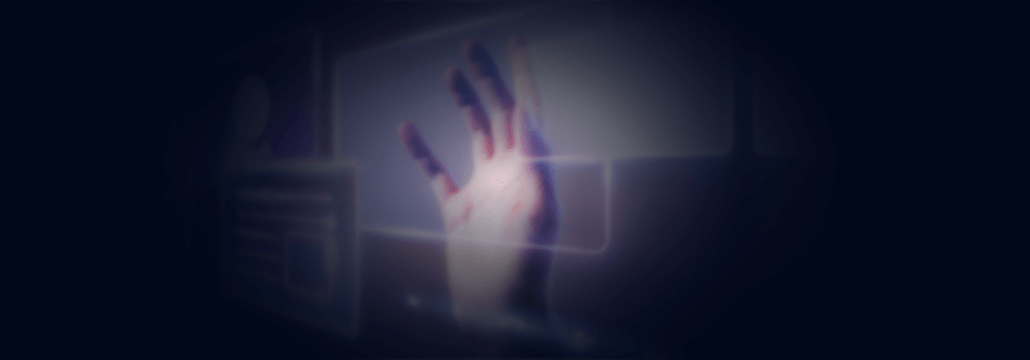Contents:
When thinking about employees using mobile devices to work while still at the office, attending meetings, traveling to be present at conferences, or even when working from home, some might get a bit worried.
Using your personal mobile phone for work-related motives might bring some unwanted cyber threats such as theft, data loss, or security breaches.
Mobile devices in organizations with Bring Your Own Device (BYOD) policies are frequently used both personally and professionally. When this happens, corporate IT has less control over whether a virus is on the device and what harm may cause to corporate data.
In addition to cautious user behavior – data storage on the mobile device should be restricted and centrally organized.
Nevertheless, with modern problems come modern solutions. Every company should integrate and sustain Enterprise Mobility Management (EMM) solution in order to keep its business security breach-free.
An EMM solution is an essential practice for 21st-century companies that can make a single mobile gadget an aggregator of apps, assets, abilities, and information whilst preserving surveillance and command. Thanks to the EMM solution, work, and private applications can now be separated to protect any sensitive job-related information.
EMM (Enterprise Mobility Management) Explained
According to Wikipedia, EMM (Enterprise Mobility Management) is:
…the set of people, processes, and technology focused on managing mobile devices, wireless networks, and other mobile computing services in a business context. As more workers have bought smartphone and tablet computing devices and have sought support for using these devices in the workplace, EMM has become increasingly significant.
The goal of EMM is to determine if and how available mobile IT should be integrated with work processes and objectives, and how to support workers when they are using these devices in the workplace.
Some studies revealed that approximately two-thirds of smartphone users utilized their mobile devices for work-related activities. Sustaining a wide variety of device types and running systems can introduce security threats and add costs for enterprises.
How Does EMM (Enterprise Mobility Management) Work?
As we said before, the EMM practice became visible as a consequence of the Bring-Your-Own-Device (BYOD) movement. Instead of forbidding mobile devices in the office, numerous companies decided to put into effect EMM solutions in order to enable device pliability for users while maintaining control for IT.
Enterprise Mobility Management solution makes sure that the mobile gadgets used by staff are safe enough to safeguard the organization’s sensitive information. This protection can be acquired by restricting which workers or machines can access certain information by necessitating a Virtual Private Network (VPN) or secure HTTP connections, requiring two-factor authentication (2FA).
Furthermore, the EMM solution can also help improve employee efficiency because IT departments can give them the applications and information they require to perform work-related chores using their mobile devices.
EMM (Enterprise Mobility Management) Advantages
Safeguards your employee’ private information
At this point, it doesn’t matter anymore if someone is working remotely or from the office, there are many methods in which your employee’s information can be at risk. What EMM software does is keeping your team’s private data safe from the hands of cybercriminals.
Protects your company’s data
It keeps your corporate data secure in order to avoid your information being used by any corporation other than yours. Some EMM protections actions include data wiping, device authentication, and employment, application & site blacklisting, and whitelisting.
Helps with compliance
From HIPAA to GDPR, you’re required by law to make sure that client and customer data is being secure. An end-to-end framework helps with this so that your business remains compliant all the time.
Provides peace of mind
You don’t have to worry if one of your employees is losing his mobile device anymore! With the EMM solution, they will always use devices safely and securely.
Performs routine maintenance for different types of devices
No matter whether your company is divided into both Windows 10 and Mac users and Android and iOS lovers, all of them will get protection.
Remove essential information
This EMM solution characteristic can help companies worldwide big time. Mobile devices are frequently being lost, so thanks to EMM, the integral private and organizational information contained on them can be deleted without any effort.
EMM (Enterprise Mobility Management) Main Components
While Enterprise Mobility Management can display itself in various ways being determined on your demands, the technology suite is predominantly concentrated on overseeing four major features of mobile:
- Device: Mobile Device Management (MDM)
Mobile device management (MDM) is the administration of mobile devices, such as smartphones, tablet computers, and laptops. MDM is usually implemented with the use of a third-party product that has management features for particular vendors of mobile devices.
Though closely related to EMM (Enterprise Mobility Management), MDM differs slightly from it: unlike MDM, EMM includes mobile information management, BYOD, mobile application management, and mobile content management.
With MDM software, IT admins can supervise mobile gadgets just as they manage your desktop computers at the workplace. They can remotely register the device and then track it, manage it, and secure it based on the employee’s profile and tasks.
- Applications: Mobile Application Management (MAM)
Mobile Application Management (MAM) provides granular controls at the application level which enable system administrators to manage and secure applications.
While some Enterprise Mobility Management (EMM) solutions include a MAM purpose, their abilities may be restricted as in compared to stand-alone MAM solutions, because EMM suites ask for a device management profile in order to enable app management capabilities.
- Content: Mobile Content Management (MCM)
MCM is another EMM component that allows experts to access content on mobile devices. According to Gartner, MCM has 4 important functions such as content access, content protection, content file-level security, and content push.
It can also implement verification policies and numerous modern MCM platforms can merge directly with enterprise services from Microsoft, Box, Google, and others to allow access to files, and other data on a per-person basis.
- Identity: Mobile Identity Management (MIM)
Mobile Identity Management (MIM) is a development of online authentication and digital signatures, where the SIM card of one’s mobile devices works as an identity tool. MIM allows legally binding authentication and transaction signing for online banking, payment confirmation, corporate services, and consuming online content.

Heimdal® DNS Security Solution
- Machine learning powered scans for all incoming online traffic;
- Stops data breaches before sensitive info can be exposed to the outside;
- Advanced DNS, HTTP and HTTPS filtering for all your endpoints;
- Protection against data leakage, APTs, ransomware and exploits;
Wrapping it up
EMM (Enterprise Mobility Management) is IT’s solution to the employee revolution that compelled organizations to re-evaluate their technology and data policies. EMM doesn’t mean revenge against employee flexibility, it is the opposite. Enterprises came to the realization that they want to keep their employees mobile and productive.
The EMM’s purpose is not only to make it viable for employees to work using their mobile devices, but also to help them become as prolific as possible when they do. Unfortunately, consumer applications don’t provide the level of usefulness employees need in order to execute work-related tasks.
EMM software provides built-for-business mobile productivity apps such as a safe search engine, document editing, calendar, email that allow mobile workers to be as prolific and safe as they are when working from the office.










 Network Security
Network Security
 Vulnerability Management
Vulnerability Management
 Privileged Access Management
Privileged Access Management  Endpoint Security
Endpoint Security
 Threat Hunting
Threat Hunting
 Unified Endpoint Management
Unified Endpoint Management
 Email & Collaboration Security
Email & Collaboration Security