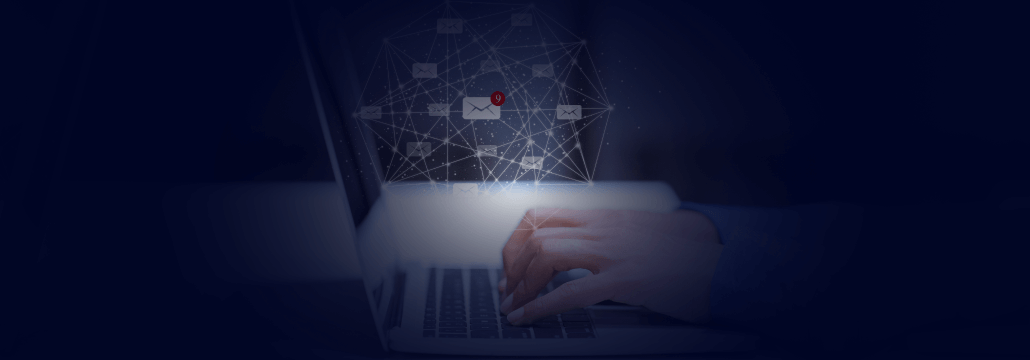Contents:
Protecting your emails is crucial for keeping your clients safe from malicious actors attempting to steal their private data. In this blog post, we’ll take a closer look at DMARC, an essential email security protocol, whose goal is to help companies protect their brands and maintain their reputation.
Read on and learn what DMARC is, how it works, why is it important, and what are the benefits of implementing it.
What Is DMARC?
As I have already mentioned, DMARC (the abbreviation of Domain-based Message Authentication and Reporting and Conformance) is an email authentication protocol developed to provide email domain owners with the capability to protect their domain from unauthorized use.
However, DMARC is not an email authentication protocol itself, but it builds on the widely used email authentication mechanisms DomainKeys Identified Mail (DKIM) and Sender Policy Framework (SPF).
With those two, it complements Simple Mail Transfer Protocol (SMTP), which is a basic protocol used to send and receive email messages but does not include mechanisms for defining or implementing email authentication.
Together with SPF and DKIM, DMARC enables a company to set email authentication regulations to reject or quarantine emails from unauthorized senders.
SPF and DKIM
- SPF– is a protocol created to prevent spam email by checking the sender’s IP address. SPF enables sysadmins to specify which hosts are authorized to send email from a specific domain by generating a list of approved hosts in Domain Name System (DNS) records.
- DKIM– is an email authentication mechanism that allows the recipient to verify if an email was sent and approved by the domain owner. This is accomplished by adding a digital signature to the email.
The goal of implementing a DMARC policy is to protect an email domain from being used in malicious activities such as Business Email Compromise (BEC) attacks, phishing attempts, email scams, whaling, Chief Executive Officer (CEO) fraud, or email spoofing.
It works by rejecting messages that do not meet certain standards. However, we will learn more about it in the following chapter.
How Does DMARC Work?
As we already explained, DMARC is used in conjunction with the SPF and DKIM protocols to verify an email and evaluate what action to take if it is unauthorized. The DMARC record of the email sender instructs the email receiver on how to manage an unauthorized email (for instance, spoofed email) under the enforced policy.
Here is how it works:
- A DMARC DNS record is published by the owner of the email domain.
- Whenever an email message is sent from the sender’s or a spoofed sender’s domain, the receiving mail server verifies the domain’s DMARC record.
- Then the receiving mail server looks for DKIM and SPF authentication and alignment to see if the sender’s domain is legit by checking if the message’s DKIM signature is valid. Secondly, it checks if the email came from IP addresses allowed by the sending domain’s SPF records. And thirdly, verifies if the headers in the email show proper “domain alignment”.
- With these details in hand, the server can now apply the sending domain’s DMARC policy to determine whether the email should be accepted, rejected, or otherwise marked out.
- Finally, the email receiver reports back to the sender about emails that passed and/or failed DMARC evaluation.
What Is DMARC Record?
A DMARC record is included in an organization or domain owner’s DNS database. A DMARC record is a specially-formatted version of a standard DNS TXT record with a particular name, namely “_dmarc.mydomain.com”. A DMARC record looks something like this:
_dmarc.mydomain.com. IN TXT “v=DMARC1\; p=none\; rua=mailto:dmarc-aggregate@mydomain.com\; ruf=mailto:dmarc-afrf@mydomain.com\; pct=100”
Meaning:
- v=DMARC1 specifies the DMARC version.
- p=none specifies the preferred treatment or DMARC policy.
- rua=mailto:dmarc-aggregate@mydomain.com is the email address to which aggregate reports need to be sent.
- ruf=mailto:dmarc-afrf@mydomain.com is the mailbox to which forensic reports have to be sent.
- pct=100 is the percentage of mail to which the domain owner would like to have its policy applied.
The options listed above are the most basic, but domain owners can also use other available configuration options to create the DMARC policy record.
What Is DMARC Alignment?
Domain alignment is a DMARC mechanism that compares an email’s domain against SPF and DKIM. The strictness of DKIM alignment in a DMARC record can vary, affecting whether emails are permitted to pass through the DKIM process. Alignment may be specified as strict or relaxed. For strict alignment, the domain names must be identical. For relaxed alignment, the top-level “Organizational Domain” must match.
What Are the Benefits of DMARC?
Boost and protect your brand
One of the most important advantages of having a DMARC Record is brand protection. Your Domain and brand are safe from phishing attacks. Adding a domain would aid in the development of a positive brand image. In addition, when you protect them from phishing, your clients will trust your brand even more.
Maximize delivery
Recognize and address any deliverability issues right away.
Eliminate threats
Detects and defends email spoofing attacks, identifies and blacklists malicious IP addresses.
Increase visibility
The DMARC Report will provide you with a comprehensive report on the emails sent by your domain. It will help you in understanding how your emails are aligned concerning your policy. It would also provide you with further information about who else is sending the email.
Boost security
DMARC offers email domain owners a consistent policy to handle messages that have not been accepted or authenticated. As an outcome, the entire email ecosystem is essentially safer and more reliable.
DMARC Policy
A company can establish a specific policy that governs its email authentication guidelines. A DMARC policy tells the receiving mail servers like Gmail, Outlook, and Live how to enforce them if an email fails the DMARC verification.
There are three policies available, denoted by the symbol ‘p= policies’:
Approve/None Policy
p=none
This policy keeps track of your email traffic but doesn’t take any action if an email fails the DMARC verification. This policy can be used to collect DMARC reports and analyze the data included in them.
Quarantine Policy
p=quarantine
Under this policy, unwanted messages are directed to the spam folder.
It enables email recipients to place DMARC failed emails in quarantine, just like those sent to the spam folder.
Reject Policy
p=reject
The third policy, which secures all of your emails, is the most recommended. It guarantees that any email that fails the DMARC inspection is never sent to the receiver.
Wrapping Up…
Nowadays, email security risks are multiplying at an alarming rate. Cyberattacks involving spear-phishing, whale phishing, or spoofing, have become a major concern for many businesses. Therefore the implementation of DMARC is highly essential in such enterprises. Implementing email authentication guidelines within your company protects your email domain from domain forgery and other email-based attacks.
How Can Heimdal Help You?
Heimdal Security has developed two email security software aimed against both simple and sophisticated email threats (Heimdal Email Security, which detects and blocks malware, spam emails, malicious URLs, and phishing attacks and Heimdal Email Fraud Prevention, a revolutionary email protection system against employee impersonation, fraud attempts – and BEC, in general.
For example, you may want to consider Heimdal Security’s Heimdal Email Fraud Prevention, the ultimate email protection against financial email fraud, C-level executive impersonation, phishing, insider threat attacks, and complex email malware. How does it work? By using over 125 vectors of analysis and being fully supported by threat intelligence, it detects phraseology changes, performs IBAN/Account number scanning, identifies modified attachments, malicious links, and Man-in-the-Email attacks. Furthermore, it integrates with O365 and any mail filtering solutions and includes live monitoring and alerting 24/7 by our specialists.

Heimdal® Email Security
- Completely secure your infrastructure against email-delivered threats;
- Deep content scanning for malicious attachments and links;
- Block Phishing and man-in-the-email attacks;
- Complete email-based reporting for compliance & auditing requirements;
If you liked this article, follow us on LinkedIn, Twitter, Facebook, Youtube, and Instagram for more cybersecurity news and topics.










 Network Security
Network Security
 Vulnerability Management
Vulnerability Management
 Privileged Access Management
Privileged Access Management  Endpoint Security
Endpoint Security
 Threat Hunting
Threat Hunting
 Unified Endpoint Management
Unified Endpoint Management
 Email & Collaboration Security
Email & Collaboration Security