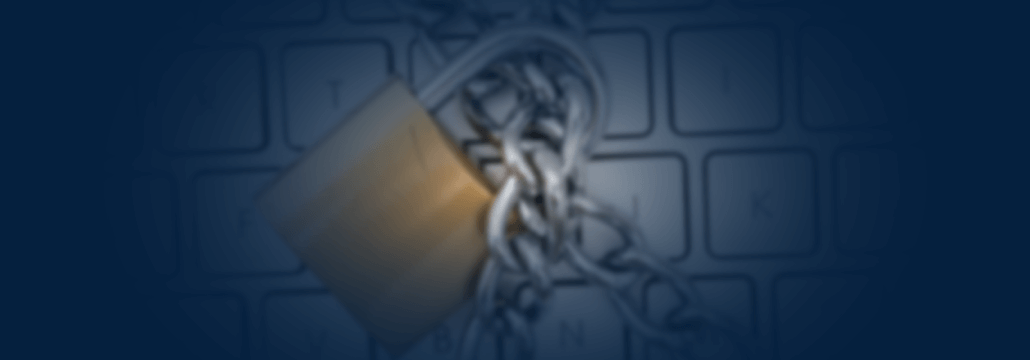Contents:
Data privacy and security is a common concern and point of debate across online communities and users around the world. Increasing cyber threats and recent events of data breaches by major giants have made users worried about their data security. It’s becoming increasingly hard to keep your data private online as a layman. While cybercriminals and curious onlookers have already posed a significant threat to users, nefarious acts by major tech giants have also made the online communities worried. Urannlike early days of the Internet, today users are more aware of their online privacy, but still, in the event of a data breach, they are not protected completely. Every now and then we hear about these threats and leaks where data security has been compromised and users had to pay for the losses.

The 10 Best Tips to Keep Your Data Private Online
#1. Create Strong Passwords:
The first security measure includes setting up strong passwords. While most online accounts require you to just set a password, it’s very important to create strong passwords to keep your accounts safe. Here, you should prefer passwords with at least 8 characters long with a combination of letters, numbers, and special characters. You can even get help from some of the best password management tools to create strong passwords for your different accounts. These password manager tools also offer a secure vault to keep your important passwords safe from various threats. Whatever you do, don’t go for a funny or interesting password easy to remember, because that means it’s also easy to guess by hackers. You can see a list of such funny passwords here; browse and have a laugh but never use these.  Source: safeonline
Source: safeonline
#2. Keep A Tab On the Permissions Acquired By Different Apps On Your Device:
All apps require certain permissions on your device to run smoothly and offer you the best services. While this is a basic requirement by most apps and software installed on your device, still you need to be careful while allowing these permissions. For example, if the calculator app on your device asks for permission to access your call records, then that’s a clear sign that something is not right. Thus, you should read the permissions asked by different apps and software before you allow them. If you find something suspicious, then avoid installing those vulnerable apps to keep your data private online while using them. There are alternatives to almost any app out there, so surely you can find better options. 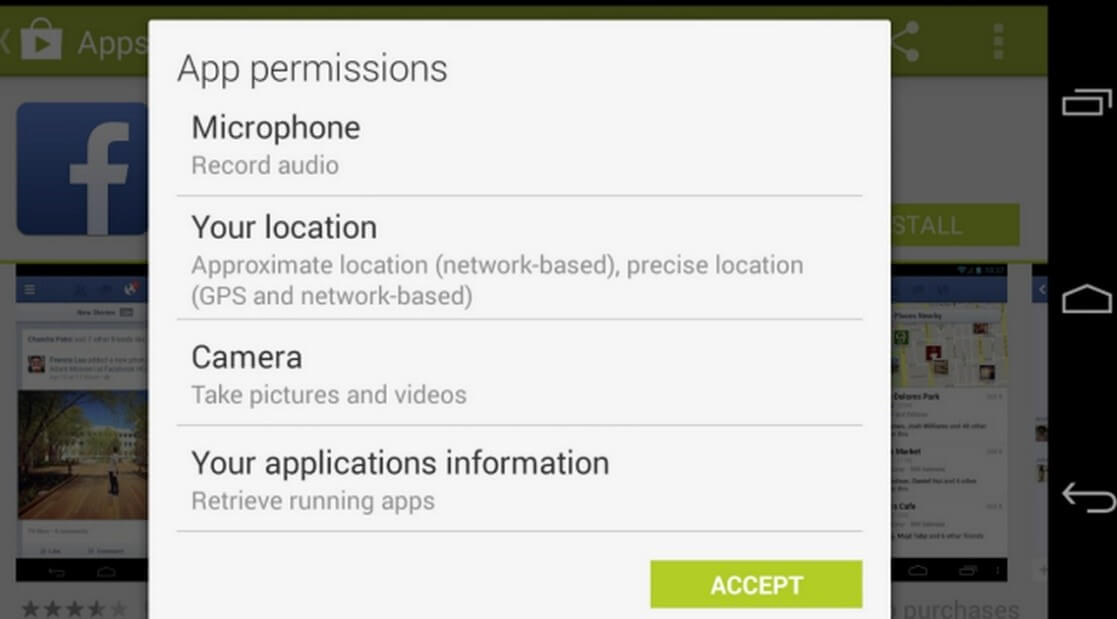 Source: geek
Source: geek
#3. Avoid Open Network (Public WiFi Networks):
Open network like free wi-fi sounds lucrative deal, right? But it brings a lot of security challenges for your data security. Here, cybercriminals could easily breach your system security with a small piece of malicious software. Thus, the best practice you should follow is to use only an encrypted and password protected network. You shouldn’t ever perform sensitive tasks like online banking or shopping on an open network. To perform these activities, you should prefer your secure home or office network that is encrypted, and password protected. If you absolutely must use an open network, you can read this guide on how to use public wifi securely and still keep your data private online.  Source: indiatechonline
Source: indiatechonline
#4. Keep Software Up-To-Date:
Outdated software with known security loopholes is one of the easiest targets of cybercriminals. There are lots of myths about software updates out there, so in many cases, people don’t really know that they should update them often. While each software update brings you bug fixes, security patches, and other important features, it is best practice to keep your software up-to-date. That means you should be proactive when you receive regular updates automatically. You can even install these updates manually by visiting system settings. This simple trick will not only help you keep your data private online, but it will also offer comprehensive security for your system. Still, we understand that not everyone feels like being vigilant all the time as a conscious effort. That’s why a good cybersecurity suite should automatically handle updates for you. You can get this protection either by installing our Heimdal™ Free product (which will keep your software up to date forever free), or our Heimdal™ Premium Security Home which also serves as the most advanced anti-malware and anti-ransomware protection ever.  Source: Comparitech
Source: Comparitech
#5. Avoid Clicking On Suspicious Links Or Attachments:
Sending malicious links and attachments is well-tested and tried practice by cybercriminals. Here, they will try to dupe you with some amazing offers or discounts and ask you to click on certain links or ask you to open attachments. Once you click on these links or open attachments the malicious content will spread on your system and cause serious damage. Thus, it is best practice to avoid clicking on these links and attachments. You can also try to scan all emails before you open them to avoid suspicious activities, but it’s hard to do manually. Our product Heimdal™ Threat Prevention, compatible with any anti-virus you might have, is a preventative security measure capable of scanning all incoming traffic to make sure every link is safe. 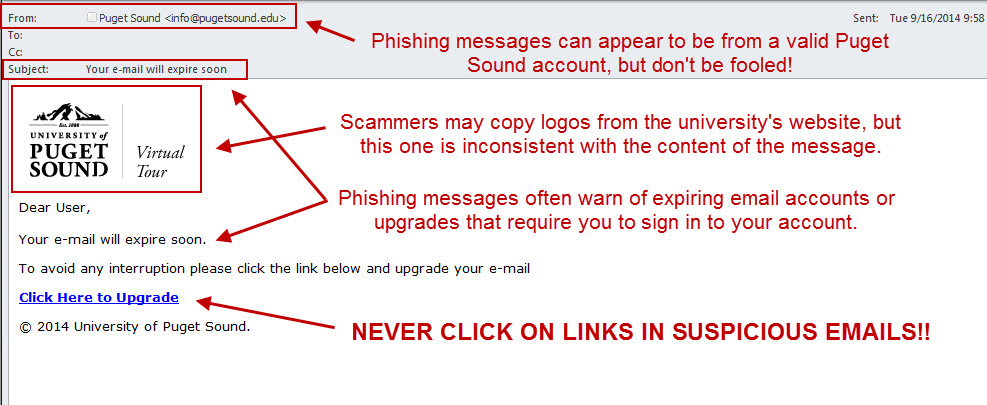 Source: UPS
Source: UPS
#6. Don’t Keep Unnecessary Services Enabled:
If you love to keep Bluetooth, Wi-Fi, GPS, and other services enabled all the time, then it is time to be alert. When you keep these services enabled all the time, cybercriminals try to connect to your device unnecessarily and may cause trouble. They may even steal valuable data from your device. Thus, you should instantly disable all these services once they are not in use and especially if you’re on public wifi. This simple trick will help you keep your data private online and offline, as well as avoid unnecessary trouble. It will also save your system resources for better performance. 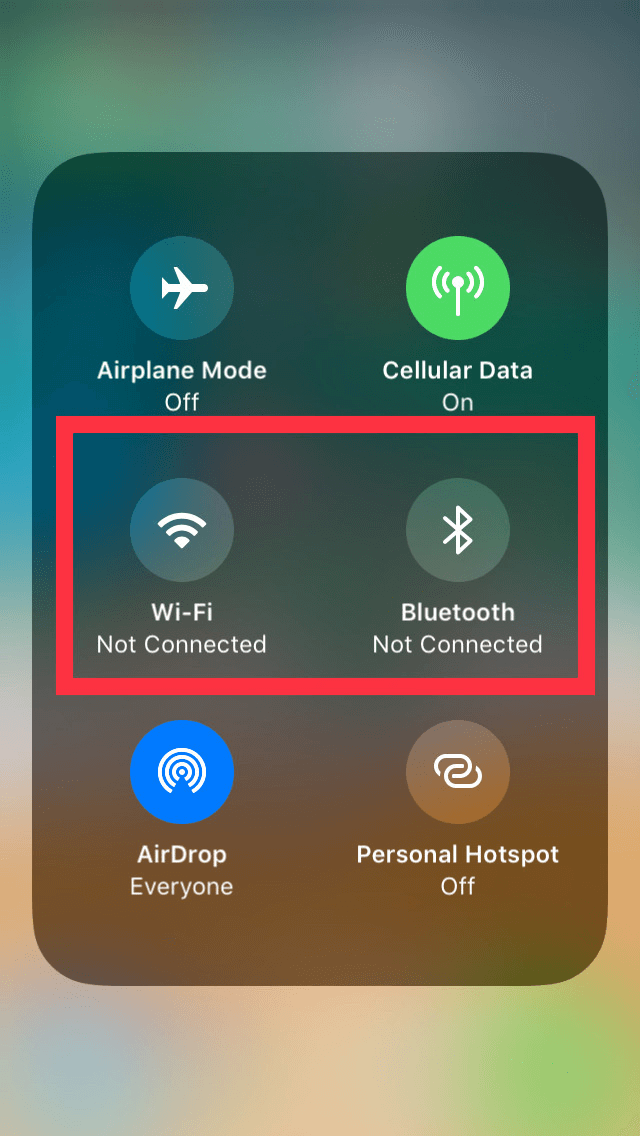 Source: askdifferent
Source: askdifferent
#7. Install Only From Reliable Sources:
The best practice to download any content or software is to download it from official sources. Don’t fall into the trap of heavy discounts from unknown sites as it may send malicious content along with downloaded software on your device. As much as possible, try to get the software from the source, to make sure it’s the real deal, or from very well-known and well-respected intermediaries. Furthermore, you should also check reviews and ratings of the program before downloading it on your device. If you find something suspicious avoid downloading it in the first place. It is one of the best tips you should follow to keep your data and system security intact.  Source: wisegeek
Source: wisegeek
#8. Install a Reliable Security Suite:
In addition to built-in security mechanisms like Firewall and so on, advanced antimalware software also plays a crucial role to keep your data private online. These powerful tools come loaded with abundant useful features to help you monitor and avoid any security threat coming to your device. A reliable security suite like our Heimdal™ Premium Security Home offers real-time security for better protection. You can use these tools to protect your system from ransomware, spyware, adware, Trojans, viruses and other malware threats, as well as automate all software updates. These tools not only help you protect your data, but it also helps you boost your PC performance significantly. This way you can relax and enjoy completely safe browsing without having to worry about avoiding malware yourself.  The Heimdal™ Premium Security Home for full next-gen protection against viruses, malware, ransomware and so on.
The Heimdal™ Premium Security Home for full next-gen protection against viruses, malware, ransomware and so on.
#9. Backup Your Data:
The next best tip is to do data backups as often as possible. This preventative action will help you recover your data in case of accidental deletion, malware attack or similar eventualities. You can do a data backup on external drives or on cloud servers for better protection. While doing a data backup, you can be sure you keep it safe with encryption services and a strong password.  Source: prescottenews
Source: prescottenews
#10. Uninstall unused apps:
If your device space is full of unnecessary apps and programs, then it’s time to get rid of them. These unnecessary apps not only occupy valuable system resources, but it also causes a security threat. For example, if you have some online shopping app that is granted with location access then this app can access your location information anytime even without your information. It may also cause lots of other troubles. Thus, it is best practice to uninstall all such unnecessary apps. Do a quick scan of all installed apps by accessing your Control Panel and think about what you are actually using. Feel free to uninstall all the apps you’re not using, provided they are not crucial for system functioning. 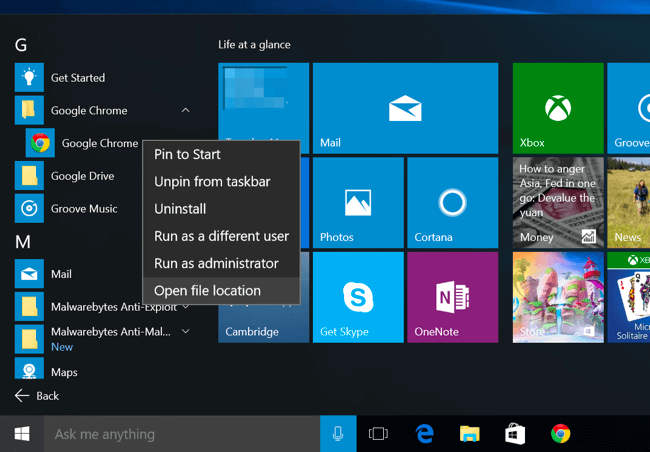 Source: windowscentral So, these are few simple yet effective tips to keep your data private online. In this, we have covered some basic tips to keep you protected. If you want to take your data protection further, you can do so by using data encryption software (read more about it in our guide here), encrypted messaging apps and a professional security suite like Heimdal™ Premium Security Home. Author info: This is an article written by a guest author, Jessica Walker, and edited by Miriam Cihodariu of Heimdal Security. Jessica is a technical content writer. Her forte of writing is cybersecurity, virus and identity protection and she is very interested in writing for other technical blogs when she has the chance.
Source: windowscentral So, these are few simple yet effective tips to keep your data private online. In this, we have covered some basic tips to keep you protected. If you want to take your data protection further, you can do so by using data encryption software (read more about it in our guide here), encrypted messaging apps and a professional security suite like Heimdal™ Premium Security Home. Author info: This is an article written by a guest author, Jessica Walker, and edited by Miriam Cihodariu of Heimdal Security. Jessica is a technical content writer. Her forte of writing is cybersecurity, virus and identity protection and she is very interested in writing for other technical blogs when she has the chance.










 Network Security
Network Security
 Vulnerability Management
Vulnerability Management
 Privileged Access Management
Privileged Access Management  Endpoint Security
Endpoint Security
 Threat Hunting
Threat Hunting
 Unified Endpoint Management
Unified Endpoint Management
 Email & Collaboration Security
Email & Collaboration Security