


Cybersecurity News | QUICK READ
Ingram Micro Ransomware Attack Shakes IT Supply Chain
The MSP Cyber News Snapshot – July 10th

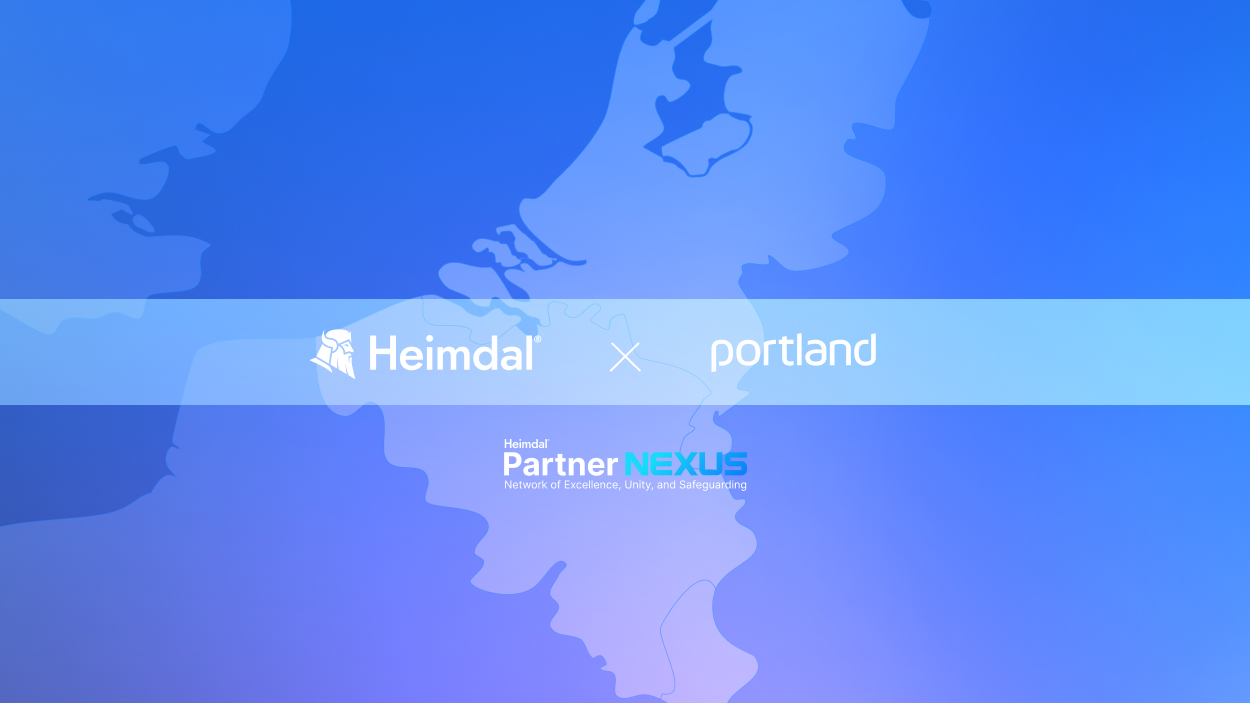
All things Heimdal | QUICK READ
Heimdal Partners with Portland to Deliver Unified Cybersecurity for Benelux MSPs
End-to-end protection now tailored for Benelux MSPs.
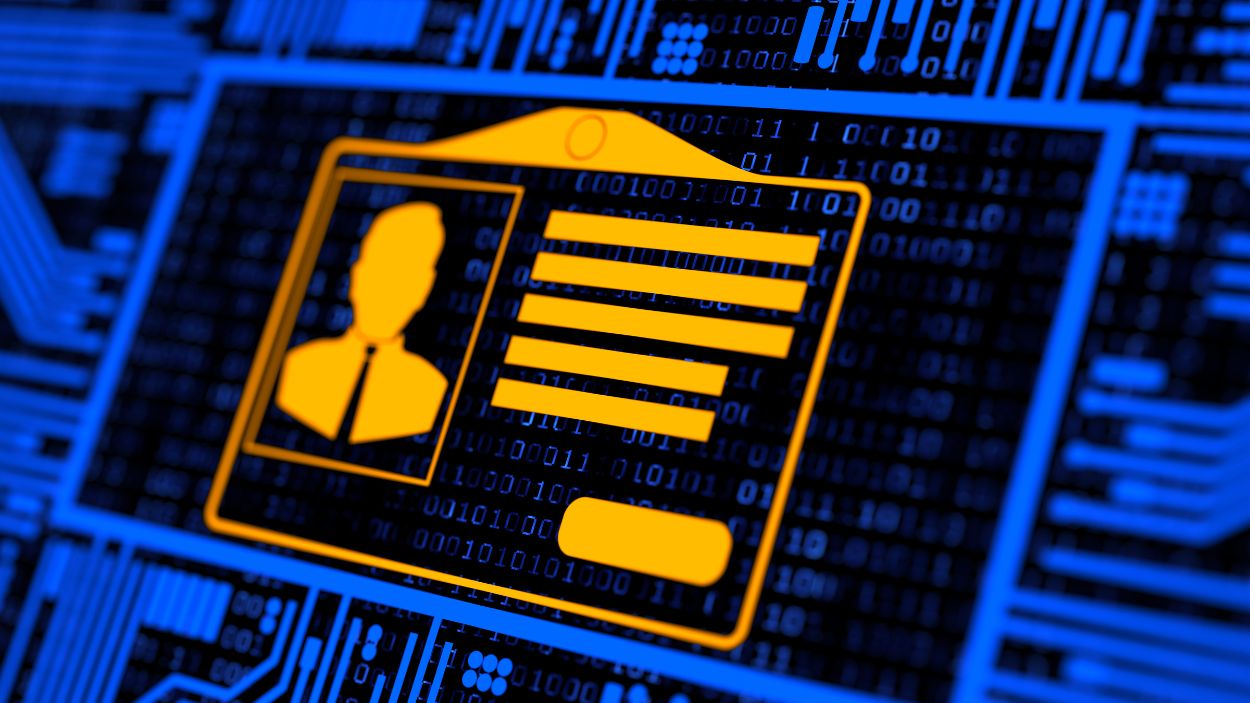


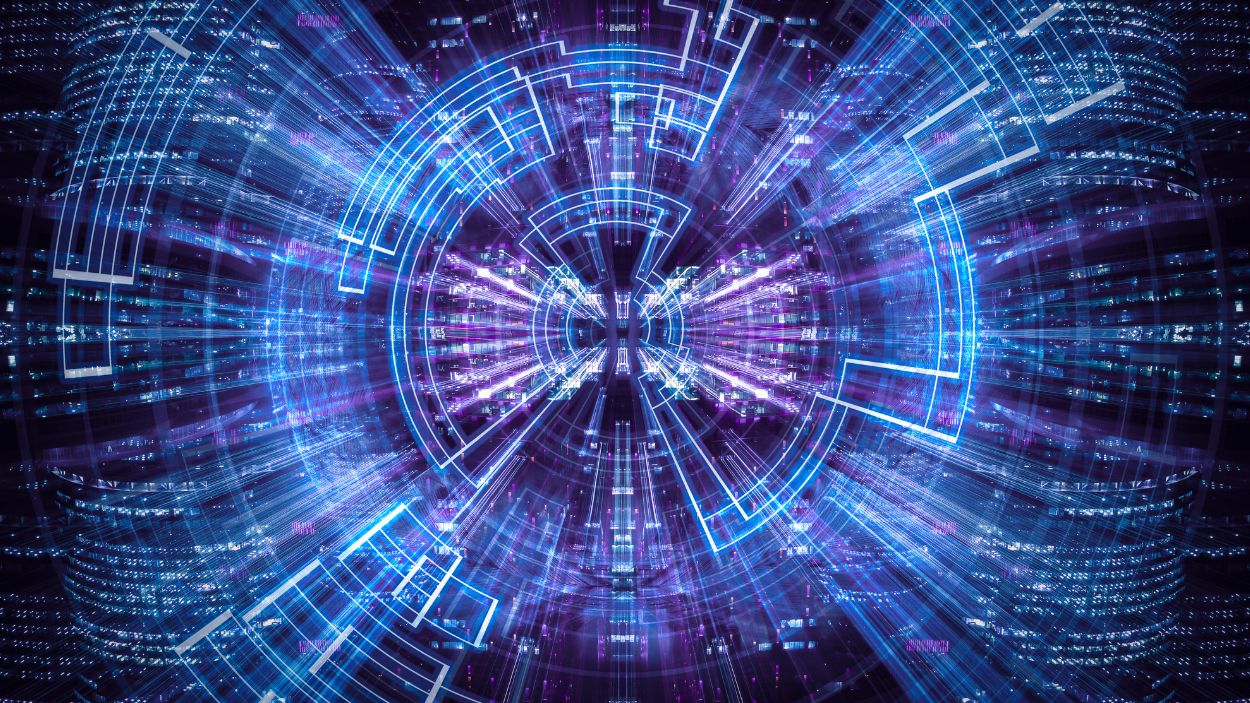
Cybersecurity News | QUICK READ
The MSP Cyber Snapshot - Weekly News with Adam Pilton - June 19th 2025
VPN Warnings, SEO Phishing, 23andMe Fine, WaPo Hack & Scattered Spider Hits Insurance






All things Heimdal | QUICK READ
Heimdal Announces New Partnership with ITHealth to Reinforce Cyber Security for NHS Organisations
This New Collaboration Empowers NHS IT Teams to Better Safeguard Patient Care and Data Through Increased Security, Compliance, and Efficiency.



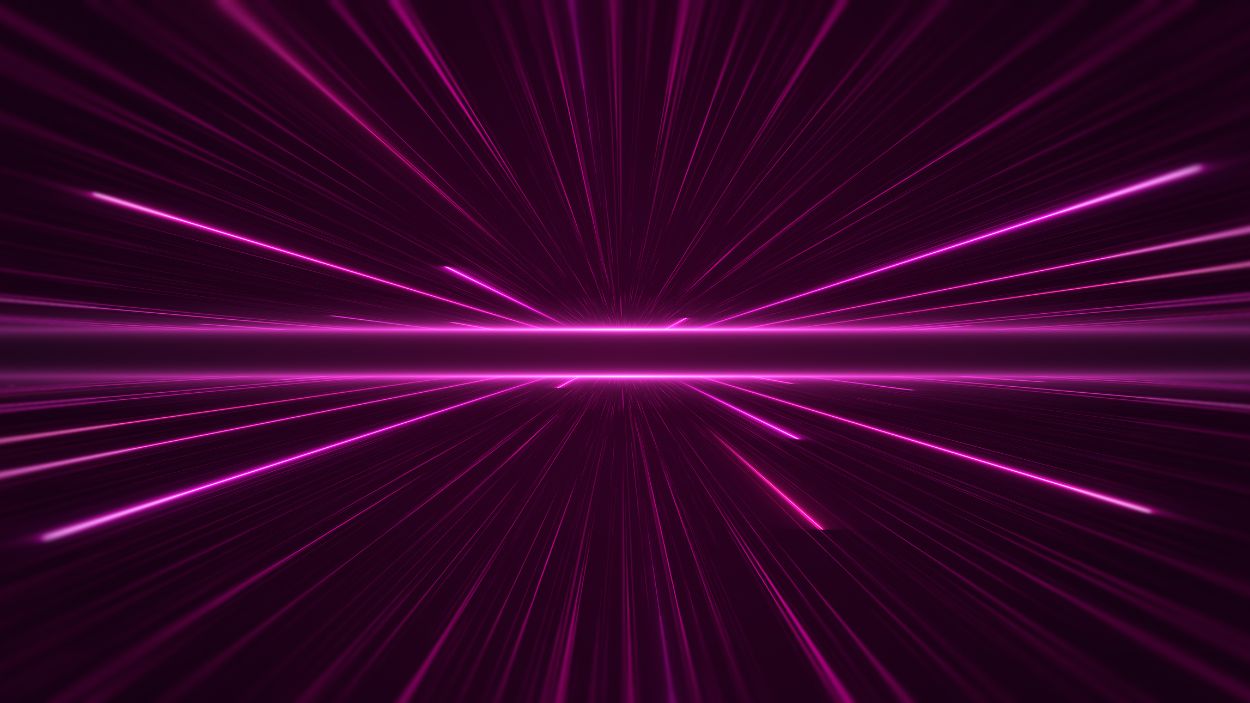




Cybersecurity News | QUICK READ
Schneider Electric Investigates Cybersecurity Incident
Attackers Claim Theft of 40GB of Data from Internal Developer Platform and Demand Payment in Baguette Tokens.
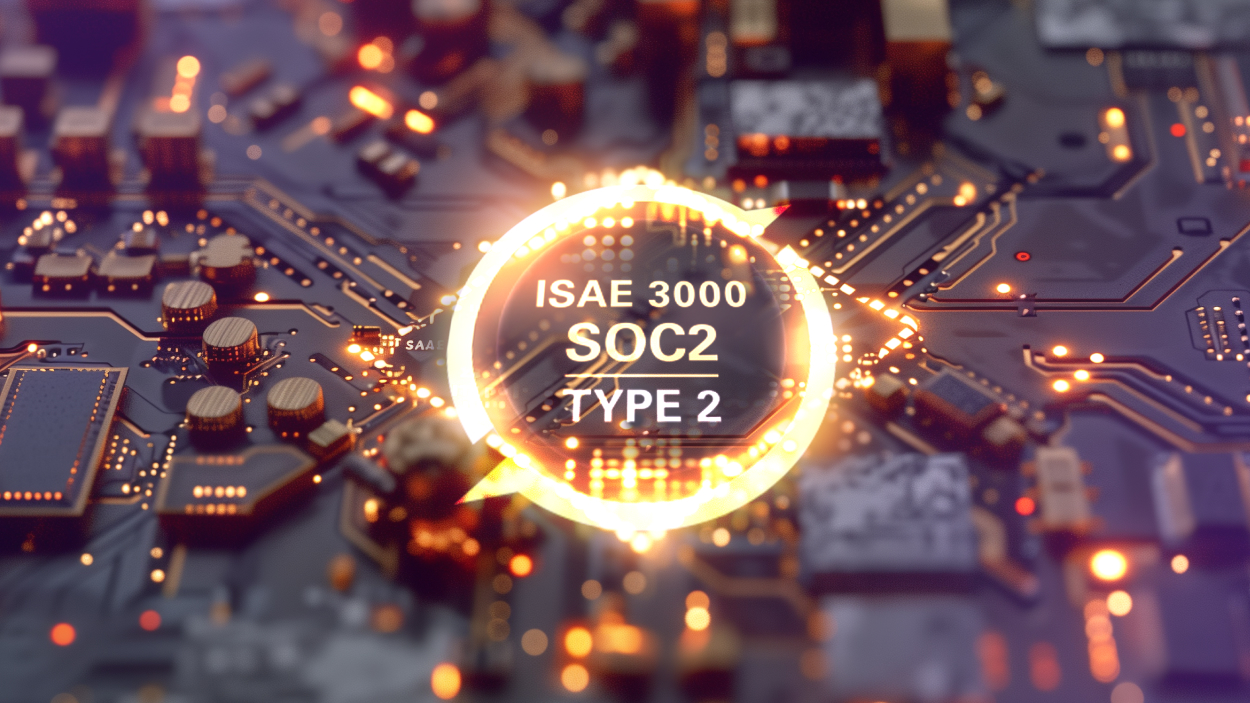

Cybersecurity News | QUICK READ
Microsoft Reveals Chinese Threat Actors Use Quad7 Botnet to Steal Credentials
The Threat Actors Are Targeting Routers And Networking Devices From Multiple Brands.
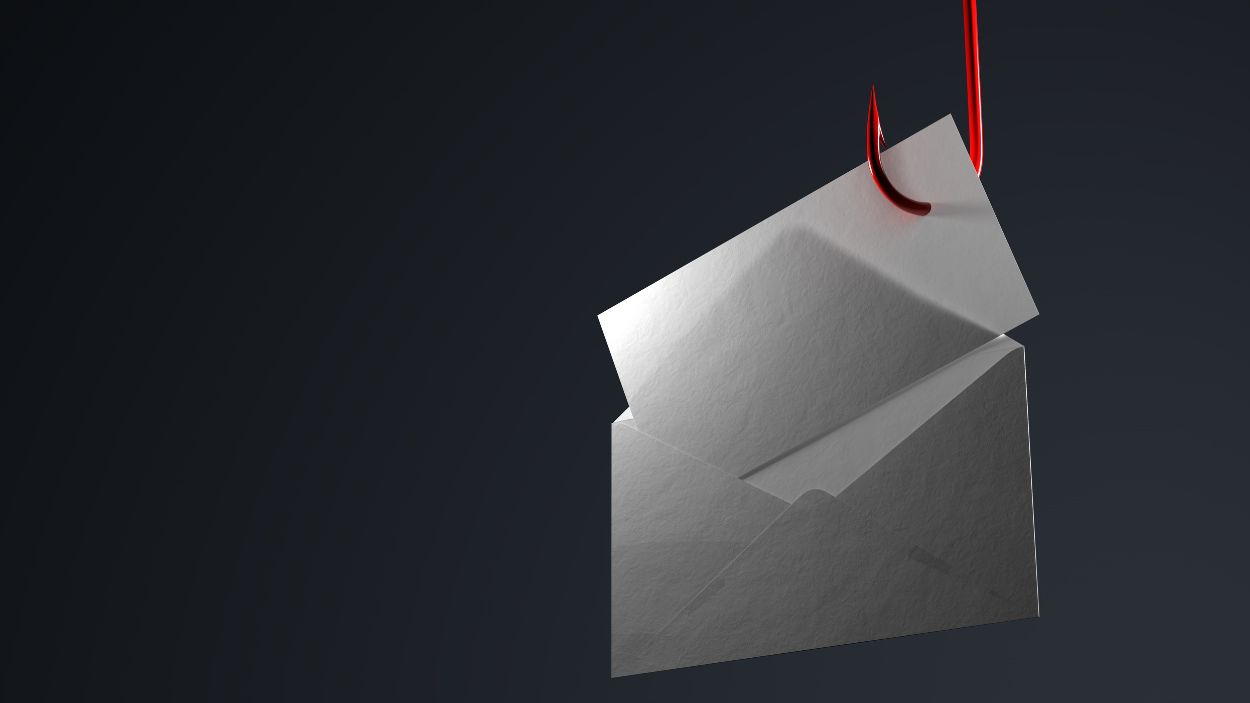
Cybersecurity News | QUICK READ
Microsoft Warns: Midnight Blizzard's Ongoing Spear-Phishing Campaign with RDP Files
Over 100 Organizations Already Affected.

One Platform. Total Security.
Experience the Power of Heimdal XDR the Unified Security Platform that Delivers Comprehensive Protection against Next-gen Threats