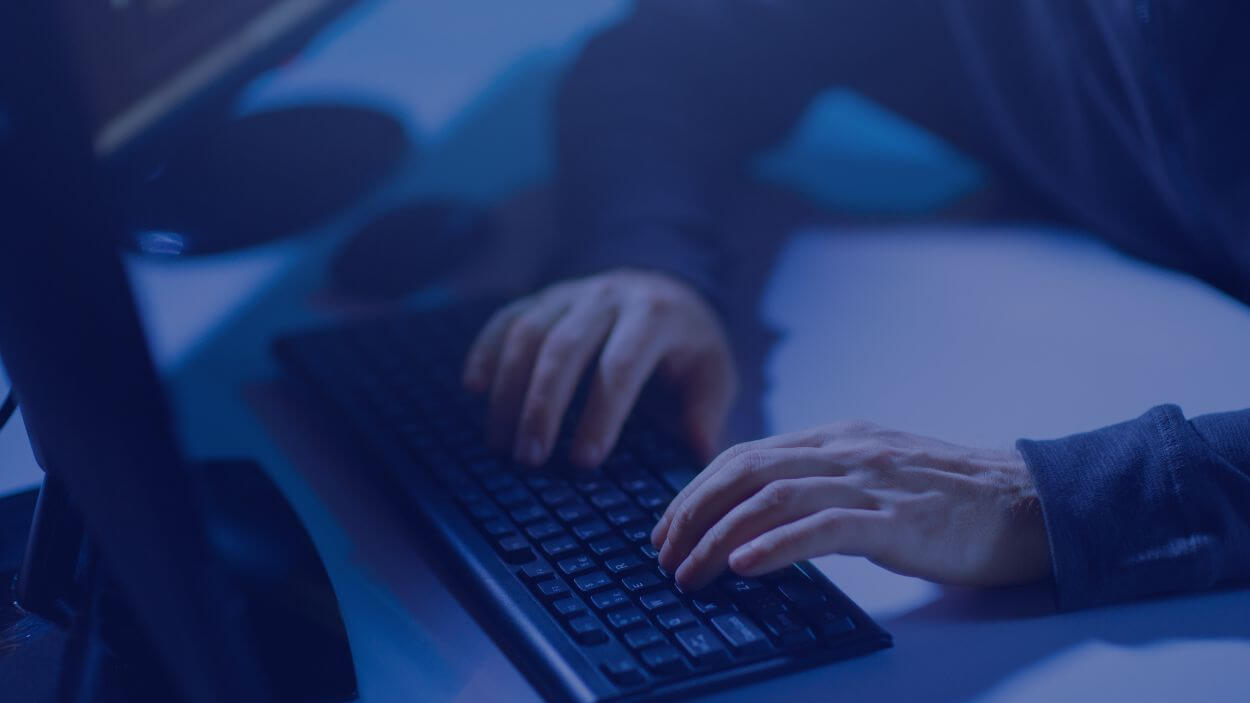Contents:
If you run an MSP (Managed Service Provider) business, choosing the right remote monitoring and management (RMM) platform is one of the most critical IT decisions you’ll make.
A robust RMM solution lets you monitor, maintain, and secure your clients’ IT infrastructure, all while saving time, reducing costs, and scaling operations.
In this article, we’ll deliver an in-depth NinjaOne vs Atera comparison to help you determine which RMM platform is best for your MSP’s needs in 2025.
Introducing NinjaOne
NinjaOne a leading RMM and IT operations platform and provides managed service providers (MSPs) with a wide range of tools to remotely monitor and manage their customers’ IT networks and devices.
The platform supports key RMM functions including endpoint management, real-time monitoring, automated patch management, software deployment, scripting, and more.
NinjaOne bills itself as “the world’s easiest-to-use unified IT operations platform”.
Introducing Atera
Atera is an all-in-one RMM and PSA (Professional Services Automation) platform that supports MSPs to monitor, manage and automate IT networks.
Launched in 2011, Atera quickly gained traction for its fixed per-technician pricing model and integrated features such as ticketing, patch management, remote access, reporting, and helpdesk tools.
The company promises to “unlock 10X efficiency for IT teams”, particularly those looking to scale endpoint management without adding staff.
With Atera, MSPs can conduct all manner of RMM activities, including ticketing, managing alerts, patch management, remote device control, helpdesk, reporting and more.
NinjaOne vs. Atera: Head-to-Head Comparison
NinjaOne and Atera share many features in common, but also differ in significant ways.
The following NinjaOne vs. Atera comparison table highlights key features, pricing, user experience and more.
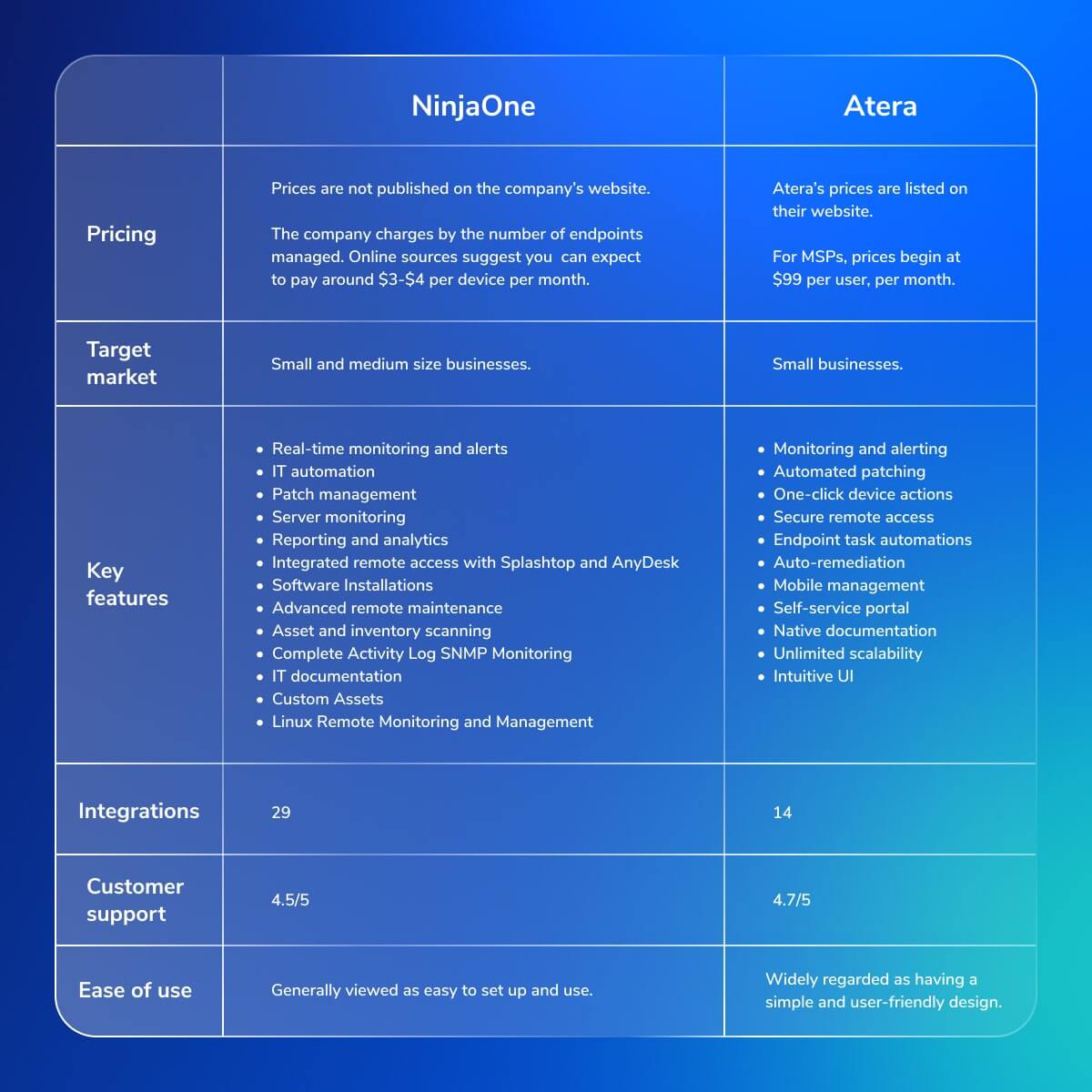
NinjaOne vs. Atera: Pros and Cons
To help you evaluate these two RMM tools, we’ve analyzed each platform, as well as independent reviews to highlight the strengths and weaknesses of each.
Pros and Cons of NinjaOne
Advantages of NinjaOne include.
PROS:
- NinjaOne is widely regarded as an easy to use and manage platform with a relatively simple learning curve.
- NinjaOne provides account managers for customers and customer service is generally viewed as strong and responsive.
- NinjaOne’s scripting engine accepts multiple languages, meaning MSPs can script native commands for many different operating systems.
For an MSP, NinjaOne is a no-brainer. Best product I’ve worked with. Can’t think of any scenario where it wouldn’t be appropriate.
On the other hand, when it comes to drawbacks of NinjaOne’s software those include:
CONS:
- There were only 29 integrations with third-party apps.
- NinjaOne has countless features and controls, and is also regularly pushing out more.
- Frequent log outs, or requires multiple MFA logins each day.
Ninja is an affordable, fairly straightforward RMM that I feel is a good fit for smaller implementations. As your client base grows and the diversity of client needs grows you can start to see some of the limitations that Ninja has.
Pros and Cons of Atera
Advantages of Atera include.
PROS:
- Atera is a powerful platform, yet is relatively inexpensive.
- Atera is continually being updated, and many customers praise its clear and consistent roadmap.
- Atera provides MSPs with lightweight, easy to use tools.
It is great for any MSP that is growing and trying to improve efficiencies. It is not charged per endpoint but per technician so great for a company growing endpoints but not technicians as fast.
Drawbacks of Atera include.
CONS:
- Atera is an excellent option for smaller companies, but as they grow, firms sometimes want a more powerful and comprehensive feature set.
- Like NinjaOne, Atera provides MSP users with a fairly limited number of integrations – just 15 at the time of writing.
- Some Atera customers report that the learning curve is relatively steep, and they wish there was more documentation to help guide usage.
The licensing is suited more for a small team, or where the ratio of admins to systems is very great. Price increases, plus our team expanding caused us to shop around. We were also unhappy with the patch management that was provided.
Use Cases & Considerations
Choosing between NinjaOne and Atera can be challenging since they offer many similar features. Here’s list of use cases and crucial need-to-know before settling on an RMM.
NinjaOne
✅ Best for:
✔ MSPs and IT teams needing a robust, scalable RMM solution.
✔ Organizations looking for advanced automation and remote monitoring.
✔ IT admins requiring granular control over patching and endpoint management.
❌ Not suitable for:
✖ Small businesses looking for budget-friendly, unlimited device management.
✖ IT teams preferring an all-in-one PSA + RMM solution.
✖ Companies requiring deep built-in remote support features (requires third-party integrations).
Atera
✅ Best for:
✔ Small businesses and solo IT pros needing an affordable all-in-one RMM & PSA.
✔ IT teams managing unlimited endpoints with fixed per-technician pricing.
✔ Organizations looking for built-in ticketing, remote access, and automation tools.
❌ Not suitable for:
✖ Large IT teams needing deep customization and granular patch management.
✖ Enterprises requiring advanced security and compliance reporting.
✖ Companies needing extensive third-party integrations beyond basic IT tools.
NinjaOne vs. Atera: Which Is Right For You?
Deciding between NinjaOne and Atera can be tricky since they share many functionalities in common.
Ultimately, your choice of MSP tool will depend on your specific circumstances, budget, customers and other requirements.
But the following considerations can help narrow down your choice.
Your MSP Business Size
While both Atera and NinjaOne can be used by companies of any size, Atera is associated with smaller companies.
Whether you’re a one-person-band or a small team, Atera offers the simplicity and affordability many SMEs look for.
NinjaOne is a little more feature rich and comprehensive.
This means it might be more suited to medium and large MSPs.
Your Budget
In most cases, Atera will be the less expensive option. MSP users pay a flat rate per user per month.
With NinjaOne, pricing is calculated depending on the number of devices monitored and can cost around $3-$4 per device.
If you’re overseeing several customers’ networks, then this can rapidly add up.
Features Needed
NinjaOne provides MSP users with a larger number of features and controls than Atera.
If you need especially granular control of your environment, then NinjaOne could be the way to go.
That said, many MSPs stick to the main tools and rarely, if ever, need more advanced features.
Starting an MSP business? Read our guide to MSP marketing
A Better Alternative: Why Heimdal® Stands Out in 2025
Both NinjaOne and Atera offer powerful RMM features, but MSPs in 2025 face a new challenge: agent fatigue.
According to Heimdal’s Agent Fatigue Report 2025:
-
Over 75% of MSPs experience alert fatigue at least monthly.
-
Only 11% enjoy seamless tool integration.
-
1 in 4 security alerts are false positives, wasting time and increasing risk.
-
MSPs using 7+ tools experience nearly double the fatigue compared to those using fewer, consolidated platforms.
Heimdal® addresses this with a fully unified RMM + security platform, offering:
-
Advanced threat prevention
-
Patch and vulnerability management
-
Email security
-
SIEM & XDR capabilities
-
Low agent footprint = faster machines + less fatigue
“The tools meant to protect clients are breaking the people who manage them.”
– Heimdal Agent Fatigue Report
The easy to use tool brings you several key features that make RMM easier, including:
- Network security;
- Vulnerability management;
- Privileged access management;
- Endpoint security;
- Threat hunting;
- Endpoint management;
- Email and collaboration security.
NinjaOne vs Atera – Frequently Asked Questions (FAQ)
Comparing NinjaOne vs. Atera? Read our FAQs to find answers to your questions.
Which is better for small businesses?
Atera is ideal for small teams with its per-technician pricing, while NinjaOne offers better scalability and advanced features for growing businesses.
Who has better patch management?
NinjaOne provides granular patch control and automation, while Atera offers a simpler, more automated approach but with fewer customization options.
Which has better integrations?
NinjaOne supports more security and IT management tools, while Atera focuses on PSA, remote access, and billing integrations.
Which is easier to use?
Atera is simpler and beginner-friendly, while NinjaOne offers more customization but has a steeper learning curve.
Which is more affordable?
Atera’s per-technician pricing is cost-effective for unlimited devices, while NinjaOne’s per-device model suits larger, feature-focused IT teams.
Do Atera and NinjaOne offer good cybersecurity tools?
Atera and NinjaOne do not directly market themselves as cybersecurity solutions.
That being said, they do offer several features that support cybersecurity management, including patch reminders, alerts and ticket management.
However, for more comprehensive cyber risk management, opt for a security-focused solution such as Heimdal.










 Network Security
Network Security
 Vulnerability Management
Vulnerability Management
 Privileged Access Management
Privileged Access Management  Endpoint Security
Endpoint Security
 Threat Hunting
Threat Hunting
 Unified Endpoint Management
Unified Endpoint Management
 Email & Collaboration Security
Email & Collaboration Security