Contents:
In the last decade alone, mobile devices have helped increase efficiency and flexibility. However, in most cases, a large number of devices and their use outside the office can sometimes cause challenges for the IT teams, especially when employees use different operating systems and device models. Hence, many organizations rely on an MDM app that brings flexibility to both the IT department and end-users.
With MDM apps, IT admins can safely manage all devices from a single portal, while employees can choose the devices they prefer to use.
What Is an MDM App?
But before defining an MDM app, I will first explain what mobile device management is.
Mobile device management (MDM) is the administration of mobile devices, such as smartphones, tablet computers, and laptops. MDM is usually implemented with the use of a third-party product that has management features for particular vendors of mobile devices.
According to TrustRadius,
An MDM app is a cloud security tool built to secure employee personal mobile devices, by providing a broad range of security capabilities so that they are safe to use for business. In addition to protecting mobile devices from attacks such as malware and other viruses, Mobile Device Management apps can protect data stored on mobile devices and specific applications.
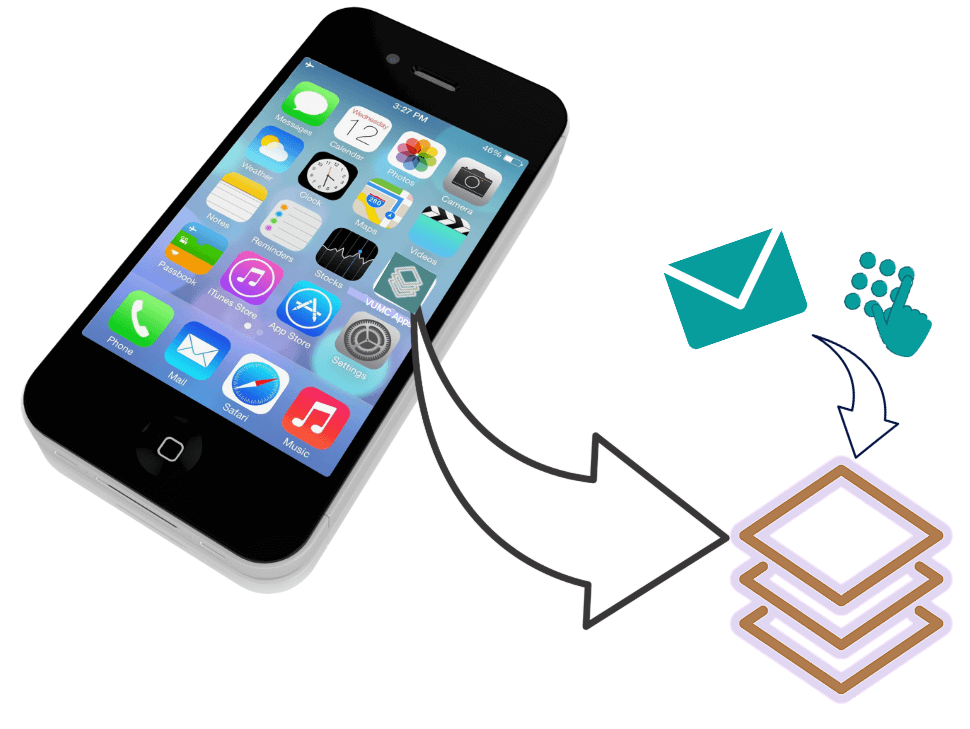
Image Source: Vanderbilt University
Companies use MDM apps to secure employee devices so that can be used to store business data and other applications. What’s more, these tools make it easy to set up new devices by loading them with necessary business applications. Not using an MDM tool, may cause organizations to face difficulties in securing their mobile devices.
MDM Features & Capabilities
- Application protection
- Data protection
- Anti-fraud protection
- Malware protection
- Identity management
- Anti-virus protection
- Device troubleshooting
MDM also provides asset management tracking, meaning you can easily identify which mobile device was assigned to which employee. The software allows your IT department to give updates and provide replacements to your workforce’s mobile devices when required. MDM’s central management and asset tracking feature greatly reduces the amount of time and resources required by IT departments to manage mobile devices.
How to Choose the Right MDM App
When considering MDM apps, you need to take into account the following aspects:
#1. Security
All mobile device management tools include some security features, but businesses should consider how much sensitive data is stored on their employee’s devices. For businesses with significant amounts of sensitive data, it’s important to consider the level of security offered by the mobile device management tool.
#2. Supported Devices
Some mobile device management tools only support iOS devices while others only support Android or Windows devices. When purchasing a mobile device management tool, consider what devices your business uses and choose a tool that can secure them all.
#3. Integrations
Some mobile device management tools are standalone software, while others integrate with other security software. If your business already has other security tools, consider looking into tools that can integrate into your existing infrastructure.
Benefits of Using an MDM App
Nowadays, numerous employees use mobile technology as part of their job, significantly increasing efficiency and reducing expenses. Nevertheless, few of these mobile devices are properly secured.
The right MDM app can truly make a difference for system administrators trying to manage mobile devices. An MDM solution is able to provide a unified console to manage various device types that are used in an organization. What’s more, you can manage all the apps that are either installed or removed, monitor those particular devices in the MDM server, customize settings, and prepare devices that will be used for specific purposes, like the point of sale (POS). For these solutions to meet every organization’s requirements, they are also available with multiple MDM deployment options.
#1. With an MDM App, You Can Easily Manage Your Devices
Managing employees and their devices remotely is a major benefit. With an MDM app, you can update critical security patches of firmware, apps, or update device security configuration across hundreds of devices, in minutes – remotely, while significantly improving mobile security.
#2. An MDM App Keeps Data Secure
An MDM app ensures that all of your systems and software are updated and patched to fight any identified security vulnerabilities. According to COMTACT, these updates can be “centrally controlled and audited, so not only protects your devices and data, but it’s also a requirement for government compliance.”
#3. An MDM App Embraces BYOD
An MDM app makes sure that business and personal data are segmented and stacked on BYOD devices, so you can enjoy them both – effective security and management control, without the cost of large numbers of devices. Of course, when an employee leaves, you can selectively remove all corporate information – remotely.
#4. An MDM App Offers Automatic Device Registration
MDM apps are usually able to automatically support new device registrations. How? Quite simple – the user or owner of a certain device can be sent an email allowing them to register the device so the remote configuration of Wi-Fi setting, business applications, and user policies can be applied.
#5. An MDM App Increases Security
If you want to keep your business data protected and make sure your company has complete control over classified information, an MDM app is exactly what you need. This way, in the event of a theft or device loss, MDM lock and wipe all data remotely, keeping it safe from threats like malware or security breaches.
Heimdal™ Next-gen Antivirus & MDM is the Next-gen solution to ensure endpoint protection and demonstrate compliance with a market-leading detection rate and firewall integration. As the counterpart of Heimdal™ Threat Prevention – Endpoint, it combines the techniques known by both traditional and Next-gen Antivirus engines to offer market-leading mitigation with EDR and Firewall functionalities.
Our Next-Gen AV offers a simple to use management console including:
- Differentiated Group Policy settings
- Scheduling of scans per group
- Remote quick scan per device or per group
- Remote full scan per device or per group
- Remote delete per device or per group
- Quarantine of TTPC processes (Threat Prevention)
- Exclusion from scan
- Quarantine of selected processes
- Firewall Management and attack detection
- USB Device Control
Our MDM solution is offered directly as part of the APP that also offers Threat Prevention and Next-Gen AV for mobile. It’s available for Android and iOS and will offer you the ability to remotely track and manage devices.
Final Thoughts on MDM Apps…
The purpose of an MDM app is to make mobile devices as secure and functional as possible while protecting the surrounding network at the same time. It also answers critical questions like what happens to the data on an employee’s personal device when he leaves or gets fired, will that information remain on their device or will it be wiped clean, and so on.
To keep pace with how their employees use mobile devices and to comply with the latest cybersecurity standards, I strongly recommend organizations turn to MDM apps.
Are you using an MDM app in your organization? What are your thoughts on the topic? I would love to read your comments in the section below!










 Network Security
Network Security
 Vulnerability Management
Vulnerability Management
 Privileged Access Management
Privileged Access Management  Endpoint Security
Endpoint Security
 Threat Hunting
Threat Hunting
 Unified Endpoint Management
Unified Endpoint Management
 Email & Collaboration Security
Email & Collaboration Security








