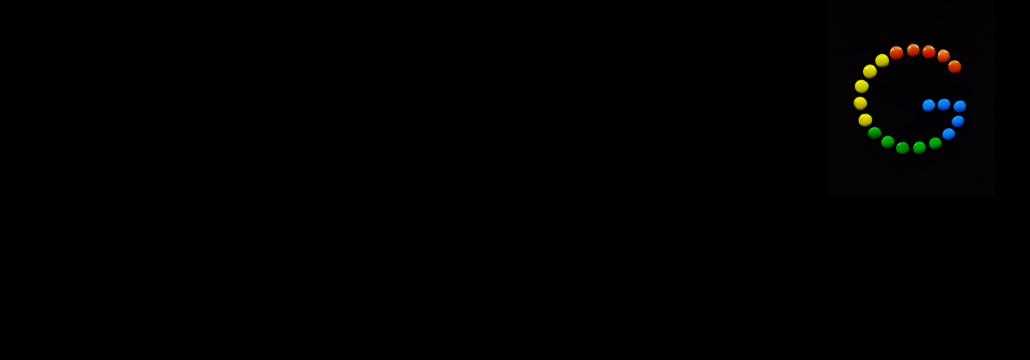Contents:
The 2FA technique, often known as two-factor authentication, is essentially a two-step verification, as the name suggests. Users log in using two authentication factors: one can be a password or a passcode, while the other can be a biometric factor (such as a facial scan or fingerprints) or a security token.
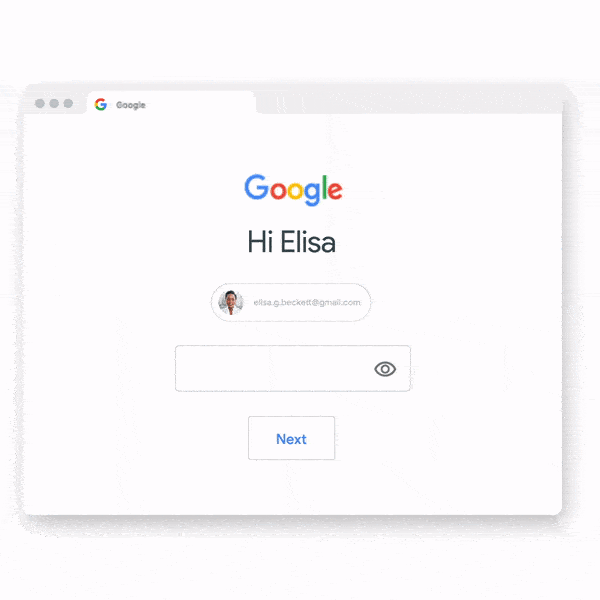
When 2SV is enabled on a Google Account and a user signs in with the proper username and password, they are prompted to provide an extra form of verification to confirm they are the account owner.
A code from an authenticator app or SMS text, Google Prompt, a hardware security key, such as a Yubikey or Google Titan, or even an iOS device can be used for this extra verification.
As reported by BleepingComputer, Google stated that by the end of the year, 150 million additional Google Accounts would be automatically enrolled in 2SV.
2SV has been core to Google’s own security practices and today we make it seamless for our users with a Google prompt, which requires a simple tap on your mobile device to prove it’s really you trying to sign in. And because we know the best way to keep our users safe is to turn on our security protections by default, we have started to automatically configure our users’ accounts into a more secure state. By the end of 2021, we plan to auto-enroll an additional 150 million Google users in 2SV and require 2 million YouTube creators to turn it on.
We also recognize that today’s 2SV options aren’t suitable for everyone, so we are working on technologies that provide a convenient, secure authentication experience and reduce the reliance on passwords in the long-term. Right now we are auto-enrolling Google accounts that have the proper backup mechanisms in place to make a seamless transition to 2SV. To make sure your account has the right settings in place, take our quick Security Checkup.
Google is working on additional technologies that consumers can utilize if they are unable to enroll in 2SV owing to accessible authentication methods.
You may run a Security Checkup on your Google Account to see if your account has the right settings for 2SV, which will clarify your choices.
Users are highly urged to enroll in 2SV immediately rather than waiting because 2-factor authentication is such a vital means of safeguarding online accounts and data breaches that regularly reveal passwords.


 Network Security
Network Security
 Vulnerability Management
Vulnerability Management
 Privileged Access Management
Privileged Access Management
 Endpoint Security
Endpoint Security
 Threat Hunting
Threat Hunting
 Unified Endpoint Management
Unified Endpoint Management
 Email & Collaboration Security
Email & Collaboration Security