Contents:
Short for “Preboot Execution Environment,” PXE boot is a part of data center infrastructure. It can be implemented through open-source software or vendor-supported products and enables automated provisioning of servers or workstations over a network.
Anyone working on infrastructure deployment of bare metal servers, embedded systems, or IoT devices can benefit from a deeper understanding of PXE. PXE is a network-based method of booting devices like desktops and laptops, allowing simultaneous booting of multiple machines via a DHCP server.
At its core, PXE lets a device boot from its network interface card (NIC). This requires configuring the Dynamic Host Configuration Protocol (DHCP) server to provide the necessary boot instructions.
Preboot Execution Environment (PXE) Boot Components
A PXE boot server is a server configured to allow computers to boot from it over a network. It includes necessary components such as DHCP and TFTP servers.
When discussing PXE, we need to address three characteristics:
1. PXE-capable Network Interface Controller (NIC)
Keep in mind that not all NICs are the same. Many consumer-grade network cards don’t have PXE capabilities. However, this is rapidly changing as advances make it simpler to include extra features in cheaper devices. In data center grade servers PXE-capable NICs are standard.
2. The Dynamic Host Configuration Protocol (DHCP)
DHCP allows the client to receive an IP address to gain access to the network servers. There are two types of actors in DHCP.
The DHCP server and the DHCP client. During the PXE boot process, the DHCP server responds to DHCP requests by providing necessary TCP/IP parameters and facilitating subsequent communication required for booting from the network.
While a DHCP server provides clients with an IP network configuration, a DHCP client runs on computers that join the network and request a configuration.
3. A Trivial File Transfer Protocol (TFTP)
Server TFTP is a simple UDP-based protocol for receiving or sending a file and it’s easily implemented in firmware environments where resources are limited.
TFTP has no directory listing, authentication, or authorization, therefore you must know the exact path of the file you intend to download.
So, how does the PXE boot work?
The PXE workflow
To implement a PXE boot, you’ll need to follow these steps:
- First, the PXE process allows the client to notify the server that it uses PXE.
- Second, if the server uses PXE, a list of boot servers with the available operating systems is sent to the client.
- The client finds the boot server it needs and receives the name of the file to download.
- The client then downloads the file using Trivial File Transfer Protocol (Trivia File Transfer Protocol) and executes it, loading the operating system.
- Clients download the network bootstrap program (NBP) through a TFTP server after the DHCP server advertises the PXE boot server’s IP address. It is essential for booting the complete OS components.
- Ultimately, if the server is not equipped with PXE, it ignores the PXE code preventing disruption in the DHCP and Bootstrap Protocol (BP) operations.
Windows and Linux OS already have mechanisms to automate installation. Normally, you create a seed file or configuration. The seed file provides answers to the questions asked by the OS installer.
For Linux, examples of this are Debian Preseed or Redhat kickstart files. However, you will still need access to the installation media on CD/DVD-ROM or a USB drive. Dealing with the USB drive manually is time-consuming and prone to error.
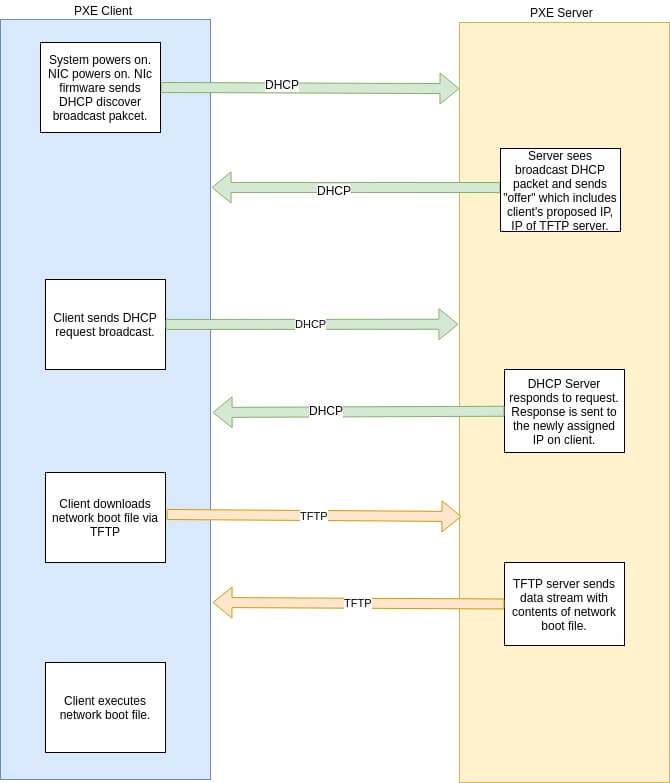
PXE Workflow
Advantages of Using the PXE Boot Process
A PXE boot helps automate provisioning or installation of operating systems on numerous machines. Boot images are essential for enabling full functionality of PXE servers.
Some common use cases are environments with damaged hard drives or having to deploy multiple OSes.
Windows Deployment Services (WDS) integrates with Configuration Manager to facilitate network booting and image deployment, highlighting its role in managing client requests during the PXE boot process.
PXE is a standard-based approach to solving the problem of getting the OS onto the system without a human being putting media (USB, CD/DVD-ROM) in the system. It does this by bootstrapping the machine over the network.
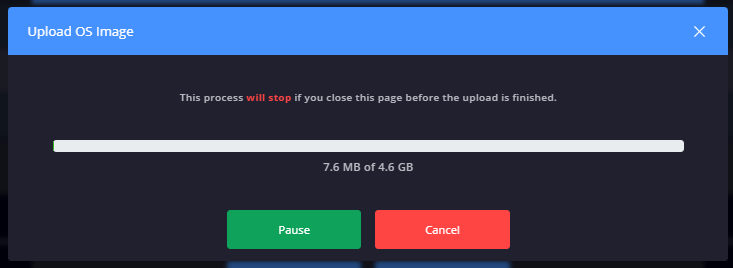
When you want to maintain or install the system for multiple computers without inserting a CD or USB into these computers one by one, you can try the PXE boot to install the system. If your computer does not start properly and cannot be started by loading an image file on the internal hard drive, you can also try the PXE boot.
If the client does not have a CD-ROM drive or USB port available or does not have a CD or USB image, then you can try the PXE boot to start multiple client computers in the LAN.
Additionally, with PXE, the client machine doesn’t need an operating system or even a hard disk, it can be rebooted in the event of hardware or software failure, allowing the administrator to diagnose and fix the problem, and, ultimately, new types of computers can easily be added to the network since PXE is vendor-independent.
To sum it up, most common benefits of using PXE boot are:
- Fewer technical installers;
- Less time spent per server;
- Fewer errors due to automation;
- Centralized and easy to update OS installation tools.
How to Implement PXE Boot with Heimdal
PXE Network Windows OS deployment makes installing OS on the hardware of your IT estate effortless and scalable.
Similarly to the previous version of the Heimdal Network Windows OS deployment module, the new one comes with lots of versatile functionalities:
- Repository Management: manage your OS image repository through Network Settings;
- Image Management: upload and manage operating system images;
- PXE Server Promotion: promote a hostname to function as a PXE server;
- Inheritance Feature: inherit the reseller repository settings;
while bypassing previously well-known limitations such as deploying Windows 11.
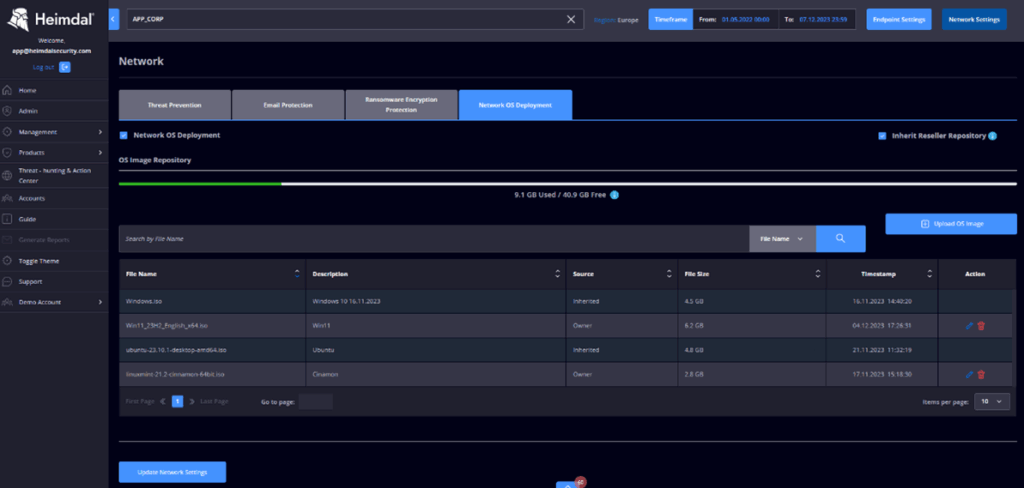
Setting Up an Endpoint as a Deployment Server
You’ll find detailed guidelines for setting up an endpoint as a deployment server on Heimdal’s support page. But for the moment, here’s a quick view of the process:
- Install the Heimdal Agent
- Activate the Network OS Deployment Feature
Upload OS Images - Create the PXE Server
- Configure the PXE Server
- Set a Client Endpoint connection to the Server
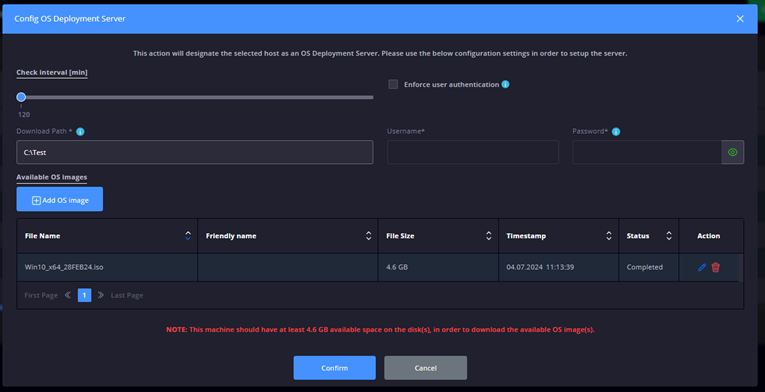
Conclusion
PXE boot is a cost-effective, efficient solution for provisioning and maintaining infrastructure. Once configured, it removes the need for repeated manual setup and enables scalable network-based OS installations.
While it takes more effort to set up than using physical media, the long-term benefits in speed, automation, and reliability make PXE an essential tool in modern IT environments.










 Network Security
Network Security
 Vulnerability Management
Vulnerability Management
 Privileged Access Management
Privileged Access Management  Endpoint Security
Endpoint Security
 Threat Hunting
Threat Hunting
 Unified Endpoint Management
Unified Endpoint Management
 Email & Collaboration Security
Email & Collaboration Security








