Contents:
ManageEngine has long been a prominent player in the IT management software landscape.
In this article, we’ll discuss the best ManageEngine competitors and alternatives, helping you to make an informed decision about your IT management requirements.
Top 10 ManageEngine competitors & alternatives
1. Heimdal®
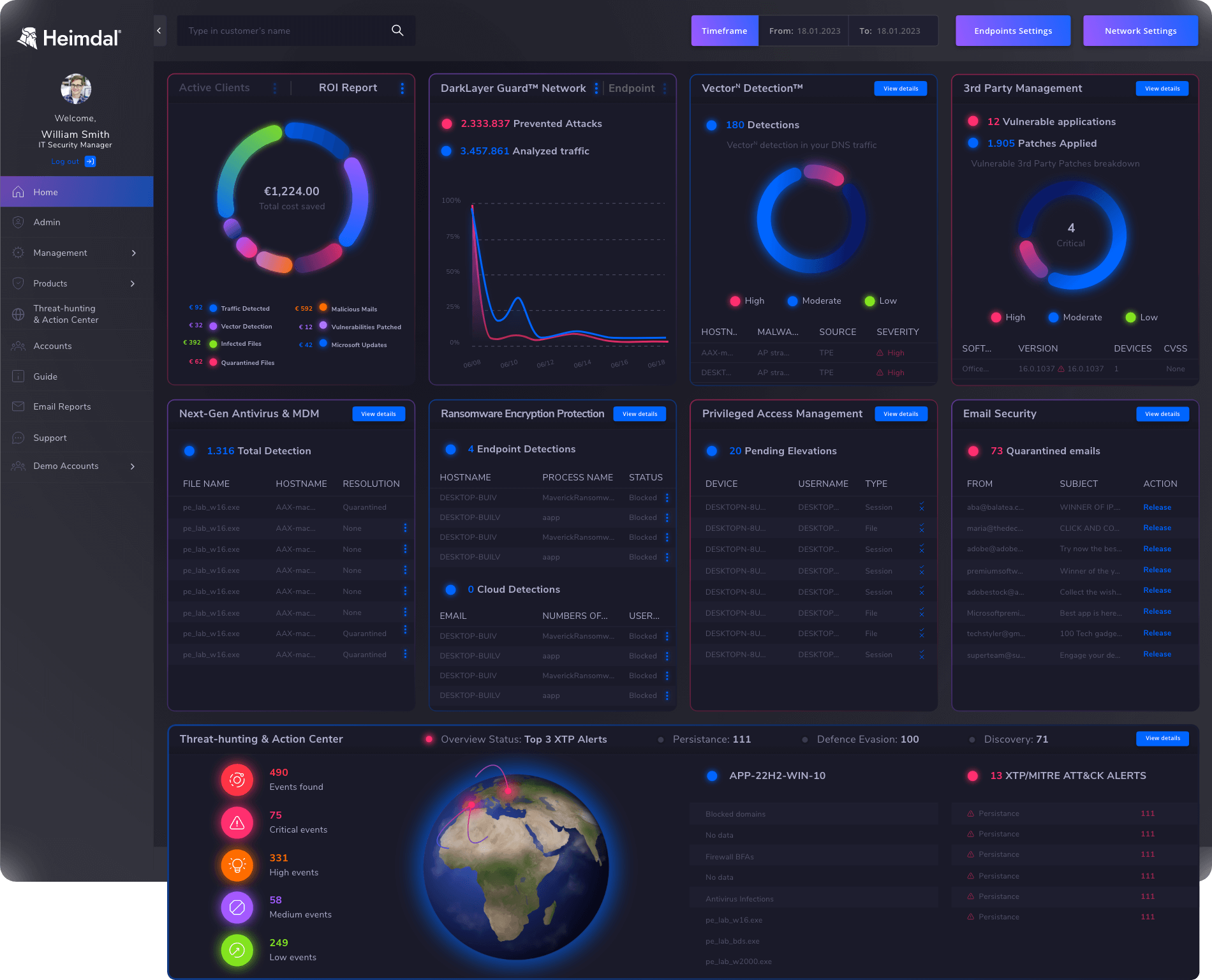
Read more: Heimdal Extended Detection and Response (XDR)
If your company’s IT infrastructure is more advanced, you have the option to go for the extended protection product known as Heimdal XDR. This brings together several integrated security solutions, offering advanced cybersecurity protection.
Moreover, it enables you to consolidate different security products, reducing the number of licenses and subscriptions.
The offerings encompass advanced threat detection, patch management, and secure communication, making it a formidable alternative in the IT management landscape.
Having one portal to access all our security software makes management and issue tracking incredibly convenient.
This consolidated system streamlines the process of overseeing and addressing security matters, providing an efficient and user-friendly platform that helped us achieve a true Extended Detection & Response (XDR) outlook on our company’s defenses.
Key Features
- Next-gen threat intelligence: Supplies advanced threat intelligence, advanced forensics details, and more, using AI/ML predictive models, extended threat protection detection engine, and MITRE ATT&CK techniques.
- Intelligent insights: Provides definitive arbitrary heuristics without false positives, pre-scored and fully contextualized for various operations (hunting, investigations, audit trails, or reporting).
- Integrated threat hunting: The product also features pre-computed risk scores, indicators, and detailed attack analysis.
- Automated remediation and response: Features an action center that allows for a seamless and efficient one-click response, as well as various tools to build automated policies.
Pros
- Unified approach: A single platform combines all your needs, including vulnerability management, privileged access, network security, and firewalls.
- Wide functionality: Traditional RMM functionality is paired with a broad range of cybersecurity features.
- No third-party support: All customers have a single dedicated contract for support.
- Privileged access management: A single platform to access privileged access management (PAM), privilege elevation and delegation management (PEDM), and session management application control.
- Threat hunting: Detect the biggest weaknesses in your environment and manage real-time security events.
Cons
- Hardware: Heimdal currently lacks some functionality to manage hardware insights and alerts.
Pricing
Heimdal offers a competitive pricing structure that offers excellent value, while delivering a comprehensive array of network and data security features.
- Pricing covers all operating systems: Windows, macOS, and Android
- Options include different price ranges for seat counts (one to 20,000+) and servers (one to 100+)
- Licensing costs vary by subscription period: Monthly, yearly, three-year, and five-year
Ready to experience the cutting edge of cybersecurity with Heimdal? Book a demo now!
2. Freshservice
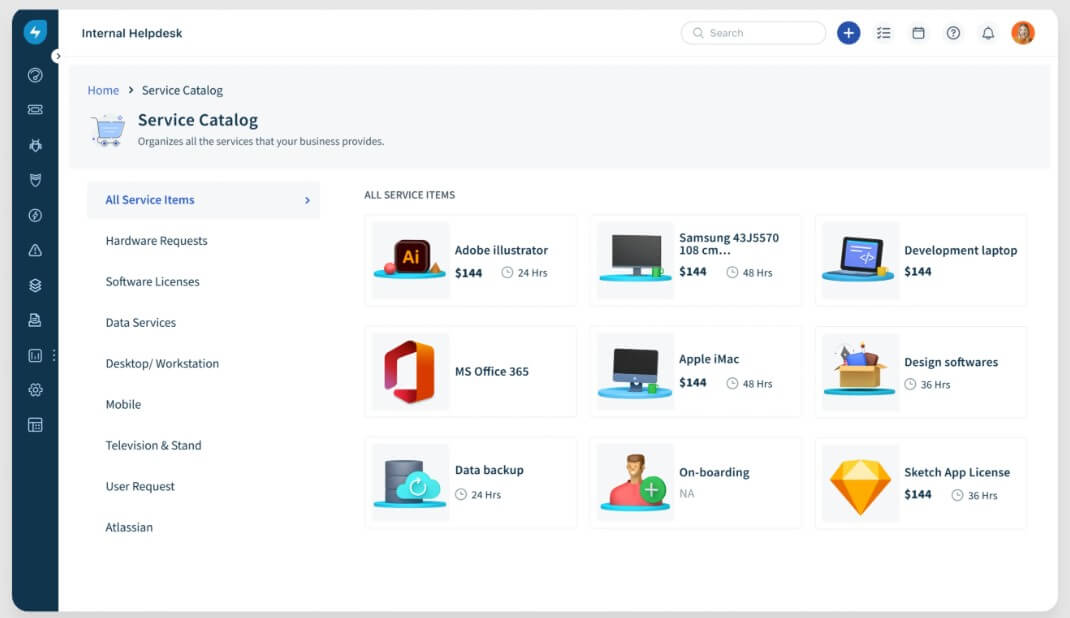
Freshservice is a service management solution and a popular alternative to ManageEngine. It uses ITIL best practices, prioritizing quick response times and exceptional service delivery.
Key Features
- Automatic ticket routing.
- Extensive knowledge base.
- Multi-channel access.
- Mobile optimization.
- Seamless integration with multiple third-party applications.
Pros
- Advanced asset management.
- Asset tracking.
- Ease of use.
- Create categories & subcategories.
Cons
- Lack of call flexibility.
- Support.
- Lacks feature export tickets from the last 6 months or year.
Pricing
Freshservice has 4 pricing tiers. A free trial is available.
- Starter -$19.
- Growth – $49.
- Pro – $95.
- Enterprise – $119.
Testimonials
Freshservice Pros
+ The possibility of associating assets, incidents, problems, changes and managing it all.
Now with workspaces, more company departments are working with service desks.
There is a learning curve to understand Freshservice, but it is very easy to use and we use it daily in our work routines.
The possibility of carrying out API actions internally and externally is very versatile.
Support always responds very quickly.
Freshservice Cons
– I would like the automation piece to include more processes. I believe its only limited to 6 or 8 steps. 16 would be ideal.
3. SolarWinds Service Desk
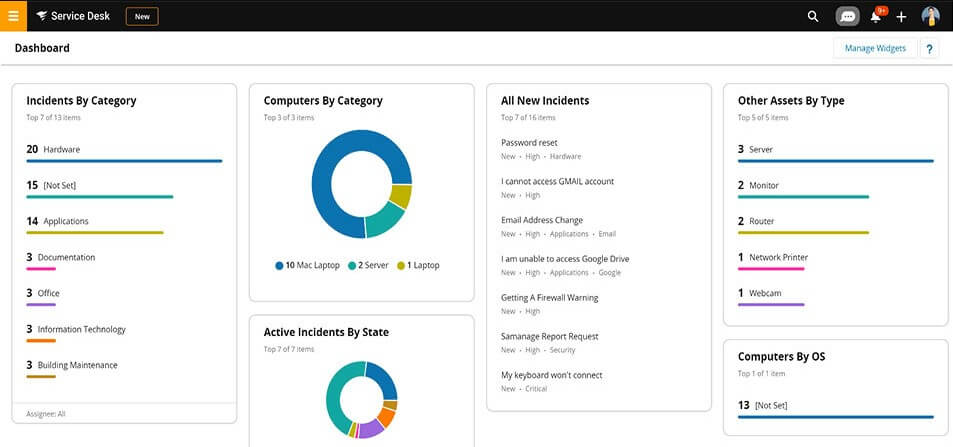
SolarWinds Service Desk offers automation for ticket classification, routing, correlation and self-service capabilities with an additional knowledge base to increase efficiency.
Key Features
- Enterprise service management (ESM)
- Hardware inventory management
- IT change management
- IT risk detection and management
- Service level management
Pros
- Great for assigning tickets to employees
- Agentless inventory
- Seamless integrations with multiple SaaS-based software solutions
Cons
- Workflow complexity.
- Automation available only on certain subscriptions.
- Settings lack granularity.
Pricing
SolarWinds Service Desk has 3 pricing editions, with a free trial available.
- $39/month – Essentials
- $79/ month – Advanced
- $99/month – Premier
Testimonials
SolarWinds Service Desk Pros
+ Solarwind service desk is a powerful ticketing tool to help organization to automate and streamline their IT service management. Some of the best features of Solarwind are service catalogue, self service portal, knowledge base documentation for common issues. It can be integrated with NPM and many more server monitoring applications and tools .
SolarWinds Service Desk Cons
– SolarWinds application did not have a lot of features for the end user to create their own ticket. This prevented self service in the past which is why we switched over to JIRA on-prem.
4. SysAid
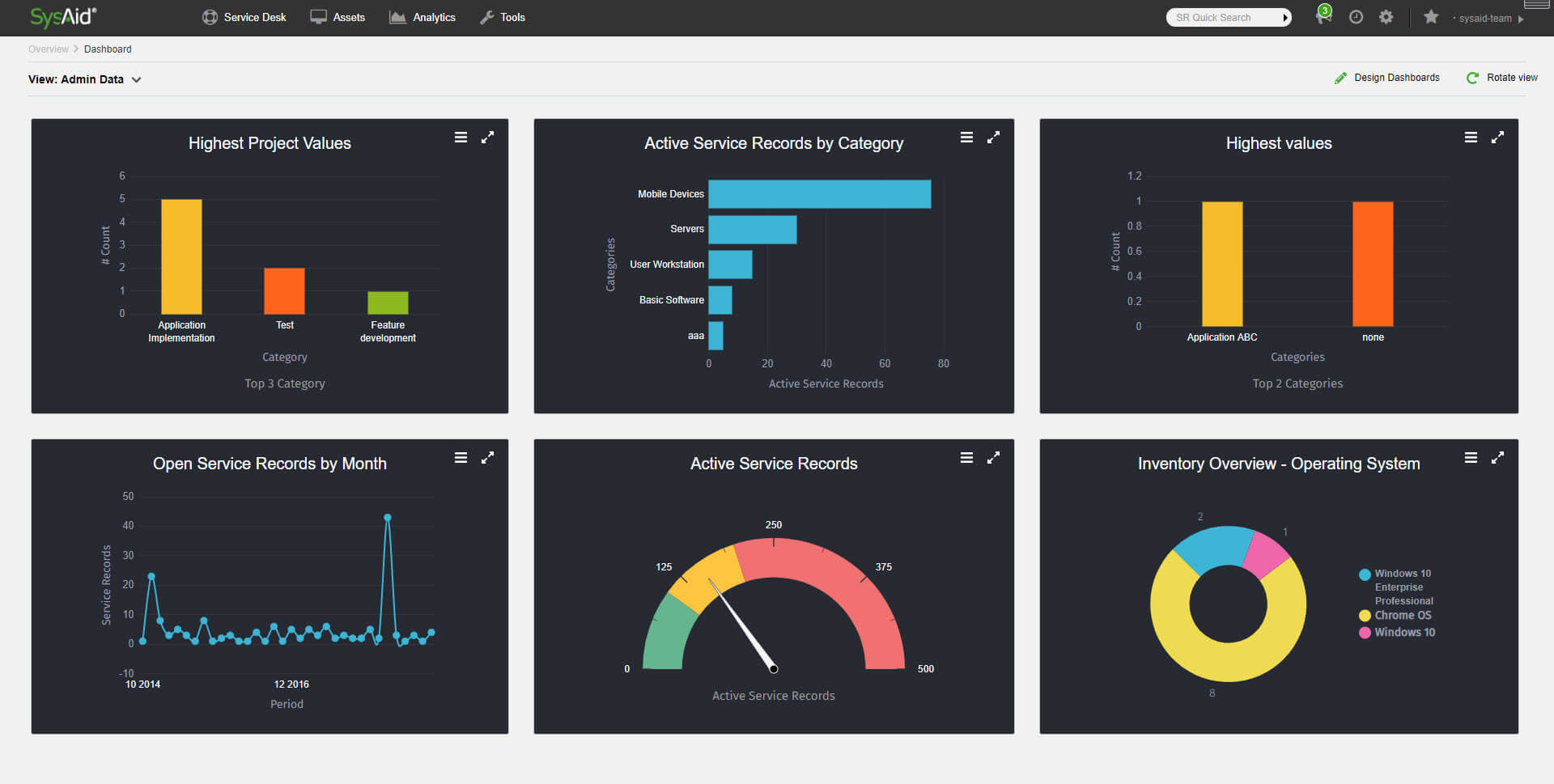
SysAid uses service automation to enhance IT efficiency. The self-managing help desk system leads to quicker service, reduced workloads, and an improved service experience.
Key Features
- Ticket management
- Self-service portal
- Password reset
- Password services ROI calculator
- Service level management
- IT asset management
Pros
- Advanced search function
- Approval flow notifications
- Active Directory integration
Cons
- Doesn’t follow ITIL methodology
- Unintuitive dashboard
- The remote control feature is sometimes unresponsive
Pricing
SysAid provides on-demand pricing. For more information, contact the vendor.
Testimonials
SysAid Pros
+ Nearly a year following my initial review, I’ve had the opportunity to extensively integrate SysAid into my daily workflow.
I’ve discovered that, while it continues to provide the same robust features, the SysAid team is commendably receptive to incorporating valuable new functionalities.
The introduction of a query-answering bot and automated ticket logging is particularly noteworthy.
I am hopeful that SysAid will consider granting users the ability to customize this bot to better align with the specific needs of our organization.
SysAid Cons
– Sometimes SysAid does not work perfectly with Google Chrome especially when using My Desktop function.
It works better in Firefox and I can’t figure out what happened.
5. NinjaOne
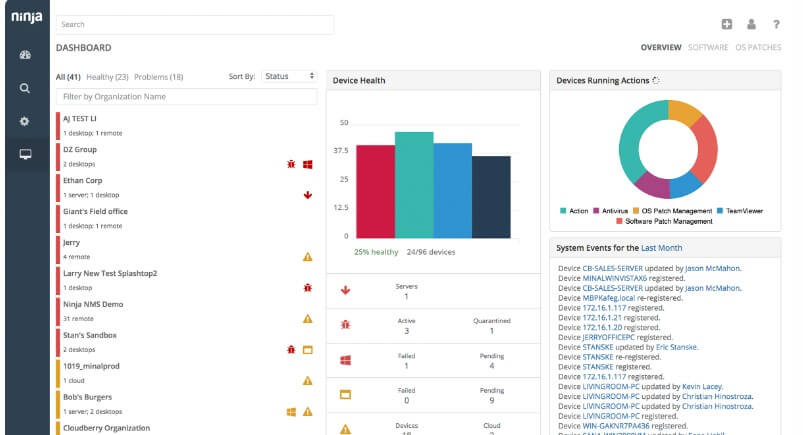
NinjaOne provides comprehensive endpoint management, monitoring, patch and software deployment, as well as backup and remote access features.
Key Features
- Automatic patch deployment
- Data recovery
- Behavioral analytics
- Availability testing
Pros
- Easy to use
- Granular management of patches
- Single pane of glass view of all endpoints
Cons
- Reporting issues
- No MDM or PAM solutions
- Limited macOS support
Pricing
NinjaOne pricing is based on the specific number of devices, users, and features you protect.
Testimonials
NinjaOne Pros
+ What I love is the all in one setup on NinjaOne.
What I mean is that I can remote into our devices as well as do ticketing system and deploy software from the same admin portal.
I also love the fact that I can see the full details of a device such as Domain, OS, IP Address of the hardware of the Wi-Fi and LAN as well as the serial number of the device.
I don’t have to physically go to the location of the device to get any of this information and I love it because it saves me time.
I am a all in one IT person in our company and this helps me so much.
NinjaOne Cons
– It’s missing a few features that would be nice, but their mobile app is probably needing the most help.
However I can log into computers with it.
Offline equipment is also not as easy to add – but can be done.
They are working on improving this and I have seen improvements over the past year.
6. Atatus APM
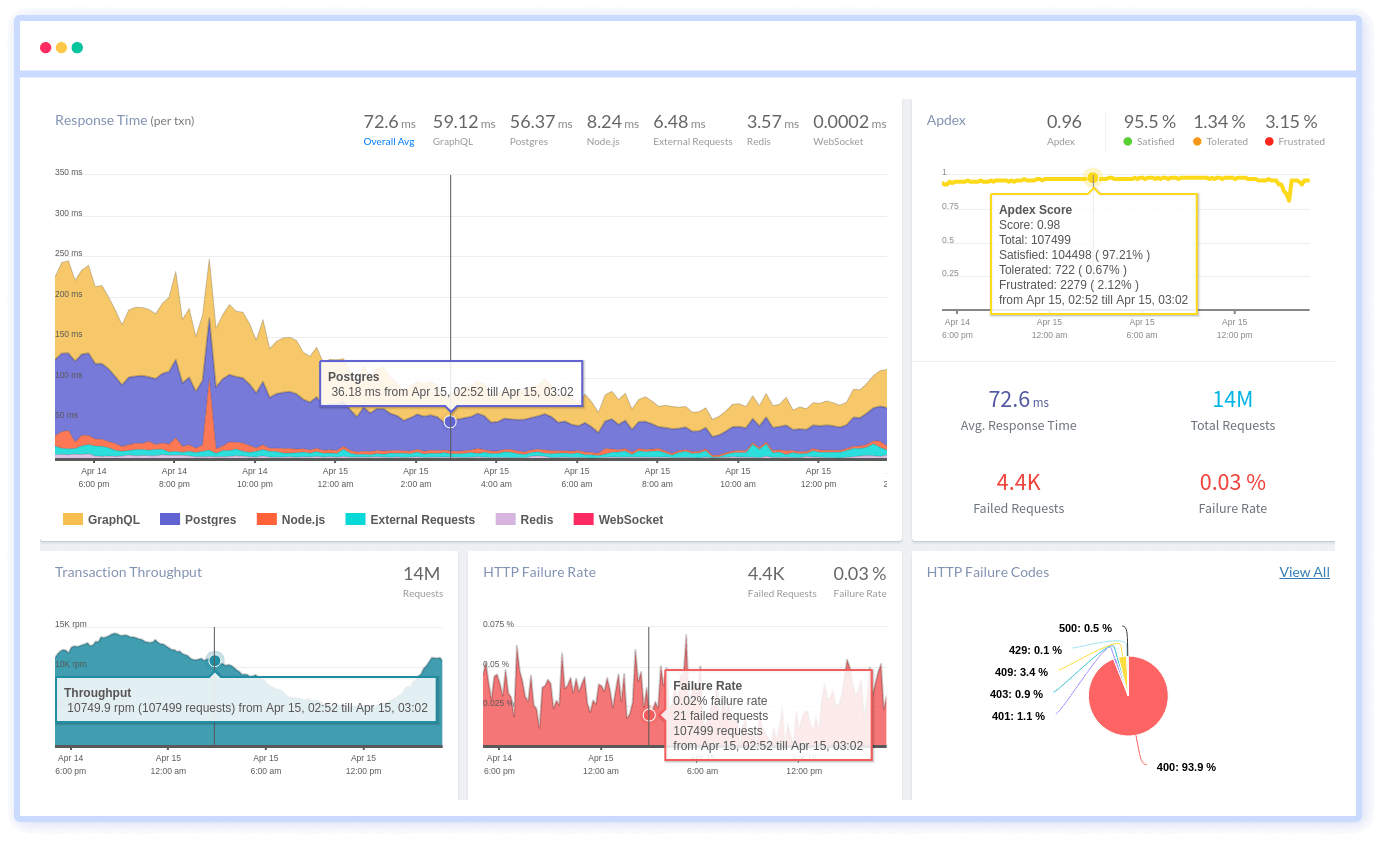
Atatus is an application monitoring tool that provides comprehensive visibility across all your applications.
Key Features
- Transaction metrics
- Database monitoring
- Network call performance
- Detect hidden API failures
- Error monitoring
Pros
- Real user monitoring analysis and breakdown
- Error analysis and timeline
- Identify the context of each error
Cons
- Slow-loading interface.
Pricing
Atatus has not provided pricing information. This is a common practice for service providers.
Testimonials
Atatus APM Pros
+ I like :- ready to start : simple to install, immediate comprehensive dashboard- Does 80% of what you need for 20% of effort
Note: I can’t bare gas factory softwaare : very complicated tools with very complicated pricing system.
Atatus is simple and a clear enough pricing system
The support team is very very reactive with a good listening and no bot 🙂
Atatus APM Cons
– When on the Atatus management page, it’s a bit slow going from page to page, or when switching tabs.
Scott G., Owner
7. Dynatrace
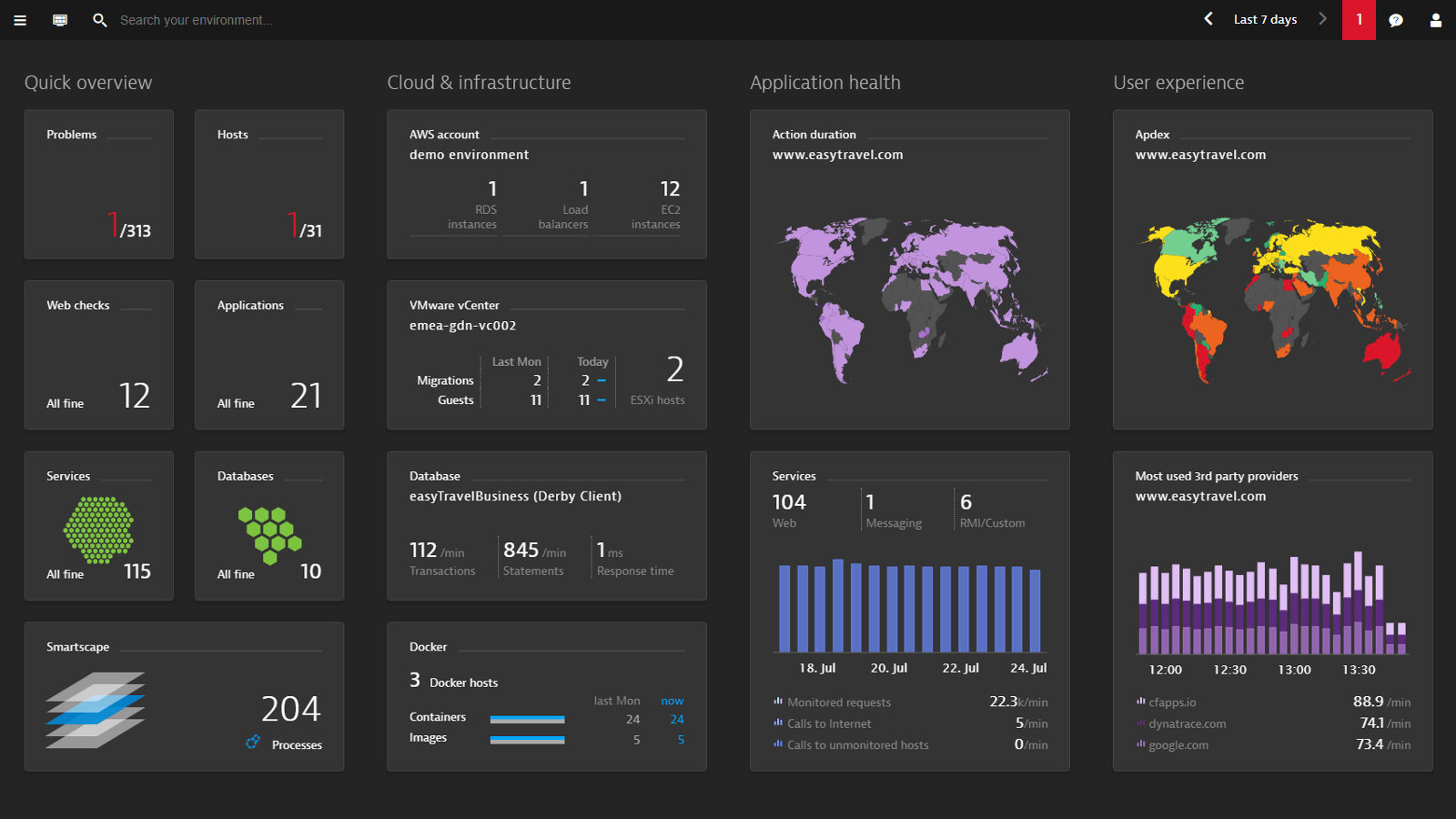
Dynatrace is a software intelligence platform that uses AI and automation to oversee and enhance various aspects of business.
It monitors and enhances application performance, development, security, IT infrastructure, and user experience.
Key Features
- AI-powered monitoring: Dynatrace automatically detects and prioritizes performance issues for efficient troubleshooting.
- End-to-end visibility: It provides comprehensive monitoring across applications, infrastructure, and cloud environments for holistic insights.
- Real-time root cause analysis: Dynatrace swiftly identifies and resolves issues to minimize downtime with real-time correlation of performance and asset data.
- User experience monitoring: It offers real-time tracking of user interactions for optimizing customer satisfaction.
- Cloud and hybrid cloud support: Dynatrace seamlessly monitors applications across public, private, and hybrid clouds for consistent visibility and control.
Pros
- Seamless integration with various apps and software
- Proactive monitoring
- Issue detection and diagnosis
Cons
- Price range.
- Centralized dashboard graphs don’t have explicit labels.
Pricing
- Digital experience monitoring: $11/month.
- Infrastructure monitoring: $21/month.
- Full-stack monitoring: $69/month.
Testimonials
Dynatrace Pros
+ The best part is we can easily integrate it with other testing tools. Dynatrace’s Davis AI and user friendly interface helps us to keenly measure the performance of our applications. With the help of custom made dashboards we can easily montior the behaviour of our application. The system alerts us in advance, whenever it suspects any external threat to our applications, which helps us to mitigate the problem at the earliest. The support team is very approachable and helpful in resolving our queries.
Dynatrace Cons
– Feeling like experimentation is costly. With DDU cost and especially DQL queries cost, it makes learning how to best use them feel dangerous and costly. Trial and error is a great way to learn but it can really burn the money with Dynatrace.
8.Datadog
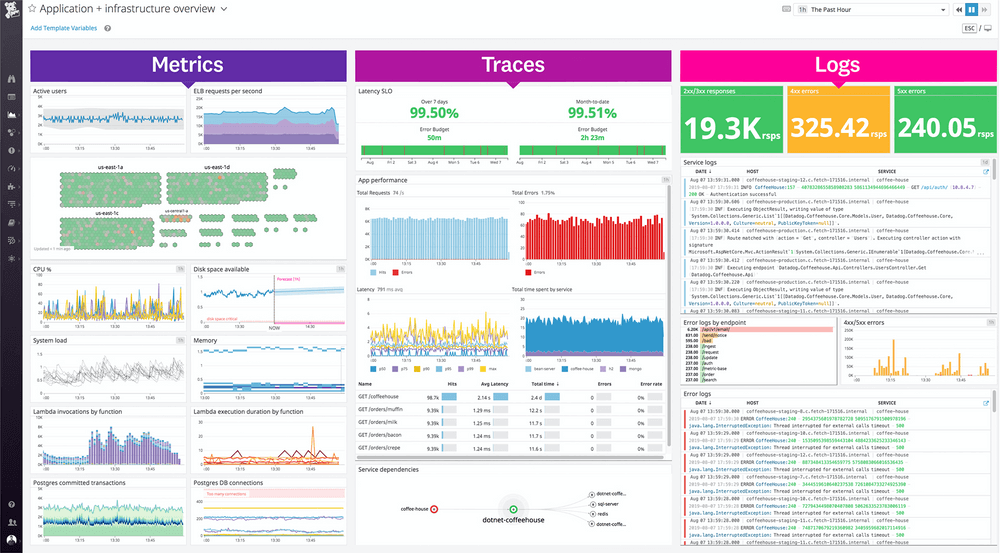
Datadog stands as a cloud-native application observability solution designed to oversee servers, databases, tools, and services. Additionally, the platform provides exceptional performance dashboards dedicated to web services, queues, and databases.
Key Features
- Unified monitoring: Datadog offers consolidated monitoring across applications, infrastructure, and logs for comprehensive insights into system performance.
- Intelligent incident management: The product uses machine learning to automatically alert on performance anomalies, ensuring proactive issue resolution.
- Real-time visualization: Datadog provides dynamic, real-time dashboards and visualizations for immediate insight into system health and performance metrics.
- End-to-end tracing: It offers distributed tracing capabilities for tracking requests across complex architectures, aiding in troubleshooting and optimization.
- Seamless integration: Datadog seamlessly integrates with a wide range of tools and services, allowing for easy adoption and extending monitoring capabilities.
Pros
- Dashboard customization
- User-friendly interface
- Easy integration
Cons
- Steep learning curve when it comes to understanding meters.
- Confusing pricing tiers.
Pricing
- Core collection and visualization features: Free
- Centralized monitoring of systems, services, and serverless functions: $15/host/month
- Advanced features and administrative controls: $23/host/month
Testimonials
Datadog Pros
+ Datadog is a great tool for easy monitoring of production and development events.
Easy to implement with other softwares like Github,Aws,Azure,Cassandra,etc.
It can be frequently used to track and trigger multiple events and logs.
Great customer support available via chatbot, emails, call and slack.
Datadog Cons
– It’s not nice to replace all every typing field as asteriks, i just want the passwords to be hidden, not the other ones. Hiding message details and email of users somehow blocks the view to address the problem directly.
.
9. New Relic
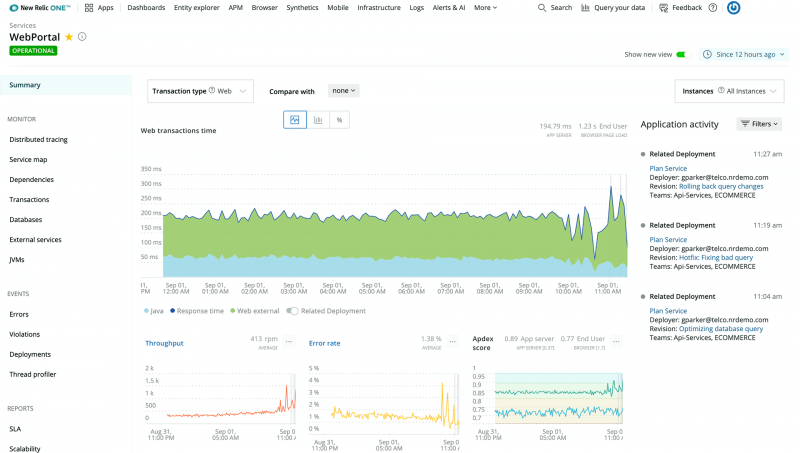
New Relic is an observability platform. The platform consolidates operational data, facilitating comprehensive inquiries and responses.
Customers get access to a secure telemetry cloud for all metrics, events, logs, and traces, together with powerful full-stack analysis tools.
Key Features
- Application monitoring: New Relic APM provides detailed insights into application performance, including code-level diagnostics and transaction tracing.
- Dynamic alerts: The platform utilizes machine learning to set intelligent alert thresholds, notifying users of performance deviations.
- Custom dashboards: Users can create customizable dashboards for real-time data visualization, aiding in quick performance analysis.
- Auto-instrumentation: New Relic APM automatically detects and monitors applications, simplifying deployment and configuration.
- Deep integration: It seamlessly integrates with various frameworks and cloud platforms, ensuring comprehensive monitoring across diverse environments.
Pros
-
Comprehensive error logging.
-
APM.
-
Database Monitoring.
Cons
- The platform has a steep learning curve
- Pricing tiers can become confusing
- Limited support and documentation
Pricing
New Relic has four pricing editions on demand, with a free trial also available. Contact the vendor for more information.
Testimonials
New Relic Pros
+ New Relic is a web-based software used for full-stack monitoring.
It allows you to monitor applications, infrastructure, web browsers, and other components on a single platform.
new relic is best observability platform. we can monitor data of the Apm, Browser, and Infrastructure.
we can also set alert base on condition, with the help of that we can easily find if there is any problem in our website so that we can fix it ASAP before it affects to user experience.
New Relic Cons
– Sometimes there is a glitch while fetching data and sometimes when the host is online it shows offline.
faced problems while changing the new version.
Takes time to update the dashboard.
10.AppDynamics APM
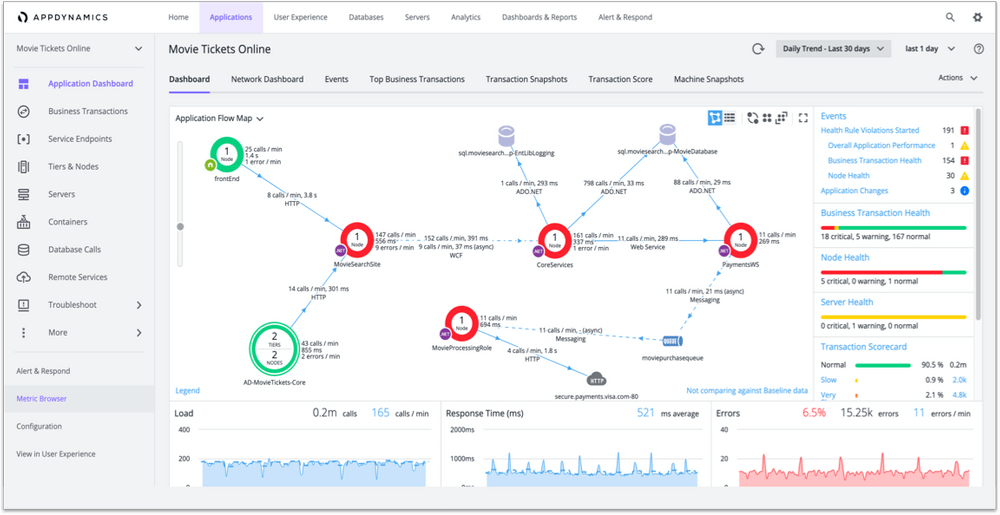
AppDynamics APM covers everything from client network requests to backend databases, presenting a holistic view of the application landscape.
An agent-less profile provides insights into query execution and performance, ensuring a better understanding of database server operations.
Key Features
- App performance monitoring: AppDynamics APM gives detailed insights into app performance, including code-level diagnostics.
- Smart alerts: It uses AI to alert on performance issues, helping to fix problems proactively.
- Custom dashboards: Users have extensive customization options with dashboards, ensuring quick performance analysis.
- Auto-instrumentation: AppDynamics automatically sets up app monitoring, making deployment easy.
- Seamless integration: It works well with various technologies and cloud platforms, ensuring thorough monitoring across different setups.
Pros
- Community support
- The trial product is feature-rich
- Extensive documentation
Cons
- Dashboard lacks advanced search features.
- On-prem controller requires a lot of resources.
Pricing
AppDynamics has a free trial available, yet pricing information will be provided on demand.
Testimonials
AppDynamics APM Pros
+ One of the Best tool for APM and Infrastructure monitoring in Observability and monitoring. using daily for monitoring.
we can monitor our enviroment with the many ways in AppDynamics. we can setup the alerts with AI.
we are monitoring real time event data. we can monitor the logs and metrics with the more granular ways.
How our website is performing it’s not a matter but why it’s failing it’s important to us. that’s why appdynamics is there for us to give more cleaity and more performance. no need to go here and there in one view we’ll get everything. .
AppDynamics APM Cons
– Although the interface is simple to use, it can be difficult to access essential information fast.
It is strongly advised that a newcomer go through a training session before using this software, as several aspects of it still utilize flash.
It is possible that queries across applications with the same URL will not be found, but give it some time and it should operate as planned.
Frequently Asked Questions (FAQ)
What is ManageEngine?
ManageEngine is an IT management software provider offering solutions for network, server, applications, and security management.
What Products Does ManageEngine Offer?
ManageEngine provides a range of products including network monitoring, IT service desk, endpoint management, and security solutions.
How Can ManageEngine Benefit My Business?
ManageEngine helps businesses streamline IT operations, improve productivity, enhance security, and optimize resource utilization.
Is ManageEngine Suitable for Small and Large Enterprises?
Yes, ManageEngine offers scalable solutions suitable for both small businesses and large enterprises.
What Support Options are Available with ManageEngine Products?
ManageEngine offers comprehensive support options including documentation, online resources, community forums, and personalized customer support for resolving issues and providing assistance.










 Network Security
Network Security
 Vulnerability Management
Vulnerability Management
 Privileged Access Management
Privileged Access Management  Endpoint Security
Endpoint Security
 Threat Hunting
Threat Hunting
 Unified Endpoint Management
Unified Endpoint Management
 Email & Collaboration Security
Email & Collaboration Security








