

Cybersecurity News | QUICK READ
Kaiser Permanente Breached: Over 13 Million Patients Possibly Impacted
Over 13 Million United States Citizens Could be Affected by this Data Breach.

Cybersecurity News | QUICK READ
The L.A. County Department of Health Services Breached
The Data of Employees And Patients Exposed.

Cybersecurity News | QUICK READ
Patch Now! CrushFTP Zero-day Lets Attackers Download System Files
Using Running CrushFTP in DMZ Does Not Save You the Trouble.

Cybersecurity News | QUICK READ
MITRE Breached – Hackers Chained 2 Ivanti Zero-days to Compromise VPN
Cyberattacks Can Happen to the Best.
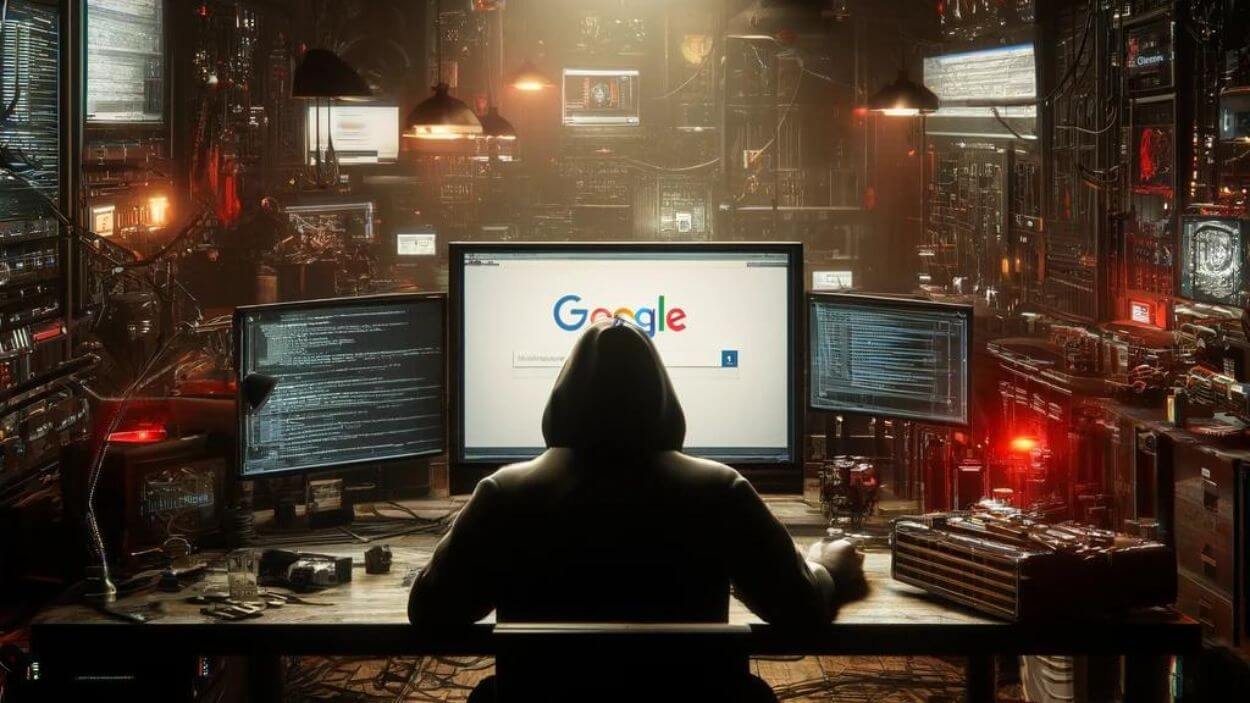
Cybersecurity News | QUICK READ
Deceptive Google Ads Mimic IP Scanner Software to Push Backdoor
The Backdoor Uses Multiple Stages of DLL Side-Loading and DNS Tunneling for C2 Communication to Evade Security Solutions.

Cybersecurity News | QUICK READ
Surge in Botnets Exploiting CVE-2023-1389 to Infect TP-Link Archer Routers
Sysadmins Urged to Apply Year-Old Available Patch and Protect Infrastructure.
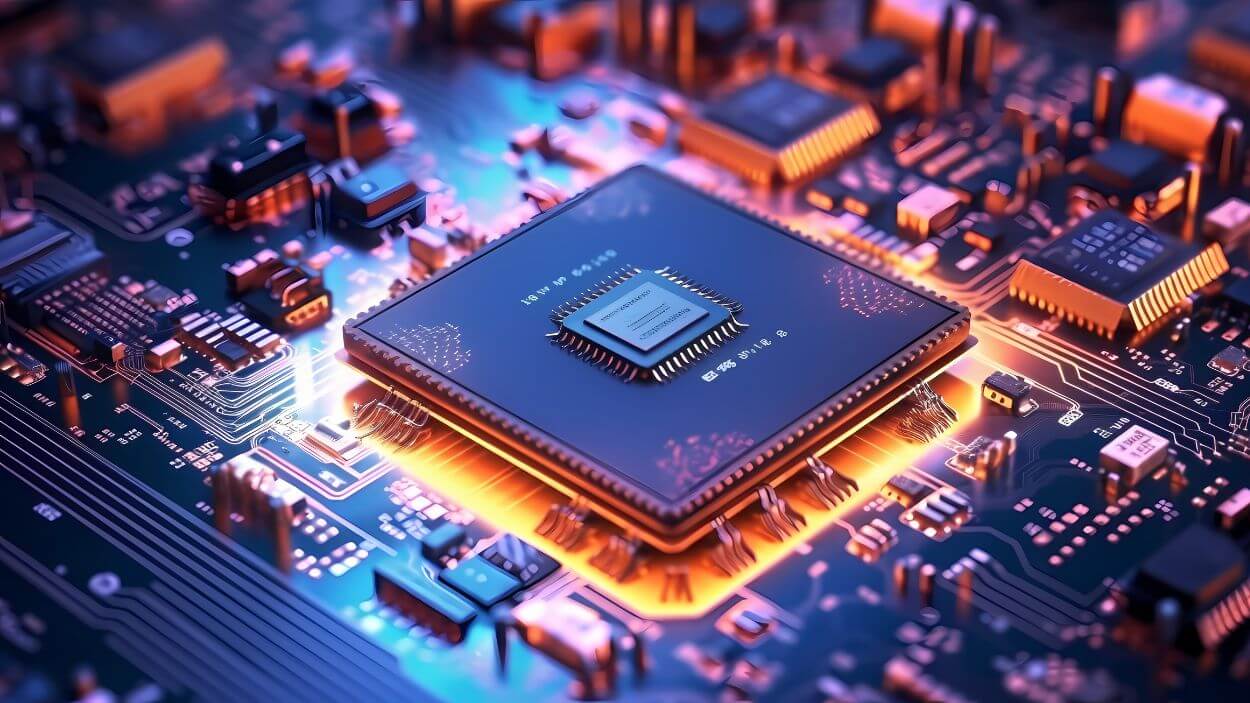
Cybersecurity News | QUICK READ
Years-Old Vulnerability in AMI MegaRAC BMCs Impacts Intel and Lenovo Hardware
Hardware Using Lighttpd Versions 1.4.35, 1.4.45, and 1.4.51. Is Vulnerable.

Cybersecurity News | QUICK READ
SharePoint Flaws Could Help Threat Actors Evade Detection Easier When Stealing Files
SharePoint Admins Beware!

Cybersecurity News | QUICK READ
CISA Issues Emergency Directive and Orders Agencies to Mitigate the Risks of the Microsoft Hack
Russian Group APT29 Compromised Microsoft Business Email Accounts.
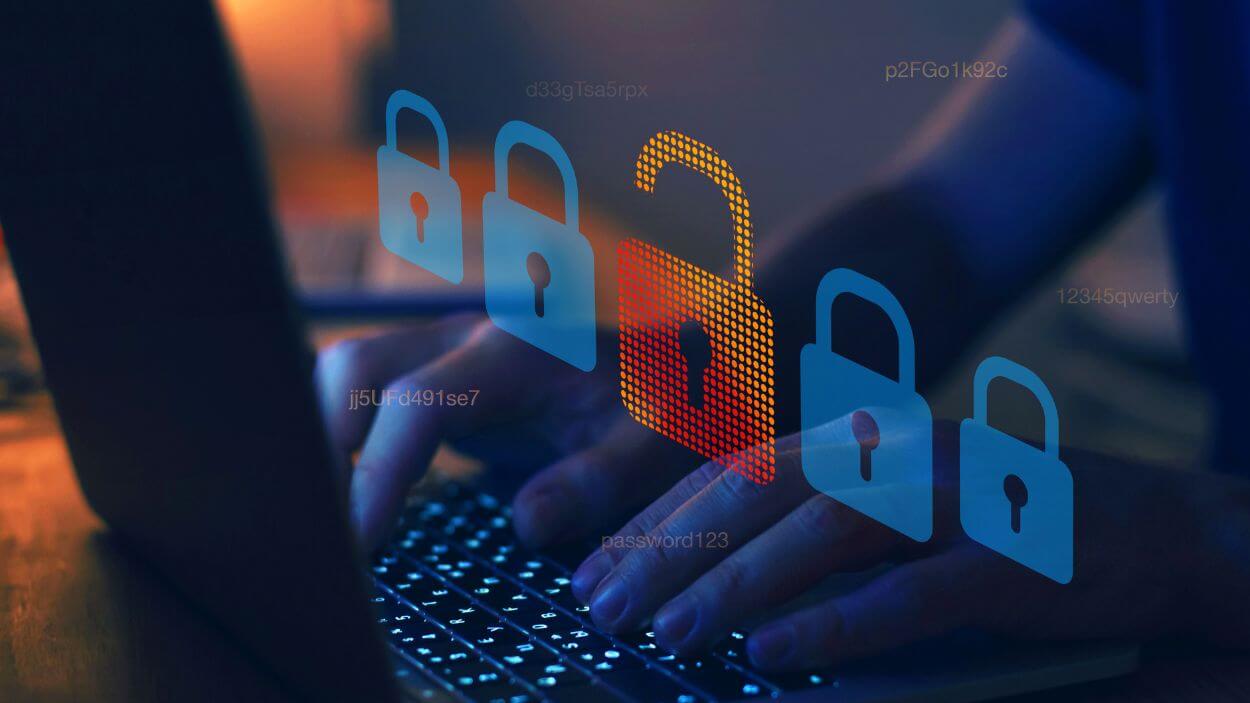
Cybersecurity News | QUICK READ
CISA Urges Sisense Customers to Reset Credentials and Report Suspicious Activity
CISA Calls for Increased Vigilance and Immediate Action from Sisense Users Following a Significant Data Compromise.
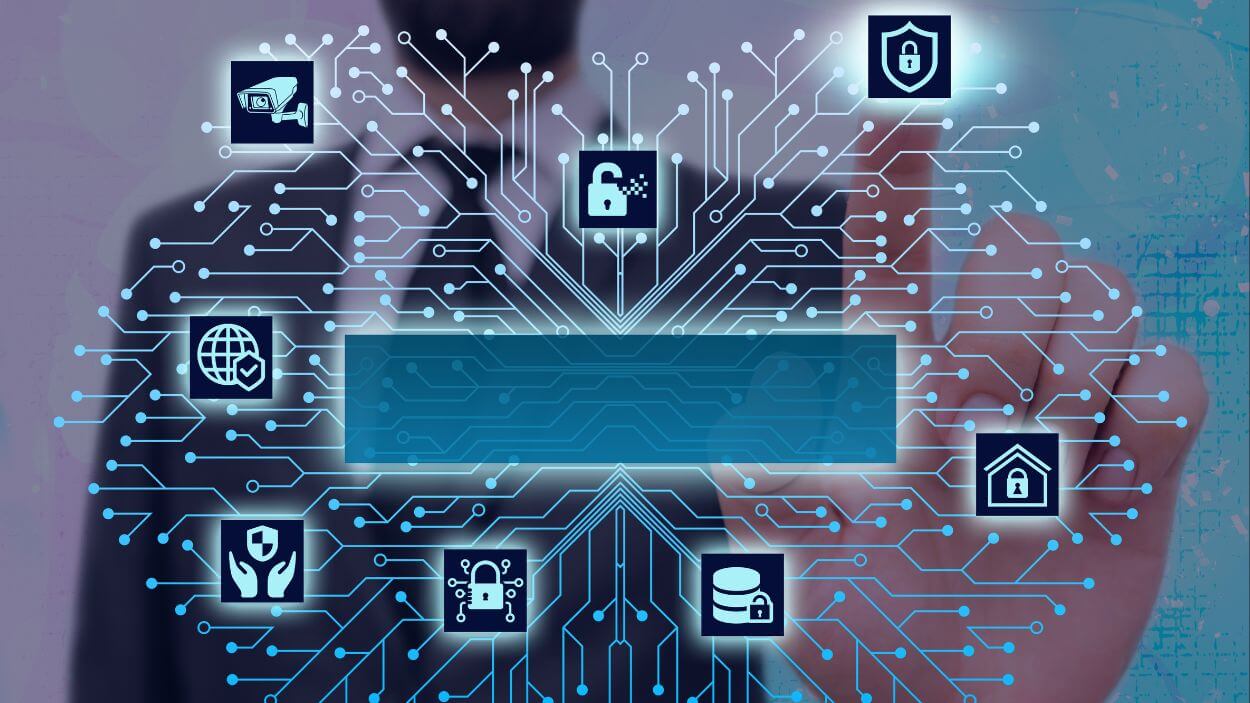
Cybersecurity News | QUICK READ
92,000 D-Link NAS Devices Vulnerable to Remote Code Execution
Users Urged to Remove or Replace EOL D-Link NAS Models Now.

Cybersecurity News | QUICK READ
Warning! Rust Standard Library Flaw Enables Windows Command Injection Attacks
Security Specialists Point to Windows Function as Root Cause.

Cybersecurity News | QUICK READ
Visa Warns: New Phishing Campaign Targets Financial Organizations
The JSOutProx Malware Is Used in the Attacks.

One Platform. Total Security.
Experience the Power of Heimdal XDR the Unified Security Platform that Delivers Comprehensive Protection against Next-gen Threats