Contents:
An effective Mac patch management strategy involves following a series of well-planned steps and best practices. Patch management strategies are not just about bug fixes, closing vulnerabilities, and improving system performance. Meeting compliance requirements is also on the goals list.
Mac patch management is a complex, resource-consuming process. With a variety of macOS devices, working in a hybrid environment and updates constantly rolling out, IT admins face a challenging task.
In this article, you’ll find out:
- Why is patch management important;
- How to create your mac patch deployment schedule;
- How to implement an effective macOS patch management strategy;
- Best practices for ensuring compliance through patch management.
- Bonus: A patch management policy template you can download and use internally within your organization.
Why Is Patch Management Important
A well-implemented Mac patch management strategy strengthens systems against cyber threats and makes them work better.
All operating systems have vulnerabilities, and macOS is no exception. Unpatched systems are a major security risk because they enable hackers to exploit known vulnerabilities. By exploiting unpatched software, threat actors can gain unauthorized access, steal data, or disrupt operations.
According to the Verizon Data Breach Investigation Report (DBIR) 2023, exploiting vulnerabilities is the third most common way of breaching a system. For 10% of last year’s data breaches hackers used unpatched vulnerabilities to obtain initial access.
Unpatched vulnerabilities are still the bread and butter for many attackers, with 50% of organizations experiencing over 39 Web application attacks this year.
Source: Verizon Data Breach Investigation Report (DBIR) 2023
Regular patching is essential to protect your system and data against these threats. However, not all patches that Apple releases are meant for bolstering the security posture. Some patches improve performance, bring new features, and enable macOS devices to run efficiently.
Main Steps of the Mac Patch Management Process
To set up the bases for applying a top-notch patch management strategy follow all the main steps of a proper patching process.
1. Create asset inventory
Start any patch management process by creating an inventory of all the assets in your organization. This should give you full visibility into your environment.
Track all servers, desktops, laptops, mobiles, and applications, third-party software included. Both remote and on-premises Mac devices should be on that list.
The inventory should include information about what hardware and software versions employees use. At this level, you should group devices depending on their operating system and vulnerability status. If your company only uses Apple devices, then group according to the different OS versions, for example.
2. Assess vulnerabilities and track available patches
Now it’s time to gather data about existing vulnerabilities and available patches. Identify which endpoints and software are missing patches.
Stay up to date with the latest patches released by Apple. Monitor official channels and assess which updates are relevant to your systems.
3. Prioritize patches
You can’t patch all flaws at once, so now it’s time to answer two questions. What are the most critical vulnerabilities in your system? What devices and apps are the most exposed? Roll critical patches first and leave the less essential updates for later.
However, don’t endlessly postpone these either. Hackers could exploit a low or medium-risk flaw to get into more serious business.
4. Test patches before deployment
One of the macOS patching myths says updates can cause data loss or harm your device. Yes, incidents may happen, but as usual, context is key. Before you start deploying patches, make sure you have enough space on the hard drive and a stable internet connection.
In some cases, updates can affect your system. They can tamper with certain settings and integrations. Patches can even fail to address the vulnerabilities they were supposed to fix. Even worse, they can lead to other flaws. These situations are rare, but they can happen.
So, this brings us to the fourth step: patch testing. Security admins should always test patches in a secure environment before deployment. This way they can detect and fix any occurring issue before it impacts the entire network.
5. Schedule patches to avoid workflow disruption
The best time to deploy patches is when most employees are not active. This could be during the lunch break or at the end of the program. In some cases, like healthcare institutions, the organization’s activity cannot be interrupted. So, security teams have to apply patches on subgroups of assets. This also works like a final test.
If there’s a problem with the patch, you’ll get the chance to detect it while installing updates on the first subgroup. That way the potential issue will not impact the whole environment.
6. Deploy patches
Now it’s time. Roll out the patches across your network. At this stage, it’s crucial to monitor the process closely and fix any issues that might occur.
7. Check results and prepare the reports
Check the patched assets to see if all went well and the deployment process was successful. If all goes well, it’s time to prepare the patching compliance reports.
Your documentation should include test and deployment results. Documenting helps you keep the asset inventory up to date and works as proof in case of a cybersecurity compliance audit.
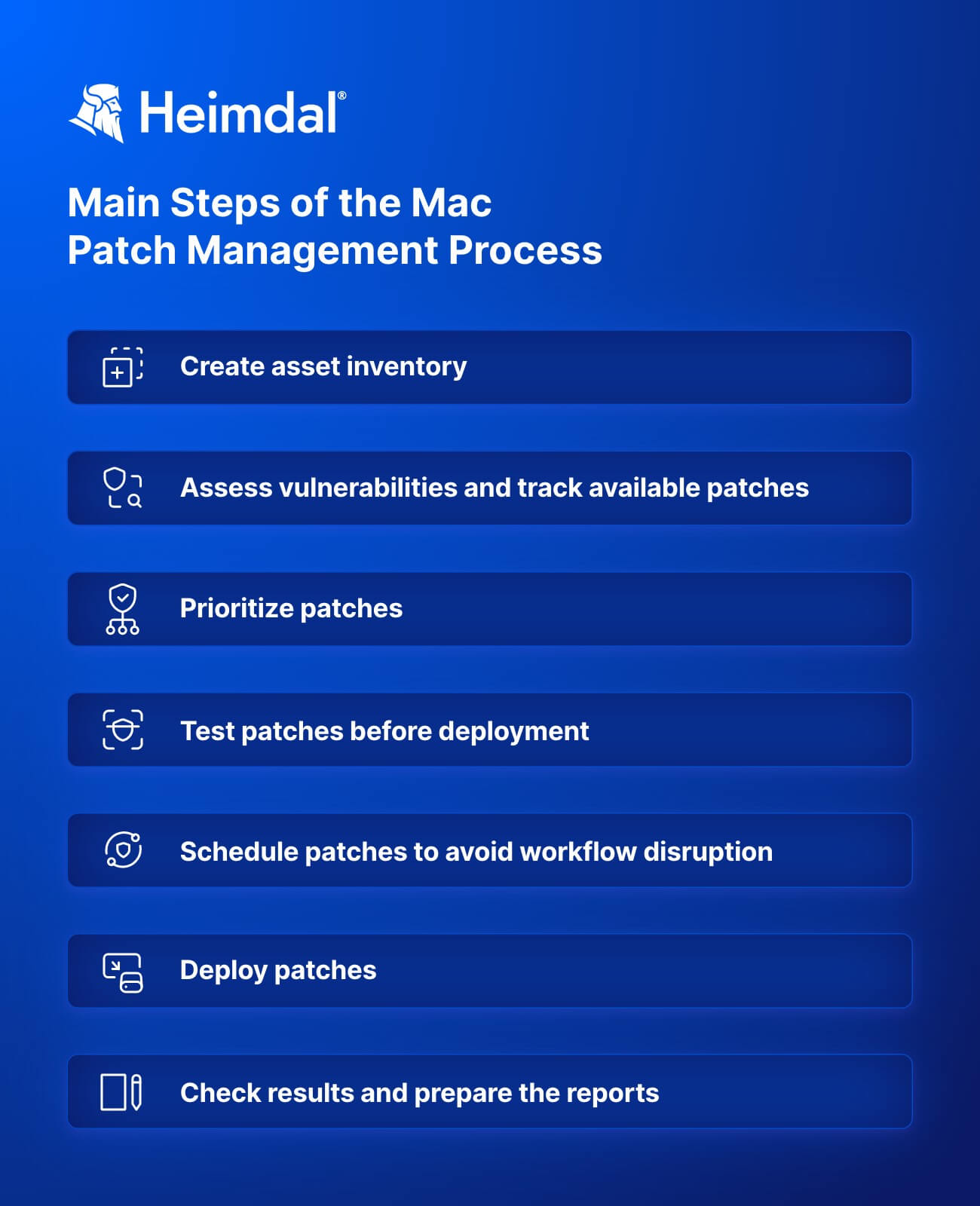
How to Create Your macOS Patch Deployment Schedule
Unlike Microsoft, which has the Patching Tuesdays, Apple doesn’t follow a strict macOS patching schedule. They release updates and upgrades at various intervals:
- MacOS Upgrades – Apple upgrades operating systems once a year. Further on they maintain the new macOS versions for at least three years. These upgrades bring new features, improvements, and other significant changes;
- Updates and Bug Fixes – Updates can occur every few months and usually include bug fixes, security patches, and small improvements. The frequency and timing depend on the need to address specific issues.
Apple is usually very fast to release patches when a significant security vulnerability is discovered. Of course, the frequency of these updates is related to the detection and severity of the flaw. If Apple announces they released an emergency patch for a critical security issue, you should also act swiftly and prioritize the deployment.
So, make a habit of checking for updates every month and keep an eye on specific cybersecurity intelligence sources. For example, you can check the National Institute of Standards and Technology (NIST) database for new vulnerabilities. The Cybersecurity & Infrastructure Security Agency (CISA) newsletter is another valuable intelligence resource.
Also, automate as much of the process as possible to optimize resource consumption and repetitive task fatigue.
If you expect reboots or downtime, make sure you communicate this to users in time.
How to Implement an Effective Mac Patch Management Strategy
Implementing a patch management strategy is no piece of cake. You need to balance security best practices, operational efficiency, and minimal disruption to users. For the best results possible, mind the following factors.
The audit
Start with an audit of your infrastructure and business sector. Your patch management strategy depends on the following questions and checkpoints:
- How many endpoints does your system have? Make a list with categories;
- Are all your endpoints running on macOS only?;
- How many applications are running in your system? Make a list;
- Do you use third-party software? Make a list.
- What are the specifics of your activity sector cybersecurity-wise? Are there any specific risk factors? For example, running a public service with a network that has to support a large number of users could be a risk factor. How about your access to personal data? Does your organization collect sensitive data about its users and employees?
The perfect tool. Manual vs automated patching
It’s time to select the right tools. You can deploy patches in two ways: manually and automated.
For medium to large environments, I strongly recommend using an automated patch management solution that covers various operating systems. Automate repetitive tasks as often as possible, to reduce the workload and human error.
A top patch management tool should offer:
- Automated patch testing and deployment;
- Automatically generated assets inventor;
- Vulnerability management;
- Custom scheduling.
Policies and procedures
Set a clear patch management policy. In case a critical vulnerability occurs, you should move fast. So, set clear procedures in case you’ll need to deploy emergency patches.
Ongoing improvement
Review and update your patch management strategy regularly. New challenges and smarter solutions arise every day. Keep up with what’s going on in the cybersecurity world:
- Events;
- Threats;
- Tools;
- Mitigation measures.
Ask both the IT team and regular users for feedback. Mark out the areas where you could or need to improve. Learn from past mistakes.
Provide support in case any issues arise due to patch deployment.
Security integration
Patch management is a vital part of your cybersecurity strategy. Integrate the patch management process with other security policies and objectives. To get the best results – enhanced protection, easy management, clear reports, flawless compliance – use a unified security platform.
MacOS Patch Management Best Practices
To summarize, here’s my personal list of golden rules regarding patch management:
- Stay informed – Make sure you’re always aware of the latest vulnerabilities and patches;
- Prioritize – Focus on the critical patches that can impact databases, business or security secrets, or the workflow;
- Document – Keep track of what and when was patched and of any issues that occurred due to patching. Prepare reports in time;
- Build an emergency plan – There’s always a chance that a critical zero-day needs patching when no one expected, or half the team is on leave. An emergency plan and well-rehearsed policies can save the day;
- Test patches – Never roll out patches without testing them first in a safe environment;
- Build a recovery plan – Testing is not bulletproof. All software has vulnerabilities, and you shouldn’t take anything for granted in this domain. In case things go wrong, be prepared with a comprehensive recovery plan.
FAQs
How can I enforce security patches on macOS?
Automate as much as you can of the patching process, from assets inventory and vulnerability assessment to testing and deployment. This will help reduce repetitive task fatigue and avoid human error. A professional automated patch management solution won’t miss patching for less-used devices.
However, if you are a domestic Mac user or only have a small number of devices to manage, you can go for manual patching.
Can macOS get hacked?
Yes, hackers target macOS machines just like any other endpoint.
What is macOS patch management used for?
According to DBIR 2023, 10% of data breaches are caused by threat actors exploiting known vulnerabilities. Unclosed vulnerabilities don’t go out of fashion.
Reportedly, to gain initial access, hackers still use vulnerabilities that had a released patch back in 2020. If the system admin didn’t apply the patch, the vulnerability is still an open gate for a cyberattack.
Patch management keeps track of and enhances an organization’s assets security level. Also, it helps meet compliance.










 Network Security
Network Security
 Vulnerability Management
Vulnerability Management
 Privileged Access Management
Privileged Access Management  Endpoint Security
Endpoint Security
 Threat Hunting
Threat Hunting
 Unified Endpoint Management
Unified Endpoint Management
 Email & Collaboration Security
Email & Collaboration Security







