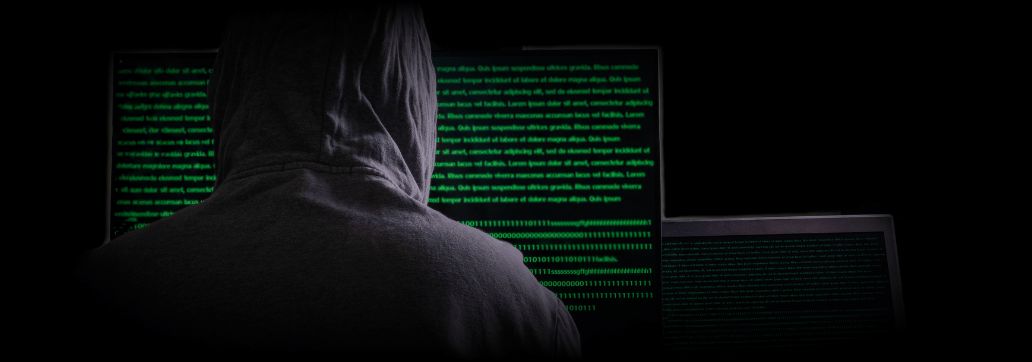Contents:
Nowadays, the majority of chief information security officers (CISOs) are most concerned about ransomware, which has emerged as one of the biggest security threats. Ransomware attacks not only affect large organizations and critical infrastructure, but they can also have a negative impact on local communities and disrupt many people’s daily lives.
Ransomware threat actors have been seen by Heimdal researchers to be getting more involved in their campaigns and snooping on more potential victims. They are concentrating on more important industries that may have serious effects if they were to be interrupted for an extended period of time utilizing targeted lures.
Recent analysis indicates that the majority of businesses are taking the necessary precautions to establish fundamental cybersecurity hygiene and fend against ransomware assaults. Read on to find out what are the fundamental measures you must take to mitigate ransomware.
How to Mitigate Ransomware Attacks
1. Have an Incident Response Plan in place
All businesses should have an incident response plan in place and know it by heart. This will reduce considerably the time of response. Response time is a key factor in such incidents and a fast reaction can only be achieved by planning accordingly. In the event of a ransomware attack, your IT staff should know exactly what to do.
In order to completely comprehend how to remediate, your incident response must do the necessary forensics and provide pertinent information.
- How did the threat actors manage to infiltrate and how did they infiltrate?
- Did they access the domain administrator account?
- Was the domain controller compromised?
- Did they have access to the servers, computers, laptops, and software?
- Were they able to transition to cloud environments? Did they only affect on-premise devices?
To prevent the first breach from escalating, you must act as soon as you can. The organization can then resume operations and recover if you can figure out how the attackers got inside and secure that access.
2. DON’T pay the ransom!
Security professionals and law enforcement organizations highly advise against paying the ransom because doing so would just encourage threat actors to carry out these attacks. There is no assurance that the attacks will yield a useful decryption key. The data may still become damaged even with a key, causing irrecoverable loss. For some varieties of ransomware, there are now free decryption solutions available, but a data backup is still essential.
3. Isolate affected endpoints
If one or more of your endpoints got infected with ransomware, the first step is to disconnect it from the network to stop the spread.
Isolate or turn off susceptible devices that haven’t been entirely compromised. This may give you more time to clean and restore data, contain damage, and avoid things from getting worse.
4. Track down the attack
The most typical method for ransomware to infiltrate your system is via a malicious link or email attachment sent to your inbox.
For proper mitigation, you must track down the computer that was first infected and determine whether or not the user clicked any suspicious emails or noticed any unusual behaviour on their computer.
5. Identify the ransomware strain
The next step of ransomware mitigation is the identification of the ransomware strain, so basically what kind of ransomware compromised your network.
If you need help with identifying what type of ransomware is affecting your system so that you know what decryption tools to use, one of the two options below can help you out:
CRYPTO SHERIFF FROM NO MORE RANSOM
ID RANSOMWARE FROM MALWAREHUNTER TEAM
6. Apply Zero-Trust
Create and implement a zero-trust approach that enables you to impose the privilege of least principle (POLP) across databases, cloud platforms, systems, and apps. This helps greatly in limiting an attacker’s ability to gain more access and move around your network covertly.
7. Report the attack to authorities
Reach out to authorities as they specifically asked in the past to be informed whenever an attack occurs for statistics purposes and because ransomware is a crime, and when it comes to GDPR you could avoid receiving a fine.
8. Remove the malware
Remove the ransomware. How? If your computer is locked, then open it in Safe Mode and install an anti-malware solution in order to remove the ransomware.
Then use a ransomware decryption tool. Check those from NO MORE RANSOM or our article with a list of free decryption tools.
What is an important thing to keep in mind when mitigating ransomware attacks is that removing the malware does not automatically decrypt the files. So even if you removed the ransomware, files still remain encrypted so you will need to decrypt them with a certain tool or the decryption key.
9. Patch and update your security systems
Patch and update your security systems after the issue has been resolved you should perform a total security audit and update all systems. This may take some time and even perhaps money, but you should do it in order to make sure that your data is safe.
10. Recover your data
Restore the data from your backup and – again, do not pay the ransom!
Typically, backup data includes all data required to execute the workloads on your server. Documents, media files, configuration files, machine images, operating systems, and registry files are all examples of this. Essentially, backup data may be maintained for any material that you want to preserve.
Utilize the 3-2-1 backup approach. This plan ensures that your data is appropriately copied and recoverable in a reliable manner. Three copies of your data are made on at least two separate storage mediums, with at least one copy saved remotely:
Three copies of data—included in your three copies are the original and two duplicates. This guarantees that a missing backup or damaged media does not jeopardize recovery.
Two distinct storage types—minimizes the chance of failures associated with a single storage media by using two distinct technologies. Internal and external hard drives, portable media, and cloud storage are all popular options.
One copy stored off-site—eliminates the danger of a single point of failure. Offsite backups are necessary for strong catastrophe and data backup recovery techniques since they enable failover during local outages.

Heimdal™ Ransomware Encryption Protection
- Blocks any unauthorized encryption attempts;
- Detects ransomware regardless of signature;
- Universal compatibility with any cybersecurity solution;
- Full audit trail with stunning graphics;
Reduce Risk and Prevent Ransomware Attackers from Accessing Critical Data
If you’re wondering how can we make it harder for ransomware attackers to succeed, the answer is pretty simple. Making the threat actors take greater risks enables you to identify and stop ransomware attacks more quickly. You have a better chance of catching the hacker before they can initiate the attack if they have more risks to take.
An effective Privileged Access Management (PAM) solution makes it far more difficult for attackers to obtain passwords and abuse privileges. A hacker’s ability to access your network and get elevated privileges can be restricted with the use of password randomization, rotation, and continual supervision. A PAM solution increases your ability to identify an intrusion before it does more damage by making attackers take bigger risks.
Wrapping Up…
Ransomware attacks are one of the most critical concerns facing organizations today. Cybercriminals are more motivated to scale up their efforts to compromise your networks as more ransoms are paid to restore data. Companies are investing more in cybersecurity solutions to reduce ransomware and other threats, but it is crucial that they also safeguard all users as if they were privileged users.
Organizations may limit the risk from a danger that will only get worse in the near future by protecting privileged access with PAM solutions (to decrease or remove attacker waiting time) and putting in place a strong incident response plan.
In the fight against ransomware, Heimdal Security is providing its clients with an excellent integrated cybersecurity suite that includes the Ransomware Encryption Protection module. This module is completely signature-free, and universally compatible with all antivirus solutions, and it ensures superior detection and remediation of any type of ransomware, whether it is fileless or file-based (including the most recent ones like LockFile).
There’s a handful of simple things we can do to avoid ransomware. Cybercriminals have as much impact on your data and your security as you give them.
Check this article for more information on how to prevent ransomware.
If you have any thoughts, queries, or recommendations on ransomware mitigation strategies, please let us know in the comments section below. We look forward to hearing from you!
Do you work for an NHS Trust? Heimdal is giving you free ransomware licenses to combat growing cyber attacks.
Get your free ransomware protection here.










 Network Security
Network Security
 Vulnerability Management
Vulnerability Management
 Privileged Access Management
Privileged Access Management  Endpoint Security
Endpoint Security
 Threat Hunting
Threat Hunting
 Unified Endpoint Management
Unified Endpoint Management
 Email & Collaboration Security
Email & Collaboration Security