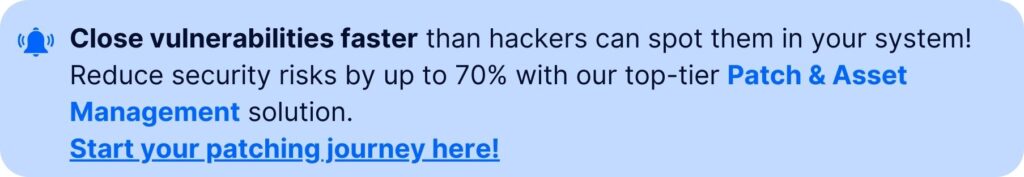Contents:
If you’re looking for Action1 alternatives, there are several robust options available to meet your patch management specific needs.
Organizations of all sizes rely on tools like Action1 to manage software updates and security patches. However, Action1 is not the only game in town. Businesses often need alternatives that better support remote devices, streamline software deployment, or align with their unique needs.
This article reviews seven powerful Action1 alternatives for patch management, helping you find the perfect fit for your organization.
Key takeaways:
- Heimdal – Fast, encrypted patching with automation and OS updates rollback option, praised by Managed Service Providers worldwide.
- NinjaOne – Intuitive platform with real-time monitoring, remote control, and auto-patching.
- Automox – Cloud-native, cross-platform patching from anywhere.
- Atera – All-in-one RMM with automation for IT teams and MSPs.
- Datto RMM – Scalable patching and monitoring built for Managed Service Providers.
- ManageEngine – Patches 850+ apps with compliance and access controls.
- Pulseway – Mobile-friendly patching with real-time endpoint alerts.
Top Action1 alternatives for patch management
Keeping your systems updated is essential for protecting them against vulnerabilities and cyber threats. Patch management tools streamline this process, making it faster and more efficient.
The best of them automate the patching process, help close vulnerabilities faster and support meeting compliance goals. But automation is not the only feature you want in your patch management solution. Searching for the best Action1 alternatives revealed many other key capabilities that could make a system administrator’s job easier. Here are the top options to consider.
1. Heimdal
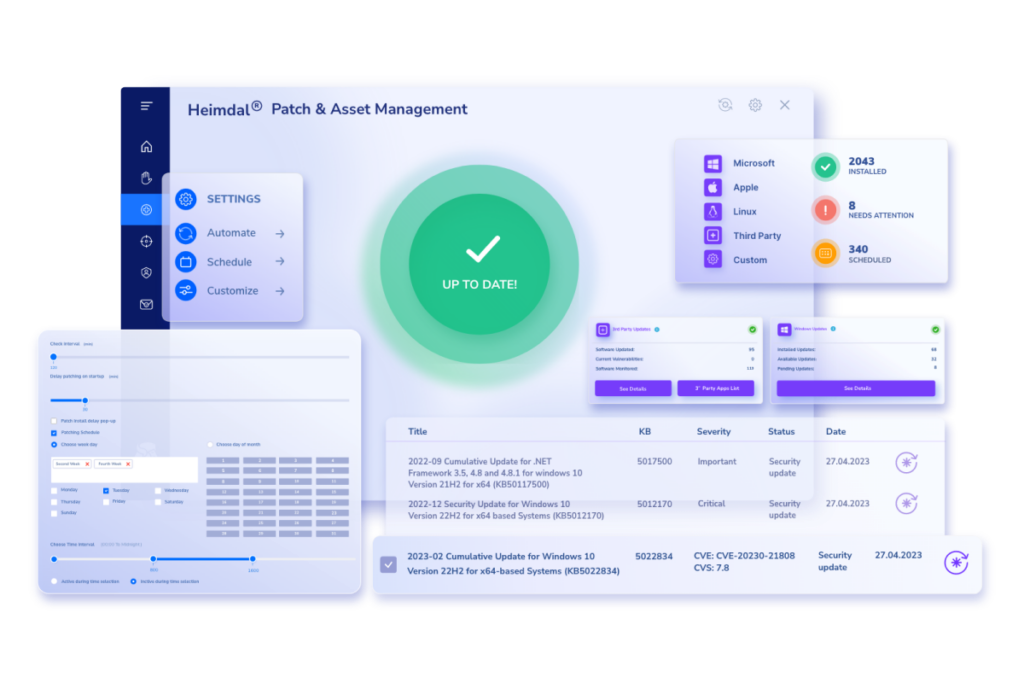
Users trust Heimdal’s Patch & Asset Management for its streamlined, secure patch deployment and advanced asset control features. Users often highlight its ease of use and time-saving automation.
Its automated patching system supports Windows, macOS, and Linux, covering over 200 third-party applications. This tool delivers patches within four hours and also tests them for reliability.
What makes Heimdal the best alternative to Action1
Heimdal’s Patch and Asset Management stands out for its speed and flexibility. The tool encrypts patch packages before deployment for safety reasons as part of its Infinity Module.
Businesses can fully customize schedules and deployment methods. Heimdal makes it ideal for teams working onsite, hybrid, or remote.
What do users say about Heimdal?
Heimdal receives glowing reviews for its efficiency and functionality.
“Heimdal listens if you have ideas for improving the way things work” is not just one random review on Capterra. Our team’s focus on helping customers make the most of their experience with the tools was repeatedly praised on various channels.
It’s a company that listens. It’s a company that looks after MSPs. (…) And it has really helped us with patching.
Wow, the amount of time we have saved by using Heimdal as our main patch platform! And it has also enabled us to start going to new clients and new organizations and show them a product that will give them a much better experience than they’ve had before.
Source – Leigh Wood, Director @Node IT Solutions
Another user commented
3rd Party apps are being patched automatically, and users can install approved apps from Heimdal.
Source – Capterra User Review
Heimdal’s patch and asset management main features
- Automated cross-platform patch deployment.
- Encrypted packages before deployment, for the Infinity Module.
- Patch delivery in less than 4 hours, testing included.
- 3rd party patching.
- Customizable schedules and hands-free software deployment and patching options that won’t disrupt end-users, whether they’re onsite, hybrid, or globally distributed.
- Real-time monitoring and alerts for vulnerabilities.
- Comprehensive reporting for compliance.
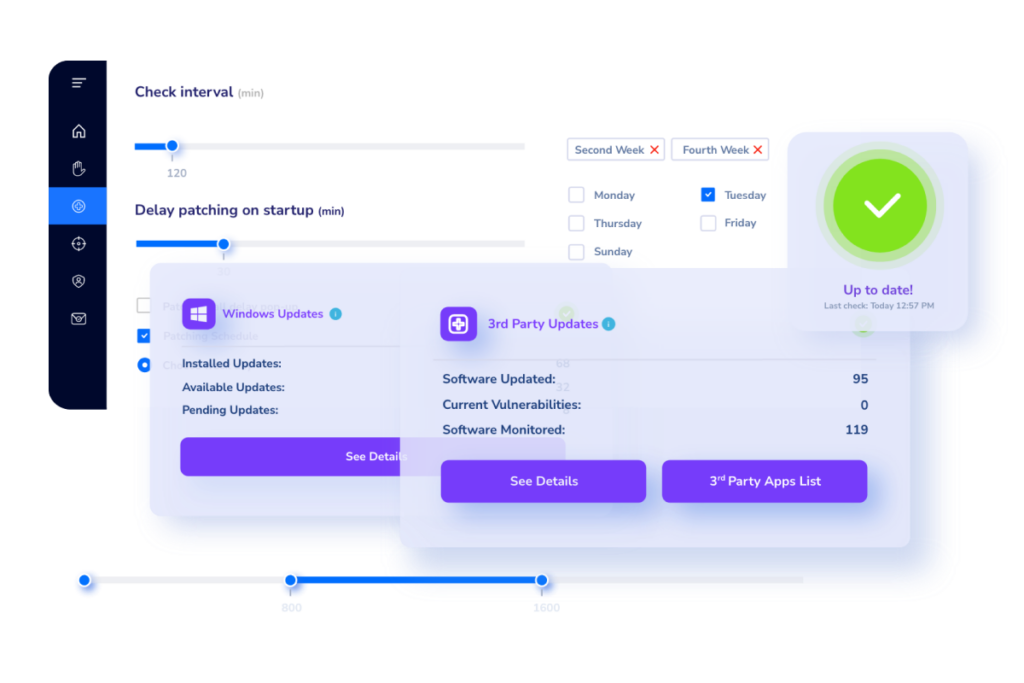
Heimdal Pricing
- Heimdal offers flexible custom pricing tailored to business size and needs.
- It ensures affordability without compromising on features.
As Andrei Hinodache, Cybersecurity Community Leader at Heimdal, explained in the webinar Lifting the Lid on Automated Patch Management:
Automated patching isn’t just about convenience; it’s a necessity in today’s threat landscape. The time saved through automation allows IT teams to focus on strategic initiatives rather than getting bogged down by repetitive tasks. With tools like Heimdal, you ensure patches are delivered securely, tested thoroughly, and deployed without disrupting workflows.
2. NinjaOne
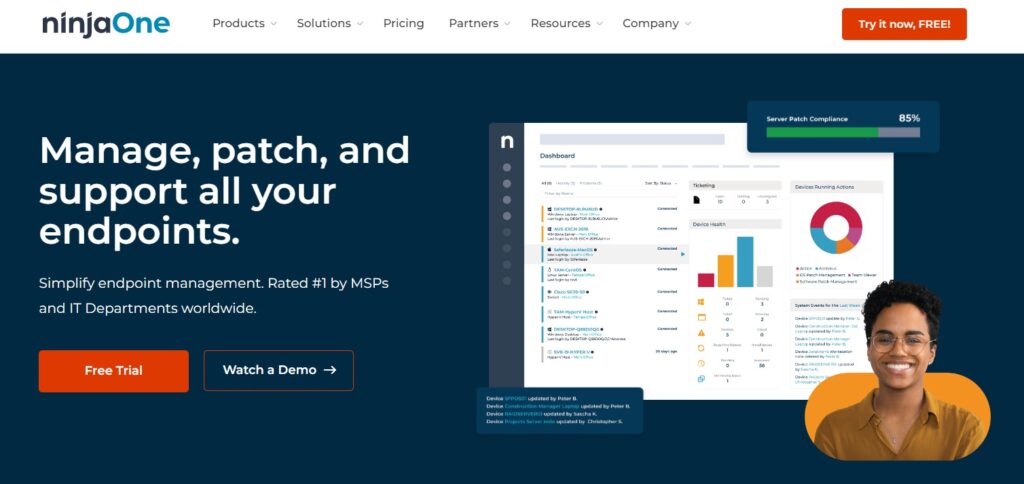
NinjaOne is a comprehensive IT management platform that combines patching, remote control, and mobile device management. Businesses appreciate its modern interface and easy deployment of patches even without hands-on experience.
What makes NinjaOne a great Action1 alternative
NinjaOne simplifies patch management with its intuitive design, supporting automated patching for multiple operating systems and applications.
This solution offers a centralized dashboard that allows for real-time monitoring of updates, vulnerabilities, and system health. IT teams or technicians can easily schedule updates and address critical patches without delays.
What do users say about NinjaOne?
Users appreciate NinjaOne’s practicality and strong support team, which makes it a valuable alternative to Action1. A review on G2 reads “Patch Management that works”
This feedback emphasizes NinjaOne’s focus on delivering a feature-rich and practical solution.
NinjaOne’s main features
- Automated patch deployment for operating systems and applications.
- Real-time monitoring and reporting.
- Integrated remote monitoring and management (RMM).
- Customizable patching schedules to avoid downtime.
NinjaOne Pricing
- Pricing is based on the number of managed endpoints.
- Specific details are available upon request, ensuring flexibility for businesses of all sizes.
3. Automox
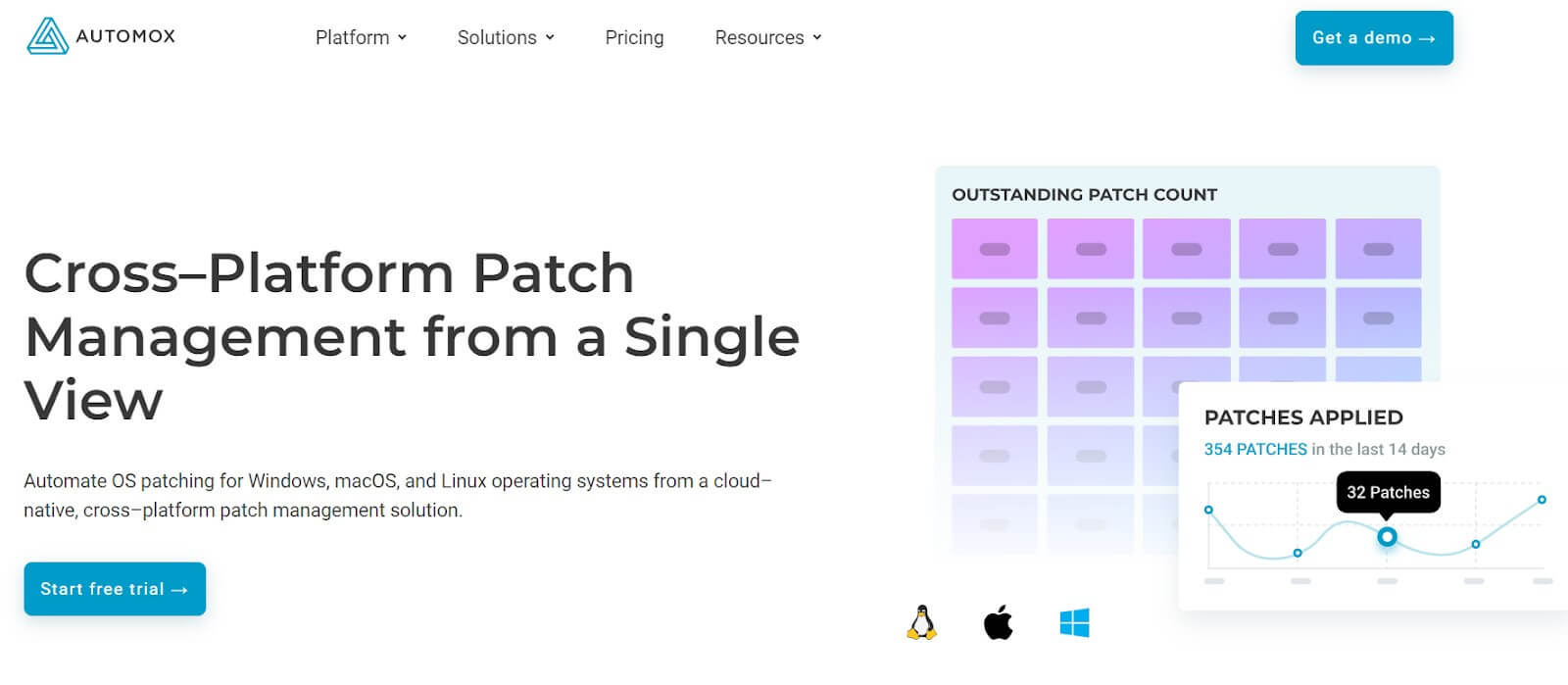
Automox is a cloud-based patch and vulnerability management solution designed to simplify cross-platform maintenance. The platform supports automated workflows to ensure vulnerabilities are addressed quickly.
Automox offers cross-platform support for Windows, macOS, and Linux. Its cloud-native design allows the management of patching from anywhere with an internet connection.
The platform provides detailed insights into system vulnerabilities, enabling IT teams to prioritize critical updates effectively.
What do users say about Automox?
A user review on G2 noted:
“Automox offers incredible flexibility for patching endpoints, whether on-premises or remote, all from a single dashboard.”
This is a testimonial of Automox’s flexibility and centralized management capabilities.
Automox’s main features
- Cloud-native patch management.
- Support for Windows, macOS, and Linux.
- Workflow automation for patch deployment.
- Real-time vulnerability insights and reporting.
Automox Pricing
- Automox offers transparent pricing based on the number of devices managed.
- Free trial available for businesses to explore its features.
- Pricing starts from $1 per endpoint/month.
4. Atera
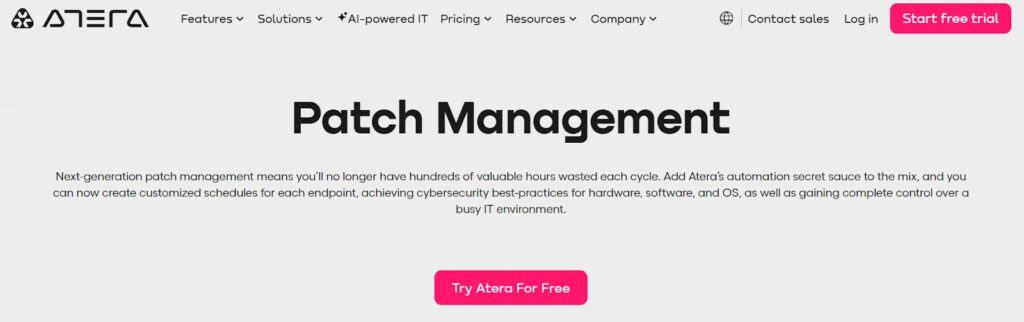 Atera is an endpoint management solution that offers both remote monitoring and patch deployment. This makes it a popular choice for Managed Service Providers and IT departments and one of the best Action1 alternatives.
Atera is an endpoint management solution that offers both remote monitoring and patch deployment. This makes it a popular choice for Managed Service Providers and IT departments and one of the best Action1 alternatives.
This solution excels in unifying IT management tasks and supporting automatic updates for various software. Its powerful remote control functionalities ensure systems stay updated without disrupting workflows.
Atera also integrates with third-party applications and provides real-time alerts for vulnerabilities. Its modern interface is easy to navigate and allows technicians to manage systems efficiently.
This vendor also made it on our list of top ten RMM solutions for MSPs in 2024.
What do users say about Atera?
A TrustRadius review says that with Atera “you can schedule IT automation for user devices patch management and schedule reboots as well.”
This underlines Atera’s ability to automate security policies and patch management and improve system reliability, making it an excellent choice for IT teams.
Atera’s main features
- Comprehensive remote monitoring and management (RMM).
- Automated patch deployment for operating systems and software.
- Real-time alerts for system vulnerabilities.
- Integration with third-party tools for seamless operations.
Atera Pricing
- Atera offers a transparent pricing model with flat-rate plans per technician.
- This structure makes it cost-effective for smaller teams or MSPs with growing client bases.
- Pricing starts from $149/mo per technician, billed annually or $169/mo billed monthly.
5. Datto RMM
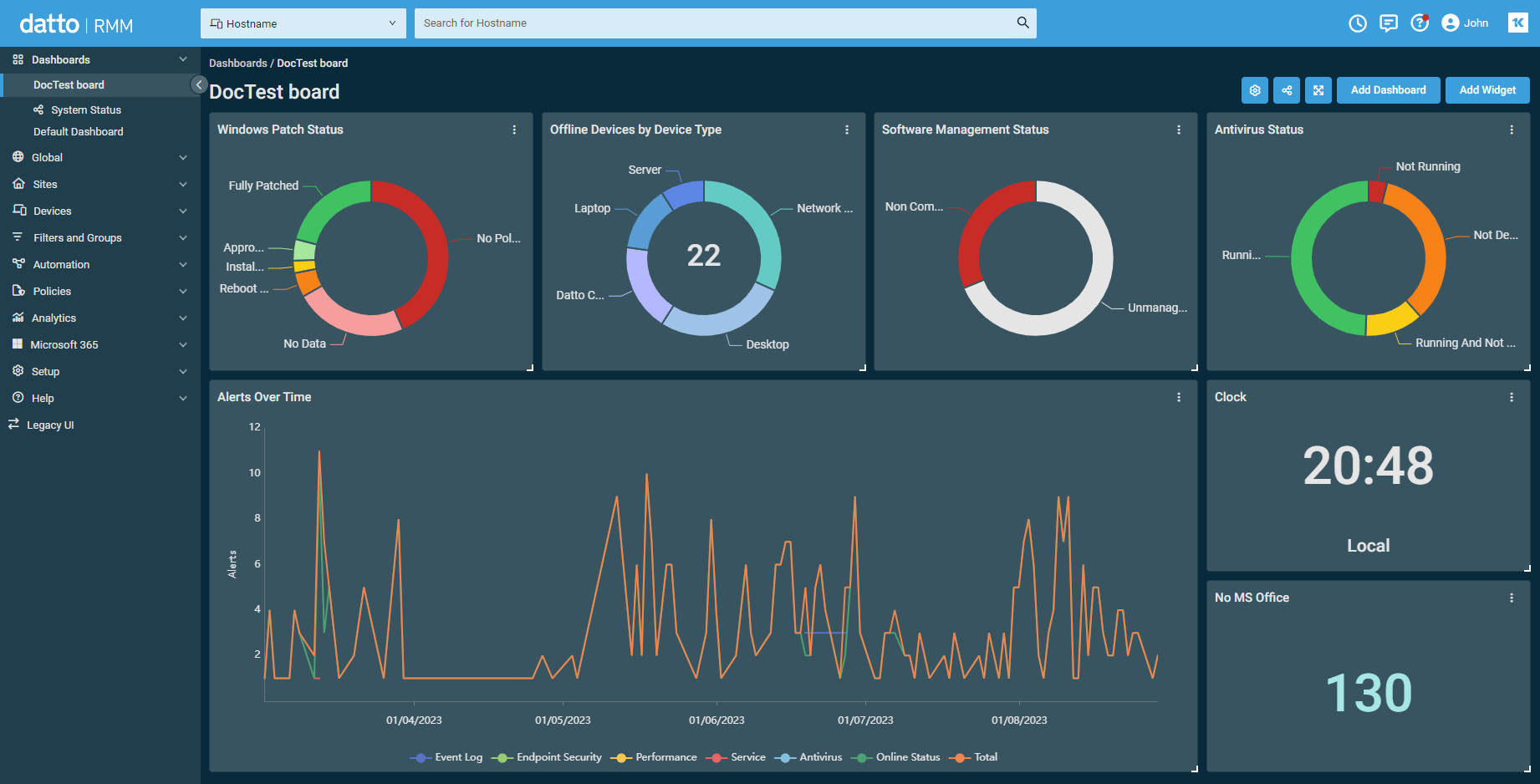
Datto RMM is a robust remote monitoring and management platform tailored for MSPs. It provides a secure and scalable solution for patch management, device monitoring, and endpoint security.
Datto RMM focuses on efficiency and automating patch deployment across diverse environments. Its advanced endpoint management and vulnerability tracking tools help IT teams maintain a strong security posture. The platform’s integration capabilities also make it easy to incorporate with existing systems.
Datto RMM’s main features
- Automated patch deployment for multiple operating systems.
- Real-time device monitoring and alerting.
- Comprehensive reporting for compliance needs.
- Integration with existing IT tools and workflows.
Datto RMM Pricing
- Datto RMM offers tiered pricing plans based on the number of managed endpoints.
- MSPs can request custom quotes to fit their needs.
6. ManageEngine Patch Management Plus
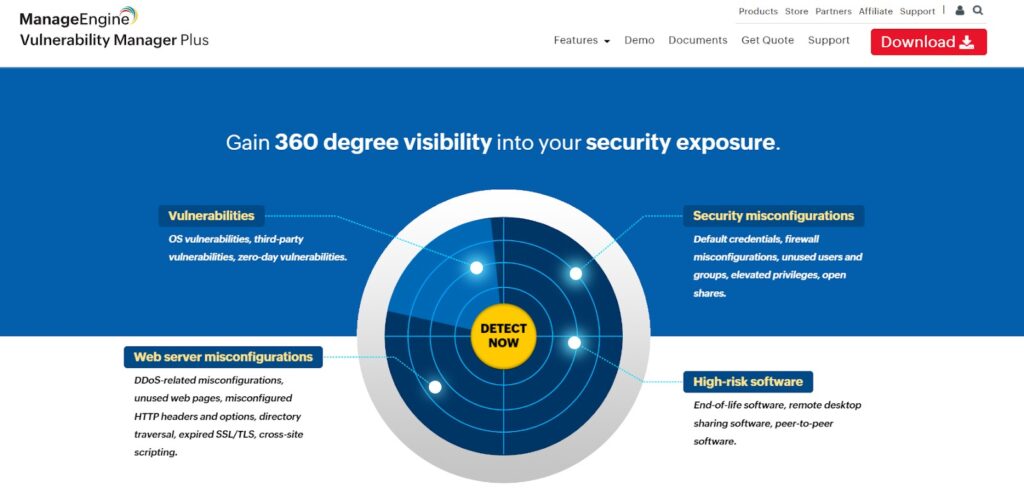
ManageEngine Patch Manager Plus is an enterprise-focused tool that simplifies patch management across servers, desktops, and mobile devices. It ensures businesses stay secure and compliant with minimal effort.
One of the things that make ManageEngine Patch Manager Plus a great alternative to Action1 is that it supports patching for over 750 third-party applications. Its intuitive dashboard provides insights into patch compliance and vulnerabilities, proactively helping IT teams address risks.
The platform also supports multiple operating systems, making it suitable for diverse infrastructures.
ManageEngine Patch Manager Plus’s main features
- Support for over 850 third-party applications.
- Real-time patch tracking and compliance reporting.
- Cross-platform support for Windows, macOS, and Linux.
- Role-based access controls to enhance security.
ManageEngine Pricing
- Pricing for ManageEngine Patch Manager Plus varies by deployment type (cloud or on-premises).
- Businesses can opt for flexible plans tailored to their infrastructure.
- Enterprise plans start from $345 (on-premises) or $445 (in cloud)/ year for up to 50 computers and one technician.
7. Pulseway
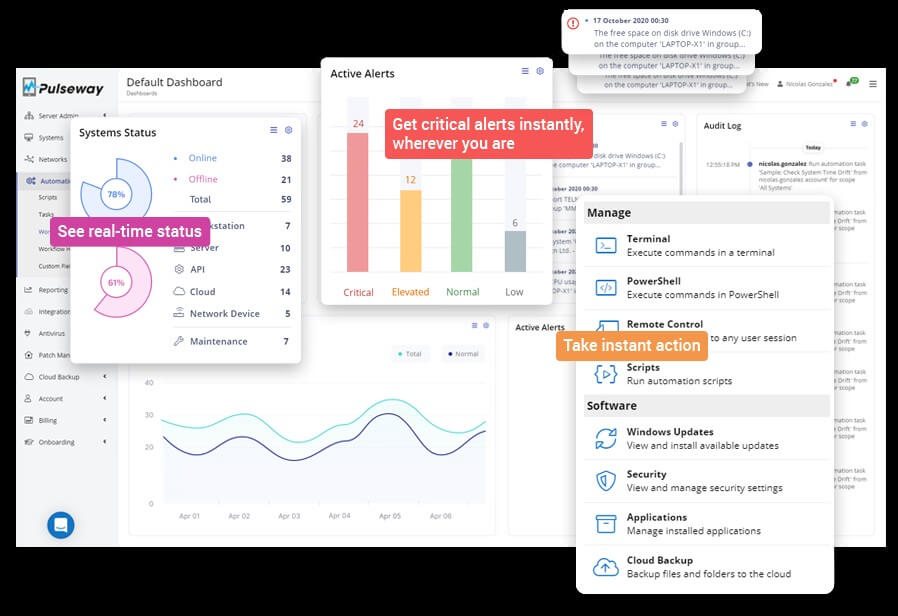
Pulseway is an all-in-one IT management solution designed for small to mid-sized businesses. It combines patch management, endpoint monitoring, and remote access capabilities.
Like some other Action1 alternatives, Pulseway also offers automation for software updates and endpoint management. Its mobile device management capabilities allow admins to oversee systems and deploy patches from anywhere. This flexibility makes Pulseway a good option for organizations with remote or hybrid setups.
Pulseway’s main features
- Automated patch deployment for operating systems and third-party apps.
- Mobile-friendly management tools for remote access.
- Real-time endpoint monitoring and alerting.
- Customizable workflows to suit business needs.
Pulseway Pricing
- Pulseway’s pricing is scalable.
- Starts with affordable plans for small teams and expands to comprehensive packages for larger organizations.
- Its basic plan is priced at $44 per month for a maximum of 20 endpoints.
Key Features of Patch Management Software
Most endpoint management tools, like those described above, include patch management software. Their capabilities differ and their efficiency depends on the organization’s specific needs. However, there are some key features that are based on core pain points from actual user reviews. Here’s what you should look for:
Automation
If you run a large and diverse IT environment, you’ll want to automate routine tasks of the patching processes. Workflow automation saves time and reduces human errors. It ensures that updates are deployed efficiently across endpoints.
For example, through automation, Heimdal’s Patch & Asset Management delivers patches within hours, testing included. Tools like Heimdal ensure the IT team gets to apply patches and close vulnerabilities before hackers start exploiting them.
Cross-Platform Support
Modern organizations operate complex infrastructures, running on various environments. Most of them include Windows, macOS, and Linux. The best patch management tools should provide seamless support across these platforms.
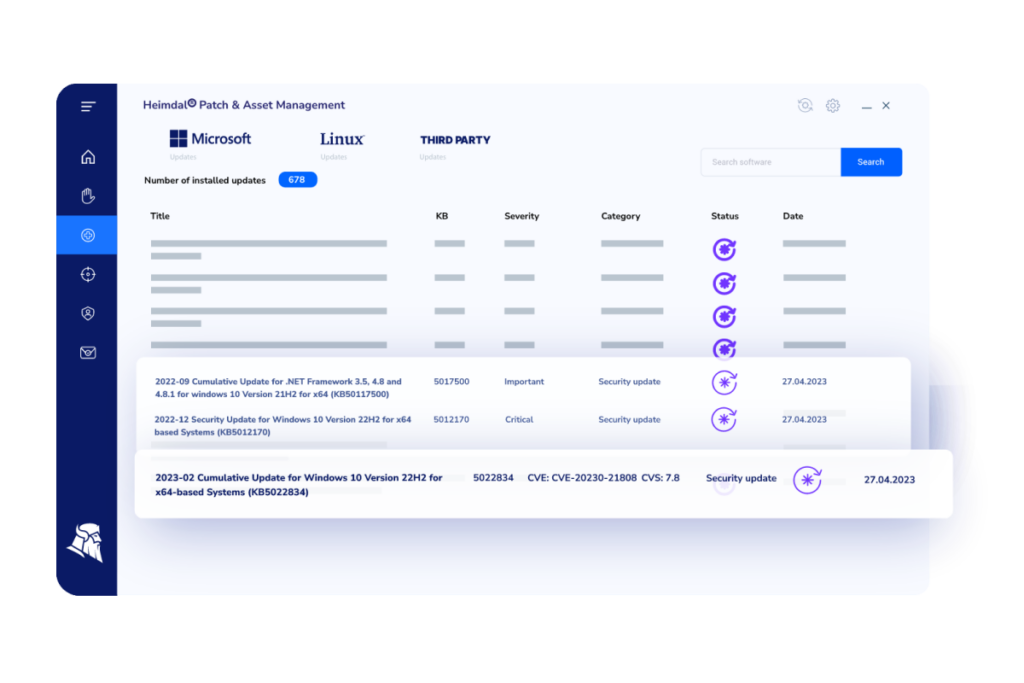
Real-Time Monitoring
The patch management process is incomplete without monitoring and reporting. Monitoring ensures vulnerabilities are identified and addressed promptly.
Real-time monitoring tools can track patch status, detect failed updates, and alert IT teams about unpatched systems.
Compliance Reporting
Regulatory compliance is critical for industries like healthcare, finance, and retail.
A good patch management solution generates detailed reports on patching activities, helping organizations meet requirements such as GDPR, HIPAA, or PCI DSS.
Customizable Scheduling
Custom scheduling options let IT teams plan updates and schedule tasks during low-traffic periods, minimizing downtime. This is especially beneficial for global organizations with employees in different time zones.
Conclusion
Choosing the right patch management tool is a fundamental step in securing your IT infrastructure. Good research before making a buying decision can reveal options and advantages that you might have otherwise overlooked.
Whether you choose Heimdal for its speed and enhanced security or decide to go with another Action1 alternative, automating patch management is the key to winning the battle against known vulnerabilities.
Frequently Asked Questions (FAQ)
1. What is patch management, and why is it important?
Patch management updates software to fix known vulnerabilities, ensuring systems remain secure and efficient.
2. How do automated tools improve patch management?
Automation minimizes human errors, ensures timely updates, and reduces the pressure on IT teams. Heimdal’s patch and asset management tool helps automate routine tasks and ensures easy deployment for OS and 3rd party apps patches.
3. Do patch management solutions address patching for mobile devices?
Yes, many patch management solutions include mobile device management (MDM) capabilities. This ensures that mobile devices used by remote teams stay secure and updated, minimizing vulnerabilities across the network.
4. How can patch management tools help with compliance?
They support patching in due time and generate reports for standards like GDPR, HIPAA, and PCI DSS.
5. What are the risks of not patching vulnerabilities in time?
Unpatched systems are more prone to data breaches, as hackers use known vulnerabilities to intrude, move laterally, or escalate privileges. A company that fell victim to a ransomware attack, for example, could face regulatory fines in case the attack was based on exploiting a known vulnerability that the company ignored patching.
If you liked this article, follow us on LinkedIn, Twitter, Facebook, and Youtube, for more cybersecurity news and topics.










 Network Security
Network Security
 Vulnerability Management
Vulnerability Management
 Privileged Access Management
Privileged Access Management  Endpoint Security
Endpoint Security
 Threat Hunting
Threat Hunting
 Unified Endpoint Management
Unified Endpoint Management
 Email & Collaboration Security
Email & Collaboration Security